Using Docker technology in ThinkPHP6
With the rapid development of cloud computing and container technology, Docker has become one of the most popular ways to build, deploy and manage applications. In terms of software development and deployment, Docker provides us with a lightweight, portable, and reusable solution that can effectively optimize our development process.
In ThinkPHP6, developers can use Docker technology to optimize their development process and deployment process.
Introduction to Docker
Docker is an open source project that allows developers to build, deploy and run applications as containers. In addition, all these containers can run on the same host, isolating software applications and the libraries, files and other resources they depend on.
Four important concepts of Docker:
- Image: Docker image is a template for building Docker containers. It includes software programs, dependencies and software operations. Required configuration and other information.
- Container (Container): A Docker container is an instantiation object of a Docker image. It is an isolated environment in which the required applications and related dependencies are run.
- Registry: Docker warehouse is a place where Docker images are stored, similar to code warehouses, databases and other places where data is stored.
- Dockerfile: Dockerfile is a file that facilitates us to write Docker images. We define a series of instructions to define the required dependencies, software and other components to build the image.
ThinkPHP6 and Docker
When using Docker technology for development, we can quickly build and deploy the environment by using Docker images.
To use Docker to run ThinkPHP6, we must first prepare a running environment, and then we need to build a debugging environment image.
You can use the following files to create a usable and excellent Dockerfile file:
FROM php:7.4-fpm
RUN apt-get update
&& apt-get install -y
libzip-dev
zip
&& docker-php-ext-install
zip
&& pecl install
redis
&& docker-php-ext-enable
redis
&& docker-php-ext-configure pdo_mysql
&& docker-php-ext-install pdo_mysql
&& php -r "copy('https://getcomposer.org/installer', 'composer-setup.php');"
&& php composer-setup.php --install-dir=/usr/local/bin --filename=composer
&& php -r "unlink('composer-setup.php');"
WORKDIR /app
EXPOSE 80
CMD [ "php", "think", "run"]The above Dockerfile contains the required dependencies and some extensions of PHP, which we will use when building the image Add these components to the image.
Next, create a docker-compose.yml file in the current project and set up a php service.
version: '3'
services:
web:
image: web
extra_hosts:
- "host.docker.internal:host-gateway" #用于解决无法访问Docker内端口号问题
ports:
- "80:80" # Docker容器端口
volumes:
- .:/app # 文件映射,即代码共享
depends_on:
- db # 依赖db服务,可根据实际情况调整或删除
db:
image: mysql:5.7
ports:
- "3306:3306" # MySql端口映射
environment:
MYSQL_ROOT_PASSWORD: root # MySql密码
MYSQL_DATABASE: app # 数据库名称
MYSQL_USER: app # 用户名
MYSQL_PASSWORD: app # 用户密码
volumes:
- ./var/mysql:/var/lib/mysql # 数据存放目录Change the current directory to the project directory and execute the following command in the terminal:
# 构建和启动 Docker 镜像 docker-compose up -d --build # 关闭 Docker 镜像 docker-compose down # 进入 Docker 容器的工作目录 docker exec -it container_name /bin/bash
Summary
Deploy and run the application by using Docker, using ThinkPHP6 It can improve efficiency during development and ensure compatibility with multiple terminals. I believe that over time, using Docker to build and deploy applications will become a trend.
However, it should also be noted that when using Docker for development and deployment, you need to have a certain understanding of Docker, including concepts such as Docker installation and use, Docker images, and Docker containers. Furthermore, we need to use good coding practices in our applications to ensure their security, stability, and reliability.
The above is the detailed content of Using Docker technology in ThinkPHP6. For more information, please follow other related articles on the PHP Chinese website!

Hot AI Tools

Undresser.AI Undress
AI-powered app for creating realistic nude photos

AI Clothes Remover
Online AI tool for removing clothes from photos.

Undress AI Tool
Undress images for free

Clothoff.io
AI clothes remover

AI Hentai Generator
Generate AI Hentai for free.

Hot Article

Hot Tools

Notepad++7.3.1
Easy-to-use and free code editor

SublimeText3 Chinese version
Chinese version, very easy to use

Zend Studio 13.0.1
Powerful PHP integrated development environment

Dreamweaver CS6
Visual web development tools

SublimeText3 Mac version
God-level code editing software (SublimeText3)

Hot Topics
 1378
1378
 52
52
 How to use docker desktop
Apr 15, 2025 am 11:45 AM
How to use docker desktop
Apr 15, 2025 am 11:45 AM
How to use Docker Desktop? Docker Desktop is a tool for running Docker containers on local machines. The steps to use include: 1. Install Docker Desktop; 2. Start Docker Desktop; 3. Create Docker image (using Dockerfile); 4. Build Docker image (using docker build); 5. Run Docker container (using docker run).
 How to change the docker image source in China
Apr 15, 2025 am 11:30 AM
How to change the docker image source in China
Apr 15, 2025 am 11:30 AM
You can switch to the domestic mirror source. The steps are as follows: 1. Edit the configuration file /etc/docker/daemon.json and add the mirror source address; 2. After saving and exiting, restart the Docker service sudo systemctl restart docker to improve the image download speed and stability.
 How to create a mirror in docker
Apr 15, 2025 am 11:27 AM
How to create a mirror in docker
Apr 15, 2025 am 11:27 AM
Steps to create a Docker image: Write a Dockerfile that contains the build instructions. Build the image in the terminal, using the docker build command. Tag the image and assign names and tags using the docker tag command.
 How to read the docker version
Apr 15, 2025 am 11:51 AM
How to read the docker version
Apr 15, 2025 am 11:51 AM
To get the Docker version, you can perform the following steps: Run the Docker command "docker --version" to view the client and server versions. For Mac or Windows, you can also view version information through the Version tab of the Docker Desktop GUI or the About Docker Desktop menu.
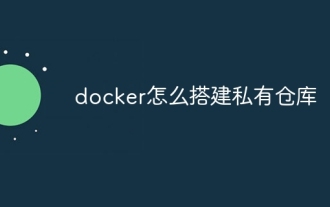 How to build a private repository by docker
Apr 15, 2025 am 11:06 AM
How to build a private repository by docker
Apr 15, 2025 am 11:06 AM
You can build Docker private repositories to securely store and manage container images, providing strict control and security. The steps include: creating a repository, granting access, deploying a repository, pushing an image, and pulling an image. Advantages include security, version control, reduced network traffic and customization.
 How to call docker lnmp
Apr 15, 2025 am 11:15 AM
How to call docker lnmp
Apr 15, 2025 am 11:15 AM
Docker LNMP container call steps: Run the container: docker run -d --name lnmp-container -p 80:80 -p 443:443 lnmp-stack to get the container IP: docker inspect lnmp-container | grep IPAddress access website: http://<Container IP>/index.phpSSH access: docker exec -it lnmp-container bash access MySQL: mysql -u roo
 How to run the docker command
Apr 15, 2025 am 11:24 AM
How to run the docker command
Apr 15, 2025 am 11:24 AM
How to run Docker commands? Install Docker and start the daemon. Common Docker commands: docker images: display image docker ps: display container docker run: run container docker stop: stop container docker rm: delete container interact with container using Docker command: docker exec: execute command docker attach: attach console docker logs: display log docker commit: commit change to mirror stop Docker daemon: sudo systemctl stop doc
 How to save docker image
Apr 15, 2025 am 11:54 AM
How to save docker image
Apr 15, 2025 am 11:54 AM
To save the image in Docker, you can use the docker commit command to create a new image, containing the current state of the specified container, syntax: docker commit [Options] Container ID Image name. To save the image to the repository, you can use the docker push command, syntax: docker push image name [: tag]. To import saved images, you can use the docker pull command, syntax: docker pull image name [: tag].




