What should I do if the quartz configuration does not take effect?
quartz configuration does not take effect Solution: 1. The configuration file location is wrong, make sure the configuration file exists in the correct location; 2. The attribute name is wrong, make sure the capitalization and spelling of the attribute name in the configuration file are consistent with the Quartz document The requirements in are consistent; 3. The configuration is not loaded correctly, check whether Quartz has loaded the configuration file correctly; 4. The configuration file is overwritten, make sure that the settings in the program do not overwrite the settings in the configuration file; 5. The configuration is inconsistent, check all configurations property values in the file, making sure they are consistent.
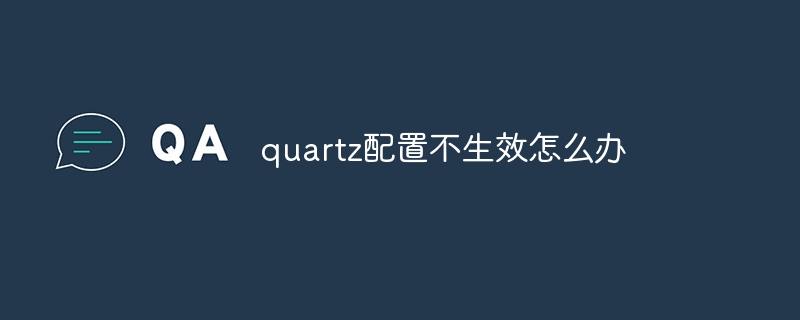
When using Quartz for task scheduling, we usually need to make some configurations to meet our needs. However, sometimes we configure some parameters, but they do not take effect, causing task scheduling to fail to run normally. This is when we need to find the problem and solve it.
The following are some reasons and solutions that may cause the configuration to not take effect:
1. Wrong configuration file location
When using Quartz, we need to write the relevant configuration into quartz.properties or quartz.xml. If the file is placed in the wrong location, or the file name does not meet the requirements, our configuration will not take effect.
Solution: Make sure the configuration file exists in the correct location and has the correct file name and type.
2. Attribute name errors
When we specify an attribute name in the configuration file, we must ensure that the case and spelling of the attribute name are correct. Otherwise, the property will not be recognized and ignored.
Solution: Check the property names in the configuration file to ensure that their case and spelling are consistent with the requirements in the Quartz documentation.
3. The configuration is not loaded correctly
If Quartz cannot recognize or load the configuration file, it will use the default configuration parameters. If these parameters are not set correctly, task scheduling will fail.
Solution: Check whether Quartz has loaded the configuration file correctly, if not, you can use the following method:
- Check for syntax errors in the configuration file
- Ensure that the configuration file Visible under the classpath
- Make sure the configuration file name is correct
4. The configuration file is overwritten
If you set something in the configuration file attribute, but the attribute is overwritten in the program, then according to the principle of priority, the settings in the program will overwrite the settings in the file.
Solution: Make sure the settings in the program do not overwrite the settings in the configuration file.
5. Inconsistent configuration
If there are the same attributes in multiple configuration files, but their values are inconsistent, the configuration may become invalid.
Solution: Check the property values in all configuration files to ensure they are consistent.
Summary
When using Quartz for task scheduling, it is a common problem that the configuration does not take effect. When solving this problem, you need to carefully check whether there are any inconsistencies in the configuration file's location, attribute names, loading status, and other configurations. After solving these problems, you can use Quartz for task scheduling normally
The above is the detailed content of What should I do if the quartz configuration does not take effect?. For more information, please follow other related articles on the PHP Chinese website!

Hot AI Tools

Undresser.AI Undress
AI-powered app for creating realistic nude photos

AI Clothes Remover
Online AI tool for removing clothes from photos.

Undress AI Tool
Undress images for free

Clothoff.io
AI clothes remover

AI Hentai Generator
Generate AI Hentai for free.

Hot Article

Hot Tools

Notepad++7.3.1
Easy-to-use and free code editor

SublimeText3 Chinese version
Chinese version, very easy to use

Zend Studio 13.0.1
Powerful PHP integrated development environment

Dreamweaver CS6
Visual web development tools

SublimeText3 Mac version
God-level code editing software (SublimeText3)

Hot Topics
 1379
1379
 52
52


