Basic process of web crawler
The basic process of a web crawler: 1. Determine the target and select one or more websites or web pages; 2. Write code and use a programming language to write the web crawler code; 3. Simulate browser behavior and use HTTP Request to access the target website; 4. Parse the web page and parse the HTML code of the web page to extract the required data; 5. Store the data and save the obtained data to the local disk or database.
Web crawler, also called web spider. Web crawler, also called web spider or web robot, is an automated program used to automatically crawl the Internet. data. Web crawlers are widely used in search engines, data mining, public opinion analysis, business competitive intelligence and other fields. So, what are the basic steps of a web crawler? Next, let me introduce it to you in detail.
When we use a web crawler, we usually need to follow the following steps:
1. Determine the target
We need to select one or more websites Or a web page to obtain the required data. When selecting a target website, we need to consider factors such as the website's theme, structure, and type of target data. At the same time, we must pay attention to the anti-crawler mechanism of the target website and pay attention to avoidance.
2. Write code
We need to use a programming language to write the code of the web crawler in order to obtain the required data from the target website. When writing code, you need to be familiar with web development technologies such as HTML, CSS, and JavaScript, as well as programming languages such as Python and Java.
3. Simulate browser behavior
We need to use some tools and technologies, such as network protocols, HTTP requests, responses, etc., in order to communicate with the target website, and Get the required data. Generally, we need to use HTTP requests to access the target website and obtain the HTML code of the web page.
4. Parse the web page
Parse the HTML code of the web page to extract the required data. Data can be in the form of text, pictures, videos, audio, etc. When extracting data, you need to pay attention to some rules, such as using regular expressions or XPath syntax for data matching, using multi-threading or asynchronous processing technology to improve the efficiency of data extraction, and using data storage technology to save data to a database or file system.
5. Store data
We need to save the obtained data to the local disk or database for further processing or use. When storing data, you need to consider data deduplication, data cleaning, data format conversion, etc. If the amount of data is large, you need to consider using distributed storage technology or cloud storage technology.
Summary:
The basic steps of a web crawler include determining the target, writing code, simulating browser behavior, parsing web pages and storing data. These steps may vary when crawling different websites and data, but no matter which website we crawl, we need to follow these basic steps to successfully obtain the data we need.
The above is the detailed content of Basic process of web crawler. For more information, please follow other related articles on the PHP Chinese website!

Hot AI Tools

Undresser.AI Undress
AI-powered app for creating realistic nude photos

AI Clothes Remover
Online AI tool for removing clothes from photos.

Undress AI Tool
Undress images for free

Clothoff.io
AI clothes remover

AI Hentai Generator
Generate AI Hentai for free.

Hot Article

Hot Tools

Notepad++7.3.1
Easy-to-use and free code editor

SublimeText3 Chinese version
Chinese version, very easy to use

Zend Studio 13.0.1
Powerful PHP integrated development environment

Dreamweaver CS6
Visual web development tools

SublimeText3 Mac version
God-level code editing software (SublimeText3)

Hot Topics
 How to build a powerful web crawler application using React and Python
Sep 26, 2023 pm 01:04 PM
How to build a powerful web crawler application using React and Python
Sep 26, 2023 pm 01:04 PM
How to build a powerful web crawler application using React and Python Introduction: A web crawler is an automated program used to crawl web page data through the Internet. With the continuous development of the Internet and the explosive growth of data, web crawlers are becoming more and more popular. This article will introduce how to use React and Python, two popular technologies, to build a powerful web crawler application. We will explore the advantages of React as a front-end framework and Python as a crawler engine, and provide specific code examples. 1. For
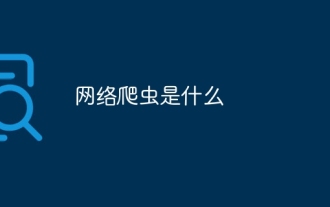 What is a web crawler
Jun 20, 2023 pm 04:36 PM
What is a web crawler
Jun 20, 2023 pm 04:36 PM
A web crawler (also known as a web spider) is a robot that searches and indexes content on the Internet. Essentially, web crawlers are responsible for understanding the content on a web page in order to retrieve it when a query is made.
 Develop efficient web crawlers and data scraping tools using Vue.js and Perl languages
Jul 31, 2023 pm 06:43 PM
Develop efficient web crawlers and data scraping tools using Vue.js and Perl languages
Jul 31, 2023 pm 06:43 PM
Use Vue.js and Perl languages to develop efficient web crawlers and data scraping tools. In recent years, with the rapid development of the Internet and the increasing importance of data, the demand for web crawlers and data scraping tools has also increased. In this context, it is a good choice to combine Vue.js and Perl language to develop efficient web crawlers and data scraping tools. This article will introduce how to develop such a tool using Vue.js and Perl language, and attach corresponding code examples. 1. Introduction to Vue.js and Perl language
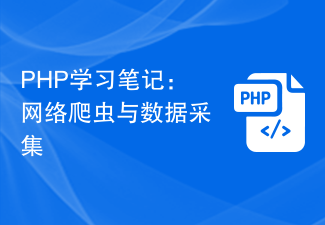 PHP study notes: web crawlers and data collection
Oct 08, 2023 pm 12:04 PM
PHP study notes: web crawlers and data collection
Oct 08, 2023 pm 12:04 PM
PHP study notes: Web crawler and data collection Introduction: A web crawler is a tool that automatically crawls data from the Internet. It can simulate human behavior, browse web pages and collect the required data. As a popular server-side scripting language, PHP also plays an important role in the field of web crawlers and data collection. This article will explain how to write a web crawler using PHP and provide practical code examples. 1. Basic principles of web crawlers The basic principles of web crawlers are to send HTTP requests, receive and parse the H response of the server.
 How to write a simple web crawler using PHP
Jun 14, 2023 am 08:21 AM
How to write a simple web crawler using PHP
Jun 14, 2023 am 08:21 AM
A web crawler is an automated program that automatically visits websites and crawls information from them. This technology is becoming more and more common in today's Internet world and is widely used in data mining, search engines, social media analysis and other fields. If you want to learn how to write a simple web crawler using PHP, this article will provide you with basic guidance and advice. First, you need to understand some basic concepts and techniques. Crawling target Before writing a crawler, you need to select a crawling target. This can be a specific website, a specific web page, or the entire Internet
 What are the commonly used technologies for web crawlers?
Nov 10, 2023 pm 05:44 PM
What are the commonly used technologies for web crawlers?
Nov 10, 2023 pm 05:44 PM
Commonly used technologies for web crawlers include focused crawler technology, crawling strategies based on link evaluation, crawling strategies based on content evaluation, focused crawling technology, etc. Detailed introduction: 1. Focused crawler technology is a themed web crawler that adds link evaluation and content evaluation modules. The key point of its crawling strategy is to evaluate the page content and the importance of links; 2. Use Web pages as semi-structured documents, which have A lot of structural information can be used to evaluate link importance; 3. Crawling strategies based on content evaluation, etc.
 Detailed explanation of HTTP request method of PHP web crawler
Jun 17, 2023 am 11:53 AM
Detailed explanation of HTTP request method of PHP web crawler
Jun 17, 2023 am 11:53 AM
With the development of the Internet, all kinds of data are becoming more and more accessible. As a tool for obtaining data, web crawlers have attracted more and more attention and attention. In web crawlers, HTTP requests are an important link. This article will introduce in detail the common HTTP request methods in PHP web crawlers. 1. HTTP request method The HTTP request method refers to the request method used by the client when sending a request to the server. Common HTTP request methods include GET, POST, and PU
 PHP simple web crawler development example
Jun 13, 2023 pm 06:54 PM
PHP simple web crawler development example
Jun 13, 2023 pm 06:54 PM
With the rapid development of the Internet, data has become one of the most important resources in today's information age. As a technology that automatically obtains and processes network data, web crawlers are attracting more and more attention and application. This article will introduce how to use PHP to develop a simple web crawler and realize the function of automatically obtaining network data. 1. Overview of Web Crawler Web crawler is a technology that automatically obtains and processes network resources. Its main working process is to simulate browser behavior, automatically access specified URL addresses and extract all information.





