
Git pull will overwrite the locally modified code, but only if there is a conflict between the local code and the remote code. In order to prevent local modifications from being overwritten, we can submit local modifications, stash local modifications, or disable automatic merging.
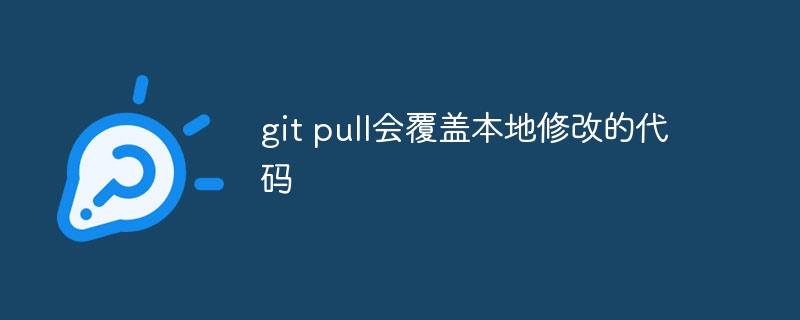
1. The role of git pull
Before discussing in depth whether git pull will overwrite local modifications, we need to first understand the role of git pull .
Git pull is a combination of the two commands git fetch and git merge. It will pull the latest code from the remote warehouse and then merge it with the local code.
2. The behavior of git pull
The actual behavior of git pull depends on the current git configuration and code conflicts.
1. Default situation
By default, if there is no conflict between local code and remote code, git pull will successfully perform code merge and will not overwrite local modifications.
git pull
2. Remote code conflicts
If the code in the remote warehouse conflicts with the local code, then git pull will try to automatically merge the differences, but there is no guarantee of success.
If the automatic merge fails, git pull will prompt you to manually resolve the conflict before committing the changes.
git pull Auto-merging file1.txt CONFLICT (content): Merge conflict in file1.txt Automatic merge failed; fix conflicts and then commit the result.
3. Local code conflicts
If you modify the code locally but do not submit it, git pull will overwrite your local modifications.
In this case, git pull will prompt you that there is a local conflict, allowing you to submit local modifications or stash local modifications first, and then perform code merge.
git pull error: Your local changes to file1.txt would be overwritten by merge. Aborting. Please commit your changes or stash them before you merge.
3. Avoid local modifications being overwritten
In order to avoid local modifications being overwritten, we can take the following methods:
1. Submit local modifications
The recommended way is to submit local modifications and then merge the code.
git add . git commit -m "my local changes" git pull
2. Stash local modifications
If you do not want to submit local modifications, you can use the git stash command to cache the local modifications.
git stash save "my local changes" git pull git stash pop
3. Disable automatic merging
In some cases, automatic merging may lead to unpredictable results. You can forcibly disable automatic merging when executing the git pull command.
git pull --no-merge
4. Summary
git pull will overwrite the locally modified code, but only when there is a conflict between the local code and the remote code.
In order to avoid local modifications being overwritten, we can submit local modifications, stash local modifications or disable automatic merging.
The above is the detailed content of Will git pull overwrite locally modified code?. For more information, please follow other related articles on the PHP Chinese website!