What should I do if the code pulled by git pull is not updated?
The git pull pull code is not updated. Solution: 1. git pull does not update the file due to lack of information; 2. git pull does not update the file due to uncommitted files in the local warehouse.
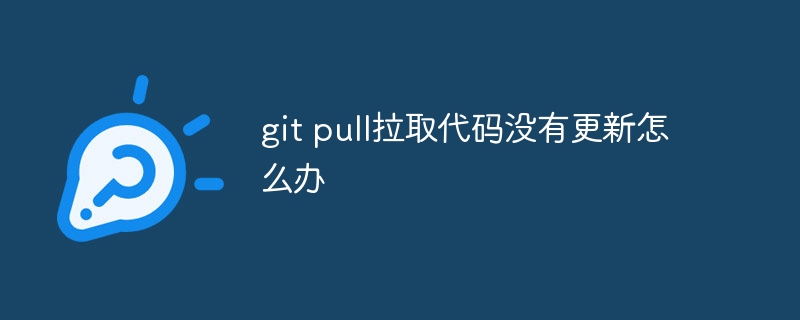
The git pull functionality can malfunction for a number of reasons. We'll look at common causes and how to fix them.
git pull did not update file due to missing information
When Git does not have enough information to work with, you may receive an error message as shown below.
1 2 3 4 5 6 7 8 |
|
If you receive a message like this, Git will ask you to specify a remote branch to track your current local branch. Use git branch --set-upstream-to=/master command, then run the git pull command to point Git to the source you wish to change.
git pull does not update files due to uncommitted files in the local repository
As a source code management system, Git does its best to prevent you from losing files and data. For this reason, Git may perform a git pull Refuses to merge your local files with files in the remote repository when commanded.
Since Git does not have a forced git pull command, you can call the system to merge the changes. If you have uncommitted changes, you may receive an error message like the one below.
1 2 3 4 5 6 7 8 9 10 11 |
|
To solve this problem, run the git stash command to store your local changes before running the git pull command.
The final step is to run git stash apply after the git pull command. This command will apply hidden changes to your working directory.
1 2 3 4 5 6 7 8 9 10 11 12 13 |
|
You can also commit changes before running the git pull command.
1 2 3 4 5 6 7 8 9 10 11 |
|
2 files changed, 2 insertions( )
If you don’t need the local changes, you can discard them before running the git pull command.
You can use the git rest --hard command to discard untracked files. Make sure you don't need these changes as you can't undo the discard.
The above is the detailed content of What should I do if the code pulled by git pull is not updated?. For more information, please follow other related articles on the PHP Chinese website!

Hot AI Tools

Undresser.AI Undress
AI-powered app for creating realistic nude photos

AI Clothes Remover
Online AI tool for removing clothes from photos.

Undress AI Tool
Undress images for free

Clothoff.io
AI clothes remover

Video Face Swap
Swap faces in any video effortlessly with our completely free AI face swap tool!

Hot Article

Hot Tools

Notepad++7.3.1
Easy-to-use and free code editor

SublimeText3 Chinese version
Chinese version, very easy to use

Zend Studio 13.0.1
Powerful PHP integrated development environment

Dreamweaver CS6
Visual web development tools

SublimeText3 Mac version
God-level code editing software (SublimeText3)

Hot Topics
 1393
1393
 52
52
 1209
1209
 24
24


