 Web Front-end
Web Front-end
 Vue.js
Vue.js
 Introduction to global method calling and mounting methods in Vue documentation
Introduction to global method calling and mounting methods in Vue documentation
Introduction to global method calling and mounting methods in Vue documentation
Vue.js is a popular JavaScript framework that provides many global methods and properties that allow developers to easily operate Vue.js applications. This article will introduce the global method calling and mounting methods in the Vue.js document to help developers better use this framework.
Global method call
In Vue.js, global methods refer to methods defined on the Vue constructor function. These methods can be called from anywhere in the application without instantiating a Vue object. Global methods are divided into two types: mounted and unmounted.
Unmounted global methods
Vue.extend(options)
The Vue.extend() method allows you to define a subcomponent constructor and return this constructor function . The options object passed in is the component options, including the component's data, methods, computed, watch, life cycle function and other options.
Use the Vue.extend() method to define the component constructor:
var MyComponent = Vue.extend({
template: '<div>这是一个组件</div>'
})Vue.nextTick(callback)
Execute the callback function after Vue updates the DOM. The this of the callback function points to the instance object. This method returns a Promise object.
Use Vue.nextTick() method:
Vue.nextTick(function () {
// 操作 DOM
})Vue.set(target, key, value) and Vue.delete(target, key)
Vue.set( ) method will reactively add a property to the target object. The Vue.delete() method will reactively delete a property from the target object.
Use Vue.set() and Vue.delete() methods:
Vue.set(vm.someObject, 'b', 2) Vue.delete(vm.someObject, 'a')
Vue.directive(id, [definition])
Define global directives.
Use Vue.directive() method:
Vue.directive('my-directive', {
bind (el, binding, vnode, oldVnode) {
// 操作 DOM
}
})Mounted global method
By calling some methods of the Vue object, you can mount the global method to Vue.prototype Or on Vue.
Vue.use(plugin)
Install the Vue.js plug-in.
Use the Vue.use() method:
// 引入插件 import myPlugin from './my-plugin' // 安装插件 Vue.use(myPlugin)
Vue.mixin(mixin)
Define a global mixin to merge the mixed options into each Vue instance.
Use Vue.mixin() method:
Vue.mixin({
created: function () {
console.log('全局混入')
}
})Vue.component(id, [definition])
Define global components.
Use the Vue.component() method:
Vue.component('my-component', {
template: '<div>这是一个组件</div>'
})Global method mounting
In addition to mounting the global method to Vue.prototype or Vue, you can also mount it to the instance object so that global methods can be used within the component.
Use the Vue.mixin() method to mount global methods to component instances, or use methods or computed attributes in component options to call global methods.
Vue.mixin implements global method mounting
var myGlobalMethod = function () {
// 全局方法
}
Vue.mixin({
created: function () {
this.myGlobalMethod = myGlobalMethod
}
})Calling global methods in methods
methods: {
doSomething() {
this.myGlobalMethod()
}
}Calling global methods in computed
computed: {
computedProperty() {
return this.myGlobalMethod()
}
}Summary
Vue.js provides many global methods and properties that allow developers to easily operate applications. Global methods are divided into two types: mounted and unmounted. Mounted global methods can be used directly in components. Through the Vue.mixin() method, global methods can be mounted on the instance object, or global methods can be called using the methods and computed attributes in the component options. Using global methods can improve development efficiency, but you must pay attention to the readability and maintainability of the code to avoid abusing global methods.
The above is the detailed content of Introduction to global method calling and mounting methods in Vue documentation. For more information, please follow other related articles on the PHP Chinese website!

Hot AI Tools

Undresser.AI Undress
AI-powered app for creating realistic nude photos

AI Clothes Remover
Online AI tool for removing clothes from photos.

Undress AI Tool
Undress images for free

Clothoff.io
AI clothes remover

AI Hentai Generator
Generate AI Hentai for free.

Hot Article

Hot Tools

Notepad++7.3.1
Easy-to-use and free code editor

SublimeText3 Chinese version
Chinese version, very easy to use

Zend Studio 13.0.1
Powerful PHP integrated development environment

Dreamweaver CS6
Visual web development tools

SublimeText3 Mac version
God-level code editing software (SublimeText3)

Hot Topics
![You don't have permission to mount the file [FIXED]](https://img.php.cn/upload/article/000/000/164/170824952191099.jpg?x-oss-process=image/resize,m_fill,h_207,w_330) You don't have permission to mount the file [FIXED]
Feb 18, 2024 pm 05:45 PM
You don't have permission to mount the file [FIXED]
Feb 18, 2024 pm 05:45 PM
If you encounter permission errors when mounting an ISO image, this article may help. The error message is as follows: The file cannot be loaded. You do not have permission to load the file. Fortunately, you can fix it by following some simple suggestions. Why can't my ISO file be mounted? The ISO file may be corrupted or incomplete, which may cause mounting issues. Other causes include file corruption, storage media failure, or download errors. The ISO file is sparse. Interruption from security software. The disk image is not initialized. Sorry, there was a problem loading the file. The disc image file is corrupted. Fix the error that you do not have permission to mount the file. If you receive the Unable to mount file when trying to mount an ISO image, you No permission to mount file error, please follow these suggestions: Check the file
 How to use Python to call Baidu Map API to implement geographical location query function?
Jul 31, 2023 pm 03:01 PM
How to use Python to call Baidu Map API to implement geographical location query function?
Jul 31, 2023 pm 03:01 PM
How to use Python to call Baidu Map API to implement geographical location query function? With the development of the Internet, the acquisition and utilization of geographical location information is becoming more and more important. Baidu Maps is a very common and practical map application that provides a wealth of geographical location query services. This article will introduce how to use Python to call Baidu Map API to implement the geographical location query function, and attach a code example. Apply for a Baidu Map developer account and application First, you need to have a Baidu Map developer account and create an application. Log in
 Source code exploration: How are objects called in Python?
May 11, 2023 am 11:46 AM
Source code exploration: How are objects called in Python?
May 11, 2023 am 11:46 AM
Wedge We know that objects are created in two main ways, one is through Python/CAPI, and the other is by calling a type object. For instance objects of built-in types, both methods are supported. For example, lists can be created through [] or list(). The former is Python/CAPI and the latter is a calling type object. But for instance objects of custom classes, we can only create them by calling type objects. If an object can be called, then the object is callable, otherwise it is not callable. Determining whether an object is callable depends on whether a method is defined in its corresponding type object. like
 fstab(File System Table)
Feb 19, 2024 pm 06:30 PM
fstab(File System Table)
Feb 19, 2024 pm 06:30 PM
fstab (FileSystemTable) is a configuration file in the Linux system, used to define the rules for mounting file systems when the system starts. The fstab file is located in the /etc directory and can be created manually or modified by an editor. Each line specifies a file system to be mounted. Each line has six fields, and their meanings are as follows: The file system device file or UUID can be used to specify the device of the file system to be mounted. The UUID is a unique identifier. The UUID of the device can be obtained through the blkid command. 2. Mount point: Specify the directory to which the file system is to be mounted, which can be an absolute path (such as /mnt/data) or a relative path (such as ../data). 3. File system class
 PHP camera calling skills: How to implement multi-camera switching
Aug 04, 2023 pm 07:07 PM
PHP camera calling skills: How to implement multi-camera switching
Aug 04, 2023 pm 07:07 PM
PHP camera calling skills: How to switch between multiple cameras. Camera applications have become an important part of many web applications, such as video conferencing, real-time monitoring, etc. In PHP, we can use various technologies to call and operate the camera. This article will focus on how to implement multi-camera switching and provide some sample code to help readers better understand. Basics of camera calling In PHP, we can call the camera by calling the JavaScript API. Specifically, we
 Detailed tutorial on hard disk mounting in Ubuntu system.
Feb 18, 2024 pm 05:39 PM
Detailed tutorial on hard disk mounting in Ubuntu system.
Feb 18, 2024 pm 05:39 PM
To mount a hard drive in an Ubuntu system, you can follow the detailed tutorial below: Check the hard drive: Insert the hard drive to be mounted and make sure the system can correctly identify it. You can view the list of connected hard disks using the following command: sudofdisk -l Make sure you find the hard disk device you want to mount (for example, /dev/sdb). Create a mount point: In Ubuntu systems, the hard disk is usually mounted to a directory. Execute the following command to create the mount point directory: sudomkdir/mnt/mydisk This will create a directory named "mydisk" in the /mnt directory as a mount point. Mount the hard disk: Execute the following command to mount the hard disk to the mount point: sudomoun
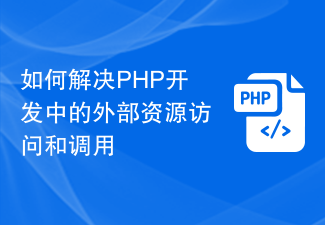 How to solve external resource access and calls in PHP development
Oct 08, 2023 am 11:01 AM
How to solve external resource access and calls in PHP development
Oct 08, 2023 am 11:01 AM
How to solve the problem of accessing and calling external resources in PHP development requires specific code examples. In PHP development, we often encounter situations where we need to access and call external resources, such as API interfaces, third-party libraries or other server resources. When dealing with these external resources, we need to consider how to access and call safely while ensuring performance and reliability. This article describes several common solutions and provides corresponding code examples. 1. Use the curl library to call external resources. Curl is a very powerful open source library.
 How to call Baidu Map API through Python programming to implement map display function?
Aug 02, 2023 pm 08:27 PM
How to call Baidu Map API through Python programming to implement map display function?
Aug 02, 2023 pm 08:27 PM
How to call Baidu Map API through Python programming to implement map display function? With the rapid development of the Internet, map applications have become an indispensable part of our lives. As one of the largest map applications in China, Baidu Maps provides us with a wealth of services and API interfaces, which can easily realize the map display function. This article will introduce how to call Baidu Map API through Python programming to realize the map display function, and give corresponding code examples. First, we need to register a





