 PHP Framework
PHP Framework
 ThinkPHP
ThinkPHP
 How to use ThinkPHP6 to implement ORM to automatically verify database operations
How to use ThinkPHP6 to implement ORM to automatically verify database operations
How to use ThinkPHP6 to implement ORM to automatically verify database operations
As the functionality of web applications continues to increase, developers often need to spend a lot of time writing database validation rules. Using the ORM (Object Relational Mapping) framework, database validation rules and business logic can be separated, saving time and improving development efficiency. Among them, ThinkPHP6 provides an automatic verification function, which can help us quickly implement ORM automatic verification database operations. Next, we will introduce how to use ThinkPHP6 to implement ORM automatic verification database operations.
- Install ThinkPHP6
First, we need to install ThinkPHP6. You can use Composer to install ThinkPHP6 through the following command:
composer create-project topthink/think tp6 --prefer-dist
Of course, you can also go to the official website of ThinkPHP6 (https://www.thinkphp.cn) Download the latest framework source code.
- Configuring the database connection
Before implementing ORM automatic verification, we need to configure the database connection first. It can be configured in config/database.php in the project root directory, for example:
1 2 3 4 5 6 7 8 9 10 11 12 13 14 15 16 17 18 19 20 21 22 23 24 25 26 27 28 29 30 31 32 33 34 35 36 37 38 39 40 41 42 |
|
- Creating and using models
In ThinkPHP6 , use models to interact with the database. You can create a model through the following command:
php bin/think make:model Test
This command will be created in the app directory Test.php file, which contains an empty model class Test. We can specify database operation table names, primary key names, automatic timestamps and other definitions in this class. For example:
1 2 3 4 5 6 7 8 9 10 11 12 |
|
In this model class, we can also define some data validation rules. For example:
1 2 3 4 5 6 7 8 9 10 11 12 13 14 15 16 17 18 19 |
|
In this example, we define three validation rules: nameRequired, the maximum length is 10; ageRequired, must be an integer, take The value is between 1 and 100; email must be in email format. These rules will be automatically verified when operating on model data.
- Use the automatic verification function
When using the model for database operations, we only need to call the corresponding method, for example:
1 2 3 4 5 6 7 8 9 10 11 12 13 14 15 16 17 18 19 20 21 22 23 24 25 26 27 28 29 30 31 32 33 34 35 36 37 38 39 40 41 42 43 44 45 46 |
|
In When using these methods, ThinkPHP6 automatically validates based on the validation rules defined in the model. If validation fails, an exception is thrown and the reason for the failure is returned.
- Custom validation message
In automatic validation, we can define the validation message when validation fails by adding a static attribute message in the model class. Error message. For example:
1 2 3 4 5 6 7 8 9 10 11 12 13 14 15 16 17 18 19 20 21 22 23 24 25 26 27 28 29 |
|
In this example, we define the error message for verification failure. If data validation failure is detected, ThinkPHP6 will automatically return the corresponding error information according to the defined message.
Summary
By using the ThinkPHP6 automatic verification function, we can quickly implement ORM automatic verification of database operations, thereby improving development efficiency and reducing errors. Defining data validation rules and message prompts in the model class can help us develop and maintain more conveniently. I hope this article can help everyone and make everyone more comfortable when using ThinkPHP6.
The above is the detailed content of How to use ThinkPHP6 to implement ORM to automatically verify database operations. For more information, please follow other related articles on the PHP Chinese website!

Hot AI Tools

Undresser.AI Undress
AI-powered app for creating realistic nude photos

AI Clothes Remover
Online AI tool for removing clothes from photos.

Undress AI Tool
Undress images for free

Clothoff.io
AI clothes remover

Video Face Swap
Swap faces in any video effortlessly with our completely free AI face swap tool!

Hot Article

Hot Tools

Notepad++7.3.1
Easy-to-use and free code editor

SublimeText3 Chinese version
Chinese version, very easy to use

Zend Studio 13.0.1
Powerful PHP integrated development environment

Dreamweaver CS6
Visual web development tools

SublimeText3 Mac version
God-level code editing software (SublimeText3)

Hot Topics
 1393
1393
 52
52
 1207
1207
 24
24
 How to run thinkphp project
Apr 09, 2024 pm 05:33 PM
How to run thinkphp project
Apr 09, 2024 pm 05:33 PM
To run the ThinkPHP project, you need to: install Composer; use Composer to create the project; enter the project directory and execute php bin/console serve; visit http://localhost:8000 to view the welcome page.
 There are several versions of thinkphp
Apr 09, 2024 pm 06:09 PM
There are several versions of thinkphp
Apr 09, 2024 pm 06:09 PM
ThinkPHP has multiple versions designed for different PHP versions. Major versions include 3.2, 5.0, 5.1, and 6.0, while minor versions are used to fix bugs and provide new features. The latest stable version is ThinkPHP 6.0.16. When choosing a version, consider the PHP version, feature requirements, and community support. It is recommended to use the latest stable version for best performance and support.
 How to run thinkphp
Apr 09, 2024 pm 05:39 PM
How to run thinkphp
Apr 09, 2024 pm 05:39 PM
Steps to run ThinkPHP Framework locally: Download and unzip ThinkPHP Framework to a local directory. Create a virtual host (optional) pointing to the ThinkPHP root directory. Configure database connection parameters. Start the web server. Initialize the ThinkPHP application. Access the ThinkPHP application URL and run it.
 How to use object-relational mapping (ORM) in PHP to simplify database operations?
May 07, 2024 am 08:39 AM
How to use object-relational mapping (ORM) in PHP to simplify database operations?
May 07, 2024 am 08:39 AM
Database operations in PHP are simplified using ORM, which maps objects into relational databases. EloquentORM in Laravel allows you to interact with the database using object-oriented syntax. You can use ORM by defining model classes, using Eloquent methods, or building a blog system in practice.
 Which one is better, laravel or thinkphp?
Apr 09, 2024 pm 03:18 PM
Which one is better, laravel or thinkphp?
Apr 09, 2024 pm 03:18 PM
Performance comparison of Laravel and ThinkPHP frameworks: ThinkPHP generally performs better than Laravel, focusing on optimization and caching. Laravel performs well, but for complex applications, ThinkPHP may be a better fit.
 How does Hibernate implement polymorphic mapping?
Apr 17, 2024 pm 12:09 PM
How does Hibernate implement polymorphic mapping?
Apr 17, 2024 pm 12:09 PM
Hibernate polymorphic mapping can map inherited classes to the database and provides the following mapping types: joined-subclass: Create a separate table for the subclass, including all columns of the parent class. table-per-class: Create a separate table for subclasses, containing only subclass-specific columns. union-subclass: similar to joined-subclass, but the parent class table unions all subclass columns.
 How to install thinkphp
Apr 09, 2024 pm 05:42 PM
How to install thinkphp
Apr 09, 2024 pm 05:42 PM
ThinkPHP installation steps: Prepare PHP, Composer, and MySQL environments. Create projects using Composer. Install the ThinkPHP framework and dependencies. Configure database connection. Generate application code. Launch the application and visit http://localhost:8000.
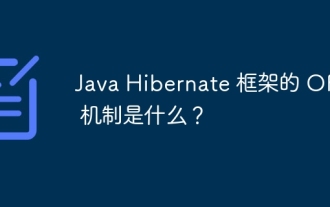 What is the ORM mechanism of Java Hibernate framework?
Apr 17, 2024 pm 02:39 PM
What is the ORM mechanism of Java Hibernate framework?
Apr 17, 2024 pm 02:39 PM
Hibernate is a JavaORM framework for mapping between Java objects and relational databases. Its ORM mechanism includes the following steps: Annotation/Configuration: The object class is marked with annotations or XML files, specifying its mapped database tables and columns. Session factory: manages the connection between Hibernate and the database. Session: Represents an active connection to the database and is used to perform query and update operations. Persistence: Save data to the database through the save() or update() method. Query: Use Criteria and HQL to define complex queries to retrieve data.



