PHP function introduction: str_replace()
In PHP programming, we often need to perform some processing on strings, such as replacing certain characters or substrings. Among them, the str_replace() function is a very commonly used function. This article will introduce in detail how to use this function and related precautions.
1. Overview of str_replace() function
The str_replace() function is a native function in PHP, used to replace specified characters or substrings in strings. The syntax of this function is as follows:
str_replace($search, $replace, $subject);
Among them, $search represents the character or string to be replaced, $replace represents the character or string to be replaced, and $subject represents the original string to be processed. The return value of this function is the replaced string. It should be noted that both $search and $replace can be a string or an array, which involves complex usage of functions, which will be introduced later in this article.
2. Basic usage of str_replace() function
You can feel the basic usage of this function like this:
<?php
$str = "php就是如此的美妙!";
$new_str = str_replace("美妙", "优美", $str);
echo $new_str; //输出:“php就是如此的优美!”
?>As you can see, here the original string The word "wonderful" was replaced with "beautiful" and a new string was obtained.
3. Advanced usage of str_replace() function
1. Replace multiple characters or substrings
In addition to the above basic usage, we can also use str_replace( ) function to replace multiple characters or substrings. At this time, $search and $replace can be an array, for example:
<?php
$str = "PHP是一种很不错的语言,值得学习!";
$search = array("PHP", "值得", "!");
$replace = array("php", "很值得", ".");
$new_str = str_replace($search, $replace, $str);
echo $new_str; //输出:“php是一种很不错的语言,很值得学习.”
?>As you can see, each element in the string array is searched, and then replaced with the corresponding replacement string array. element.
2. Case sensitivity
If you do not want to ignore case, you need to use the function variant str_ireplace(). For example:
<?php
$str = "PHP是一种很不错的语言,值得学习!";
$new_str = str_ireplace("php", "JAVA", $str);
echo $new_str; //输出:“JAVA是一种很不错的语言,值得学习!”
?>You can see that because the str_ireplace() function is used, it does not care about the case and directly replaces "PHP" in the string with "JAVA".
3. Return the number of replacements
If you want to know how many times the replacement operation has been performed, you can use the fourth parameter of the str_replace() function:
<?php
$str = "PHP是一种很不错的语言,值得学习!";
$new_str = str_replace("PHP", "JAVA", $str, $count);
echo $new_str. "替换了".$count."次"; // 输出:“JAVA是一种很不错的语言,值得学习!替换了1次”
?>You can see, A variable $count is passed in the fourth parameter, and then after the replacement operation is executed, the value of the variable is equal to the number of replacements.
4. Summary
The str_replace() function is a commonly used string function in PHP. Its function is to replace another character or substring in a string with a specified character or substring. string. Its usage is very flexible, it can replace multiple characters or substrings, it can also be case-sensitive or return the number of substitutions, etc.
It should be noted that when using this function, you need to pay attention to the types of the $search and $replace parameters, and whether the fourth parameter needs to be passed.
Through the introduction of this article, I believe you have a deeper understanding of the str_replace() function. In actual development, I hope this article can help you.
The above is the detailed content of PHP function introduction: str_replace(). For more information, please follow other related articles on the PHP Chinese website!

Hot AI Tools

Undresser.AI Undress
AI-powered app for creating realistic nude photos

AI Clothes Remover
Online AI tool for removing clothes from photos.

Undress AI Tool
Undress images for free

Clothoff.io
AI clothes remover

AI Hentai Generator
Generate AI Hentai for free.

Hot Article

Hot Tools

Notepad++7.3.1
Easy-to-use and free code editor

SublimeText3 Chinese version
Chinese version, very easy to use

Zend Studio 13.0.1
Powerful PHP integrated development environment

Dreamweaver CS6
Visual web development tools

SublimeText3 Mac version
God-level code editing software (SublimeText3)

Hot Topics
 Detailed introduction to what wapi is
Jan 07, 2024 pm 09:14 PM
Detailed introduction to what wapi is
Jan 07, 2024 pm 09:14 PM
Users may have seen the term wapi when using the Internet, but for some people they definitely don’t know what wapi is. The following is a detailed introduction to help those who don’t know to understand. What is wapi: Answer: wapi is the infrastructure for wireless LAN authentication and confidentiality. This is like functions such as infrared and Bluetooth, which are generally covered near places such as office buildings. Basically they are owned by a small department, so the scope of this function is only a few kilometers. Related introduction to wapi: 1. Wapi is a transmission protocol in wireless LAN. 2. This technology can avoid the problems of narrow-band communication and enable better communication. 3. Only one code is needed to transmit the signal
 Detailed explanation of whether win11 can run PUBG game
Jan 06, 2024 pm 07:17 PM
Detailed explanation of whether win11 can run PUBG game
Jan 06, 2024 pm 07:17 PM
Pubg, also known as PlayerUnknown's Battlegrounds, is a very classic shooting battle royale game that has attracted a lot of players since its popularity in 2016. After the recent launch of win11 system, many players want to play it on win11. Let's follow the editor to see if win11 can play pubg. Can win11 play pubg? Answer: Win11 can play pubg. 1. At the beginning of win11, because win11 needed to enable tpm, many players were banned from pubg. 2. However, based on player feedback, Blue Hole has solved this problem, and now you can play pubg normally in win11. 3. If you meet a pub
 Detailed introduction to whether i5 processor can install win11
Dec 27, 2023 pm 05:03 PM
Detailed introduction to whether i5 processor can install win11
Dec 27, 2023 pm 05:03 PM
i5 is a series of processors owned by Intel. It has various versions of the 11th generation i5, and each generation has different performance. Therefore, whether the i5 processor can install win11 depends on which generation of the processor it is. Let’s follow the editor to learn about it separately. Can i5 processor be installed with win11: Answer: i5 processor can be installed with win11. 1. The eighth-generation and subsequent i51, eighth-generation and subsequent i5 processors can meet Microsoft’s minimum configuration requirements. 2. Therefore, we only need to enter the Microsoft website and download a "Win11 Installation Assistant" 3. After the download is completed, run the installation assistant and follow the prompts to install Win11. 2. i51 before the eighth generation and after the eighth generation
 Introducing the latest Win 11 sound tuning method
Jan 08, 2024 pm 06:41 PM
Introducing the latest Win 11 sound tuning method
Jan 08, 2024 pm 06:41 PM
After updating to the latest win11, many users find that the sound of their system has changed slightly, but they don’t know how to adjust it. So today, this site brings you an introduction to the latest win11 sound adjustment method for your computer. It is not difficult to operate. And the choices are diverse, come and download and try them out. How to adjust the sound of the latest computer system Windows 11 1. First, right-click the sound icon in the lower right corner of the desktop and select "Playback Settings". 2. Then enter settings and click "Speaker" in the playback bar. 3. Then click "Properties" on the lower right. 4. Click the "Enhance" option bar in the properties. 5. At this time, if the √ in front of "Disable all sound effects" is checked, cancel it. 6. After that, you can select the sound effects below to set and click
 PyCharm Beginner's Guide: Comprehensive Analysis of Replacement Functions
Feb 25, 2024 am 11:15 AM
PyCharm Beginner's Guide: Comprehensive Analysis of Replacement Functions
Feb 25, 2024 am 11:15 AM
PyCharm is a powerful Python integrated development environment with rich functions and tools that can greatly improve development efficiency. Among them, the replacement function is one of the functions frequently used in the development process, which can help developers quickly modify the code and improve the code quality. This article will introduce PyCharm's replacement function in detail, combined with specific code examples, to help novices better master and use this function. Introduction to the replacement function PyCharm's replacement function can help developers quickly replace specified text in the code
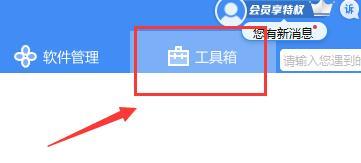 Detailed information on the location of the printer driver on your computer
Jan 08, 2024 pm 03:29 PM
Detailed information on the location of the printer driver on your computer
Jan 08, 2024 pm 03:29 PM
Many users have printer drivers installed on their computers but don't know how to find them. Therefore, today I bring you a detailed introduction to the location of the printer driver in the computer. For those who don’t know yet, let’s take a look at where to find the printer driver. When rewriting content without changing the original meaning, you need to The language is rewritten to Chinese, and the original sentence does not need to appear. First, it is recommended to use third-party software to search. 2. Find "Toolbox" in the upper right corner. 3. Find and click "Device Manager" below. Rewritten sentence: 3. Find and click "Device Manager" at the bottom 4. Then open "Print Queue" and find your printer device. This time it is your printer name and model. 5. Right-click the printer device and you can update or uninstall it.
 Introduction to the skills and attributes of Hua Yishan Heart of the Moon Lu Shu
Mar 23, 2024 pm 05:30 PM
Introduction to the skills and attributes of Hua Yishan Heart of the Moon Lu Shu
Mar 23, 2024 pm 05:30 PM
In Hua Yishan Heart Moon, Lu Shu is an SSR celebrity. He is positioned as a single-target backline player and has a very impressive critical hit rate. Many players don’t know much about Lu Shu. Here’s what I’ve brought you. Come and take a look at the introduction to the skills and attributes of Hua Yishan Heart of the Moon Lu Shu. Celebrity Attributes Celebrity Skills 1. Lu Ming Shuzhong Skill Description: Lu Shu was born in Qiongqihui in Shuzhong. He has practiced martial arts since he was a child and has outstanding martial arts skills. Causes basic attack damage equal to 100% of the enemy's back row attack power, and reduces the target's rage by 10 points. Skill attributes: Level 2: Basic attack damage increased to 105%. Level 2: Basic attack damage is increased to 110%, and the target's rage is reduced by 15 points. Level 2: Basic attack damage increased to 115%. Level 2: Basic attack damage is increased to 120%, and the target's rage is reduced by 20 points. Level 2: Basic attack
 Detailed introduction of Samsung S24ai functions
Jun 24, 2024 am 11:18 AM
Detailed introduction of Samsung S24ai functions
Jun 24, 2024 am 11:18 AM
2024 is the first year of AI mobile phones. More and more mobile phones integrate multiple AI functions. Empowered by AI smart technology, our mobile phones can be used more efficiently and conveniently. Recently, the Galaxy S24 series released at the beginning of the year has once again improved its generative AI experience. Let’s take a look at the detailed function introduction below. 1. Generative AI deeply empowers Samsung Galaxy S24 series, which is empowered by Galaxy AI and brings many intelligent applications. These functions are deeply integrated with Samsung One UI6.1, allowing users to have a convenient intelligent experience at any time, significantly improving the performance of mobile phones. Efficiency and convenience of use. The instant search function pioneered by the Galaxy S24 series is one of the highlights. Users only need to press and hold






