PHP function example: Get QR code
As an indispensable part of smartphones and other electronic devices, QR codes are used more and more widely. In web development, using QR codes can improve user experience and facilitate operations such as sharing and scanning. This article will introduce how to use functions in PHP to obtain QR codes.
In PHP, we can use third-party libraries to generate QR codes, among which the PHP QR Code library is more commonly used. This library has good compatibility and convenient use, we only need to download and reference it in the project. Below, we will introduce several functions related to QR codes to help you better use the PHP QR Code library.
- Generate QR code
To generate QR code, we need to use the function qrCode provided in the PHP QR Code library. This function accepts multiple parameters, including the information carried by the QR code, the error correction level of the QR code, and the size of the QR code. The following is a sample code to generate a QR code:
include_once('phpqrcode/qrlib.php');
// 生成二维码
$qrcodeText = "https://github.com/";
QRcode::png($qrcodeText);In the above code, we first quoted the PHP QR Code library, and then defined the QR code information that needs to be generated. Finally, we call the QRcode::png function to generate a QR code and output it.
- Download QR code
If you need to download the generated QR code, you can use the header function in PHP to achieve it. The following is a sample code for downloading a QR code:
include_once('phpqrcode/qrlib.php');
// 生成二维码
$qrcodeText = "https://github.com/";
QRcode::png($qrcodeText);
// 下载二维码
header('Content-Disposition: attachment; filename="qrcode.png"');
header('Content-Type: image/png');
readfile($tempDir . 'qrcode.png');In the above code, after generating the QR code, we use the header function to set the Content-Disposition and Content-Type header information, and then use readfile to read it. And output the generated QR code.
- Save the QR code locally
If you need to save the generated QR code locally, you can use the file_put_contents function in PHP. The following is a sample code to save the QR code to the local:
include_once('phpqrcode/qrlib.php');
// 生成二维码
$qrcodeText = "https://github.com/";
QRcode::png($qrcodeText);
// 将二维码保存到本地
$file = 'qrcode.png';
file_put_contents($file, file_get_contents($tempDir . 'qrcode.png'));In the above code, we first generate the QR code, then use the file_put_contents function to save the generated QR code to the local, and set the save path.
Summary
The above is an introduction to using functions to obtain QR codes in PHP. By using the functions provided by the PHP QR Code library, we can easily generate, download, and save QR codes, providing more convenience for our Web development.
The above is the detailed content of PHP function example: Get QR code. For more information, please follow other related articles on the PHP Chinese website!

Hot AI Tools

Undresser.AI Undress
AI-powered app for creating realistic nude photos

AI Clothes Remover
Online AI tool for removing clothes from photos.

Undress AI Tool
Undress images for free

Clothoff.io
AI clothes remover

AI Hentai Generator
Generate AI Hentai for free.

Hot Article

Hot Tools

Notepad++7.3.1
Easy-to-use and free code editor

SublimeText3 Chinese version
Chinese version, very easy to use

Zend Studio 13.0.1
Powerful PHP integrated development environment

Dreamweaver CS6
Visual web development tools

SublimeText3 Mac version
God-level code editing software (SublimeText3)

Hot Topics
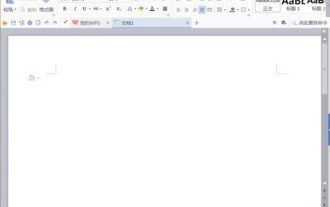 How to create a QR code using wps
Mar 28, 2024 am 09:41 AM
How to create a QR code using wps
Mar 28, 2024 am 09:41 AM
1. Open the software and enter the wps text operation interface. 2. Find the insert option in this interface. 3. Click the Insert option and find the QR code option in its editing tool area. 4. Click the QR code option to pop up the QR code dialog box. 5. Select the text option on the left and enter our information in the text box. 6. On the right side, you can set the shape of the QR code and the color of the QR code.
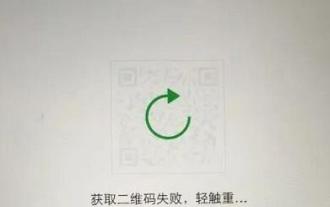 What should I do if the QR code on Enterprise WeChat cannot be loaded?
Mar 14, 2024 pm 10:46 PM
What should I do if the QR code on Enterprise WeChat cannot be loaded?
Mar 14, 2024 pm 10:46 PM
What should I do if the QR code on Enterprise WeChat cannot be loaded? What should we do when we find that the QR code cannot be loaded and cannot be displayed when logging into the computer version of Enterprise WeChat? Here, the editor will give you a detailed introduction to the solution to the problem that the QR code of Enterprise WeChat cannot be loaded. Anyone who needs it Friends, come and take a look! Method 1. Network reasons 1. The network speed may be slow, resulting in slow loading and failure to display. You can disconnect and reconnect. 2. Check the computer's own network problems to see if it is connected to the network. You can restart the network device. Method 2: Maintenance and update: The QR code may not be generated because the version of Enterprise WeChat is too low. You can upgrade the software to the latest version. Method three, firewall 1
 How to use Vue to generate QR code
Nov 07, 2023 am 09:57 AM
How to use Vue to generate QR code
Nov 07, 2023 am 09:57 AM
QR code is a widely used information encoding method in modern society. Vue is a front-end framework. How to use Vue to generate QR code? 1. Understand the principle of QR code generation. The principle of QR code generation is to convert a piece of text or a URL address into a picture, in which the information of the text or URL address is encoded. You can use third-party libraries to generate QR codes. This article introduces how to use the Qrcode.js library to generate QR codes. Qrcode.js is a lightweight, dependency-free QR code generation library. two
 Where is the QR code on DingTalk face-to-face_A list of steps to exchange QR code business cards face-to-face on DingTalk
Mar 29, 2024 pm 10:31 PM
Where is the QR code on DingTalk face-to-face_A list of steps to exchange QR code business cards face-to-face on DingTalk
Mar 29, 2024 pm 10:31 PM
1. Download the latest version of DingTalk. 2. Click the avatar in the upper left corner. 3. Click the avatar in the upper right corner. 4. Select the QR code business card. 5. Choose face-to-face exchange.
 Where is the QR code of Baidu Netdisk?
Feb 23, 2024 pm 02:28 PM
Where is the QR code of Baidu Netdisk?
Feb 23, 2024 pm 02:28 PM
Where is the QR code of Baidu Netdisk? You can scan the QR code to use it in Baidu Netdisk APP, but most friends don’t know where to open the QR code and scan it. Next, the editor will guide users Here is a graphic tutorial on how to open Baidu Netdisk QR code. Interested users can come and take a look! Where is the Baidu Netdisk QR code? 1. First open the Baidu Netdisk APP and go to the [My] area in the lower right corner of the main page; 2. Then on the My Area page, click the [Avatar] icon in the upper left corner; 3. Then in the personal information interface, select [My QR Code] service selection; 4. Finally, you can see your own QR code and save it to the photo album.
 How to open Tencent Video QR code
Feb 24, 2024 am 08:37 AM
How to open Tencent Video QR code
Feb 24, 2024 am 08:37 AM
How to open the QR code of Tencent Video? There is an exclusive QR code for the login account in Tencent Video, but most users do not know how to open the QR code. Next, the editor brings users how to open the QR code of Tencent Video. Graphic tutorial, interested users come and take a look together! Tencent Video usage tutorial How to open Tencent Video QR code 1. First open the Tencent Video APP and click [Personal Center] at the bottom of the main page; 2. Then enter the Personal Center interface and select [Click to log in]; 3. Finally jump Come out of the small window and click the QR code button in the upper left corner to scan and log in.
 The relationship between the number of Oracle instances and database performance
Mar 08, 2024 am 09:27 AM
The relationship between the number of Oracle instances and database performance
Mar 08, 2024 am 09:27 AM
The relationship between the number of Oracle instances and database performance Oracle database is one of the well-known relational database management systems in the industry and is widely used in enterprise-level data storage and management. In Oracle database, instance is a very important concept. Instance refers to the running environment of Oracle database in memory. Each instance has an independent memory structure and background process, which is used to process user requests and manage database operations. The number of instances has an important impact on the performance and stability of Oracle database.
 Similarities and differences between PHP functions and Flutter functions
Apr 24, 2024 pm 01:12 PM
Similarities and differences between PHP functions and Flutter functions
Apr 24, 2024 pm 01:12 PM
The main differences between PHP and Flutter functions are declaration, syntax and return type. PHP functions use implicit return type conversion, while Flutter functions explicitly specify return types; PHP functions can specify optional parameters through ?, while Flutter functions use required and [] to specify required and optional parameters; PHP functions use = to pass naming Parameters, while Flutter functions use {} to specify named parameters.






