 Backend Development
Backend Development
 PHP Tutorial
PHP Tutorial
 Solutions to the most common errors when developing CMS using PHP
Solutions to the most common errors when developing CMS using PHP
Solutions to the most common errors when developing CMS using PHP
Solutions to the most common errors in using PHP to develop CMS
With the development of the Internet, websites have become an important channel for enterprises and individuals to display themselves, and the construction of websites is inseparable from various CMS (Content Management System: content management system). The role of CMS is to help users build websites quickly and conveniently, making them more operable and scalable. PHP is a powerful programming language that is widely used in CMS development. It provides developers with many rich library functions and frameworks to make development easier. However, in the process of developing CMS using PHP, you may also encounter some common errors. This article will analyze the causes of these errors and provide solutions to help developers better handle errors during the development process.
Error 1: Unable to open file
This error may be caused by the file not existing or the file not having access permissions. This problem can be solved by checking whether the file name and path are correct, or by setting the correct access permissions for the file. Of course, if the file is occupied or damaged, you can also try deleting and recreating the file to solve the problem.
Error 2: PHP syntax error
This error is usually caused by the code containing code that does not comply with PHP syntax rules or spelling errors. The way to solve this problem is to check whether your code follows PHP syntax rules and use debugging tools (such as XDebug) to identify and resolve syntax errors.
Error 3: Database connection error
This error is usually caused by the database server not being opened or the connection parameters being set incorrectly. This problem can be solved by ensuring that the MySQL server is started and the port number and username and password are correct.
Error 4: PHP version mismatch
This error is more common during the development process. It is usually due to the PHP script running in a different version of PHP or using a version that does not exist in that version. caused by characteristics. The solution to this problem is to determine the PHP version used by the script and confirm that the version matches the server version.
Error 5: Memory Overflow
This error is usually caused by the script requiring more memory than the maximum memory the server can provide. The solution to this problem is to set a higher memory limit on the server side or optimize your own scripts to reduce memory usage.
Summary
This article introduces some common errors encountered in developing CMS using PHP and provides targeted solutions. For developers, encountering these errors is inevitable, but as long as we try our best to comply with coding standards, maintain and optimize the development environment, and reduce unstable factors, we can avoid the occurrence of these errors to the greatest extent and provide a better environment for the website. Contribute to the stability and security.
The above is the detailed content of Solutions to the most common errors when developing CMS using PHP. For more information, please follow other related articles on the PHP Chinese website!

Hot AI Tools

Undresser.AI Undress
AI-powered app for creating realistic nude photos

AI Clothes Remover
Online AI tool for removing clothes from photos.

Undress AI Tool
Undress images for free

Clothoff.io
AI clothes remover

AI Hentai Generator
Generate AI Hentai for free.

Hot Article

Hot Tools

Notepad++7.3.1
Easy-to-use and free code editor

SublimeText3 Chinese version
Chinese version, very easy to use

Zend Studio 13.0.1
Powerful PHP integrated development environment

Dreamweaver CS6
Visual web development tools

SublimeText3 Mac version
God-level code editing software (SublimeText3)

Hot Topics
 1376
1376
 52
52
 0x80070026 error solution: win101909 version update error fix
Dec 25, 2023 pm 05:10 PM
0x80070026 error solution: win101909 version update error fix
Dec 25, 2023 pm 05:10 PM
During the process of updating the system, many friends encountered the error code prompt 0x80070026 and did not know how to solve it. This situation may be due to an internal error in the system, which can be repaired in the command prompt. How to solve win101909 version update error 0x80070026 1. First launch the "Start" menu, enter "cmd", right-click "Command Prompt" and select run as "Administrator". 2. Then enter the following commands in sequence (copy and paste carefully): SCconfigwuauservstart=auto, press Enter SCconfigbitsstart=auto, press Enter SCconfigcryptsvc
 Solving common pandas installation problems: interpretation and solutions to installation errors
Feb 19, 2024 am 09:19 AM
Solving common pandas installation problems: interpretation and solutions to installation errors
Feb 19, 2024 am 09:19 AM
Pandas installation tutorial: Analysis of common installation errors and their solutions, specific code examples are required Introduction: Pandas is a powerful data analysis tool that is widely used in data cleaning, data processing, and data visualization, so it is highly respected in the field of data science . However, due to environment configuration and dependency issues, you may encounter some difficulties and errors when installing pandas. This article will provide you with a pandas installation tutorial and analyze some common installation errors and their solutions. 1. Install pandas
 Detailed explanation of Oracle error 3114: How to solve it quickly
Mar 08, 2024 pm 02:42 PM
Detailed explanation of Oracle error 3114: How to solve it quickly
Mar 08, 2024 pm 02:42 PM
Detailed explanation of Oracle error 3114: How to solve it quickly, specific code examples are needed. During the development and management of Oracle database, we often encounter various errors, among which error 3114 is a relatively common problem. Error 3114 usually indicates a problem with the database connection, which may be caused by network failure, database service stop, or incorrect connection string settings. This article will explain in detail the cause of error 3114 and how to quickly solve this problem, and attach the specific code
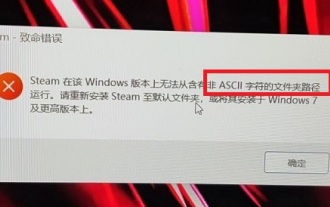 How to solve win11steam fatal error
Dec 26, 2023 pm 04:49 PM
How to solve win11steam fatal error
Dec 26, 2023 pm 04:49 PM
When some players use win11 to open steam or its games, a fatal error prompt pops up. So how to solve the win11 steam fatal error? In fact, this is related to the type of error. How to solve win11steam fatal error 1. First, confirm the following reasons for the fatal error. As you can see in the picture below, the error is mainly caused by the "folder path". 2. So we only need to modify the steam installation path and "change all Chinese to English". 3. If the game cannot be opened, right-click it to open the "Properties" settings and click to enter "Local Files". 4. Then, select the "Move installation folder" option and move it to a path without a Chinese name. 5
 A guide to installing and resolving common errors in Scipy libraries
Feb 18, 2024 am 10:53 AM
A guide to installing and resolving common errors in Scipy libraries
Feb 18, 2024 am 10:53 AM
Scipy library installation guide and common error solutions Introduction: Scipy is an open source library for Python scientific computing, providing a wealth of mathematical, scientific and engineering computing functions. It is built on the basis of the NumPy library and can handle some complex numerical calculation problems. This article will introduce the Scipy installation guide, provide solutions to some common errors, and provide specific code examples to help readers better understand and use Scipy. 1. Scipy library installation guide to install Python and pi
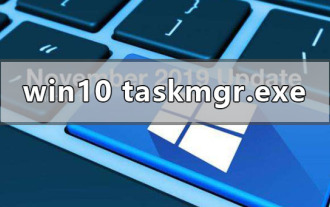 How to solve the application error of taskmgr.exe file in win10 system
Jan 04, 2024 pm 11:04 PM
How to solve the application error of taskmgr.exe file in win10 system
Jan 04, 2024 pm 11:04 PM
When we use computers with win10 operating system, in some cases we may encounter the system prompting taskmgr.exe file system error code 1073741792. For this kind of problem, I think it may be because there is an error in the internal components of our computer. . You can try to use gpedit.msc to open the local Group Policy Editor while running and modify the relevant information. Let’s take a look at the specific steps of how to do it~ How to solve the taskmgr.exe-file application error in win10 system 1. Enter "gpedit.msc" with Win+R and press Enter, and navigate to: Computer Configuration --- -Windows Settings----Security Settings--
 PHP framework and CMS integration: unlimited possibilities for technology integration
Jun 01, 2024 pm 05:16 PM
PHP framework and CMS integration: unlimited possibilities for technology integration
Jun 01, 2024 pm 05:16 PM
The benefits brought by the integration of PHP framework and CMS are: 1. Improve development efficiency; 2. Enhance security; 3. Simplify content management; 4. Flexibility. In a practical case, the Laravel framework was integrated with WordPressCMS to create a blog website with customized functions. The integration steps include creating a Laravel application, installing WordPress, configuring WordPress, creating a controller, defining routing, obtaining WordPress data, and in the Laravel view Display Data.
 Practical tips for integrating PHPcms with other systems
Mar 15, 2024 am 08:18 AM
Practical tips for integrating PHPcms with other systems
Mar 15, 2024 am 08:18 AM
Practical tips for integrating PHPcms with other systems With the continuous development of Internet technology, the field of website development has become more diverse and complex. In actual projects, we often face situations where different systems need to be integrated, which requires us to have certain skills and experience to solve these problems. This article will introduce some practical tips and specific code examples for the integration of the PHPcms system with other systems to help developers better cope with challenges. 1. Basic Principles of Integration When performing system integration, it is first necessary to



