Message Queue in Yii Framework: Implementing Asynchronous Processing
With the popularization of the Internet and the continuous development of technology, the amount of data and the complexity of services continue to increase. In order to improve the performance and response speed of the system, asynchronous processing has become a widely used technical means. In PHP development, message queue is one of the important tools to implement asynchronous processing. The Yii framework also provides a complete message queue system. This article will introduce in detail how to use message queues to implement asynchronous processing in the Yii framework.
1. The concept and application of message queue
Message queue is a first-in-first-out (FIFO) message storage method. The producer of the message sends the message to the queue, and the consumer of the message Or you can get the message from the queue and process it. When the processing of a message takes a long time or the processing consumes a lot of time and resources, the message queue can be used to asynchronously process the message and avoid blocking the running of the main thread. By putting the task into the queue in advance, the processing of the task can be reduced. and response, thereby improving the system's response speed and processing capabilities.
The application scenarios of message queue are very wide, such as:
- Transcoding and compression of pictures, videos and other files;
- ETL (Extract, Transform, Load) process, that is, data collection, cleaning and import;
- Message push service;
- Email sending, SMS sending and other services;
- Asynchronous data statistics, report generation and other tasks .
2. Message queue in the Yii framework
In the Yii framework, a complete message queue system is provided, including message sending and consumption parts. We can use the queue component provided by the Yii framework or third-party extensions (such as yii-queue, Beanstalkd, etc.) to implement the message queue function.
- The built-in queue component of the Yii framework
The built-in queue component of the Yii framework provides a complete set of message queue processing processes. In the Yii framework, using the queue component to implement a message queue requires the following steps:
- Create a message processing class
We can create a message processing class and implement the Queueable interface to define message processing process. For example, we create a message processing class named ExportTask, implement the Queueable interface, and implement the specific task processing process in the process method:
use yiiqueueQueueable;
class ExportTask implements Queueable
{
public $data;
public function __construct($data)
{
$this->data = $data;
}
public function handle($queue)
{
// 处理导出任务
// $this->data包含导出所需的参数和数据
}
}- Send message
Where you need to send a message, call the Yii::$app->queue->push method to send the message to the queue:
Yii::$app->queue->push(new ExportTask(['file' => 'export.xlsx', 'data' => $data]));
- Configuring the queue component
Configure the queue component in the application configuration file (usually config/console.php):
return [
// ...
'components' => [
// ...
'queue' => [
'class' => yiiqueueedisQueue::class,
'redis' => [
'class' => yiiedisConnection::class,
'hostname' => '127.0.0.1',
'port' => 6379,
'database' => 0,
],
'channel' => 'queue',
],
// ...
],
// ...
];In the above configuration, we use redis as the message queue storage, and also use redis as the cache in the Yii framework storage, thereby reducing system resource usage.
- Start the consumption process
Use the console command provided by the Yii framework to start the consumption process:
yii queue/listen
After startup, the consumption process will run in the background and listen. messages in the queue and processed.
The above are the basic steps to implement message queue using the queue component built into the Yii framework. It should be noted that the message storage methods supported by the built-in queue component of the Yii framework include databases, files, etc. in addition to redis. For specific implementation, please refer to the official documentation.
- Use of third-party extensions
If you need to use other message storage methods, you can use third-party extensions (such as yii-queue, Beanstalkd, etc.) to implement message queues function. Taking yii-queue as an example, we need to configure the following:
- Install the extension
Use composer to install the yii-queue extension:
composer require yii2tech/queue
- Configure application components
Configure application components in the application configuration file (usually config/console.php):
return [
// ...
'components' => [
// ...
'queue' => [
'class' => yiiqueuemqpQueue::class,
'host' => '127.0.0.1',
'port' => 5672,
'user' => 'guest',
'password' => 'guest',
'queueName' => 'queue-name',
],
// ...
],
// ...
];The above configuration uses amqp as the message storage and needs to be installed php-amqp extension.
- Writing a message processing class
To use yii-queue in the Yii framework, we need to implement the Job interface to define the task processing process. For example, we create a message processing class named ExportTask:
use yiiqueueJob;
class ExportTask implements Job
{
public $data;
public function __construct($data)
{
$this->data = $data;
}
public function execute($queue)
{
// 处理导出任务
// $this->data包含导出所需的参数和数据
}
}- Send message
Where you need to send a message, call Yii::$app-> The queue->push method sends the message to the queue:
Yii::$app->queue->push(new ExportTask(['file' => 'export.xlsx', 'data' => $data]));
- Start the consumption process
Use the console command provided by the Yii framework to start the consumption process:
yii queue/run
After startup, the consumer process will run in the background, listening for messages in the queue and processing them.
The above are the basic steps to implement message queue using yii-queue extension. It should be noted that the message storage methods supported by the yii-queue extension include database, redis, beanstalkd, etc. in addition to amqp.
3. Optimization of message queue
In the process of using message queue, we need to optimize the performance, security and other aspects of message queue. The following are some common optimization methods:
- Queue connection reuse
Every time you use the queue component to process a task, you need to reconnect to the queue server. Frequently creating connections will cause Seriously affects performance. We can consider using a connection pool or singleton mode to reuse connections to improve performance.
- Message delivery confirmation
When sending a message, you can use the message delivery confirmation mechanism to ensure that the message is successfully delivered to the queue server. Only after the queue server returns a confirmation message of successful delivery can we delete the message from the task list to ensure that the message is not processed repeatedly.
- Message retry mechanism
When an exception or other error occurs during task processing, we can use the message retry mechanism to re-deliver the message. For example, when processing an export task, if the file generation fails, we can re-submit the task to the queue and wait for the next processing.
- Security considerations
The security of message queues is very critical, especially when handling sensitive data. In order to ensure the security of the message, we can encrypt and decrypt the message; at the same time, we need to pay attention to setting the security configuration of the queue connection to avoid malicious attacks.
4. Summary
Message queue is an effective tool for asynchronous processing and has been widely used in many large systems. In the Yii framework, we can use built-in queue components or third-party extensions (such as yii-queue, Beanstalkd, etc.) to implement message queue functions. By improving the system's response speed and processing capabilities, it improves user experience and system stability. . When using message queues, we need to optimize queue connections, message delivery confirmation, message retries and security to ensure the reliability and confidentiality of messages.
The above is the detailed content of Message Queue in Yii Framework: Implementing Asynchronous Processing. For more information, please follow other related articles on the PHP Chinese website!

Hot AI Tools

Undresser.AI Undress
AI-powered app for creating realistic nude photos

AI Clothes Remover
Online AI tool for removing clothes from photos.

Undress AI Tool
Undress images for free

Clothoff.io
AI clothes remover

Video Face Swap
Swap faces in any video effortlessly with our completely free AI face swap tool!

Hot Article

Hot Tools

Notepad++7.3.1
Easy-to-use and free code editor

SublimeText3 Chinese version
Chinese version, very easy to use

Zend Studio 13.0.1
Powerful PHP integrated development environment

Dreamweaver CS6
Visual web development tools

SublimeText3 Mac version
God-level code editing software (SublimeText3)

Hot Topics
 1386
1386
 52
52
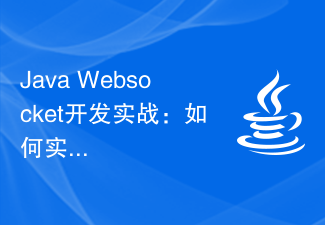 Java Websocket development practice: how to implement message queue function
Dec 02, 2023 pm 01:57 PM
Java Websocket development practice: how to implement message queue function
Dec 02, 2023 pm 01:57 PM
Java Websocket development practice: How to implement the message queue function Introduction: With the rapid development of the Internet, real-time communication is becoming more and more important. In many web applications, real-time updates and notification capabilities are required through real-time messaging. JavaWebsocket is a technology that enables real-time communication in web applications. This article will introduce how to use JavaWebsocket to implement the message queue function and provide specific code examples. Basic concepts of message queue
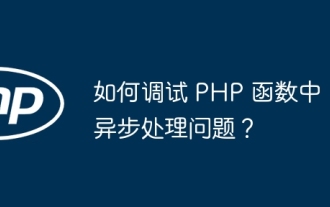 How to debug asynchronous processing issues in PHP functions?
Apr 17, 2024 pm 12:30 PM
How to debug asynchronous processing issues in PHP functions?
Apr 17, 2024 pm 12:30 PM
How to debug async processing issues in PHP functions? Use Xdebug to set breakpoints and inspect stack traces, looking for calls related to coroutines or ReactPHP components. Enable ReactPHP debug information and view additional log information, including exceptions and stack traces.
 Golang development: Build a reliable message queue using NATS
Sep 21, 2023 am 11:21 AM
Golang development: Build a reliable message queue using NATS
Sep 21, 2023 am 11:21 AM
Golang development: Using NATS to build a reliable message queue, specific code examples are required Introduction: In modern distributed systems, the message queue is an important component used to handle asynchronous communication, decouple system components and achieve reliable message delivery. This article will introduce how to use the Golang programming language and NATS (the full name is "High Performance Reliable Message System") to build an efficient and reliable message queue, and provide specific code examples. What is NATS? NATS is a lightweight, open source messaging system.
 The wonderful use of Redis in message queue
Nov 07, 2023 pm 04:26 PM
The wonderful use of Redis in message queue
Nov 07, 2023 pm 04:26 PM
The wonderful use of Redis in message queues Message queues are a common decoupled architecture used to deliver asynchronous messages between applications. By sending a message to a queue, the sender can continue performing other tasks without waiting for a response from the receiver. And the receiver can get the message from the queue and process it at the appropriate time. Redis is a commonly used open source in-memory database with high performance and persistent storage capabilities. In message queues, Redis's multiple data structures and excellent performance make it an ideal choice
 How to deal with distributed transactions and message queues in C# development
Oct 09, 2023 am 11:36 AM
How to deal with distributed transactions and message queues in C# development
Oct 09, 2023 am 11:36 AM
How to handle distributed transactions and message queues in C# development Introduction: In today's distributed systems, transactions and message queues are very important components. Distributed transactions and message queues play a crucial role in handling data consistency and system decoupling. This article will introduce how to handle distributed transactions and message queues in C# development, and give specific code examples. 1. Distributed transactions Distributed transactions refer to transactions that span multiple databases or services. In distributed systems, how to ensure data consistency has become a major challenge. Here are two types of
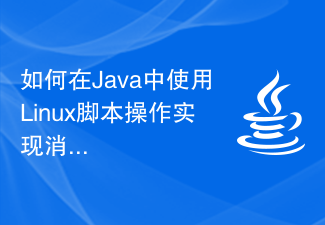 How to implement message queue using Linux script operations in Java
Oct 05, 2023 am 08:09 AM
How to implement message queue using Linux script operations in Java
Oct 05, 2023 am 08:09 AM
How to use Linux script operations to implement message queues in Java requires specific code examples. Message queues are a common communication mechanism used to transfer data between different processes. In Java, we can implement message queues using Linux script operations so that we can easily send messages to or receive messages from the queue. In this article, we will detail how to implement message queues using Java and Linux scripts, and provide specific code examples. To get started with Java and Lin
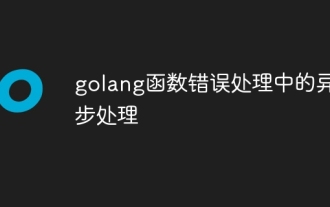 Asynchronous processing in golang function error handling
May 03, 2024 pm 03:06 PM
Asynchronous processing in golang function error handling
May 03, 2024 pm 03:06 PM
In Go functions, asynchronous error handling uses error channels to asynchronously pass errors from goroutines. The specific steps are as follows: Create an error channel. Start a goroutine to perform operations and send errors asynchronously. Use a select statement to receive errors from the channel. Handle errors asynchronously, such as printing or logging error messages. This approach improves the performance and scalability of concurrent code because error handling does not block the calling thread and execution can be canceled.
 In-depth understanding of the underlying implementation mechanism of Kafka message queue
Feb 01, 2024 am 08:15 AM
In-depth understanding of the underlying implementation mechanism of Kafka message queue
Feb 01, 2024 am 08:15 AM
Overview of the underlying implementation principles of Kafka message queue Kafka is a distributed, scalable message queue system that can handle large amounts of data and has high throughput and low latency. Kafka was originally developed by LinkedIn and is now a top-level project of the Apache Software Foundation. Architecture Kafka is a distributed system consisting of multiple servers. Each server is called a node, and each node is an independent process. Nodes are connected through a network to form a cluster. K




