 Operation and Maintenance
Operation and Maintenance
 Linux Operation and Maintenance
Linux Operation and Maintenance
 How to use Pagoda Panel for website optimization and SEO
How to use Pagoda Panel for website optimization and SEO
How to use Pagoda Panel for website optimization and SEO
With the rapid development of the Internet, websites are becoming more and more important to businesses and individuals. In order to attract more traffic and improve user experience, website optimization and SEO have become an indispensable part. In this regard, the Pagoda Panel is a very useful tool that can easily carry out website optimization and SEO. The following will introduce in detail how to use the Pagoda Panel for website optimization and SEO.
1. Install the Pagoda Panel
If you have not installed the Pagoda Panel, you can go to the Pagoda official website (https://www.bt.cn/) to download the installation program. The installation process is very simple. It only takes a few steps.
2. Optimize the website
- Enable Gzip compression
Gzip is a data compression algorithm that can reduce the file size and shorten the file size when transmitting data. Transfer time, improve page opening speed. In the Pagoda panel, turning on Gzip compression is also very simple. Just check Gzip compression in "Website" - "Settings" - "Advanced Settings".
- Enable static file caching
Static files include CSS, JS, pictures and other files. These files do not need to be updated frequently, so you can enable caching to reduce the burden on the server. And improve page opening speed. In the Pagoda panel, you can set the static file cache time in "Website" - "Settings" - "Advanced Settings".
- Turn on CDN acceleration
CDN acceleration can distribute the static files of the website to CDN nodes, and accelerate the access speed and stability of the website by accessing the nearby cache server. In the Pagoda panel, you can enable CDN acceleration by installing the CDN plug-in.
- Turn on HTTP/2
HTTP/2 is a new network communication protocol that can speed up page loading and improve website performance and user experience. In the Pagoda panel, turning on HTTP/2 is also very simple. Just check HTTP/2 in "Website" - "Settings" - "Advanced Settings".
3. Perform SEO optimization
- Set the website title and keywords
The title and keywords of the website are very important for SEO. You can do this through the Pagoda Settings in the panel to optimize the website. In "Website" - "Settings" - "Basic Information", you can set the title and keywords of the website.
- Use URL friendliness
URL friendliness refers to changing the URL of the website into a form that is easy to read and remember, which helps to improve the ranking of the page and the user experience. . In the Pagoda panel, you can achieve URL friendliness by installing plug-ins.
- Provide a good user experience
Good user experience is an important aspect of SEO optimization, which can be achieved through page design, loading speed, link quality and other aspects. Improve user experience. In the Pagoda panel, you can provide a good user experience by optimizing the design and performance of your website.
In short, the Pagoda Panel is a very useful tool that can easily carry out website optimization and SEO. Through the above methods, it can help you improve the performance and ranking of the website, enhance the user experience, and make your website more success.
The above is the detailed content of How to use Pagoda Panel for website optimization and SEO. For more information, please follow other related articles on the PHP Chinese website!

Hot AI Tools

Undresser.AI Undress
AI-powered app for creating realistic nude photos

AI Clothes Remover
Online AI tool for removing clothes from photos.

Undress AI Tool
Undress images for free

Clothoff.io
AI clothes remover

AI Hentai Generator
Generate AI Hentai for free.

Hot Article

Hot Tools

Notepad++7.3.1
Easy-to-use and free code editor

SublimeText3 Chinese version
Chinese version, very easy to use

Zend Studio 13.0.1
Powerful PHP integrated development environment

Dreamweaver CS6
Visual web development tools

SublimeText3 Mac version
God-level code editing software (SublimeText3)

Hot Topics
 Vue3+TS+Vite development skills: how to optimize SEO
Sep 10, 2023 pm 07:33 PM
Vue3+TS+Vite development skills: how to optimize SEO
Sep 10, 2023 pm 07:33 PM
Vue3+TS+Vite development skills: How to perform SEO optimization SEO (SearchEngineOptimization) refers to optimizing the structure, content and keywords of the website to rank it higher in search engines, thereby increasing the website's traffic and exposure. . In the development of modern front-end technologies such as Vue3+TS+Vite, how to optimize SEO is a very important issue. This article will introduce some Vue3+TS+Vite development techniques and methods to help
 How to set the speed limit of the virtual host through the Pagoda panel
Jun 21, 2023 am 11:17 AM
How to set the speed limit of the virtual host through the Pagoda panel
Jun 21, 2023 am 11:17 AM
Pagoda Panel is a very excellent server management panel under Linux system. It has powerful functions and friendly interface, which can help users manage servers easily. In the process of using the Pagoda Panel, it is sometimes necessary to limit the speed of the virtual host to ensure the stability and fluency of the server. This article will introduce how to set the speed limit of the virtual host through the Pagoda panel to achieve a good user experience. 1. Overview of Speed Limit Speed limit refers to limiting the host bandwidth and ensuring the normal operation of the server by controlling the host traffic. exist
 Introduction to the WebDAV file management function of Pagoda Panel
Jun 21, 2023 am 11:33 AM
Introduction to the WebDAV file management function of Pagoda Panel
Jun 21, 2023 am 11:33 AM
Introduction to the WebDAV file management function of Pagoda Panel WebDAV is a file management technology based on the HTTP protocol. It allows users to access files on the network through the HTTP protocol and manage these files. With the support of WebDAV technology, we can build a Web server to provide various network services. Pagoda Panel is a popular web server management tool that provides a wealth of functional modules, among which the WebDAV file management function is one of them. Below, this article
 SSR technology application practice in Vue 3 to improve the SEO effect of the application
Sep 08, 2023 pm 12:15 PM
SSR technology application practice in Vue 3 to improve the SEO effect of the application
Sep 08, 2023 pm 12:15 PM
SSR technology application practice in Vue3 to improve the SEO effect of applications. With the rapid development of front-end development, SPA (Single Page Application) has become mainstream. The benefits of SPA are self-evident and can provide a smooth user experience, but there are some challenges in terms of SEO (search engine optimization). Since SPA only returns an HTML template in the front-end rendering stage, most of the content is dynamically loaded through JavaScript, causing search engines to have difficulties in crawling, indexing, and ranking. To solve this problem,
 Summary of Vue development experience: Practice in solving SEO and search engine optimization
Nov 22, 2023 am 08:44 AM
Summary of Vue development experience: Practice in solving SEO and search engine optimization
Nov 22, 2023 am 08:44 AM
Summary of Vue development experience: Practice in solving SEO and search engine optimization In the current era of rapid development of mobile Internet and Web technology, search engines are still one of the most important ways to obtain information on the Internet. For websites that need to gain high exposure in search engines, SEO (SearchEngineOptimization) is an essential task. So, for web development projects using Vue technology, how to achieve SEO and search engine optimization? Vue
 How to use the Pagoda panel to set up domain name resolution
Jun 21, 2023 am 09:19 AM
How to use the Pagoda panel to set up domain name resolution
Jun 21, 2023 am 09:19 AM
With the development and popularization of the Internet, domain names have become an indispensable part of our online world. However, many people are still confused about the settings of domain name resolution. Today, we will introduce how to use the Pagoda panel to set up domain name resolution. What is DNS? Domain name resolution is the process of binding a domain name to the IP address of the website or server it represents. It is a process that converts human-readable domain names into computer-readable IP addresses. The main components of domain name resolution are: domain name registration, DNS resolution and we
 How to use Pagoda Panel for MySQL management
Jun 21, 2023 am 09:44 AM
How to use Pagoda Panel for MySQL management
Jun 21, 2023 am 09:44 AM
Pagoda Panel is a powerful panel software that can help us quickly deploy, manage and monitor servers, especially small businesses or individual users who often need to build websites, database management and server maintenance. Among these tasks, MySQL database management is an important job in many cases. So how to use the Pagoda panel for MySQL management? Next, we will introduce it step by step. Step 1: Install Pagoda Panel. Before starting to use Pagoda Panel for MySQL management, you first need to install Pagoda Panel.
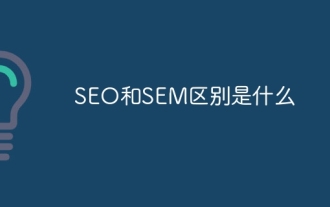 What is the difference between SEO and SEM
Aug 10, 2023 pm 03:48 PM
What is the difference between SEO and SEM
Aug 10, 2023 pm 03:48 PM
The difference between SEO and SEM is 1. SEO refers to search engine optimization, while SEM refers to search engine marketing; 2. SEO optimizes the visibility of the website so that it naturally ranks in front of organic search results, while SEM uses advertising to Paid ranking at the top of search results; 3. SEO is a long-term strategy, which requires continuous and sustained efforts to maintain the website's ranking in search engines, while SEM can be flexibly adjusted and implemented, and it can quickly adjust the advertising strategy as needed. and budget.





