Using Captcha technology in ThinkPHP6
With the popularity of the Internet, verification code technology has become a routine protection method for websites and applications. CAPTCHAs can prevent malicious robots and crawlers from attacking websites and applications, ensuring the security of user information and privacy. In ThinkPHP6, Captcha technology is built-in, and the verification code function can be easily implemented through simple configuration and call.
1. Basic introduction to Captcha
Captcha is an image verification code technology. Its principle is to display a randomly generated image to the user when the user logs in or submits a form. The requirements The user enters the verification code in the image to proceed. This technology can largely prevent malicious attacks and automated bots from harming a website or application. Common Captcha technologies include numbers, letters or combinations of letters and numbers, voice verification codes, sliding verification codes, etc.
2. Use the Captcha technology built into ThinkPHP6
ThinkPHP6 has a built-in Captcha class, which can easily implement the verification code function. Captcha technology is implemented based on the GD library and session mechanism, and can generate random images of numbers and letters. Before use, you need to ensure that the GD library has been installed and enabled on the server.
- Configuration file settings
First of all, we need to set the relevant configuration of Captcha in the configuration file config/app.php, including the number of digits of the verification code, the number of verification codes Width and height etc. The configuration is as follows:
'captcha' => [
// 验证码位数
'length' => 4,
// 验证码图片宽度
'width' => 150,
// 验证码图片高度
'height' => 50,
// 验证码过期时间(秒)
'expire' => 1800,
// 是否使用中文验证码
'useZh' => false,
// 是否使用算术验证码
'math' => false,
// 是否使用背景图
'useImgBg' => false,
],In the above configuration, what needs to be noted is:
length: the number of verification code digits, which can be set according to needs;
width and height: verification The width and height of the code image can be set according to needs;
expire: the expiration time of the verification code, in seconds. The verification code will become invalid after the set time;
useZh: whether Use Chinese verification code;
math: Whether to use arithmetic verification code, that is, simple addition and subtraction operations.
useImgBg: Whether to use a background image, you can add a picture as the background of the verification code.
- Writing of the controller
We need to call the Captcha class in the controller to generate the verification code and display it on the page, and at the same time save the verification code to the session , used to verify whether the entered verification code is correct. The controller code is as follows:
use thinkcaptcha
acadeCaptcha;
class Index extends BaseController
{
public function captcha()
{
return Captcha::create();
}
}In the above code, we use the static calling method of ThinkPHP6 to generate the verification code directly through the Captcha::create() method. The generated verification code will return a binary image stream, which we can display directly using the tag in the template.
- Display of the page
Finally, we need to use the tag on the page to display the generated verification code, and submit the verification code when the form is submitted. passed to the server together. The code is as follows:
<form action="submit" method="POST">
<!-- 显示验证码 -->
<img src="<?php echo url('/index/captcha'); ?>" onclick="this.src=this.src+'?'+Math.random();" />
<!-- 输入验证码 -->
<label for="verifyCode">验证码:</label>
<input type="text" name="verifyCode" />
<button type="submit">提交</button>
</form>In the above code, we use the url() function to generate the Captcha URL address and trigger the regeneration of the verification code through the onclick event. The name of the verification code input box needs to be consistent with the name of the verification code processed by the server, so that the server can correctly obtain the verification code value entered by the user.
3. Summary
Captcha technology has become a conventional protection method for websites and applications. By using the built-in Captcha class in ThinkPHP6, we can easily implement the verification code function. Before use, you need to ensure that the GD library has been installed and opened on the server, and make relevant settings for the Captcha configuration file. Finally, we need to display the verification code on the page and pass the verification code value entered by the user to the server for verification when the form is submitted.
The above is the detailed content of Using Captcha technology in ThinkPHP6. For more information, please follow other related articles on the PHP Chinese website!

Hot AI Tools

Undresser.AI Undress
AI-powered app for creating realistic nude photos

AI Clothes Remover
Online AI tool for removing clothes from photos.

Undress AI Tool
Undress images for free

Clothoff.io
AI clothes remover

Video Face Swap
Swap faces in any video effortlessly with our completely free AI face swap tool!

Hot Article

Hot Tools

Notepad++7.3.1
Easy-to-use and free code editor

SublimeText3 Chinese version
Chinese version, very easy to use

Zend Studio 13.0.1
Powerful PHP integrated development environment

Dreamweaver CS6
Visual web development tools

SublimeText3 Mac version
God-level code editing software (SublimeText3)

Hot Topics
 1387
1387
 52
52
 How to run thinkphp project
Apr 09, 2024 pm 05:33 PM
How to run thinkphp project
Apr 09, 2024 pm 05:33 PM
To run the ThinkPHP project, you need to: install Composer; use Composer to create the project; enter the project directory and execute php bin/console serve; visit http://localhost:8000 to view the welcome page.
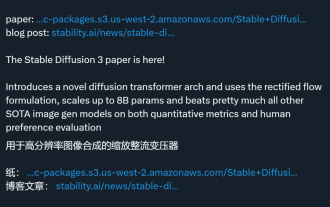 The Stable Diffusion 3 paper is finally released, and the architectural details are revealed. Will it help to reproduce Sora?
Mar 06, 2024 pm 05:34 PM
The Stable Diffusion 3 paper is finally released, and the architectural details are revealed. Will it help to reproduce Sora?
Mar 06, 2024 pm 05:34 PM
StableDiffusion3’s paper is finally here! This model was released two weeks ago and uses the same DiT (DiffusionTransformer) architecture as Sora. It caused quite a stir once it was released. Compared with the previous version, the quality of the images generated by StableDiffusion3 has been significantly improved. It now supports multi-theme prompts, and the text writing effect has also been improved, and garbled characters no longer appear. StabilityAI pointed out that StableDiffusion3 is a series of models with parameter sizes ranging from 800M to 8B. This parameter range means that the model can be run directly on many portable devices, significantly reducing the use of AI
 There are several versions of thinkphp
Apr 09, 2024 pm 06:09 PM
There are several versions of thinkphp
Apr 09, 2024 pm 06:09 PM
ThinkPHP has multiple versions designed for different PHP versions. Major versions include 3.2, 5.0, 5.1, and 6.0, while minor versions are used to fix bugs and provide new features. The latest stable version is ThinkPHP 6.0.16. When choosing a version, consider the PHP version, feature requirements, and community support. It is recommended to use the latest stable version for best performance and support.
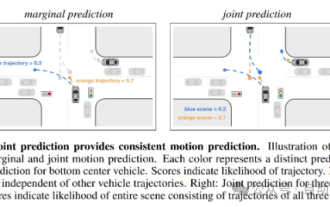 This article is enough for you to read about autonomous driving and trajectory prediction!
Feb 28, 2024 pm 07:20 PM
This article is enough for you to read about autonomous driving and trajectory prediction!
Feb 28, 2024 pm 07:20 PM
Trajectory prediction plays an important role in autonomous driving. Autonomous driving trajectory prediction refers to predicting the future driving trajectory of the vehicle by analyzing various data during the vehicle's driving process. As the core module of autonomous driving, the quality of trajectory prediction is crucial to downstream planning control. The trajectory prediction task has a rich technology stack and requires familiarity with autonomous driving dynamic/static perception, high-precision maps, lane lines, neural network architecture (CNN&GNN&Transformer) skills, etc. It is very difficult to get started! Many fans hope to get started with trajectory prediction as soon as possible and avoid pitfalls. Today I will take stock of some common problems and introductory learning methods for trajectory prediction! Introductory related knowledge 1. Are the preview papers in order? A: Look at the survey first, p
 How to run thinkphp
Apr 09, 2024 pm 05:39 PM
How to run thinkphp
Apr 09, 2024 pm 05:39 PM
Steps to run ThinkPHP Framework locally: Download and unzip ThinkPHP Framework to a local directory. Create a virtual host (optional) pointing to the ThinkPHP root directory. Configure database connection parameters. Start the web server. Initialize the ThinkPHP application. Access the ThinkPHP application URL and run it.
 DualBEV: significantly surpassing BEVFormer and BEVDet4D, open the book!
Mar 21, 2024 pm 05:21 PM
DualBEV: significantly surpassing BEVFormer and BEVDet4D, open the book!
Mar 21, 2024 pm 05:21 PM
This paper explores the problem of accurately detecting objects from different viewing angles (such as perspective and bird's-eye view) in autonomous driving, especially how to effectively transform features from perspective (PV) to bird's-eye view (BEV) space. Transformation is implemented via the Visual Transformation (VT) module. Existing methods are broadly divided into two strategies: 2D to 3D and 3D to 2D conversion. 2D-to-3D methods improve dense 2D features by predicting depth probabilities, but the inherent uncertainty of depth predictions, especially in distant regions, may introduce inaccuracies. While 3D to 2D methods usually use 3D queries to sample 2D features and learn the attention weights of the correspondence between 3D and 2D features through a Transformer, which increases the computational and deployment time.
 Which one is better, laravel or thinkphp?
Apr 09, 2024 pm 03:18 PM
Which one is better, laravel or thinkphp?
Apr 09, 2024 pm 03:18 PM
Performance comparison of Laravel and ThinkPHP frameworks: ThinkPHP generally performs better than Laravel, focusing on optimization and caching. Laravel performs well, but for complex applications, ThinkPHP may be a better fit.
 How to install thinkphp
Apr 09, 2024 pm 05:42 PM
How to install thinkphp
Apr 09, 2024 pm 05:42 PM
ThinkPHP installation steps: Prepare PHP, Composer, and MySQL environments. Create projects using Composer. Install the ThinkPHP framework and dependencies. Configure database connection. Generate application code. Launch the application and visit http://localhost:8000.




