Redis application example sharing: Online mall flash sale system design
With the development of the Internet, more and more companies are choosing to transform online. A major trend in online shopping malls is to launch flash sales activities to attract more customers. However, a good flash sale system needs to consider many aspects, such as how to ensure system stability and rapid response, and how to prevent overselling, wrong buying and other problems, all of which require the use of modern and efficient database technology. As a high-performance NoSQL database, Redis can help us solve these problems.
Below, the author will share how to build an efficient and stable online mall flash sale system through Redis.
1. Business Design
When designing a flash sale system, the first thing to consider is the business process. Flash sales usually include the following steps:
(1) Display the event page
(2) The user selects the product for flash sale
(3) The user enters the verification code for verification
(4) User submits order
(5) System confirms order
(6) User payment is completed
In order to make the flash sale system more stable, we can do the following Optimize in several aspects:
1. Product details page design
Some special flash sale instructions and requirements can be displayed in advance on the product details page, such as: limited flash sale, limited purchase quantity per person, Activity time, activity rules, etc. In addition, a real-time flash sale progress bar and countdown can be added to the product details page. This can help users understand the current remaining number of flash sales and the time until the flash sale ends.
2. User access process design
To ensure the stability and rapid response of the system, a layered design is required. For user requests, Nginx can be used for load balancing and the requests can be sent to multiple Redis servers. At the same time, in order to avoid avalanches, measures such as request slow start and current limiting can be set to ensure the stability of the service.
3. User order design
In order to avoid oversold and mistaken buying, user orders need to be strictly designed. At the same time, a shopping cart lock needs to be set up to avoid shopping cart confusion. Only when the user submits an order and the inventory number stored in Redis is greater than zero, the system will issue the order and reduce the inventory number by one.
2. Application of Redis
In the above business process, a large number of operations require the use of Redis. Here, the author will introduce how to use the different functions of Redis to implement the flash sale system.
1. Flash sale product display
Store the main image and remaining inventory quantity of flash sale products in Redis, and implement inventory updates and flash sale status changes through scheduled tasks. In this way, you can ensure that the product data displayed on the front page is always up to date.
2. Verification code verification
In order to prevent a large number of false requests or robots from submitting orders, users can be asked to fill in and enter the verification code before submitting the order. Redis can be used as a distributed cache to store verification codes and ensure the security verification of verification codes by setting the expiration time.
3. User purchase limit
In order to ensure fairness, each user can only purchase one product. In Redis, you can set up a hash table to store the items and quantities purchased by the user, and give a prompt when the user purchases for the second time. If the user has purchased once, the corresponding hash table information is recorded in Redis.
4. Order information storage
After the flash sale activity is completed, the user order information is stored through Redis, and the expiration time is set to ensure that the user can perform payment operations within a certain period of time. If the user does not pay within the specified time, the order is automatically canceled.
5. Inventory control
The most important point of the flash sale system is to ensure the accuracy of the inventory. The inventory number of flash sale items is stored through Redis's distributed cache, and the atomicity of the inventory decrement operation is ensured through Redis transaction operations. In this way, even if multiple users submit orders at the same time, the inventory will not be oversold.
3. Summary
The above is the sharing of Redis application examples: the entire content of the online mall flash sale system design. Through the clever use of Redis, we can ensure the efficient, stable and smooth operation of the flash sale system. Of course, this is just a basic solution and needs to be implemented according to actual conditions for different business scenarios. I hope this article can provide some reference and inspiration for readers to better apply Redis to build high-performance business systems.
The above is the detailed content of Redis application example sharing: Online mall flash sale system design. For more information, please follow other related articles on the PHP Chinese website!

Hot AI Tools

Undresser.AI Undress
AI-powered app for creating realistic nude photos

AI Clothes Remover
Online AI tool for removing clothes from photos.

Undress AI Tool
Undress images for free

Clothoff.io
AI clothes remover

AI Hentai Generator
Generate AI Hentai for free.

Hot Article

Hot Tools

Notepad++7.3.1
Easy-to-use and free code editor

SublimeText3 Chinese version
Chinese version, very easy to use

Zend Studio 13.0.1
Powerful PHP integrated development environment

Dreamweaver CS6
Visual web development tools

SublimeText3 Mac version
God-level code editing software (SublimeText3)

Hot Topics
 Solution to 0x80242008 error when installing Windows 11 10.0.22000.100
May 08, 2024 pm 03:50 PM
Solution to 0x80242008 error when installing Windows 11 10.0.22000.100
May 08, 2024 pm 03:50 PM
1. Start the [Start] menu, enter [cmd], right-click [Command Prompt], and select Run as [Administrator]. 2. Enter the following commands in sequence (copy and paste carefully): SCconfigwuauservstart=auto, press Enter SCconfigbitsstart=auto, press Enter SCconfigcryptsvcstart=auto, press Enter SCconfigtrustedinstallerstart=auto, press Enter SCconfigwuauservtype=share, press Enter netstopwuauserv , press enter netstopcryptS
 Golang API caching strategy and optimization
May 07, 2024 pm 02:12 PM
Golang API caching strategy and optimization
May 07, 2024 pm 02:12 PM
The caching strategy in GolangAPI can improve performance and reduce server load. Commonly used strategies are: LRU, LFU, FIFO and TTL. Optimization techniques include selecting appropriate cache storage, hierarchical caching, invalidation management, and monitoring and tuning. In the practical case, the LRU cache is used to optimize the API for obtaining user information from the database. The data can be quickly retrieved from the cache. Otherwise, the cache can be updated after obtaining it from the database.
 Caching mechanism and application practice in PHP development
May 09, 2024 pm 01:30 PM
Caching mechanism and application practice in PHP development
May 09, 2024 pm 01:30 PM
In PHP development, the caching mechanism improves performance by temporarily storing frequently accessed data in memory or disk, thereby reducing the number of database accesses. Cache types mainly include memory, file and database cache. Caching can be implemented in PHP using built-in functions or third-party libraries, such as cache_get() and Memcache. Common practical applications include caching database query results to optimize query performance and caching page output to speed up rendering. The caching mechanism effectively improves website response speed, enhances user experience and reduces server load.
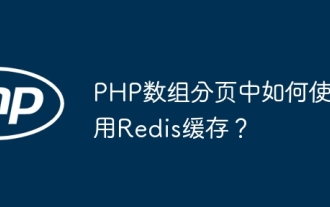 How to use Redis cache in PHP array pagination?
May 01, 2024 am 10:48 AM
How to use Redis cache in PHP array pagination?
May 01, 2024 am 10:48 AM
Using Redis cache can greatly optimize the performance of PHP array paging. This can be achieved through the following steps: Install the Redis client. Connect to the Redis server. Create cache data and store each page of data into a Redis hash with the key "page:{page_number}". Get data from cache and avoid expensive operations on large arrays.
 How to upgrade Win11 English 21996 to Simplified Chinese 22000_How to upgrade Win11 English 21996 to Simplified Chinese 22000
May 08, 2024 pm 05:10 PM
How to upgrade Win11 English 21996 to Simplified Chinese 22000_How to upgrade Win11 English 21996 to Simplified Chinese 22000
May 08, 2024 pm 05:10 PM
First you need to set the system language to Simplified Chinese display and restart. Of course, if you have changed the display language to Simplified Chinese before, you can just skip this step. Next, start operating the registry, regedit.exe, directly navigate to HKEY_LOCAL_MACHINESYSTEMCurrentControlSetControlNlsLanguage in the left navigation bar or the upper address bar, and then modify the InstallLanguage key value and Default key value to 0804 (if you want to change it to English en-us, you need First set the system display language to en-us, restart the system and then change everything to 0409) You must restart the system at this point.
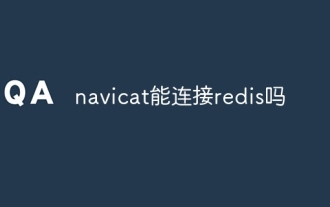 Can navicat connect to redis?
Apr 23, 2024 pm 05:12 PM
Can navicat connect to redis?
Apr 23, 2024 pm 05:12 PM
Yes, Navicat can connect to Redis, which allows users to manage keys, view values, execute commands, monitor activity, and diagnose problems. To connect to Redis, select the "Redis" connection type in Navicat and enter the server details.
 How to find the update file downloaded by Win11_Share the location of the update file downloaded by Win11
May 08, 2024 am 10:34 AM
How to find the update file downloaded by Win11_Share the location of the update file downloaded by Win11
May 08, 2024 am 10:34 AM
1. First, double-click the [This PC] icon on the desktop to open it. 2. Then double-click the left mouse button to enter [C drive]. System files will generally be automatically stored in C drive. 3. Then find the [windows] folder in the C drive and double-click to enter. 4. After entering the [windows] folder, find the [SoftwareDistribution] folder. 5. After entering, find the [download] folder, which contains all win11 download and update files. 6. If we want to delete these files, just delete them directly in this folder.
 PHP Redis caching applications and best practices
May 04, 2024 am 08:33 AM
PHP Redis caching applications and best practices
May 04, 2024 am 08:33 AM
Redis is a high-performance key-value cache. The PHPRedis extension provides an API to interact with the Redis server. Use the following steps to connect to Redis, store and retrieve data: Connect: Use the Redis classes to connect to the server. Storage: Use the set method to set key-value pairs. Retrieval: Use the get method to obtain the value of the key.






