File upload and download in Yii framework: implement file-related operations
Yii framework is an MVC framework based on PHP language. Its main features are rapid development, simplicity and efficiency. In website development, file uploading and downloading are a common function. This article will introduce how to implement file uploading and downloading in the Yii framework.
1. File upload
1. Preparation work
Before uploading files, we need to perform relevant configurations first. Open the config/main.php file and add the following code to the component:
'components' => [ 'request' => [ 'parsers' => [ 'application/json' => 'yiiwebJsonParser', 'multipart/form-data' => 'yiiwebMultipartFormDataParser', ], ], 'request' => [ 'enableCsrfCookie' => false, 'enableCsrfValidation' => false, 'parsers' => [ 'multipart/form-data' => 'yiiwebMultipartFormDataParser', ], ], 'urlManager' => [ 'enablePrettyUrl' => true, 'showScriptName' => false, 'rules' => [ ], ], ],
Add two request parameters to the component, namely parsers and enableCsrfValidation. parsers is the parser of the request. Adding multipart/form-data indicates that uploading files is allowed. enableCsrfValidation means turning off CSRF verification.
2. Implement file upload
To implement file upload in the controller, you can choose form submission or Ajax upload. Here we take form submission as an example.
public function actionUpload()
{
$uploadModel = new UploadForm();
if (Yii::$app->request->isPost) {
$uploadModel->file = UploadedFile::getInstance($uploadModel, 'file');
if ($uploadModel->upload()) {
// file is uploaded successfully
return;
}
}
return $this->render('upload', ['model' => $uploadModel]);
}In actionUpload, a model class UploadForm for uploading files is instantiated. At the same time, Yii::$app->request->isPost is used to determine whether it is a POST request. If so, the Yii::$app->request->getInstance() method is used to obtain the file information, and Call the upload() method to upload files. Returns true if the upload is successful, false if it fails.
The implementation code of the UploadForm class is as follows:
class UploadForm extends yiiaseModel
{
/**
* @var UploadedFile file attribute
*/
public $file;
/**
* @return array the validation rules.
*/
public function rules()
{
return [
[['file'], 'file'],
];
}
public function upload()
{
if ($this->validate()) {
$filePath = 'uploads/' . $this->file->baseName . '.' . $this->file->extension;
$this->file->saveAs($filePath);
return true;
} else {
return false;
}
}
}In UploadForm, a public attribute file is set to store uploaded files. At the same time, a rules method is set up to verify the file, and upload the file after passing the verification. The path for file upload is 'uploads/' . $this->file->baseName . '.' . $this->file->extension.
3. Implement file download
The file download function is relatively simple to implement, just return the file stream directly in the controller.
public function actionDownload($file)
{
Yii::$app->response->sendFile($file);
}In actionDownload, use the Yii::$app->response->sendFile() method to return the file stream. Where $file is the file path.
2. Summary
This article introduces how to implement the file upload and download functions in the Yii framework, mainly involving the related configuration, operation and design of related models for file upload and download. Through the study of this article, we will have a deeper understanding and familiarity with file operations in the Yii framework, and implement related functions more conveniently and quickly.
The above is the detailed content of File upload and download in Yii framework: implement file-related operations. For more information, please follow other related articles on the PHP Chinese website!

Hot AI Tools

Undresser.AI Undress
AI-powered app for creating realistic nude photos

AI Clothes Remover
Online AI tool for removing clothes from photos.

Undress AI Tool
Undress images for free

Clothoff.io
AI clothes remover

AI Hentai Generator
Generate AI Hentai for free.

Hot Article

Hot Tools

Notepad++7.3.1
Easy-to-use and free code editor

SublimeText3 Chinese version
Chinese version, very easy to use

Zend Studio 13.0.1
Powerful PHP integrated development environment

Dreamweaver CS6
Visual web development tools

SublimeText3 Mac version
God-level code editing software (SublimeText3)

Hot Topics
 1385
1385
 52
52
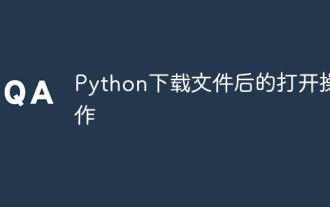 Python opening operation after downloading the file
Apr 03, 2024 pm 03:39 PM
Python opening operation after downloading the file
Apr 03, 2024 pm 03:39 PM
Python provides the following options to open downloaded files: open() function: open the file using the specified path and mode (such as 'r', 'w', 'a'). Requests library: Use its download() method to automatically assign a name and open the file directly. Pathlib library: Use write_bytes() and read_text() methods to write and read file contents.
 Implement file upload and download in Workerman documents
Nov 08, 2023 pm 06:02 PM
Implement file upload and download in Workerman documents
Nov 08, 2023 pm 06:02 PM
To implement file upload and download in Workerman documents, specific code examples are required. Introduction: Workerman is a high-performance PHP asynchronous network communication framework that is simple, efficient, and easy to use. In actual development, file uploading and downloading are common functional requirements. This article will introduce how to use the Workerman framework to implement file uploading and downloading, and give specific code examples. 1. File upload: File upload refers to the operation of transferring files on the local computer to the server. The following is used
 How to use Laravel to implement file upload and download functions
Nov 02, 2023 pm 04:36 PM
How to use Laravel to implement file upload and download functions
Nov 02, 2023 pm 04:36 PM
How to use Laravel to implement file upload and download functions Laravel is a popular PHP Web framework that provides a wealth of functions and tools to make developing Web applications easier and more efficient. One of the commonly used functions is file upload and download. This article will introduce how to use Laravel to implement file upload and download functions, and provide specific code examples. File upload File upload refers to uploading local files to the server for storage. In Laravel we can use file upload
 How to use gRPC to implement file upload in Golang?
Jun 03, 2024 pm 04:54 PM
How to use gRPC to implement file upload in Golang?
Jun 03, 2024 pm 04:54 PM
How to implement file upload using gRPC? Create supporting service definitions, including request and response messages. On the client, the file to be uploaded is opened and split into chunks, then streamed to the server via a gRPC stream. On the server side, file chunks are received and stored into a file. The server sends a response after the file upload is completed to indicate whether the upload was successful.
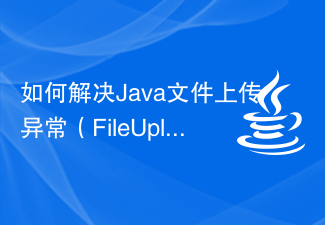 How to solve Java file upload exception (FileUploadException)
Aug 18, 2023 pm 12:11 PM
How to solve Java file upload exception (FileUploadException)
Aug 18, 2023 pm 12:11 PM
How to solve Java file upload exception (FileUploadException). One problem that is often encountered in web development is FileUploadException (file upload exception). It may occur due to various reasons such as file size exceeding limit, file format mismatch, or incorrect server configuration. This article describes some ways to solve these problems and provides corresponding code examples. Limit the size of uploaded files In most scenarios, limit the file size
 How to use Hyperf framework for file downloading
Oct 21, 2023 am 08:23 AM
How to use Hyperf framework for file downloading
Oct 21, 2023 am 08:23 AM
How to use the Hyperf framework for file downloading Introduction: File downloading is a common requirement when developing web applications using the Hyperf framework. This article will introduce how to use the Hyperf framework for file downloading, including specific code examples. 1. Preparation Before starting, make sure you have installed the Hyperf framework and successfully created a Hyperf application. 2. Create a file download controller First, we need to create a controller to handle file download requests. Open the terminal and enter
 How to trigger file download when clicking HTML button or JavaScript?
Sep 12, 2023 pm 12:49 PM
How to trigger file download when clicking HTML button or JavaScript?
Sep 12, 2023 pm 12:49 PM
Nowadays, many applications allow users to upload and download files. For example, plagiarism detection tools allow users to upload a document file that contains some text. It then checks for plagiarism and generates a report that users can download. Everyone knows how to use inputtypefile to create a file upload button, but few developers know how to use JavaScript/JQuery to create a file download button. This tutorial will teach you various ways to trigger a file download when an HTML button or JavaScript is clicked. Use HTML's <a> tag and download attribute to trigger file download when the button is clicked. Whenever we give the <a> tag
 How to implement FTP file upload progress bar using PHP
Jul 30, 2023 pm 06:51 PM
How to implement FTP file upload progress bar using PHP
Jul 30, 2023 pm 06:51 PM
How to use PHP to implement FTP file upload progress bar 1. Background introduction In website development, file upload is a common function. For the upload of large files, in order to improve the user experience, we often need to display an upload progress bar to the user to let the user know the file upload process. This article will introduce how to use PHP to implement the FTP file upload progress bar function. 2. The basic idea of implementing the progress bar of FTP file upload. The progress bar of FTP file upload is usually calculated by calculating the size of the uploaded file and the size of the uploaded file.




