
The reasons why ppt automatically jumps to the next page are: 1. Clicking the "Next Page" button on the mouse or keyboard causes the PPT to jump to the next page; 2. The animation effect is set, and during the presentation Automatically play and automatically jump to the next page after playing; 3. Set up automatic switching, that is, automatically jump to the next page when presenting PPT; 4. Use the slide master, and all slides will follow this Set to automatically jump to the next page.
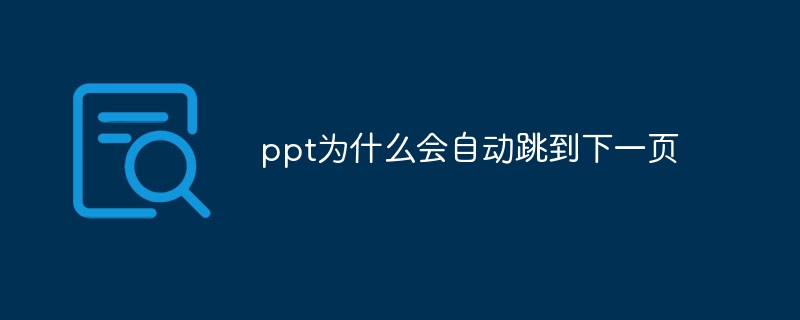
The operating environment of this tutorial: Windows 10 system, DELL G3 computer.
ppt is a commonly used office software in our lives. It is usually used for meetings, lesson preparation and lectures. However, we will inevitably encounter some small problems in the process of using ppt. For example, sometimes ppt will automatically jump to the next page. How should we solve this situation? Today, the editor has brought you relevant tutorials, hoping to help you.
Usually, the reasons why PPT automatically jumps to the next page may be as follows:
1. Click the "Next Page" button on the mouse or keyboard. When presenting a PPT, you may accidentally click the "Next Page" button on the mouse or keyboard, causing the PPT to jump to the next page.
2. Animation effects are set. Various animation effects can be set in PPT, including the appearance, disappearance, movement, rotation, etc. of text, pictures, charts and other elements. If you set the animation effect that the element automatically plays during the presentation and jumps to the next page after playing, then the PPT will automatically jump to the next page.
3. Automatic switching is set up. You can also set the automatic switching function in PPT, that is, automatically jump to the next page when presenting PPT. This function can be used to present PPT on a scheduled basis, such as automatically jumping to the next page every few seconds.
4. Used slide master. If "Automatically switch to the next page" is set in the slide master, all slides will automatically jump to the next page according to this setting.
If you want the PPT to not automatically jump to the next page, you can be careful not to click the "next page" button on the mouse or keyboard during the presentation, or cancel automatic jump in the animation effects and automatic switching settings. Go to the settings on the next page.
Solution for PPT to automatically jump to the next page:
1. Find the "Switch" menu in the menu bar and click

2. Find "Changing Mode" in the right part of the "Switch" menu

3. Change the switching method to "When the mouse is clicked" and you are done. .

The above is the detailed content of Why does ppt automatically jump to the next page?. For more information, please follow other related articles on the PHP Chinese website!




