Best practices for implementing unit testing in ThinkPHP6
Best practices for implementing unit testing in ThinkPHP6
With the requirements for rapid iteration and efficient delivery in modern software development, unit testing has become an indispensable automated testing method. In the PHP language, the popularity of unit testing frameworks eliminates the need for developers to manually test each function and method. Instead, they can write test cases to automatically check the correctness of the code. In ThinkPHP6, the PHPUnit unit testing framework is integrated into the framework by default and has quite complete functions and excellent performance. This article will introduce the best practices on how to implement unit testing in ThinkPHP6, and share some experiences and techniques in practice.
1. Install the PHPUnit unit test framework
ThinkPHP6 framework integrates the PHPUnit unit test framework by default. We only need to introduce dependencies in Composer. In subsequent development, every time we need to run a unit test, we only need to execute the following command in the terminal:
php think test
Before executing this command, we need to ensure that PHP7.2 and above have been installed for the project. And the Composer package manager is installed. In the terminal, switch to the project root directory, and then execute the following command to install PHPUnit:
composer require phpunit/phpunit
Only after the PHP development environment and PHPUnit unit testing framework are successfully installed, we can start to implement unit testing.
2. Method of writing unit tests
Unit tests depend on various modules and their associations in the business system. Therefore, before writing unit tests, we need to first master the core code of the business system. Model relationships and business requirements.
In ThinkPHP6, we can write unit tests by creating another folder called tests and then placing test cases in it. A test case should be one or more tests for PHP code, and we can write a test class to implement it.
In the test class, we can initialize and clear the test data through the setUp() and tearDown() methods, or we can use the specific function provided by PHPUnit to assert between an expected value and an actual value. The relationship between them, so as to test whether our code conforms to the expected logic. The following is a simple test class:
<?php
use PHPUnitFrameworkTestCase;
use appmodelUser;
class UserTest extends TestCase
{
protected $user;
protected function setUp(): void
{
$this->user = new User(['name' => 'test', 'email' => 'test@test.com']);
}
public function testGetName()
{
$this->assertSame($this->user->name, 'test');
}
public function testGetEmail()
{
$this->assertSame($this->user->email, 'test@test.com');
}
protected function tearDown(): void
{
unset($this->user);
}
}In the above test class, we first initialized the $user object through the setUp() method, and then tested whether its member variables $name and $email were correctly set. Setup and assignment. After the test is completed, we use the tearDown() method to delete the $user object from memory.
3. Unit testing in practical applications
In practical applications, we need to consider unit testing of the business system model and controller. In ThinkPHP6, we can use helper functions to simulate requests and responses, and use database operation classes to directly read test data. The following is an example of a test case for a model class:
<?php
use PHPUnitFrameworkTestCase;
use appmodelGoods;
class GoodsTest extends TestCase
{
public function testGetGoodsById()
{
// 模拟请求
$request = request();
$request->get(['id' => 1]);
// 模拟响应
$response = app()->http->run();
$content = $response->getContent();
// 断言响应是否符合预期
$this->assertSame(
'{"id":1,"name":"Apple iPhone 11","price":5999}',
$content
);
}
}In the above test case, we wrote a test method to simulate an HTTP GET request through the $request object to obtain product information corresponding to product id=1. Then use the $app->http->run() method to simulate the response, return the corresponding data in the server to the unit testing framework, and assert whether the return value meets expectations. If the return value is correct, the test passes, otherwise the test is considered failed.
In the controller, we can use frameworks such as Mockery to simulate, inject objects and other operations to test whether the controller we wrote ourselves meets expectations.
In practical applications, we also need to consider issues such as comprehensive test case coverage and efficient running of unit test suites. These problems need to be solved according to business needs in actual development, and third-party tools can be used to improve test coverage and testing efficiency.
4. Summary
In ThinkPHP6, implementing unit testing only depends on PHP itself and the PHPUnit unit testing framework. When writing test cases, we need to master the core code, model relationships and business requirements of the business system, and consider various special situations and outliers in the test cases. In practical applications, we also need to consider issues such as comprehensive test case coverage and efficient running of unit test suites. In short, unit testing plays a vital role in solving bugs in business systems, improving development efficiency, enhancing code quality, and reducing system maintenance costs.
The above is the detailed content of Best practices for implementing unit testing in ThinkPHP6. For more information, please follow other related articles on the PHP Chinese website!

Hot AI Tools

Undresser.AI Undress
AI-powered app for creating realistic nude photos

AI Clothes Remover
Online AI tool for removing clothes from photos.

Undress AI Tool
Undress images for free

Clothoff.io
AI clothes remover

AI Hentai Generator
Generate AI Hentai for free.

Hot Article

Hot Tools

Notepad++7.3.1
Easy-to-use and free code editor

SublimeText3 Chinese version
Chinese version, very easy to use

Zend Studio 13.0.1
Powerful PHP integrated development environment

Dreamweaver CS6
Visual web development tools

SublimeText3 Mac version
God-level code editing software (SublimeText3)

Hot Topics
 1376
1376
 52
52
 Analysis of the advantages and disadvantages of PHP unit testing tools
May 06, 2024 pm 10:51 PM
Analysis of the advantages and disadvantages of PHP unit testing tools
May 06, 2024 pm 10:51 PM
PHP unit testing tool analysis: PHPUnit: suitable for large projects, provides comprehensive functionality and is easy to install, but may be verbose and slow. PHPUnitWrapper: suitable for small projects, easy to use, optimized for Lumen/Laravel, but has limited functionality, does not provide code coverage analysis, and has limited community support.
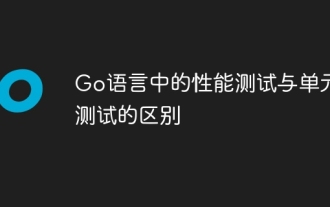 The difference between performance testing and unit testing in Go language
May 08, 2024 pm 03:09 PM
The difference between performance testing and unit testing in Go language
May 08, 2024 pm 03:09 PM
Performance tests evaluate an application's performance under different loads, while unit tests verify the correctness of a single unit of code. Performance testing focuses on measuring response time and throughput, while unit testing focuses on function output and code coverage. Performance tests simulate real-world environments with high load and concurrency, while unit tests run under low load and serial conditions. The goal of performance testing is to identify performance bottlenecks and optimize the application, while the goal of unit testing is to ensure code correctness and robustness.
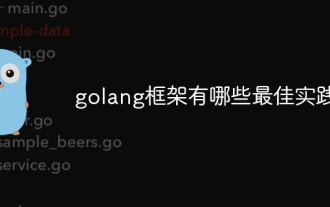 What are the best practices for the golang framework?
Jun 01, 2024 am 10:30 AM
What are the best practices for the golang framework?
Jun 01, 2024 am 10:30 AM
When using Go frameworks, best practices include: Choose a lightweight framework such as Gin or Echo. Follow RESTful principles and use standard HTTP verbs and formats. Leverage middleware to simplify tasks such as authentication and logging. Handle errors correctly, using error types and meaningful messages. Write unit and integration tests to ensure the application is functioning properly.
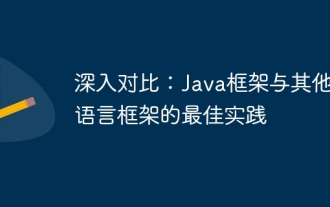 In-depth comparison: best practices between Java frameworks and other language frameworks
Jun 04, 2024 pm 07:51 PM
In-depth comparison: best practices between Java frameworks and other language frameworks
Jun 04, 2024 pm 07:51 PM
Java frameworks are suitable for projects where cross-platform, stability and scalability are crucial. For Java projects, Spring Framework is used for dependency injection and aspect-oriented programming, and best practices include using SpringBean and SpringBeanFactory. Hibernate is used for object-relational mapping, and best practice is to use HQL for complex queries. JakartaEE is used for enterprise application development, and the best practice is to use EJB for distributed business logic.
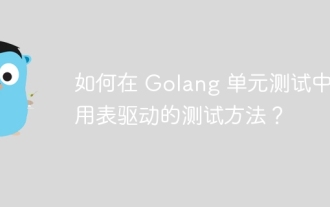 How to use table-driven testing method in Golang unit testing?
Jun 01, 2024 am 09:48 AM
How to use table-driven testing method in Golang unit testing?
Jun 01, 2024 am 09:48 AM
Table-driven testing simplifies test case writing in Go unit testing by defining inputs and expected outputs through tables. The syntax includes: 1. Define a slice containing the test case structure; 2. Loop through the slice and compare the results with the expected output. In the actual case, a table-driven test was performed on the function of converting string to uppercase, and gotest was used to run the test and the passing result was printed.
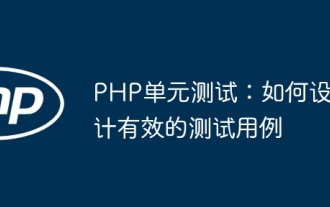 PHP Unit Testing: How to Design Effective Test Cases
Jun 03, 2024 pm 03:34 PM
PHP Unit Testing: How to Design Effective Test Cases
Jun 03, 2024 pm 03:34 PM
It is crucial to design effective unit test cases, adhering to the following principles: atomic, concise, repeatable and unambiguous. The steps include: determining the code to be tested, identifying test scenarios, creating assertions, and writing test methods. The practical case demonstrates the creation of test cases for the max() function, emphasizing the importance of specific test scenarios and assertions. By following these principles and steps, you can improve code quality and stability.
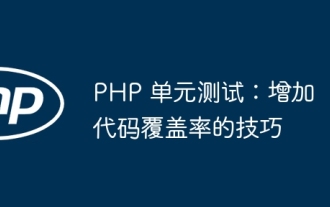 PHP Unit Testing: Tips for Increasing Code Coverage
Jun 01, 2024 pm 06:39 PM
PHP Unit Testing: Tips for Increasing Code Coverage
Jun 01, 2024 pm 06:39 PM
How to improve code coverage in PHP unit testing: Use PHPUnit's --coverage-html option to generate a coverage report. Use the setAccessible method to override private methods and properties. Use assertions to override Boolean conditions. Gain additional code coverage insights with code review tools.
 Integration of PHP unit testing and continuous delivery
May 06, 2024 pm 06:45 PM
Integration of PHP unit testing and continuous delivery
May 06, 2024 pm 06:45 PM
Summary: By integrating the PHPUnit unit testing framework and CI/CD pipeline, you can improve PHP code quality and accelerate software delivery. PHPUnit allows the creation of test cases to verify component functionality, and CI/CD tools such as GitLabCI and GitHubActions can automatically run these tests. Example: Validate the authentication controller with test cases to ensure the login functionality works as expected.




