 Operation and Maintenance
Operation and Maintenance
 Linux Operation and Maintenance
Linux Operation and Maintenance
 Use Pagoda Panel to build big data platforms such as Hadoop and Spark
Use Pagoda Panel to build big data platforms such as Hadoop and Spark
Use Pagoda Panel to build big data platforms such as Hadoop and Spark
In recent years, big data technology has been increasingly widely used in various fields. Compared with traditional databases and data analysis tools, big data platforms such as Hadoop and Spark have stronger scalability, ease of use, fault tolerance, real-time performance and efficiency. Although building a big data platform requires a certain technical level, the difficulty and complexity of building a big data platform can be greatly reduced by using the Pagoda Panel.
1. Introduction to Pagoda Panel
Pagoda Panel is a free, easy-to-use, and powerful server management panel that can help users quickly build and manage servers. Pagoda Panel supports multiple operating systems including Linux, Windows, etc., and provides multiple functions such as file management, database management, domain name management, SSL certificate, FTP, reverse proxy, etc. It is very suitable for enterprises and individuals to build various types of websites and Server environment.
2. Build the Hadoop platform
- Install the Java environment
Hadoop is developed based on Java, so the Java environment must be installed first. Open the Pagoda panel, click on the software store, search for Java, select Java SE Development Kit, and install it with one click.
- Install Hadoop
Open the Pagoda panel, click on the software store, search for Hadoop, select Apache Hadoop, and then install it with one click. After the installation is completed, you can see that Hadoop has been successfully installed on the software management page of the Pagoda panel.
- Configuring Hadoop
Enter the Hadoop configuration page and modify hadoop-env.sh, core-site.xml, hdfs-site.xml, mapred in the configuration file -The configuration of files such as site.xml and yarn-site.xml can be set according to specific circumstances. After the configuration is complete, just start Hadoop.
3. Build the Spark platform
- Install the Scala environment
Spark is developed based on Scala, so you must install the Scala environment first. Open the Pagoda panel, click on the software store, search for Scala, select Scala, and install it with one click.
- Install Spark
Open the Pagoda panel, click on the software store, search for Spark, select Apache Spark, and then install it with one click. After the installation is completed, you can see that Spark has been successfully installed on the software management page of the Pagoda panel.
- Configuring Spark
Enter the Spark configuration page, modify the configuration of spark-env.sh and other files in the configuration file, and set it according to the specific situation. After the configuration is completed, just start Spark in the Pagoda panel.
4. Other notes
- How to access Hadoop and Spark
After installing Hadoop and Spark in the Pagoda panel, they cannot be accessed by default. The corresponding port needs to be added to the security group for access. Open the Pagoda panel, enter the security group page, and add the corresponding port.
- How to upload and download data
Hadoop and Spark require a large amount of data support, so data upload and download operations are required. You can use services such as FTP or WebDAV provided by Pagoda Panel for file transfer.
- How to manage tasks
When using Hadoop and Spark for data processing, tasks need to be managed. You can use the process management function provided by the Pagoda panel to view the task running status, or you can view the task execution status through the log.
In short, by using the Pagoda Panel to build big data platforms such as Hadoop and Spark, you can quickly, conveniently and efficiently process and analyze massive data. This method is not only suitable for large enterprises, but also for small and medium-sized enterprises and individuals. As long as you master the relevant technologies, you can easily build your own big data platform, thereby improving the efficiency and quality of data analysis and application.
The above is the detailed content of Use Pagoda Panel to build big data platforms such as Hadoop and Spark. For more information, please follow other related articles on the PHP Chinese website!

Hot AI Tools

Undresser.AI Undress
AI-powered app for creating realistic nude photos

AI Clothes Remover
Online AI tool for removing clothes from photos.

Undress AI Tool
Undress images for free

Clothoff.io
AI clothes remover

AI Hentai Generator
Generate AI Hentai for free.

Hot Article

Hot Tools

Notepad++7.3.1
Easy-to-use and free code editor

SublimeText3 Chinese version
Chinese version, very easy to use

Zend Studio 13.0.1
Powerful PHP integrated development environment

Dreamweaver CS6
Visual web development tools

SublimeText3 Mac version
God-level code editing software (SublimeText3)

Hot Topics
 1377
1377
 52
52
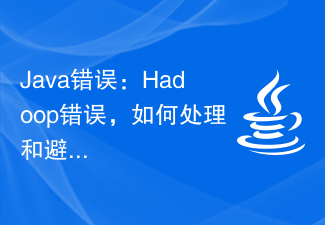 Java Errors: Hadoop Errors, How to Handle and Avoid
Jun 24, 2023 pm 01:06 PM
Java Errors: Hadoop Errors, How to Handle and Avoid
Jun 24, 2023 pm 01:06 PM
Java Errors: Hadoop Errors, How to Handle and Avoid When using Hadoop to process big data, you often encounter some Java exception errors, which may affect the execution of tasks and cause data processing to fail. This article will introduce some common Hadoop errors and provide ways to deal with and avoid them. Java.lang.OutOfMemoryErrorOutOfMemoryError is an error caused by insufficient memory of the Java virtual machine. When Hadoop is
 How to set the speed limit of the virtual host through the Pagoda panel
Jun 21, 2023 am 11:17 AM
How to set the speed limit of the virtual host through the Pagoda panel
Jun 21, 2023 am 11:17 AM
Pagoda Panel is a very excellent server management panel under Linux system. It has powerful functions and friendly interface, which can help users manage servers easily. In the process of using the Pagoda Panel, it is sometimes necessary to limit the speed of the virtual host to ensure the stability and fluency of the server. This article will introduce how to set the speed limit of the virtual host through the Pagoda panel to achieve a good user experience. 1. Overview of Speed Limit Speed limit refers to limiting the host bandwidth and ensuring the normal operation of the server by controlling the host traffic. exist
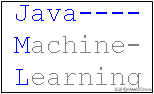 Ten commonly used libraries for AI algorithms Java version
Jun 13, 2023 pm 04:33 PM
Ten commonly used libraries for AI algorithms Java version
Jun 13, 2023 pm 04:33 PM
ChatGPT has been popular for more than half a year this year, and its popularity has not dropped at all. Deep learning and NLP have also returned to everyone's attention. Some friends in the company are asking me, as a Java developer, how to get started with artificial intelligence. It is time to take out the hidden Java library for learning AI and introduce it to everyone. These libraries and frameworks provide a wide range of tools and algorithms for machine learning, deep learning, natural language processing, and more. Depending on the specific needs of your AI project, you can choose the most appropriate library or framework and start experimenting with different algorithms to build your AI solution. 1.Deeplearning4j It is an open source distributed deep learning library for Java and Scala. Deeplearning
 How to use the Pagoda panel to set up domain name resolution
Jun 21, 2023 am 09:19 AM
How to use the Pagoda panel to set up domain name resolution
Jun 21, 2023 am 09:19 AM
With the development and popularization of the Internet, domain names have become an indispensable part of our online world. However, many people are still confused about the settings of domain name resolution. Today, we will introduce how to use the Pagoda panel to set up domain name resolution. What is DNS? Domain name resolution is the process of binding a domain name to the IP address of the website or server it represents. It is a process that converts human-readable domain names into computer-readable IP addresses. The main components of domain name resolution are: domain name registration, DNS resolution and we
 Introduction to the WebDAV file management function of Pagoda Panel
Jun 21, 2023 am 11:33 AM
Introduction to the WebDAV file management function of Pagoda Panel
Jun 21, 2023 am 11:33 AM
Introduction to the WebDAV file management function of Pagoda Panel WebDAV is a file management technology based on the HTTP protocol. It allows users to access files on the network through the HTTP protocol and manage these files. With the support of WebDAV technology, we can build a Web server to provide various network services. Pagoda Panel is a popular web server management tool that provides a wealth of functional modules, among which the WebDAV file management function is one of them. Below, this article
 How to use Pagoda Panel for MySQL management
Jun 21, 2023 am 09:44 AM
How to use Pagoda Panel for MySQL management
Jun 21, 2023 am 09:44 AM
Pagoda Panel is a powerful panel software that can help us quickly deploy, manage and monitor servers, especially small businesses or individual users who often need to build websites, database management and server maintenance. Among these tasks, MySQL database management is an important job in many cases. So how to use the Pagoda panel for MySQL management? Next, we will introduce it step by step. Step 1: Install Pagoda Panel. Before starting to use Pagoda Panel for MySQL management, you first need to install Pagoda Panel.
 How to use Pagoda Panel for website repair and maintenance
Jun 21, 2023 pm 03:19 PM
How to use Pagoda Panel for website repair and maintenance
Jun 21, 2023 pm 03:19 PM
In the current Internet era, websites have become an important means for many companies to display and promote themselves. However, it is inevitable that some unexpected situations will cause the website to be inaccessible or have limited functions. At this time, the website needs to be repaired and maintained. This article will introduce how to use Pagoda Panel for website repair and maintenance. 1. Introduction to Pagoda Panel Pagoda Panel is a website management software running on a Linux server. It can help users quickly build a Web environment on the server operating system. The Pagoda panel integrates numerous functional modules
 What is a pagoda panel? how to use?
Jun 21, 2023 pm 11:21 PM
What is a pagoda panel? how to use?
Jun 21, 2023 pm 11:21 PM
What is a pagoda panel? how to use? With the rapid development of Internet technology, many website managers and developers are faced with the problem of how to manage their servers and websites quickly and conveniently. For this reason, batches of server management tools have emerged. The Pagoda Panel is one of the most popular server management tools. This article will introduce what the Pagoda Panel is and how to use it. 1. What is a pagoda panel? Pagoda Panel is a server management tool based on Linux operating system. It provides some commonly used server management



