Event mechanism in Yii framework: extending framework functions
Yii framework is a popular PHP development framework, and its event mechanism is one of its powerful features. By using the event mechanism, developers can easily extend the functionality of the Yii framework to meet specific business needs. This article will introduce the event mechanism in the Yii framework and how to use it to extend the framework functionality.
Event mechanism refers to events triggered by the system under certain conditions, such as user login, website access, etc. The Yii framework implements event mechanisms by introducing event listeners and event triggers. Event listeners refer to program codes that are registered by the system and wait for triggering, while event triggers refer to triggering corresponding events through code under specific conditions.
In the Yii framework, create custom events by inheriting the yii aseEvent class. In the event class, you can define event parameters and set the corresponding getter and setter methods to obtain or modify parameter values in the event listener.
The following is the code of an example event class:
class UserEvent extends yiiaseEvent
{
public $username;
public $email;
public function setUsername($value)
{
$this->username = $value;
}
public function setEmail($value)
{
$this->email = $value;
}
}Among them, the UserEvent class inherits from the yii aseEvent class and defines two parameters: $username and $email. By setting the setUsername() and setEmail() methods, the value of the parameter can be modified in the event listener.
After defining the event class, you can create event triggers by inheriting the yii aseComponent class. In an event trigger, the corresponding event is triggered by executing the trigger() method and passing event parameters. The following is the code of a sample event trigger:
class UserComponent extends yiiaseComponent
{
public function login($username, $password)
{
// 用户登录验证逻辑
$event = new UserEvent();
$event->username = $username;
$event->email = 'test@example.com';
$this->trigger('user.login', $event);
// 返回用户登录信息
}
}In the UserComponent class, a login() method is defined for user login verification. After the user successfully logs in, create a UserEvent object and set the parameter value, and then trigger the 'user.login' event through the $this->trigger() method. When triggering an event through the $this->trigger() method, you need to pass the event name and event parameters.
After completing the event definition, you can handle the corresponding event by implementing an event listener. In the Yii framework, register corresponding events by defining event listeners in the component configuration file. The following is the code of a sample component configuration file:
[
'components' => [
'user' => [
'class' => 'appcomponentsUserComponent',
'on user.login' => ['appcomponentsUserHandler', 'handleLogin'],
],
],
]In the component configuration file, define the listener for the 'user.login' event through the 'on user.login' key-value pair, where 'appcomponentsUserHandler' is The event listener class name, 'handleLogin' is the event listener method name. When the user successfully logs in through the UserComponent component, the Yii framework will automatically call the UserHandler::handleLogin() method to handle the 'user.login' event.
The following is the code of a sample event listener:
class UserHandler
{
public static function handleLogin($event)
{
Yii::info("User {$event->username} has logged in.");
// 在此处可以编写特定的业务逻辑,如发送邮件、记录日志等
}
}In the UserHandler class, a handleLogin() method is defined to handle the 'user.login' event. In the event processing logic, event parameters can be accessed and processed accordingly. In this example, we recorded user login information through the Yii::info() method, and can also write other specific business logic, such as sending emails, recording logs, etc.
By using the event mechanism in the Yii framework, developers can easily extend the framework functionality to meet specific business needs. When using the event mechanism, it is necessary to reasonably design the event parameters and listener logic to avoid over-reliance on events, thereby improving the maintainability and scalability of the code.
The above is the detailed content of Event mechanism in Yii framework: extending framework functions. For more information, please follow other related articles on the PHP Chinese website!

Hot AI Tools

Undresser.AI Undress
AI-powered app for creating realistic nude photos

AI Clothes Remover
Online AI tool for removing clothes from photos.

Undress AI Tool
Undress images for free

Clothoff.io
AI clothes remover

Video Face Swap
Swap faces in any video effortlessly with our completely free AI face swap tool!

Hot Article

Hot Tools

Notepad++7.3.1
Easy-to-use and free code editor

SublimeText3 Chinese version
Chinese version, very easy to use

Zend Studio 13.0.1
Powerful PHP integrated development environment

Dreamweaver CS6
Visual web development tools

SublimeText3 Mac version
God-level code editing software (SublimeText3)

Hot Topics
 1387
1387
 52
52
 RESTful API development in Yii framework
Jun 21, 2023 pm 12:34 PM
RESTful API development in Yii framework
Jun 21, 2023 pm 12:34 PM
Yii is a high-performance MVC framework based on PHP. It provides a very rich set of tools and functions to support the rapid and efficient development of web applications. Among them, the RESTful API function of the Yii framework has attracted more and more attention and love from developers, because using the Yii framework can easily build high-performance and easily scalable RESTful interfaces, providing strong support for the development of web applications. . Introduction to RESTfulAPI RESTfulAPI is a
 Yii framework middleware: providing multiple data storage support for applications
Jul 28, 2023 pm 12:43 PM
Yii framework middleware: providing multiple data storage support for applications
Jul 28, 2023 pm 12:43 PM
Yii framework middleware: providing multiple data storage support for applications Introduction Middleware (middleware) is an important concept in the Yii framework, which provides multiple data storage support for applications. Middleware acts like a filter, inserting custom code between an application's requests and responses. Through middleware, we can process, verify, filter requests, and then pass the processed results to the next middleware or final handler. Middleware in the Yii framework is very easy to use
 How to use Yii framework in PHP
Jun 27, 2023 pm 07:00 PM
How to use Yii framework in PHP
Jun 27, 2023 pm 07:00 PM
With the rapid development of web applications, modern web development has become an important skill. Many frameworks and tools are available for developing efficient web applications, among which the Yii framework is a very popular framework. Yii is a high-performance, component-based PHP framework that uses the latest design patterns and technologies, provides powerful tools and components, and is ideal for building complex web applications. In this article, we will discuss how to use Yii framework to build web applications. Install Yii framework first,
 Steps to implement web page caching and page chunking using Yii framework
Jul 30, 2023 am 09:22 AM
Steps to implement web page caching and page chunking using Yii framework
Jul 30, 2023 am 09:22 AM
Steps to implement web page caching and page chunking using the Yii framework Introduction: During the web development process, in order to improve the performance and user experience of the website, it is often necessary to cache and chunk the page. The Yii framework provides powerful caching and layout functions, which can help developers quickly implement web page caching and page chunking. This article will introduce how to use the Yii framework to implement web page caching and page chunking. 1. Turn on web page caching. In the Yii framework, web page caching can be turned on through the configuration file. Open the main configuration file co
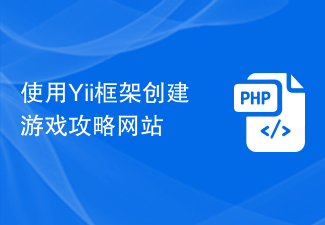 Create a game guide website using Yii framework
Jun 21, 2023 pm 01:45 PM
Create a game guide website using Yii framework
Jun 21, 2023 pm 01:45 PM
In recent years, with the rapid development of the game industry, more and more players have begun to look for game strategies to help them pass the game. Therefore, creating a game guide website can make it easier for players to obtain game guides, and at the same time, it can also provide players with a better gaming experience. When creating such a website, we can use the Yii framework for development. The Yii framework is a web application development framework based on the PHP programming language. It has the characteristics of high efficiency, security, and strong scalability, and can help us create a game guide more quickly and efficiently.
 Yii Framework Middleware: Add logging and debugging capabilities to your application
Jul 28, 2023 pm 08:49 PM
Yii Framework Middleware: Add logging and debugging capabilities to your application
Jul 28, 2023 pm 08:49 PM
Yii framework middleware: Add logging and debugging capabilities to applications [Introduction] When developing web applications, we usually need to add some additional features to improve the performance and stability of the application. The Yii framework provides the concept of middleware that enables us to perform some additional tasks before and after the application handles the request. This article will introduce how to use the middleware function of the Yii framework to implement logging and debugging functions. [What is middleware] Middleware refers to the processing of requests and responses before and after the application processes the request.
 What is event bubbling? In-depth analysis of event bubbling mechanism
Feb 20, 2024 pm 05:27 PM
What is event bubbling? In-depth analysis of event bubbling mechanism
Feb 20, 2024 pm 05:27 PM
What is event bubbling? In-depth analysis of the event bubbling mechanism Event bubbling is an important concept in web development, which defines the way events are delivered on the page. When an event on an element is triggered, the event will be transmitted starting from the innermost element and passed outwards until it is passed to the outermost element. This delivery method is like bubbles bubbling in water, so it is called event bubbling. In this article, we will analyze the event bubbling mechanism in depth. The principle of event bubbling can be understood through a simple example. Suppose we have an H
 How to use controllers to handle Ajax requests in the Yii framework
Jul 28, 2023 pm 07:37 PM
How to use controllers to handle Ajax requests in the Yii framework
Jul 28, 2023 pm 07:37 PM
In the Yii framework, controllers play an important role in processing requests. In addition to handling regular page requests, controllers can also be used to handle Ajax requests. This article will introduce how to handle Ajax requests in the Yii framework and provide code examples. In the Yii framework, processing Ajax requests can be carried out through the following steps: The first step is to create a controller (Controller) class. You can inherit the basic controller class yiiwebCo provided by the Yii framework




