Data query in Yii framework: access data efficiently
Yii framework is an open source PHP web application framework that provides numerous tools and components to simplify the process of web application development, of which data query is one of the important components. In the Yii framework, we can use SQL-like syntax to access the database to query and manipulate data efficiently.
The query builder of Yii framework mainly includes the following types: Active Record query, Query Builder query, command query and original SQL query. This article will introduce these query builders and how to use them one by one to help beginners better master how to use data queries in the Yii framework.
- Active Record Query
Active Record mode is one of the most commonly used data access modes in the Yii framework. It provides an object-oriented interface that allows us to Manipulate data in the database just as you would an object-oriented instance. In the Yii framework, each Active Record class corresponds to a database table, and we can access the data in the table by calling the static method of the class.
The following is an example of an Active Record query:
//创建一个Active Record对象 $post = Post::findOne(1); //输出该对象的属性 echo $post->title;
In this example, we first create a Post class using the findOne() method Instance of Attributes. In actual development, we usually need to perform data filtering, sorting, paging and other operations. The Yii framework provides rich methods to implement these functions. For example, we can use the where() method to add filter conditions, the
method to specify the sorting method, and the limit() method to limit returns The number of records, use the offset() method to specify the starting position of the returned record. The following is an example: <div class="code" style="position:relative; padding:0px; margin:0px;"><pre class='brush:php;toolbar:false;'>//查询标题包含“Yii”并且作者为“admin”的文章,并按照发布时间倒序排序,返回前10条记录
$posts = Post::find()->where(['like', 'title', 'Yii'])
->andWhere(['author' => 'admin'])
->orderBy(['created_at' => SORT_DESC])
->limit(10)
->offset(0)
->all();</pre><div class="contentsignin">Copy after login</div></div>In this example, we use the find() method to create an Active Record query object, and then use
and # The ##andWhere() method adds two filter conditions, namely that the title contains "Yii" and the author is "admin"; the orderBy() method is used to specify sorting in reverse order of release time; use The limit() method limits the number of returned records to 10; use the offset() method to specify that the starting position of the returned records is 0 records. Finally, we use the all() method to execute the query and return all records that meet the requirements. Query BuilderQuery
- Yii::$app->db->createCommand()
- method to create a Query Builder object, and then use a series of methods of the object to build query statements.
//创建一个查询构建器对象,并构建查询语句
$query = Yii::$app->db->createCommand()
->select('id, title, content')
->from('post')
->where(['like', 'title', 'Yii'])
->andWhere(['author' => 'admin'])
->orderBy(['created_at' => SORT_DESC])
->limit(10)
->offset(0);
//执行查询,并返回结果集
$posts = $query->queryAll();In this example, we first use Yii::$app->db->createCommand() The method creates a Query Builder object and then uses the object's select()
,from(), where(), andWhere()# Methods such as ##, orderBy(), limit(), and offset() are used to construct query statements. Finally, we use the queryAll() method to execute the query and return all records that meet the requirements. The biggest difference between Query Builder and Active Record is that Query Builder does not need to define a model class, so it is suitable for some simple query scenarios, such as statistical queries. Command query
Command query is the most original data access method in the Yii framework. We can use this method to perform some database operations that do not require returning a result set. Such as update, delete, insert, etc. In the Yii framework, we can use the
Yii::$app->db->createCommand()- method to create a Command object, and then use the
- execute() method of the object to execute SQL statements.
The following is an example of a command query: <div class="code" style="position:relative; padding:0px; margin:0px;"><pre class='brush:php;toolbar:false;'>//创建一个命令对象,并执行SQL语句
Yii::$app->db->createCommand()
->update('post', ['status' => 1], 'author = "admin"')
->execute();</pre><div class="contentsignin">Copy after login</div></div>In this example, we first use the Yii::$app->db->createCommand() method Created a Command object, and then used the object's
method to construct an update statement that changed all
author in the post table to "admin "The status attribute of the record is updated to 1; finally, we use the execute() method to execute the update statement. Original SQL queryIn some special cases, we may need to execute some complex query statements that cannot be processed through Active Record, Query Builder or command query. Raw SQL queries can be used at this time. In the Yii framework, we can use the
- method to create a Command object, and then use the
- setSql() method of the object To specify the original SQL statement, and use the
method to execute the query. The following is an example of a raw SQL query:<div class="code" style="position:relative; padding:0px; margin:0px;"><pre class='brush:php;toolbar:false;'>//创建一个命令对象,并执行原始SQL查询
$connection = Yii::$app->db;
$command = $connection->createCommand("
SELECT p.id, p.title, u.username
FROM post p LEFT JOIN user u ON p.author_id = u.id
WHERE p.status = 1 AND u.role = 'admin'
ORDER BY p.created_at DESC
LIMIT 10 OFFSET 0
");
$posts = $command->queryAll();</pre><div class="contentsignin">Copy after login</div></div><p>这个例子中,我们首先创建了一个Command对象,并使用<code>setSql()方法指定一条原始的SQL查询语句。该语句将post表和user表进行左连接,查询出所有状态为1且用户角色为“admin”的文章,并按照发布时间倒序排序,返回前10条记录。最后,我们使用queryAll()方法执行该查询,并返回所有符合要求的记录。
总结:
在Yii框架中,我们可以使用多种方式来访问数据库中的数据,包括Active Record查询、Query Builder查询、命令查询和原始SQL查询。不同的查询构建器适用于不同的查询场景,我们需要根据实际需求来选择最合适的查询方式。通过本文的介绍,相信读者已经对Yii框架中的数据查询有了更深入的了解,希望对大家在实际开发中使用Yii框架有所帮助。
The above is the detailed content of Data query in Yii framework: access data efficiently. For more information, please follow other related articles on the PHP Chinese website!

Hot AI Tools

Undresser.AI Undress
AI-powered app for creating realistic nude photos

AI Clothes Remover
Online AI tool for removing clothes from photos.

Undress AI Tool
Undress images for free

Clothoff.io
AI clothes remover

AI Hentai Generator
Generate AI Hentai for free.

Hot Article

Hot Tools

Notepad++7.3.1
Easy-to-use and free code editor

SublimeText3 Chinese version
Chinese version, very easy to use

Zend Studio 13.0.1
Powerful PHP integrated development environment

Dreamweaver CS6
Visual web development tools

SublimeText3 Mac version
God-level code editing software (SublimeText3)

Hot Topics
 1376
1376
 52
52
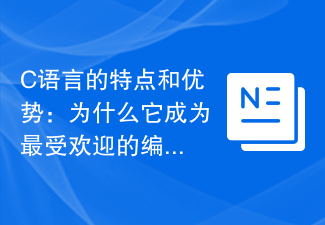 Features and Advantages of C Language: Why is it one of the most popular programming languages?
Feb 23, 2024 am 08:39 AM
Features and Advantages of C Language: Why is it one of the most popular programming languages?
Feb 23, 2024 am 08:39 AM
Features and Advantages of C Language: Why is it one of the most popular programming languages? As a general-purpose high-level programming language, C language has many unique features and advantages, which is why it has become one of the most popular programming languages. This article will explore the characteristics and advantages of C language, as well as its wide application in various fields. First of all, C language has concise syntax and clear structure. Compared with other programming languages, the syntax of C language is relatively simple and easy to understand and learn. It uses the characteristics of natural language to enable programmers to
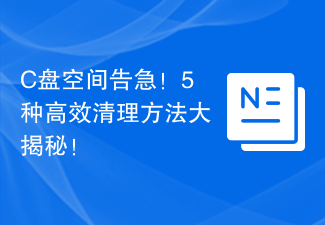 C drive space is running out! 5 efficient cleaning methods revealed!
Mar 26, 2024 am 08:51 AM
C drive space is running out! 5 efficient cleaning methods revealed!
Mar 26, 2024 am 08:51 AM
C drive space is running out! 5 efficient cleaning methods revealed! In the process of using computers, many users will encounter a situation where the C drive space is running out. Especially after storing or installing a large number of files, the available space of the C drive will decrease rapidly, which will affect the performance and running speed of the computer. At this time, it is very necessary to clean up the C drive. So, how to clean up C drive efficiently? Next, this article will reveal 5 efficient cleaning methods to help you easily solve the problem of C drive space shortage. 1. Clean up temporary files. Temporary files are temporary files generated when the computer is running.
 Comparing the cost of learning Python and C++: Which one is more worth the investment?
Mar 25, 2024 pm 10:24 PM
Comparing the cost of learning Python and C++: Which one is more worth the investment?
Mar 25, 2024 pm 10:24 PM
Python and C++ are two popular programming languages, each with its own advantages and disadvantages. For people who want to learn programming, choosing to learn Python or C++ is often an important decision. This article will explore the learning costs of Python and C++ and discuss which language is more worthy of the time and effort. First, let's start with Python. Python is a high-level, interpreted programming language known for its ease of learning, clear code, and concise syntax. Compared to C++, Python
 Guide to efficient conversion of golang coding practices
Feb 20, 2024 am 11:09 AM
Guide to efficient conversion of golang coding practices
Feb 20, 2024 am 11:09 AM
Title: Efficient Practice Guide for Go Language Encoding Conversion In daily software development, we often encounter the need to convert text in different encodings. As an efficient and modern programming language, Go language provides a rich standard library and built-in functions, making it very simple and efficient to implement text encoding conversion. This article will introduce practical guidelines on how to perform encoding conversion in the Go language and provide specific code examples. 1.UTF-8 encoding and string conversion In Go language, strings use UTF-8 encoding by default
 In-depth understanding of the functions and features of Go language
Mar 21, 2024 pm 05:42 PM
In-depth understanding of the functions and features of Go language
Mar 21, 2024 pm 05:42 PM
Functions and features of Go language Go language, also known as Golang, is an open source programming language developed by Google. It was originally designed to improve programming efficiency and maintainability. Since its birth, Go language has shown its unique charm in the field of programming and has received widespread attention and recognition. This article will delve into the functions and features of the Go language and demonstrate its power through specific code examples. Native concurrency support The Go language inherently supports concurrent programming, which is implemented through the goroutine and channel mechanisms.
 Interpretation of new features of Go language: making programming more efficient
Mar 10, 2024 pm 12:27 PM
Interpretation of new features of Go language: making programming more efficient
Mar 10, 2024 pm 12:27 PM
[Interpretation of new features of Go language: To make programming more efficient, specific code examples are needed] In recent years, Go language has attracted much attention in the field of software development, and its simple and efficient design concept has attracted more and more developers. As a statically typed programming language, Go language continues to introduce new features to improve development efficiency and simplify the code writing process. This article will provide an in-depth explanation of the latest features of the Go language and discuss how to experience the convenience brought by these new features through specific code examples. Modular development (GoModules) Go language from 1
 Deep mining: using Go language to build efficient crawlers
Jan 30, 2024 am 09:17 AM
Deep mining: using Go language to build efficient crawlers
Jan 30, 2024 am 09:17 AM
In-depth exploration: Using Go language for efficient crawler development Introduction: With the rapid development of the Internet, obtaining information has become more and more convenient. As a tool for automatically obtaining website data, crawlers have attracted increasing attention and attention. Among many programming languages, Go language has become the preferred crawler development language for many developers due to its advantages such as high concurrency and powerful performance. This article will explore the use of Go language for efficient crawler development and provide specific code examples. 1. Advantages of Go language crawler development: High concurrency: Go language
 Advantages of Go language in enterprise-level applications
Mar 01, 2024 pm 09:09 PM
Advantages of Go language in enterprise-level applications
Mar 01, 2024 pm 09:09 PM
One of the reasons why thinking about using Go language for enterprise-level application development is gaining more and more attention is its excellent performance and concurrency features. This article will explore the advantages of Go language in enterprise-level application development and give specific code examples to illustrate these advantages. 1. Concurrent programming capabilities Go language achieves efficient concurrent programming through the goroutine mechanism, which gives it obvious advantages in handling concurrent tasks. Using goroutine, we can easily create concurrent tasks and execute them through channels




