 Operation and Maintenance
Operation and Maintenance
 Linux Operation and Maintenance
Linux Operation and Maintenance
 Introduction to the WebDAV file management function of Pagoda Panel
Introduction to the WebDAV file management function of Pagoda Panel
Introduction to the WebDAV file management function of Pagoda Panel
Introduction to the WebDAV file management function of Pagoda Panel
WebDAV is a file management technology based on the HTTP protocol. It allows users to access files on the network through the HTTP protocol and manage these files. operate. With the support of WebDAV technology, we can build a Web server to provide various network services.
Pagoda Panel is a popular Web server management tool that provides a wealth of functional modules, among which the WebDAV file management function is one of them. Below, this article will introduce the WebDAV file management function of the Pagoda Panel in detail:
1. Basic introduction to the WebDAV function
WebDAV is a network protocol that allows users to download files from a Web server through the HTTP protocol Read and write files. In the browser, after we enter the corresponding URL, we can directly manage the files on the server on the page, such as uploading, downloading, deleting and other operations. This technology makes file sharing easier.
2. WebDAV application scenarios
WebDAV technology plays an important role in many scenarios, such as:
- Internal file sharing within the company: various parties within the company Departments can store their files on the Web server through WebDAV, and personnel in other departments can access these files through the WebDAV protocol to achieve file sharing.
- Remote collaborative working: Affected by the COVID-19 epidemic, many company employees need to work remotely. At this time, WebDAV can be used as an effective way to work remotely, allowing employees to share and manage files remotely.
- Build a network disk: We can use WebDAV to implement our own cloud storage service and store various files on the network disk.
3. Pagoda Panel’s WebDAV file management function
- Easily manage files: Pagoda Panel’s WebDAV file management function can help us easily manage files on the server anytime, anywhere All can access, view or download files.
- Simple and easy to use: Using the WebDAV function of Pagoda Panel is very simple, you only need to set the WebDAV service correctly. We can access the WebDAV directory directly through the browser, or use various third-party WebDAV clients to manage files.
- Safe and reliable: The WebDAV function of the Pagoda Panel supports HTTPS protocol access and ensures the security of data transmission through SSL/TLS encryption technology. At the same time, we can control access rights to files through the permission management function of the Pagoda Panel to avoid file leakage and misoperation.
4. How to enable WebDAV service
In order to enable WebDAV service, we need to perform the following steps:
- After logging in to the Pagoda panel, enter the website management page .
- Click on the website directory, find the directory you want to manage, and click in.
- Find WebDAV and open it, set the WebDAV username and password, and complete the opening of the WebDAV service.
- Click the access address to access.
5. Summary
In the management of Web servers, the importance of WebDAV function cannot be ignored, especially in file sharing and collaborative office application scenarios, WebDAV is also becoming more and more popular. more and more widely used. Using the WebDAV file management function of Pagoda Panel can help us easily manage various files on the hard disk, and can also ensure the security of data transmission through data encryption, thus greatly improving the efficiency and security of data management.
The above is the detailed content of Introduction to the WebDAV file management function of Pagoda Panel. For more information, please follow other related articles on the PHP Chinese website!

Hot AI Tools

Undresser.AI Undress
AI-powered app for creating realistic nude photos

AI Clothes Remover
Online AI tool for removing clothes from photos.

Undress AI Tool
Undress images for free

Clothoff.io
AI clothes remover

AI Hentai Generator
Generate AI Hentai for free.

Hot Article

Hot Tools

Notepad++7.3.1
Easy-to-use and free code editor

SublimeText3 Chinese version
Chinese version, very easy to use

Zend Studio 13.0.1
Powerful PHP integrated development environment

Dreamweaver CS6
Visual web development tools

SublimeText3 Mac version
God-level code editing software (SublimeText3)

Hot Topics
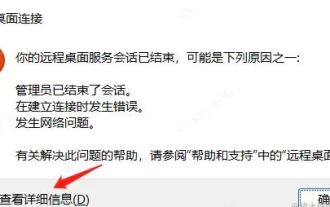 A brief analysis of the problem that the server cannot be remote after installing Pagoda
Nov 23, 2022 pm 04:56 PM
A brief analysis of the problem that the server cannot be remote after installing Pagoda
Nov 23, 2022 pm 04:56 PM
This article uses the Pagoda Panel Tutorial column to introduce to you the problem that server2022 cannot be remote after installing Pagoda. I wonder if you have encountered such a problem? Let me show you how I handle it!
 How to set the speed limit of the virtual host through the Pagoda panel
Jun 21, 2023 am 11:17 AM
How to set the speed limit of the virtual host through the Pagoda panel
Jun 21, 2023 am 11:17 AM
Pagoda Panel is a very excellent server management panel under Linux system. It has powerful functions and friendly interface, which can help users manage servers easily. In the process of using the Pagoda Panel, it is sometimes necessary to limit the speed of the virtual host to ensure the stability and fluency of the server. This article will introduce how to set the speed limit of the virtual host through the Pagoda panel to achieve a good user experience. 1. Overview of Speed Limit Speed limit refers to limiting the host bandwidth and ensuring the normal operation of the server by controlling the host traffic. exist
 Where to find file management on Xiaomi mobile phones?
Mar 01, 2024 pm 09:19 PM
Where to find file management on Xiaomi mobile phones?
Mar 01, 2024 pm 09:19 PM
Where can I find file management on Xiaomi mobile phones? There is a file management function in Xiaomi mobile phones, but most users do not know how to find file management. Next is the tutorial on how to open file management on Xiaomi mobile phones brought by the editor. If you are interested, Users come and take a look! Where to find file management on Xiaomi mobile phone? 1. First open [Settings] in Xiaomi mobile phone, enter the page and slide to find the [Desktop] option; 2. Then on the desktop function page, slide the button behind the [Desktop Search Box]; 3. Finally, in File management functions can be found on the desktop.
 What should I do if I get an error when deploying thinkphp5 in Pagoda?
Dec 19, 2022 am 11:04 AM
What should I do if I get an error when deploying thinkphp5 in Pagoda?
Dec 19, 2022 am 11:04 AM
Solution to the error reported when deploying thinkphp5 in Pagoda: 1. Open the Pagoda server, install the php pathinfo extension and enable it; 2. Configure the ".access" file with the content "RewriteRule ^(.*)$ index.php?s=/$1 [QSA ,PT,L]”; 3. In website management, just enable thinkphp’s pseudo-static.
 Introduction to the WebDAV file management function of Pagoda Panel
Jun 21, 2023 am 11:33 AM
Introduction to the WebDAV file management function of Pagoda Panel
Jun 21, 2023 am 11:33 AM
Introduction to the WebDAV file management function of Pagoda Panel WebDAV is a file management technology based on the HTTP protocol. It allows users to access files on the network through the HTTP protocol and manage these files. With the support of WebDAV technology, we can build a Web server to provide various network services. Pagoda Panel is a popular web server management tool that provides a wealth of functional modules, among which the WebDAV file management function is one of them. Below, this article
 How to use the Pagoda panel to set up domain name resolution
Jun 21, 2023 am 09:19 AM
How to use the Pagoda panel to set up domain name resolution
Jun 21, 2023 am 09:19 AM
With the development and popularization of the Internet, domain names have become an indispensable part of our online world. However, many people are still confused about the settings of domain name resolution. Today, we will introduce how to use the Pagoda panel to set up domain name resolution. What is DNS? Domain name resolution is the process of binding a domain name to the IP address of the website or server it represents. It is a process that converts human-readable domain names into computer-readable IP addresses. The main components of domain name resolution are: domain name registration, DNS resolution and we
 How to use Python to implement the file management function of CMS system
Aug 07, 2023 am 09:18 AM
How to use Python to implement the file management function of CMS system
Aug 07, 2023 am 09:18 AM
How to use Python to implement the file management function of a CMS system. With the development of the Internet, content management systems (CMS) play an important role in website development. As part of it, the file management function is an important part of supporting the CMS system. This article will introduce how to use Python language to implement the file management function of CMS system. 1. Requirements analysis of the file management function Before implementing the file management function, we need to conduct a needs analysis first. The file management function mainly includes the following needs:
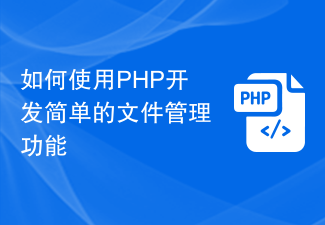 How to use PHP to develop simple file management functions
Sep 20, 2023 pm 01:09 PM
How to use PHP to develop simple file management functions
Sep 20, 2023 pm 01:09 PM
Introduction to how to use PHP to develop simple file management functions: File management functions are an essential part of many web applications. It allows users to upload, download, delete and display files, providing users with a convenient way to manage files. This article will introduce how to use PHP to develop a simple file management function and provide specific code examples. 1. Create a project First, we need to create a basic PHP project. Create the following file in the project directory: index.php: main page, used to display the upload table





