Data extraction in Yii framework: getting data from different data sources
With the rapid development of the Internet, data has become an important resource for enterprise development. In order to make better use of data, we need to extract data from different data sources for analysis and processing. In this article, we will focus on how to get data from different data sources in Yii framework.
1. Extract data from MySQL database
MySQL is one of the most popular relational databases at present, and its installation and use are very simple. Below we will introduce how to extract data from MySQL database in Yii framework.
Step One: Connect to the Database
To extract data from the MySQL database, we must first connect to the database. In the Yii framework, we can use the CDbConnection class to connect to the database. In the configuration file, we can configure the relevant information of the database as follows:
'components' =>[
'db' => [
'class' => 'CDbConnection', 'connectionString' => 'mysql:host=localhost;dbname=test', 'username' => 'root', 'password' => '123456', 'charset' => 'utf8',
],
],
In the above code, we specify the database type, address, database name and other information through the connectionString attribute, and specify the username and password of the database through the username and password attributes.
Step 2: Execute the query statement
After connecting to the database, we can execute the query statement to extract data. In the Yii framework, we can use the CDbCommand class to execute query statements. For example, we can execute the following code to query all data in the user table:
$command = Yii::app()->db->createCommand('SELECT * FROM user');
$data = $command->queryAll();
In the above code, we first obtain the database connection object through Yii::app()->db, and then use the createCommand method to create a query object , use the queryAll method to execute the query, and save the query results to the $data variable.
2. Extract data from MongoDB database
MongoDB is a NoSQL database that uses document storage to better store large amounts of unstructured data. In the Yii framework, we can use the YiiMongoDbSuite extension to operate the MongoDB database.
Step One: Connect to the Database
To extract data from the MongoDB database, we first need to connect to the database. In the Yii framework, we can configure database-related information through the configuration file, as shown below:
'mongodb' => [
'class' => 'EMongoClient',
'server' => 'mongodb://localhost:27017',
'db' => 'test',
],
In the above code, we specify it through the class attribute Use the EMongoClient class, use the server attribute to specify the address and port number of the database, and use the db attribute to specify the name of the database to be operated.
Step 2: Execute the query statement
After connecting to the MongoDB database, we can execute the query statement to extract data. In the Yii framework, we can use the EMongoCriteria class to construct query conditions and the EMongoDocument class to execute query statements. For example, we can execute the following code to query all data in the user table:
$criteria = new EMongoCriteria();
$data = User::model()->findAll($criteria) ;
In the above code, we use the EMongoCriteria class to construct the query conditions, then obtain the User model object through User::model(), use the findAll method to execute the query, and save the query results to the $data variable middle.
3. Extract data from API interface
With the increasing development of website construction, more and more companies and institutions provide API interfaces to provide data. In the Yii framework, we can use the CUrlManager class to access the API interface and obtain data.
Step 1: Configure the API interface URL
To access the API interface, we first need to know the URL address of the API interface. In the Yii framework, we can configure the URL address of the API interface in the configuration file, as follows:
'urlManager' => [
'urlFormat' => 'path',
'showScriptName' => false,
'rules' => [
'api/data' => 'site/getData',
],
],
In the above code, we pass the rules attribute to the API The URL of the interface is mapped to the getData method of the SiteController controller.
Step 2: Request the API interface and obtain data
After configuring the API interface URL, we can access the API interface through the CUrlManager class and obtain data. For example, we can execute the following code to request the API interface:
$url = 'http://api.example.com/data';
$ch = curl_init();
curl_setopt( $ch, CURLOPT_URL, $url);
curl_setopt($ch, CURLOPT_RETURNTRANSFER, 1);
$data = curl_exec($ch);
curl_close($ch);
Above In the code, we first use the curl_init function to initialize a curl session, then use the curl_setopt function to set the URL address of the request and the type of the returned result, and finally execute the request through the curl_exec function and save the result to the $data variable.
in conclusion
In the Yii framework, we can use a variety of ways to extract data from different data sources. If we need to extract data from the MySQL database, we can use the CDbConnection and CDbCommand classes; if we need to extract data from the MongoDB database, we can use the EMongoClient and EMongoCriteria classes; if we need to extract data from the API interface, we can use the CUrlManager class. No matter which data source we extract data from, we need to first connect to the data source, then execute the query statement, and finally save the results to a variable. Hope this article can help you better understand data extraction in Yii framework.
The above is the detailed content of Data extraction in Yii framework: getting data from different data sources. For more information, please follow other related articles on the PHP Chinese website!

Hot AI Tools

Undresser.AI Undress
AI-powered app for creating realistic nude photos

AI Clothes Remover
Online AI tool for removing clothes from photos.

Undress AI Tool
Undress images for free

Clothoff.io
AI clothes remover

AI Hentai Generator
Generate AI Hentai for free.

Hot Article

Hot Tools

Notepad++7.3.1
Easy-to-use and free code editor

SublimeText3 Chinese version
Chinese version, very easy to use

Zend Studio 13.0.1
Powerful PHP integrated development environment

Dreamweaver CS6
Visual web development tools

SublimeText3 Mac version
God-level code editing software (SublimeText3)

Hot Topics
 1359
1359
 52
52
 Power BI cannot connect, an error was encountered while trying to connect
Feb 18, 2024 pm 05:48 PM
Power BI cannot connect, an error was encountered while trying to connect
Feb 18, 2024 pm 05:48 PM
PowerBI may encounter difficulties when it cannot connect to a data source that is an XLS, SQL, or Excel file. This article will explore possible solutions to help you resolve this issue. This article will guide you on what to do if you encounter errors or connection failures during the connection process. So, if you are facing this problem, keep reading and we will provide you with some useful suggestions. What is the gateway connection error in PowerBI? Gateway errors in PowerBI are often caused by a mismatch between the data source information and the underlying dataset. To solve this problem, you need to ensure that the data source defined on the local data gateway is accurate and consistent with the data source specified in PowerBI desktop. PowerBI cannot connect
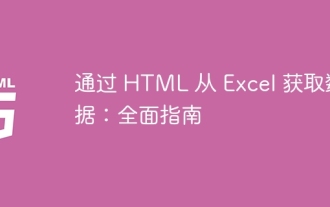 Get data from Excel via HTML: A comprehensive guide
Apr 09, 2024 am 10:03 AM
Get data from Excel via HTML: A comprehensive guide
Apr 09, 2024 am 10:03 AM
How to get Excel data in HTML? Import Excel files: using elements. Parse Excel files: use xlsx library or browser functionality. Get data: Get the worksheet object, including row and column data. Display data: Use HTML elements (such as tables) to display data.
 How to use Yii framework in PHP
Jun 27, 2023 pm 07:00 PM
How to use Yii framework in PHP
Jun 27, 2023 pm 07:00 PM
With the rapid development of web applications, modern web development has become an important skill. Many frameworks and tools are available for developing efficient web applications, among which the Yii framework is a very popular framework. Yii is a high-performance, component-based PHP framework that uses the latest design patterns and technologies, provides powerful tools and components, and is ideal for building complex web applications. In this article, we will discuss how to use Yii framework to build web applications. Install Yii framework first,
 RESTful API development in Yii framework
Jun 21, 2023 pm 12:34 PM
RESTful API development in Yii framework
Jun 21, 2023 pm 12:34 PM
Yii is a high-performance MVC framework based on PHP. It provides a very rich set of tools and functions to support the rapid and efficient development of web applications. Among them, the RESTful API function of the Yii framework has attracted more and more attention and love from developers, because using the Yii framework can easily build high-performance and easily scalable RESTful interfaces, providing strong support for the development of web applications. . Introduction to RESTfulAPI RESTfulAPI is a
 Steps to implement web page caching and page chunking using Yii framework
Jul 30, 2023 am 09:22 AM
Steps to implement web page caching and page chunking using Yii framework
Jul 30, 2023 am 09:22 AM
Steps to implement web page caching and page chunking using the Yii framework Introduction: During the web development process, in order to improve the performance and user experience of the website, it is often necessary to cache and chunk the page. The Yii framework provides powerful caching and layout functions, which can help developers quickly implement web page caching and page chunking. This article will introduce how to use the Yii framework to implement web page caching and page chunking. 1. Turn on web page caching. In the Yii framework, web page caching can be turned on through the configuration file. Open the main configuration file co
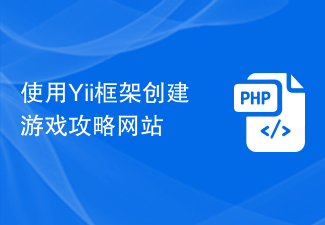 Create a game guide website using Yii framework
Jun 21, 2023 pm 01:45 PM
Create a game guide website using Yii framework
Jun 21, 2023 pm 01:45 PM
In recent years, with the rapid development of the game industry, more and more players have begun to look for game strategies to help them pass the game. Therefore, creating a game guide website can make it easier for players to obtain game guides, and at the same time, it can also provide players with a better gaming experience. When creating such a website, we can use the Yii framework for development. The Yii framework is a web application development framework based on the PHP programming language. It has the characteristics of high efficiency, security, and strong scalability, and can help us create a game guide more quickly and efficiently.
 How to parse HTML/XML to extract data using PHP
Sep 09, 2023 am 09:41 AM
How to parse HTML/XML to extract data using PHP
Sep 09, 2023 am 09:41 AM
How to use PHP to parse HTML/XML to extract data In web development, it is often necessary to extract data from HTML or XML files. PHP provides many built-in functions and libraries to parse HTML and XML and extract the required data in a concise manner. This article will introduce several methods of using PHP to parse HTML/XML, and attach code examples. Use PHP's built-in DOMDocument class: The DOMDocument class is provided by PHP for parsing HTML and XML
 Detailed explanation of the steps to implement batch Insert operations using MyBatis
Feb 22, 2024 pm 08:27 PM
Detailed explanation of the steps to implement batch Insert operations using MyBatis
Feb 22, 2024 pm 08:27 PM
Title: How to use MyBatis to implement batch Insert operations MyBatis is an excellent persistence layer framework that is widely used in Java development. In actual development, we often encounter situations where we need to insert data in batches. This article will introduce in detail how to use MyBatis to implement batch Insert operations, with specific code examples. Step 1: Configure MyBatis. Introduce MyBatis into the project and configure MyBatis related information, including database connection information, Ma




