Calendar control in Yii framework: implementing date picker
As web applications become more and more complex, powerful web frameworks become more and more important. One framework worth considering is Yii. Yii is a high-performance, component-based framework for rapid development of modern web applications. In addition to many other features, Yii also provides a built-in calendar control that makes date picker very simple.
In this article, we will explore the calendar control in Yii, learn how to use it in your application, and how to customize it to suit your needs.
How to use Yii's calendar control?
Yii's calendar control is based on jQuery UI Datepicker, so before using it, you need to make sure you have installed jQuery and the jQuery UI library. Starting from Yii version 1.1.15, a widget named "yiijui[DatePicker](http://www.yiiframework.com/doc/api/1.1/CJuiDatePicker)" has been added to Yii to enable the use of Datepicker becomes simpler.
First, you need to install the "yiijui" package:
composer require yiisoft/yii2-jui
Next, add the following content in the view to use DatePicker:
<?=$form->field($model, 'attribute')->widget(yiijuiDatePicker::class, [
'dateFormat' => 'yyyy-MM-dd',
'options' => [
'class' => 'form-control',
],
])?>Where, 'attribute' is A property in your model used to pass data between the view and controller. In the above code, the DatePicker widget contains various options such as 'dateFormat', which tells it in what format you want the selected date to be displayed, and 'options' which specifies the style class name.
In addition, DatePicker comes with some styles for warning, error and success status, so that when the user selects an invalid date, it can automatically mark it as an error status.
How to customize Yii’s calendar control?
While Yii's DatePicker provides some good default settings, you may need to customize it some. For example, you might want to link it with another widget, or change its default appearance.
Custom Options
To modify the default settings, pass an array via the 'options' option. For example, to change the default date format, use the following code:
<?=$form->field($model, 'attribute')->widget(yiijuiDatePicker::class, [
'dateFormat' => 'dd M yy',
'options' => [
'class' => 'form-control',
],
])?>In the above code, we have used the 'dateFormat' option to change the date format to 'dd M yy'.
Custom events
DatePicker also supports various events to trigger custom logic when the user selects a date. For example, in the code below, we use the 'beforeShow' event to calculate some value before selecting the date:
<?=$form->field($model, 'attribute')->widget(yiijuiDatePicker::class, [
'dateFormat' => 'dd M yy',
'options' => [
'class' => 'form-control',
],
'clientOptions' => [
'beforeShow' => "function(date, inst) {
// 自定义逻辑
}",
],
])?>Here, we use the 'clientOptions' option to pass a JavaScript object that contains the The event and its handler to customize. In this example, we set the 'beforeShow' event to trigger an anonymous function called "function(date, inst)" and handle the calculation logic.
Custom Style
Finally, you may want to change the default appearance of the DatePicker. To customize the style, you can use one of the following options: 'clientOptions' or 'options'. You can manipulate it directly using the HTML attributes provided in the $options option, or use other keys such as 'messages', 'events' or 'cssFile' to manipulate it advancedly.
Conclusion
Yii's calendar control is a very powerful widget that can help you quickly implement a date picker and provides many options for customization. Before using it, make sure you are familiar with jQuery and the jQuery UI library and can customize it if needed. In future projects, please consider using Yii's DatePicker widget to simplify your code and increase development efficiency.
The above is the detailed content of Calendar control in Yii framework: implementing date picker. For more information, please follow other related articles on the PHP Chinese website!

Hot AI Tools

Undresser.AI Undress
AI-powered app for creating realistic nude photos

AI Clothes Remover
Online AI tool for removing clothes from photos.

Undress AI Tool
Undress images for free

Clothoff.io
AI clothes remover

AI Hentai Generator
Generate AI Hentai for free.

Hot Article

Hot Tools

Notepad++7.3.1
Easy-to-use and free code editor

SublimeText3 Chinese version
Chinese version, very easy to use

Zend Studio 13.0.1
Powerful PHP integrated development environment

Dreamweaver CS6
Visual web development tools

SublimeText3 Mac version
God-level code editing software (SublimeText3)

Hot Topics
 1378
1378
 52
52
 RESTful API development in Yii framework
Jun 21, 2023 pm 12:34 PM
RESTful API development in Yii framework
Jun 21, 2023 pm 12:34 PM
Yii is a high-performance MVC framework based on PHP. It provides a very rich set of tools and functions to support the rapid and efficient development of web applications. Among them, the RESTful API function of the Yii framework has attracted more and more attention and love from developers, because using the Yii framework can easily build high-performance and easily scalable RESTful interfaces, providing strong support for the development of web applications. . Introduction to RESTfulAPI RESTfulAPI is a
 How to use Yii framework in PHP
Jun 27, 2023 pm 07:00 PM
How to use Yii framework in PHP
Jun 27, 2023 pm 07:00 PM
With the rapid development of web applications, modern web development has become an important skill. Many frameworks and tools are available for developing efficient web applications, among which the Yii framework is a very popular framework. Yii is a high-performance, component-based PHP framework that uses the latest design patterns and technologies, provides powerful tools and components, and is ideal for building complex web applications. In this article, we will discuss how to use Yii framework to build web applications. Install Yii framework first,
 Using Python and WebDriver to implement automatic filling of date pickers on web pages
Jul 07, 2023 am 10:21 AM
Using Python and WebDriver to implement automatic filling of date pickers on web pages
Jul 07, 2023 am 10:21 AM
Using Python and WebDriver to implement automatic filling of date pickers on web pages Introduction: In modern web applications, date pickers are very common and users need to select dates manually. However, for some scenarios such as automated testing and data collection, we need to automatically populate the date picker programmatically. This article will introduce how to use Python and WebDriver to implement the function of automatically filling a date picker. 1. Preparation: First, we need to install Python and WebDr
 Yii framework middleware: providing multiple data storage support for applications
Jul 28, 2023 pm 12:43 PM
Yii framework middleware: providing multiple data storage support for applications
Jul 28, 2023 pm 12:43 PM
Yii framework middleware: providing multiple data storage support for applications Introduction Middleware (middleware) is an important concept in the Yii framework, which provides multiple data storage support for applications. Middleware acts like a filter, inserting custom code between an application's requests and responses. Through middleware, we can process, verify, filter requests, and then pass the processed results to the next middleware or final handler. Middleware in the Yii framework is very easy to use
 Steps to implement web page caching and page chunking using Yii framework
Jul 30, 2023 am 09:22 AM
Steps to implement web page caching and page chunking using Yii framework
Jul 30, 2023 am 09:22 AM
Steps to implement web page caching and page chunking using the Yii framework Introduction: During the web development process, in order to improve the performance and user experience of the website, it is often necessary to cache and chunk the page. The Yii framework provides powerful caching and layout functions, which can help developers quickly implement web page caching and page chunking. This article will introduce how to use the Yii framework to implement web page caching and page chunking. 1. Turn on web page caching. In the Yii framework, web page caching can be turned on through the configuration file. Open the main configuration file co
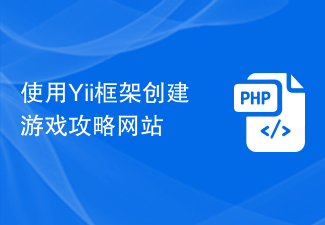 Create a game guide website using Yii framework
Jun 21, 2023 pm 01:45 PM
Create a game guide website using Yii framework
Jun 21, 2023 pm 01:45 PM
In recent years, with the rapid development of the game industry, more and more players have begun to look for game strategies to help them pass the game. Therefore, creating a game guide website can make it easier for players to obtain game guides, and at the same time, it can also provide players with a better gaming experience. When creating such a website, we can use the Yii framework for development. The Yii framework is a web application development framework based on the PHP programming language. It has the characteristics of high efficiency, security, and strong scalability, and can help us create a game guide more quickly and efficiently.
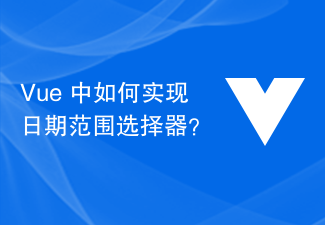 How to implement date range selector in Vue?
Jun 25, 2023 am 08:41 AM
How to implement date range selector in Vue?
Jun 25, 2023 am 08:41 AM
How to implement date range selector in Vue? The date range picker is an interface component often used in modern web applications. It allows the user to select a date or a time period from a date range. For web application development that requires a date range selector, Vue.js is a very good choice. Vue.js is a progressive JavaScript framework for building user interfaces. It allows developers to build complex interactive interfaces using componentization.
 Vue practice: date picker component development
Nov 24, 2023 am 09:03 AM
Vue practice: date picker component development
Nov 24, 2023 am 09:03 AM
Vue Practical Combat: Date Picker Component Development Introduction: The date picker is a component often used in daily development. It can easily select dates and provides various configuration options. This article will introduce how to use the Vue framework to develop a simple date picker component and provide specific code examples. 1. Requirements analysis Before starting development, we need to conduct a requirements analysis to clarify the functions and characteristics of the components. According to the common date picker component functions, we need to implement the following function points: Basic functions: able to select dates, and




