 Operation and Maintenance
Operation and Maintenance
 Linux Operation and Maintenance
Linux Operation and Maintenance
 Pagoda Panel: Turn your website into an API
Pagoda Panel: Turn your website into an API
Pagoda Panel: Turn your website into an API
As a necessary part of the modern Internet world, the importance of APIs (Application Programming Interfaces) is increasingly valued. There is no doubt that APIs have greatly contributed to the development of the Internet ecosystem because they simplify interaction and communication between different applications and help developers improve efficiency and save time. Therefore, more and more websites and services are turning themselves into APIs to attract more users and developers to use them.
However, the process of turning a website into an API can cause a lot of trouble. On the one hand, various software and tools need to be installed and configured on the server, such as data transfer protocols, authentication mechanisms, protective measures, etc. On the other hand, it is also necessary to rewrite the code, re-plan the interface and design documents, and generate scaffolding. These tasks will undoubtedly consume a lot of time and energy, and may involve some safety issues.
Fortunately, this is not absolutely the case. As an open source tool, Pagoda Panel provides a brand new solution for turning websites into APIs. It simplifies the process of API construction and allows developers to complete all necessary installation, configuration and debugging work in a few minutes, while also greatly reducing security risks. This article will focus on how to use the Pagoda panel to turn your website into an API.
First, let’s review what a pagoda panel is. It is a free, easy-to-use control panel that runs on Linux servers and can help users easily manage websites and servers. At the same time, the Pagoda panel has built-in rich common tools and services, such as web servers, databases, mail systems, etc. These tools and services usually require separate installation and configuration, but under the Pagoda panel, everything is very simple and can be completed in minutes.
Here, we focus on how to turn your website into an API under the Pagoda panel. First, we need to install and configure the appropriate tools and services. The specific steps are as follows:
Step 1: Create a new website on the Pagoda panel and install the application you want to turn into an API. For example, we can use WordPress as an example.
Step 2: Install and configure a web server. Pagoda panel has a variety of commonly used web servers built-in, such as Nginx and Apache, etc. Select according to your needs and make corresponding settings in the subsequent configuration.
Step 3: Install and configure a reverse proxy service. A reverse proxy can help us forward requests to the correct application, while also providing some additional functionality and security. Pagoda panel has a variety of built-in reverse proxy services, such as Nginx and Apache, etc. Also select according to your needs and make corresponding settings in subsequent configurations.
Step 4: Install and configure an API gateway. API gateway is the core component of API. It can help us manage API requests and responses, and provide some additional functions, such as authentication, current limiting, caching, etc. Pagoda panel has a variety of built-in API gateways, such as Nginx and Kong, etc. Select according to your needs and make corresponding settings in the subsequent configuration.
Step 5: Configure API gateway routing and plug-ins. Routing can help us easily map requests to the corresponding API and specify some parameters and restrictions. Plug-ins can provide some additional extensions and functions, such as logging, authentication, current limiting, etc. Set it up specifically according to your needs.
Step 6: Test and debug the API. Use some tools and testing frameworks to test the performance and reliability of the API and find some potential problems and vulnerabilities. Make corresponding adjustments and optimizations based on test results.
In addition to the above steps, you also need to pay attention to some security issues. For example, HTTPS should be used to ensure the security and confidentiality of communications. Some authentication and access control mechanisms should also be used to prevent access by malicious users and attackers. In addition, you should pay close attention to the usage of APIs and perform regular monitoring and maintenance to avoid failures and abnormal situations.
In short, by using Pagoda Panel, turning your website into an API no longer requires a lot of time and effort. It provides a wealth of tools and services to make the process of API construction simpler and more efficient. At the same time, the Pagoda Panel can also help us reduce security risks and provide real-time monitoring and maintenance support. In the future Internet world, APIs will continue to play an important role, and we should always pay attention to and learn relevant knowledge and technologies.
The above is the detailed content of Pagoda Panel: Turn your website into an API. For more information, please follow other related articles on the PHP Chinese website!

Hot AI Tools

Undresser.AI Undress
AI-powered app for creating realistic nude photos

AI Clothes Remover
Online AI tool for removing clothes from photos.

Undress AI Tool
Undress images for free

Clothoff.io
AI clothes remover

Video Face Swap
Swap faces in any video effortlessly with our completely free AI face swap tool!

Hot Article

Hot Tools

Notepad++7.3.1
Easy-to-use and free code editor

SublimeText3 Chinese version
Chinese version, very easy to use

Zend Studio 13.0.1
Powerful PHP integrated development environment

Dreamweaver CS6
Visual web development tools

SublimeText3 Mac version
God-level code editing software (SublimeText3)

Hot Topics
 1386
1386
 52
52
 Is there any website for learning C language?
Jan 30, 2024 pm 02:38 PM
Is there any website for learning C language?
Jan 30, 2024 pm 02:38 PM
Websites for learning C language: 1. C Language Chinese Website; 2. Rookie Tutorial; 3. C Language Forum; 4. C Language Empire; 5. Script House; 6. Tianji.com; 7. Red and Black Alliance; 8, 51 Self-study network; 9. Likou; 10. C Programming. Detailed introduction: 1. C language Chinese website, which is a website dedicated to providing C language learning materials for beginners. It is rich in content, including basic grammar, pointers, arrays, functions, structures and other modules; 2. Rookie tutorials, This is a comprehensive programming learning website and more.
 How to convert your website into a standalone Mac app
Oct 12, 2023 pm 11:17 PM
How to convert your website into a standalone Mac app
Oct 12, 2023 pm 11:17 PM
In macOS Sonoma and Safari 17, you can turn websites into "web apps," which can sit in your Mac's dock and be accessed like any other app without opening a browser. Read on to learn how it works. Thanks to a new option in Apple's Safari browser, it's now possible to turn any website on the internet you frequently visit into a standalone "web app" that lives in your Mac's dock and is ready for you to access at any time. The web app works with Mission Control and Stage Manager like any app, and can also be opened via Launchpad or SpotlightSearch. How to turn any website into
 How to deal with Laravel API error problems
Mar 06, 2024 pm 05:18 PM
How to deal with Laravel API error problems
Mar 06, 2024 pm 05:18 PM
Title: How to deal with Laravel API error problems, specific code examples are needed. When developing Laravel, API errors are often encountered. These errors may come from various reasons such as program code logic errors, database query problems, or external API request failures. How to handle these error reports is a key issue. This article will use specific code examples to demonstrate how to effectively handle Laravel API error reports. 1. Error handling in Laravel
 Oracle API Usage Guide: Exploring Data Interface Technology
Mar 07, 2024 am 11:12 AM
Oracle API Usage Guide: Exploring Data Interface Technology
Mar 07, 2024 am 11:12 AM
Oracle is a world-renowned database management system provider, and its API (Application Programming Interface) is a powerful tool that helps developers easily interact and integrate with Oracle databases. In this article, we will delve into the Oracle API usage guide, show readers how to utilize data interface technology during the development process, and provide specific code examples. 1.Oracle
 Oracle API integration strategy analysis: achieving seamless communication between systems
Mar 07, 2024 pm 10:09 PM
Oracle API integration strategy analysis: achieving seamless communication between systems
Mar 07, 2024 pm 10:09 PM
OracleAPI integration strategy analysis: To achieve seamless communication between systems, specific code examples are required. In today's digital era, internal enterprise systems need to communicate with each other and share data, and OracleAPI is one of the important tools to help achieve seamless communication between systems. This article will start with the basic concepts and principles of OracleAPI, explore API integration strategies, and finally give specific code examples to help readers better understand and apply OracleAPI. 1. Basic Oracle API
 Development suggestions: How to use the ThinkPHP framework for API development
Nov 22, 2023 pm 05:18 PM
Development suggestions: How to use the ThinkPHP framework for API development
Nov 22, 2023 pm 05:18 PM
Development suggestions: How to use the ThinkPHP framework for API development. With the continuous development of the Internet, the importance of API (Application Programming Interface) has become increasingly prominent. API is a bridge for communication between different applications. It can realize data sharing, function calling and other operations, and provides developers with a relatively simple and fast development method. As an excellent PHP development framework, the ThinkPHP framework is efficient, scalable and easy to use.
 Insomnia Tutorial: How to use the PHP API interface
Jan 22, 2024 am 11:21 AM
Insomnia Tutorial: How to use the PHP API interface
Jan 22, 2024 am 11:21 AM
PHP API interface: How to use Insomnia Insomnia is a powerful API testing and debugging tool. It can help developers quickly and easily test and verify API interfaces. It supports multiple programming languages and protocols, including PHP. This article will introduce how to use Insomnia to test PHPAPI interface. Step 1: Install InsomniaInsomnia is a cross-platform application that supports Windows, MacOS, and Linux.
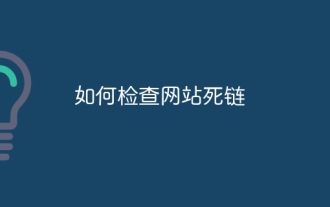 How to check dead links on your website
Oct 30, 2023 am 09:26 AM
How to check dead links on your website
Oct 30, 2023 am 09:26 AM
Methods to check dead links on a website include using online link tools, using webmaster tools, using robots.txt files, and using browser developer tools. Detailed introduction: 1. Use online link tools. There are many online dead link detection tools, such as LinkDeath, LinkDefender and Xenu. These tools can automatically detect dead links in the website; 2. Use webmaster tools. Most webmasters Tools, such as Google's Webmaster Tools, Baidu's Webmaster Tools, etc., all provide dead link detection functions and so on.



