CRUD operations in Yii framework: Simplifying database operations
Yii framework is a high-performance web application development framework based on MVC architecture, with powerful database support and easy-to-use CRUD operations. CRUD operations refer to the operations of adding, deleting, modifying (Create, Read, Update, Delete) to data in the database. In this article, we will take a closer look at CRUD operations in the Yii framework and how you can leverage them to simplify database operations.
1. Model
In the Yii framework, a model is a class associated with a database table, which can be used to operate on data in the database. In the Yii framework, we can quickly generate model classes through the Gii tool. Gii is a code generator that comes with the Yii framework, which can automatically generate basic codes such as controllers, models, forms, and views. Through the model class generated by Gii, we can directly add, delete, modify and query the data in the database.
For example, there is a user table named users in our application. We can generate the corresponding model class through the following command:
yii gii/model --tableName=users
The generated model class is as follows:
namespace appmodels;
use Yii;
/**
* This is the model class for table "users".
*
* @property int $id
* @property string $username
* @property string $email
* @property string $password_hash
* @property int $status
* @property string|null $auth_key
* @property string|null $access_token
*/
class Users extends yiidbActiveRecord
{
/**
* {@inheritdoc}
*/
public static function tableName()
{
return 'users';
}
/**
* {@inheritdoc}
*/
public function rules()
{
return [
[['username', 'email', 'password_hash'], 'required'],
[['status'], 'integer'],
[['username', 'email', 'password_hash', 'auth_key', 'access_token'], 'string', 'max' => 255],
];
}
/**
* {@inheritdoc}
*/
public function attributeLabels()
{
return [
'id' => 'ID',
'username' => 'Username',
'email' => 'Email',
'password_hash' => 'Password Hash',
'status' => 'Status',
'auth_key' => 'Auth Key',
'access_token' => 'Access Token',
];
}
}
In the model class, we can specify the table name, field rules, field labels and other information. By inheriting the yiidbActiveRecord class, we can easily perform database operations.
2. Query
In the Yii framework, there are many ways to query data. Let’s introduce it through the following aspects:
1. Query all data
$users = Users::find()->all();
You can get a query object by calling the find() method of the model class, and you can get it by calling the all() method. All query results.
2. Query a single piece of data
$user = Users::findOne($id);
You can get a query result by calling the findOne() method of the model class.
3. Conditional query
$users = Users::find()
->where(['status' => 1])
->orderBy('id DESC')
->all();You can specify query conditions and sorting rules by calling the where() method and orderBy() method of the model class.
3. Add new data
In the Yii framework, adding new data is very simple, you only need to pass an array. For example:
$user = new Users(); $user->username = 'test'; $user->email = 'test@example.com'; $user->password_hash = '123456'; $user->status = 1; $user->save();
By calling the save() method of the model class, the data will be automatically saved to the database.
4. Update data
In the Yii framework, updating data is also very simple. You only need to query the data you want to update, then modify it and save it. For example:
$user = Users::findOne($id); $user->username = 'newUsername'; $user->save();
You can get the data to be updated by calling the findOne() method of the model class, then modify the corresponding fields and call the save() method again to update the data.
5. Delete data
Deleting data is similar to updating data. You also need to query the data you want to delete first, and then call the delete() method. For example:
$user = Users::findOne($id); $user->delete();
The corresponding record can be deleted from the database by calling the delete() method of the model class.
6. Summary
In this article, we introduced in detail the CRUD operations in the Yii framework and how to use them to simplify database operations. By using the methods of querying, adding, updating, and deleting data provided by the Yii framework, we can avoid handwriting SQL statements, improve development efficiency, and make our coding simpler and clearer.
The above is the detailed content of CRUD operations in Yii framework: Simplifying database operations. For more information, please follow other related articles on the PHP Chinese website!

Hot AI Tools

Undresser.AI Undress
AI-powered app for creating realistic nude photos

AI Clothes Remover
Online AI tool for removing clothes from photos.

Undress AI Tool
Undress images for free

Clothoff.io
AI clothes remover

AI Hentai Generator
Generate AI Hentai for free.

Hot Article

Hot Tools

Notepad++7.3.1
Easy-to-use and free code editor

SublimeText3 Chinese version
Chinese version, very easy to use

Zend Studio 13.0.1
Powerful PHP integrated development environment

Dreamweaver CS6
Visual web development tools

SublimeText3 Mac version
God-level code editing software (SublimeText3)

Hot Topics
 1385
1385
 52
52
 Laravel development: How to use Laravel Nova for CRUD operations?
Jun 14, 2023 am 11:40 AM
Laravel development: How to use Laravel Nova for CRUD operations?
Jun 14, 2023 am 11:40 AM
Laravel is one of the most popular PHP frameworks today, providing rich functionality and a convenient development experience. LaravelNova is an admin interface builder designed specifically for Laravel applications, helping you create and manage backend admin panels more easily. In this article, we will look at how to use LaravelNova for CRUD operations. What are CRUD operations? CRUD is the abbreviation for "Create, Read, Update and Delete". These four operations are useful for any application
 How to use Pagoda Panel for MySQL management
Jun 21, 2023 am 09:44 AM
How to use Pagoda Panel for MySQL management
Jun 21, 2023 am 09:44 AM
Pagoda Panel is a powerful panel software that can help us quickly deploy, manage and monitor servers, especially small businesses or individual users who often need to build websites, database management and server maintenance. Among these tasks, MySQL database management is an important job in many cases. So how to use the Pagoda panel for MySQL management? Next, we will introduce it step by step. Step 1: Install Pagoda Panel. Before starting to use Pagoda Panel for MySQL management, you first need to install Pagoda Panel.
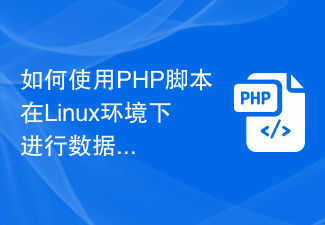 How to use PHP scripts to perform database operations in Linux environment
Oct 05, 2023 pm 03:48 PM
How to use PHP scripts to perform database operations in Linux environment
Oct 05, 2023 pm 03:48 PM
How to use PHP to perform database operations in a Linux environment. In modern web applications, the database is an essential component. PHP is a popular server-side scripting language that can interact with various databases. This article will introduce how to use PHP scripts for database operations in a Linux environment and provide some specific code examples. Step 1: Install the Necessary Software and Dependencies Before starting, we need to ensure that PHP and related dependencies are installed in the Linux environment. usually
 How to develop a simple CRUD API using MongoDB
Sep 19, 2023 pm 12:32 PM
How to develop a simple CRUD API using MongoDB
Sep 19, 2023 pm 12:32 PM
How to use MongoDB to develop a simple CRUD API In modern web application development, CRUD (Create, Delete, Modify, Check) operations are one of the most common and important functions. In this article, we will introduce how to develop a simple CRUD API using MongoDB database and provide specific code examples. MongoDB is an open source NoSQL database that stores data in the form of documents. Unlike traditional relational databases, MongoDB does not have a predefined schema
 Tips for using mixins to implement CRUD (add, delete, modify, check) operations in Vue
Jun 25, 2023 pm 07:42 PM
Tips for using mixins to implement CRUD (add, delete, modify, check) operations in Vue
Jun 25, 2023 pm 07:42 PM
Mixin in Vue is a very useful feature. It can encapsulate some reusable code in a mixin object, and then use mixin to introduce it in the components that need to use these codes. This method greatly improves the reusability and maintainability of the code, especially in some repeated CRUD (add, delete, modify) operations. This article will introduce how to use mixins to implement CRUD operations in Vue. First, we need to understand how to create a
 How to use PHP framework Yii to develop a highly available cloud backup system
Jun 27, 2023 am 09:04 AM
How to use PHP framework Yii to develop a highly available cloud backup system
Jun 27, 2023 am 09:04 AM
With the continuous development of cloud computing technology, data backup has become something that every enterprise must do. In this context, it is particularly important to develop a highly available cloud backup system. The PHP framework Yii is a powerful framework that can help developers quickly build high-performance web applications. The following will introduce how to use the Yii framework to develop a highly available cloud backup system. Designing the database model In the Yii framework, the database model is a very important part. Because the data backup system requires a lot of tables and relationships
 Symfony vs Yii2: Which framework is better for developing large-scale web applications?
Jun 19, 2023 am 10:57 AM
Symfony vs Yii2: Which framework is better for developing large-scale web applications?
Jun 19, 2023 am 10:57 AM
As the demand for web applications continues to grow, developers have more and more choices in choosing development frameworks. Symfony and Yii2 are two popular PHP frameworks. They both have powerful functions and performance, but when faced with the need to develop large-scale web applications, which framework is more suitable? Next we will conduct a comparative analysis of Symphony and Yii2 to help you make a better choice. Basic Overview Symphony is an open source web application framework written in PHP and is built on
 How to use Vue and Axios to implement CRUD operations on data
Jul 17, 2023 pm 04:33 PM
How to use Vue and Axios to implement CRUD operations on data
Jul 17, 2023 pm 04:33 PM
How to use Vue and Axios to implement CRUD operations on data. In front-end development, it is often necessary to interact with the back-end server to perform CRUD operations on data. Vue is a popular JavaScript framework that helps us build interactive user interfaces. Axios is a Promise-based HTTP library that can help us easily communicate data with the server. By combining Vue and Axios, we can easily implement CRU of data




