 Operation and Maintenance
Operation and Maintenance
 Linux Operation and Maintenance
Linux Operation and Maintenance
 How to perform website performance stress testing and tuning through the Pagoda Panel
How to perform website performance stress testing and tuning through the Pagoda Panel
How to perform website performance stress testing and tuning through the Pagoda Panel
With the rapid development of the Internet, website performance has an increasing impact on user experience and SEO rankings. In order to improve the performance of our website, we need to perform performance stress testing and tuning to locate problems and optimize them. As a popular service management panel, Pagoda Panel provides convenient and simple performance stress testing and tuning tools. The following will introduce how to perform website performance stress testing and tuning through the Pagoda Panel.
1. Performance stress testing
Performance stress testing is to test the load capacity and response speed of the website by simulating user access. In the Pagoda panel, we can use Apache Bench to conduct simple performance stress testing.
- Install Apache Bench
Search for "Apache Bench" in the "Software Store" of the Pagoda panel, and then click "Install". After the installation is complete, you can see the version and path of Apache Bench in "Software Management".
- Perform performance stress test
Select the website for performance stress test in the Pagoda panel, open "Website Settings" and find it in "Custom Configuration" "Apache Configuration File", click "Edit" and add the following code to the end of the file.
<Location /bench>
SetHandler none
Require all granted
</Location>After saving the file, enter "http://your website address/bench" in the browser to enter the stress testing interface of Apache Bench. Enter the values to be tested in the "Number of Requests" and "Number of Concurrency" and click "Start Test" to start the performance test.
2. Performance Tuning
Performance tuning is to adjust the website configuration and optimize the server by analyzing the website's access logs and server resource usage. In the Pagoda panel, we can perform performance tuning through log analysis tools and performance optimization tools.
- Log analysis tool
Select the website for performance tuning in the Pagoda panel and open the "Log" page. Find "Access Log" and "Error Log" in "Website Log" and click "Analyze" to enter the log analysis tool.
In the log analysis tool, we can analyze website access, user distribution, access paths, response times and other information. Through this information, we can understand the website's access bottlenecks and performance issues, and then optimize and adjust the website accordingly.
- Performance Optimization Tool
Select the website to be performance tuned in the Pagoda panel and open the "Advanced Features" page. Find the "Performance Optimization Tool" in "System Environment" and click "Execute" to start performance optimization.
Performance optimization tools can help us adjust server performance, including adjusting server parameters, optimizing CPU and memory usage, optimizing database performance, cache configuration, etc. Through these adjustments, the performance and response speed of the website can be effectively improved.
In summary, website performance stress testing and tuning through the Pagoda Panel can help us locate website bottlenecks and performance issues, and make corresponding optimizations and adjustments. When performing performance testing and performance tuning, you need to pay attention to backing up important data to avoid accidental data loss.
The above is the detailed content of How to perform website performance stress testing and tuning through the Pagoda Panel. For more information, please follow other related articles on the PHP Chinese website!

Hot AI Tools

Undresser.AI Undress
AI-powered app for creating realistic nude photos

AI Clothes Remover
Online AI tool for removing clothes from photos.

Undress AI Tool
Undress images for free

Clothoff.io
AI clothes remover

AI Hentai Generator
Generate AI Hentai for free.

Hot Article

Hot Tools

Notepad++7.3.1
Easy-to-use and free code editor

SublimeText3 Chinese version
Chinese version, very easy to use

Zend Studio 13.0.1
Powerful PHP integrated development environment

Dreamweaver CS6
Visual web development tools

SublimeText3 Mac version
God-level code editing software (SublimeText3)

Hot Topics
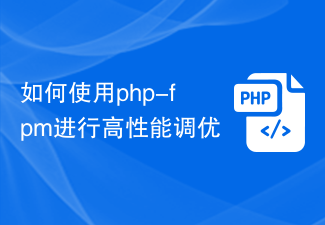 How to use php-fpm for high-performance tuning
Jul 08, 2023 am 11:30 AM
How to use php-fpm for high-performance tuning
Jul 08, 2023 am 11:30 AM
How to use php-fpm for high-performance tuning PHP is a very popular server-side scripting language that is widely used to develop web applications and dynamic websites. However, as traffic increases, the performance of your PHP application may suffer. In order to solve this problem, we can use php-fpm (FastCGIProcessManager) for high-performance tuning. This article will introduce how to use php-fpm to improve the performance of PHP applications and provide code examples. one,
 Summary of machine learning hyperparameter tuning (PySpark ML)
Apr 08, 2023 pm 07:21 PM
Summary of machine learning hyperparameter tuning (PySpark ML)
Apr 08, 2023 pm 07:21 PM
An important task in ML is model selection, or using data to find the best model or parameters for a given task. This is also called tuning. You can tune a single estimator, such as LogisticRegression, or an entire pipeline that includes multiple algorithms, characterizations, and other steps. Users can tune the entire Pipeline at once, rather than tuning each element in the Pipeline individually. An important task in ML is model selection, or using data to find the best model or parameters for a given task. This is also called tuning. A single Estimator (such as LogisticRegression) can be tuned, or
 Innovating the way to fine-tune LLM: comprehensive interpretation of the innovative power and application value of PyTorch's native library torchtune
Apr 26, 2024 am 09:20 AM
Innovating the way to fine-tune LLM: comprehensive interpretation of the innovative power and application value of PyTorch's native library torchtune
Apr 26, 2024 am 09:20 AM
In the field of artificial intelligence, large language models (LLMs) are increasingly becoming a new hot spot in research and application. However, how to tune these behemoths efficiently and accurately has always been an important challenge faced by the industry and academia. Recently, the PyTorch official blog published an article about TorchTune, which attracted widespread attention. As a tool focused on LLMs tuning and design, TorchTune is highly praised for its scientific nature and practicality. This article will introduce in detail the functions, features and application of TorchTune in LLMs tuning, hoping to provide readers with a comprehensive and in-depth understanding. 1. The birth background and significance of TorchTune, the development of deep learning technology and the deep learning model (LLM)
 Detailed explanation of tuning practices to improve Go language website access speed
Aug 26, 2023 pm 07:27 PM
Detailed explanation of tuning practices to improve Go language website access speed
Aug 26, 2023 pm 07:27 PM
Detailed explanation of tuning practices to improve Go language website access speed Abstract: In the rapidly developing Internet era, website access speed has become one of the important factors for users to choose a website. This article will introduce in detail how to use Go language to optimize website access speed, including practical experience in optimizing network requests, using cache, and concurrent processing. The article will also provide code examples to help readers better understand and apply these optimization techniques. 1. Optimize network requests In website development, network requests are an inevitable link. And optimizing network requests can
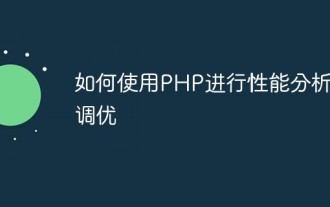 How to use PHP for performance analysis and tuning
Jun 06, 2023 pm 01:21 PM
How to use PHP for performance analysis and tuning
Jun 06, 2023 pm 01:21 PM
As a popular server-side language, PHP plays an important role in website development and operation. However, as the amount of PHP code continues to increase and the complexity of applications increases, performance bottlenecks become more and more likely to occur. In order to avoid this problem, we need to perform performance analysis and tuning. This article will briefly introduce how to use PHP for performance analysis and tuning to provide a more efficient running environment for your applications. 1. PHP performance analysis tool 1.XdebugXdebug is a widely used code analysis tool.
 GPT-4 uses hybrid large models? Research proves that MoE+ instruction tuning indeed makes large models perform better
Jul 17, 2023 pm 04:57 PM
GPT-4 uses hybrid large models? Research proves that MoE+ instruction tuning indeed makes large models perform better
Jul 17, 2023 pm 04:57 PM
Since the advent of GPT-4, people have been amazed by its powerful emergence capabilities, including excellent language understanding capabilities, generation capabilities, logical reasoning capabilities, etc. These capabilities make GPT-4 one of the most cutting-edge models in the field of machine learning. However, OpenAI has not disclosed any technical details of GPT-4 so far. Last month, George Hotz mentioned GPT-4 in an interview with an AI technology podcast called LatentSpace, saying that GPT-4 is actually a hybrid model. Specifically, George Hotez said that GPT-4 uses an integrated system composed of 8 expert models, each of which has 220 billion parameters (slightly more than the 175 billion parameters of GPT-3
 Have you used these stress testing tools for Linux systems?
Mar 21, 2024 pm 04:12 PM
Have you used these stress testing tools for Linux systems?
Mar 21, 2024 pm 04:12 PM
As an operation and maintenance personnel, have you ever encountered this scenario? You need to use tools to test high system CPU or memory usage to trigger alarms, or test the concurrency capabilities of the service through stress testing. As an operation and maintenance engineer, you can also use these commands to reproduce fault scenarios. Then this article can help you master commonly used testing commands and tools. 1. Introduction In some cases, in order to locate and reproduce problems in the project, tools must be used to conduct systematic stress testing to simulate and restore fault scenarios. At this time testing or stress testing tools become particularly important. Next, we will explore the use of these tools according to different scenarios. 2. Test Tools 2.1 Network speed limiting tool tctc is a command line tool used to adjust network parameters in Linux. It can be used to simulate various networks.
 How to perform system tuning and performance testing of Linux systems
Nov 07, 2023 am 11:33 AM
How to perform system tuning and performance testing of Linux systems
Nov 07, 2023 am 11:33 AM
Operating system performance optimization is one of the keys to ensuring efficient system operation. In Linux systems, we can perform performance tuning and testing through various methods to ensure the best performance of the system. This article will introduce how to perform system tuning and performance testing of Linux systems, and provide corresponding specific code examples. 1. System tuning System tuning is to optimize the performance of the system by adjusting various parameters of the system. The following are some common system tuning methods: 1. Modify the kernel parameters. The kernel parameters of the Linux system control the system operation.





