
The ways to add jquery events are: 1. Use JavaScript directly on the tag, the code is concise and easy to understand without introducing other libraries or files; 2. Use "onclick" "onmouseover" and other methods to reorganize it into a In a separate JavaScript file, it is easier to manage and share; 3. ".bind()" binding event can bind multiple event handlers to a single element; 4. ".on()" binding event supports delegation Event handlers can reduce code complexity.
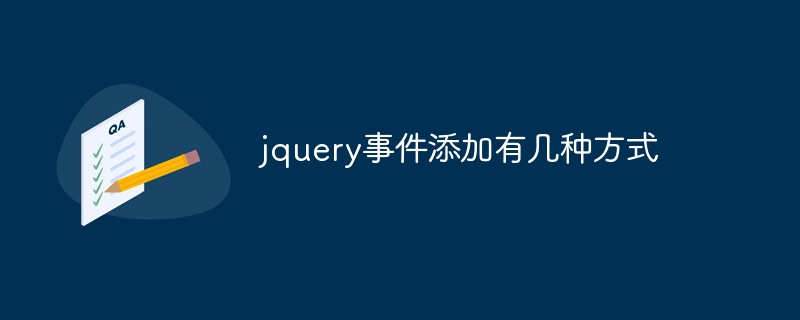
Operating system for this tutorial: Windows 10 system, jQuery3.6.0 version, Dell G3 computer.
jQuery provides many ways to add event handlers, here are four of them:
1. Use JavaScript directly on the label
```HTML <button onclick="alert('Hello world!')">Click Me</button> ```
Advantages:
The code is concise and easy to understand
No need to introduce other libraries or files
Disadvantages:
Not conducive to maintenance and reuse
High coupling, JavaScript and HTML codes are mixed together
2. Use element methods `onclick` / `onmouseover` etc.
```HTML
<button id="foo">Click Me</button>
```
```javascript
$('#foo').click(function() {
alert('Hello world!');
});
```Advantages:
And directly in Compared to using JavaScript on tags, the code can be reorganized into a separate JavaScript file, making it easier to manage and share
Supports chained calls
Disadvantages:
This method can become verbose and difficult to maintain if there are a large number of events and handlers to set up
Object methods depend on the life cycle of the object itself
3. Use `.bind()` to bind events
```HTML
<button id="foo">Click Me</button>
```
```javascript
var foo = function() {
alert('Hello world!');
};
$('#foo').bind('click', foo);
```Advantages:
Can bind multiple event handlers to a single element
`$.bind()` and `$.unbind()` methods can be used to monitor the event registration/unregistration process
Disadvantages:
Deprecated in jQuery version 3.0 Instead of `.bind()`, it is recommended to use `.on()`
4. Use `.on()` to bind events
The following is a sample code for event binding using jQuery's `.on()` method:
```javascript
$(document).on('click', '#myButton', function() {
// 事件处理程序
});
``` The `.on()` method can accept three parameters. The first parameter is the event type to be monitored/bound; the second parameter is an optional selector string or DOM node, used to limit the set of response elements; the third parameter is the callback function, that is, when the event occurs The action to perform.
Advantages:
#`.on()` method allows you to add multiple event handlers for documents/elements with great flexibility.
The added event handler can be removed through the `off()` method.
`.on()` method also supports delegated event handlers, which will greatly reduce the complexity of the code when operating a large number of elements or adding elements dynamically.
Disadvantages:
Depending on the number of events and elements attached, directly binding many event handlers may cause performance issues.
You cannot use `.on()` in old code whose jQuery version is lower than 1.7. You need to use other methods such as `.bind()` (you need to pay attention to this method will also be deprecated in the future) and `.delegate()`.
The above is the detailed content of There are several ways to add jquery events. For more information, please follow other related articles on the PHP Chinese website!