Summary of common functions for connecting to database in PHP
PHP is a very popular server-side scripting language that can connect and interact with various types of databases. Whether you are developing a website, web application or processing data, you need to use a database. This article will summarize some commonly used PHP functions that can help you connect and manipulate databases.
- mysqli_connect
This function is used to connect to the MySQL database and returns a connection object. It requires passing 4 parameters: database host name, user name, password and database name. The sample code is as follows:
$host = "localhost";
$username = "root";
$password = "";
$dbname = "test";
$conn = mysqli_connect($host, $username, $password, $dbname);
if (!$conn) {
die("连接失败: " . mysqli_connect_error());
}- mysqli_close
This function is used to close the open database connection. The sample code is as follows:
mysqli_close($conn);
- mysqli_query
This function is used to send SQL queries or commands to the MySQL database. The sample code is as follows:
$sql = "SELECT * FROM users";
$result = mysqli_query($conn, $sql);
if (mysqli_num_rows($result) > 0) {
while ($row = mysqli_fetch_assoc($result)) {
echo "ID: " . $row["id"] . " - Name: " . $row["name"] . " - Email: " . $row["email"] . "<br>";
}
}- mysqli_num_rows
This function is used to return the number of rows in the result set. The sample code is as follows:
$num_rows = mysqli_num_rows($result); echo "总共有 " . $num_rows . " 条记录。";
- mysqli_fetch_assoc
This function is used to return a row from the result set as an associative array. You can use this function to retrieve query results row by row. The sample code is as follows:
while ($row = mysqli_fetch_assoc($result)) {
echo "ID: " . $row["id"] . " - Name: " . $row["name"] . " - Email: " . $row["email"] . "<br>";
}- mysqli_fetch_array
This function is used to return a row from the result set as an associative array or a numeric array. The sample code is as follows:
while ($row = mysqli_fetch_array($result)) {
echo "ID: " . $row["id"] . " - Name: " . $row["name"] . " - Email: " . $row["email"] . "<br>";
}- mysqli_insert_id
This function is used to return the ID number of the last inserted record. The sample code is as follows:
$sql = "INSERT INTO users (name, email) VALUES ('John Doe', 'johndoe@example.com')";
if (mysqli_query($conn, $sql)) {
$last_id = mysqli_insert_id($conn);
echo "新纪录插入成功,最后插入的记录ID是: " . $last_id;
} else {
echo "Error: " . $sql . "<br>" . mysqli_error($conn);
}Summary
The above are some PHP functions related to database connection. These functions can be used to connect to the database, execute queries, obtain data, and perform other common operations. They are essential tools for working with databases. Whether you are accessing MySQL, SQLite, Oracle, or another database, these functions are universal and can help you manage and manipulate your data.
The above is the detailed content of Summary of common functions for connecting to database in PHP. For more information, please follow other related articles on the PHP Chinese website!

Hot AI Tools

Undresser.AI Undress
AI-powered app for creating realistic nude photos

AI Clothes Remover
Online AI tool for removing clothes from photos.

Undress AI Tool
Undress images for free

Clothoff.io
AI clothes remover

AI Hentai Generator
Generate AI Hentai for free.

Hot Article

Hot Tools

Notepad++7.3.1
Easy-to-use and free code editor

SublimeText3 Chinese version
Chinese version, very easy to use

Zend Studio 13.0.1
Powerful PHP integrated development environment

Dreamweaver CS6
Visual web development tools

SublimeText3 Mac version
God-level code editing software (SublimeText3)

Hot Topics
 1378
1378
 52
52
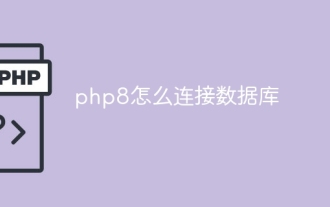 How to connect to the database in php8
Nov 16, 2023 pm 02:41 PM
How to connect to the database in php8
Nov 16, 2023 pm 02:41 PM
PHP8 can use mysqli and PDO to connect to the database. Detailed introduction: 1. Use mysqli to connect to the database by passing in the database server name, user name, password and database name to connect. Then, use the `connect_error` attribute to check whether the connection is successful and output an error message if the connection fails. Finally, close the connection by calling the `close()` method; 2. Use PDO to connect to the database, and connect by passing in the database server name, password and database name, etc.
 Quick start guide to commonly used functions in the pandas library
Jan 24, 2024 am 08:05 AM
Quick start guide to commonly used functions in the pandas library
Jan 24, 2024 am 08:05 AM
The pandas library is a commonly used data processing and analysis tool in Python. It provides a wealth of functions and methods that can easily complete data import, cleaning, processing, analysis and visualization. This article will introduce a quick start guide to commonly used functions in the pandas library, with specific code examples. The data import pandas library can easily import data files in various formats through functions such as read_csv and read_excel. Here is a sample code: importpandas
 Comprehensive list of commonly used functions in the Numpy library: quick start and practice guide
Jan 19, 2024 am 08:57 AM
Comprehensive list of commonly used functions in the Numpy library: quick start and practice guide
Jan 19, 2024 am 08:57 AM
The Numpy library is one of the most commonly used data processing libraries in Python. It is widely loved by data analysts for its efficient and convenient operation methods. In the Numpy library, there are many commonly used functions that can help us complete data processing tasks quickly and efficiently. This article will introduce some commonly used Numpy functions, and provide code examples and practical application scenarios so that readers can get started with the Numpy library faster. 1. Create an array numpy.array function prototype: numpy.array(obj
 An in-depth analysis of the Go language standard library: revealing the secrets of commonly used functions and data structures
Jan 30, 2024 am 09:46 AM
An in-depth analysis of the Go language standard library: revealing the secrets of commonly used functions and data structures
Jan 30, 2024 am 09:46 AM
Explore the Go language standard library: Detailed explanation of common functions and data structures Introduction: Since its birth, the Go language has attracted the attention of many developers with its simplicity, efficiency, and concurrency. As a modern programming language, the Go language provides a wealth of functions and data structures in its standard library to help developers quickly build high-performance, reliable applications. This article will explore in detail some commonly used functions and data structures in the Go language standard library, and deepen understanding through specific code examples. 1. strings package: string processing function G
 Common functions for PHP file operations
Jun 16, 2023 pm 01:15 PM
Common functions for PHP file operations
Jun 16, 2023 pm 01:15 PM
PHP is a widely used open source programming language that is widely used in the field of web development. In web development, file operation is an essential part, so it is very important to be proficient in PHP's file operation functions. In this article, we will introduce some functions commonly used in PHP file operations. fopen() The fopen() function is used to open a file or URL and returns the file pointer. It has two parameters: file name and opening method. The opening mode can be "r" (read-only mode), "w" (write mode), "a"
 What are the commonly used functions in the pandas library?
Nov 22, 2023 pm 01:36 PM
What are the commonly used functions in the pandas library?
Nov 22, 2023 pm 01:36 PM
Commonly used functions in the pandas library include: 1. read_csv() and read_excel() functions; 2. head() and tail() functions; 3. info() function; 4. describe() function, etc. Detailed introduction: 1. read_csv() and read_excel() functions. These two functions are used to read data from CSV and Excel files. They can read the data into data frame objects to facilitate further data analysis; 2. head () and tail() functions, etc.
 What are the common functions supported by Go language?
Mar 22, 2024 am 11:00 AM
What are the common functions supported by Go language?
Mar 22, 2024 am 11:00 AM
As an open source statically typed programming language, Go language has a rich standard library and powerful functions. In the Go language, there are many commonly used functions and methods that can help us simplify the code and improve programming efficiency. The following will introduce several commonly used functions in the Go language and give specific code examples. 1. The Printf function in the fmt package. The fmt package is a standard package for formatting input and output in the Go language. The Printf function in it can output the content to the standard output stream according to the format string. Below is a
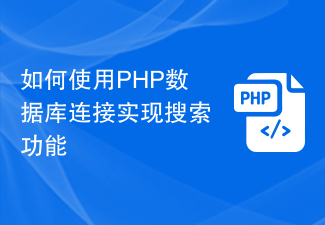 How to use PHP database connection to implement search function
Sep 09, 2023 pm 08:24 PM
How to use PHP database connection to implement search function
Sep 09, 2023 pm 08:24 PM
How to use PHP database connection to implement search function In modern websites and applications, search function is a common and important function. It enables users to quickly find the information they want and provides a good user experience. This article will introduce how to use PHP database connection to implement search functionality. Before starting to implement the search function, you first need to set up a database and create a table to store the data to be searched. Suppose we want to create a simple employee information table that includes the employee's name, position, and salary. Below is the S that creates the table




