Pagoda panel firewall settings
Pagoda Panel is an excellent server management software that provides website administrators with a fast and efficient way to manage and maintain the server operating environment. In the daily server management process, firewall settings are a very important part, it can help us protect the security of the server. In the Pagoda panel, we can set up the firewall through simple operations, which will be introduced in detail below.
First, we need to log in to the server management page of the Pagoda panel. In the menu bar on the left, select the "Security" column, then you can see the "Firewall" option, click to enter.
After entering the firewall settings page, we can see the firewall status of the current server. If the firewall is not enabled yet, you need to click the "Enable Firewall" button to enable the firewall.
After enabling the firewall, the Pagoda panel will automatically give some default settings, which we can also modify according to our own needs. In the firewall settings page, you can see the following options:
- Open ports: Here we can add the ports that need to be opened to allow external access to these services. By default, the Pagoda panel will automatically open some commonly used ports, such as SSH ports, HTTP ports, etc.
Click the "Add Open Port" button, enter the port number and port name that need to be opened, and then click the "Add" button to complete the addition. When adding ports, you need to pay attention to security and avoid opening unnecessary ports to avoid causing security risks to the server.
- Interception rules: Here, we can set some interception rules to prevent some unnecessary traffic from entering the server. For example, we can set IP addresses or network segments to block attacks to prevent attacks from these sources.
Similarly, click the "Add Blocking Rule" button, enter the rule name, IP address or network segment, and then select "Deny All" or "Allow All" to add it. When setting interception rules, you need to pay attention to the specific settings of the rules to avoid affecting normal traffic.
- Custom rules: Here we can add our own custom rules to meet specific needs. For example, we can add a reverse proxy rule to forward a certain URL address to another server.
Similarly, click the "Add Custom Rule" button, enter the rule name, rule type, regular expression and other information, and then click the "Add" button to complete the addition. When setting custom rules, you need to pay attention to the validity of the rules to avoid affecting the server.
In the process of setting up the firewall, you need to pay attention to some basic security principles. For example, it is necessary to regularly update the server's operating system and related software, ensure the security of login passwords, and prohibit the use of weak passwords. Only by taking these basic security measures can we better protect the security of the server.
In short, setting up a firewall in the Pagoda panel is very simple. It only requires some simple operations to provide better security for the server. By properly configuring firewall rules, you can minimize the risk of server attacks and ensure the stable operation of the server.
The above is the detailed content of Pagoda panel firewall settings. For more information, please follow other related articles on the PHP Chinese website!

Hot AI Tools

Undresser.AI Undress
AI-powered app for creating realistic nude photos

AI Clothes Remover
Online AI tool for removing clothes from photos.

Undress AI Tool
Undress images for free

Clothoff.io
AI clothes remover

AI Hentai Generator
Generate AI Hentai for free.

Hot Article

Hot Tools

Notepad++7.3.1
Easy-to-use and free code editor

SublimeText3 Chinese version
Chinese version, very easy to use

Zend Studio 13.0.1
Powerful PHP integrated development environment

Dreamweaver CS6
Visual web development tools

SublimeText3 Mac version
God-level code editing software (SublimeText3)

Hot Topics
 1378
1378
 52
52
 Understand the different working modes of SELinux
Feb 26, 2024 pm 03:00 PM
Understand the different working modes of SELinux
Feb 26, 2024 pm 03:00 PM
SELinux is a security-enhanced Linux. Its full name is Security-EnhancedLinux, which is a security module of the Linux kernel. It can provide mandatory access control function, through which the security of the system can be better protected. SELinux can effectively prevent malicious programs from abusing system resources by controlling the permissions of processes to access resources. In SELinux, there are three working modes: Enforcing, Permissiv
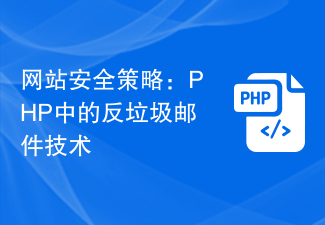 Website Security Strategy: Anti-Spam Technology in PHP
Jun 29, 2023 am 08:04 AM
Website Security Strategy: Anti-Spam Technology in PHP
Jun 29, 2023 am 08:04 AM
With the rapid development of the Internet, Internet security issues have become increasingly important. In the online world, spam is a common problem that not only wastes users' time and resources, but may also cause security risks. In order to deal with this problem, we need to add corresponding security strategies to the development of the website. This article will introduce an anti-spam technology in PHP, let us learn about it together. PHP is a popular server-side scripting language that is widely used in website development. To protect the site from spam, we can
 How to set Windows security policy?
Apr 01, 2024 pm 08:25 PM
How to set Windows security policy?
Apr 01, 2024 pm 08:25 PM
To set a security policy in Windows, you need to follow the following steps: Open the "Security Policy Snap-in"; select the policy category to be managed (for example, local policy, account policy); browse the policy list, double-click the policy to be modified; adjust as needed settings; click OK to save changes. How to set Windows security policy Step 1: Open the security policy snap-in, press Win+R, enter "secpol.msc", and then press Enter. Step 2: Select a policy category In the left pane, expand Security Settings and select the policy category you want to manage, for example: Local Policy Account Policy Restricted Group Policy Step 3: Browse and modify the policy In the right pane, Browse the list of strategies. Double-click the policy you want to modify, and then root
 Firewall and Security Policy Implementation Guide in PHP
Jul 05, 2023 pm 07:05 PM
Firewall and Security Policy Implementation Guide in PHP
Jul 05, 2023 pm 07:05 PM
Firewall and Security Policy Implementation Guide in PHP With the popularity of the Internet and the continuous expansion of application fields, network security issues have become increasingly prominent. As a widely used programming language, the security of PHP has also attracted much attention. To protect the security of our websites and applications, we need to implement some firewall and security policies. This article will introduce you to the firewall and security policy implementation guide in PHP and provide code samples for your reference. 1. Firewall Implementation Guide Data Filtering Before receiving user input, the data must be filtered to ensure that only
 How to configure a CentOS system to limit security policies on process resource usage
Jul 05, 2023 am 08:37 AM
How to configure a CentOS system to limit security policies on process resource usage
Jul 05, 2023 am 08:37 AM
How to configure CentOS system to limit the security policy of process resource usage Introduction: In a multi-process system, it is very important to reasonably configure and limit the resource usage of processes, which can ensure the stability and security of the system. This article will introduce how to use the tools and configuration files provided by the CentOS system to limit the resource usage of the process, and provide some practical code examples. Part One: Configuration Files CentOS system provides some files for configuring system resource limits, they are: /etc/secu
 Pagoda panel firewall settings
Jun 21, 2023 pm 03:45 PM
Pagoda panel firewall settings
Jun 21, 2023 pm 03:45 PM
Pagoda Panel is an excellent server management software that provides website administrators with a fast and efficient way to manage and maintain the server operating environment. In the daily server management process, firewall settings are a very important part, it can help us protect the security of the server. In the Pagoda panel, we can set up the firewall through simple operations, which will be introduced in detail below. First, we need to log in to the server management page of the Pagoda panel. In the menu bar on the left, select the "Security" column, and then you can see the "Prevention
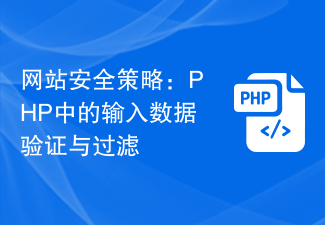 Website Security Strategy: Input Data Validation and Filtering in PHP
Jun 29, 2023 pm 01:17 PM
Website Security Strategy: Input Data Validation and Filtering in PHP
Jun 29, 2023 pm 01:17 PM
Website security has always been one of the focuses of attention of the majority of netizens. With the rapid development of the Internet, more and more websites are attacked by hackers, and users' personal information and assets are also facing serious threats. In order to protect the security of websites and users, developers need to adopt effective security strategies to defend against various attacks. This article will focus on input data validation and filtering technology in PHP to help developers improve website security. First, let’s understand what input data validation and filtering is. Input data validation is performed on the input data submitted from the user side.
 Security policy design in Nginx
Jun 11, 2023 pm 04:33 PM
Security policy design in Nginx
Jun 11, 2023 pm 04:33 PM
In today's Internet environment, security issues are no longer a minor issue. In order to deal with various possible security threats, many developers and operation and maintenance personnel need to take security into consideration when designing the system. Nginx is a high-performance proxy server widely used in web server environments with excellent performance and reliability. Therefore, when designing the security policy in Nginx, you need to pay attention to the following aspects. Security hardening When building the Nginx server, we must ensure the security of the operating system, such as prohibiting ro




