How to set up tim mobile online
tim Mobile online setting steps: 1. Open TIM, log in to your account and click "Settings"; 2. After entering "Settings", find "Account Management"; 3. Open the "Online Status" setting below and select Modify your online status; 4. Set online, away, busy, do not disturb, invisible and other statuses; 5. Then it will automatically return to the account management page and prompt "Status switch successful".
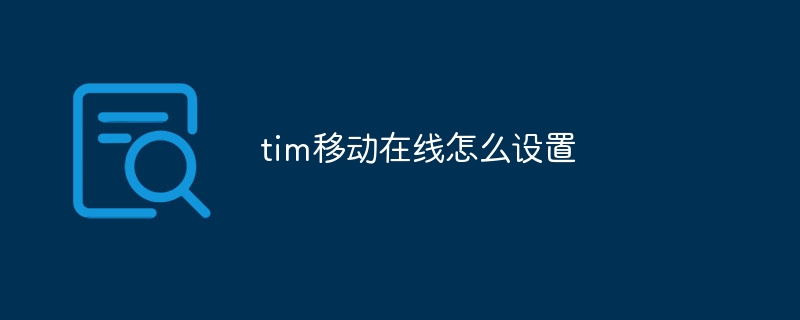
TIM is a simple social Software, where we can chat with others or share some files. Some friends want to know how to set their online status. After learning about it, the editor specially brought the following article. After reading it, you can learn the specific method.
How to set tim online status
1. Open the TIM application on your mobile phone, log in to the account that needs to set online status, find the [My] page and select [Settings];

2. After entering the settings, find [Account Management];

3. Open the [Online Status] settings below and select Modify Your online status;

4. After setting the status of online, away, busy, do not disturb, invisible, etc., click [OK];
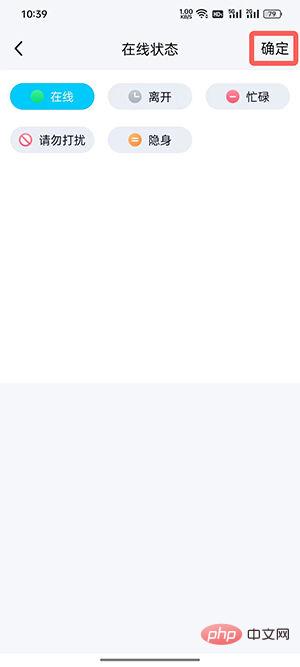
5. Then it will automatically return to the account management page and prompt "Status switch successful".

The above is the detailed content of How to set up tim mobile online. For more information, please follow other related articles on the PHP Chinese website!

Hot AI Tools

Undresser.AI Undress
AI-powered app for creating realistic nude photos

AI Clothes Remover
Online AI tool for removing clothes from photos.

Undress AI Tool
Undress images for free

Clothoff.io
AI clothes remover

AI Hentai Generator
Generate AI Hentai for free.

Hot Article

Hot Tools

Notepad++7.3.1
Easy-to-use and free code editor

SublimeText3 Chinese version
Chinese version, very easy to use

Zend Studio 13.0.1
Powerful PHP integrated development environment

Dreamweaver CS6
Visual web development tools

SublimeText3 Mac version
God-level code editing software (SublimeText3)

Hot Topics
 1378
1378
 52
52
 How to set up tim mobile online
Jun 21, 2023 pm 04:20 PM
How to set up tim mobile online
Jun 21, 2023 pm 04:20 PM
TIM mobile online setting steps: 1. Open TIM, log in to your account and click "Settings"; 2. After entering "Settings", find "Account Management"; 3. Open the "Online Status" setting below and choose to modify your online status; 4. Set online, away, busy, do not disturb, invisible and other statuses; 5. Then it will automatically return to the account management page and prompt "Status switch successful".
 Can tim and qq be logged in at the same time?
Feb 25, 2024 pm 12:18 PM
Can tim and qq be logged in at the same time?
Feb 25, 2024 pm 12:18 PM
Can tim and qq be logged in at the same time? The development of the Internet allows people to communicate and interact with others through various social platforms. Among these platforms, TIM and QQ are one of the two most popular chat tools. TIM is an instant messaging tool owned by Tencent, while QQ is a comprehensive social software. However, many users want to know whether they can log in to TIM and QQ accounts at the same time to better manage their social life. In this article, we will explore the issue of whether TIM and QQ can be logged in at the same time, and discuss how to
 What is mobile TIM?
Feb 18, 2024 pm 10:37 PM
What is mobile TIM?
Feb 18, 2024 pm 10:37 PM
What is mobile TIM? TIM Mobile is a mobile application launched by TIM Company. TIM is an Italian telecommunications company with a long history and rich experience. Mobile TIM is an innovative product developed by the company to better serve mobile users. Through mobile TIM, users can easily manage and control their mobile accounts and enjoy more convenient mobile services. The mobile TIM application provides a variety of practical functions. First, users can view and manage their mobile account information through the app.
 What does tim mobile online mean?
Jun 21, 2023 pm 04:23 PM
What does tim mobile online mean?
Jun 21, 2023 pm 04:23 PM
tim mobile online refers to using Tencent QQ chat version to log in online.
 What devices can be used on tim mobile online?
Jun 21, 2023 pm 04:30 PM
What devices can be used on tim mobile online?
Jun 21, 2023 pm 04:30 PM
tim can log in on these devices: 1. Computer; 2. Mobile phone; 3. Tablet computer; 4. Smart home; 5. Network equipment; 6. Wireless equipment; 7. Intelligent security; 8. Industrial equipment.
 How to download and install Tencent Tim on Linux?
Jan 06, 2024 am 08:31 AM
How to download and install Tencent Tim on Linux?
Jan 06, 2024 am 08:31 AM
I also want to install Tencent Tim under Linux system. How to download and install it? Let’s take a look at the detailed tutorial below. 1. First, click “App Store” on the taskbar. 2. Enter Tencent Tim in the search box at the top of the "App Store" to search. 3. Search it, click to enter, and click "Install" directly. 4. After the installation is complete, click "Open" to run Tencent Tim. 5. You can also click "Launcher". 6. Click "Tencent Tim" to run. 7. For easy opening in the future, you can right-click and send it to
 Detailed method to view QQ wallet in tim
Mar 22, 2024 pm 02:06 PM
Detailed method to view QQ wallet in tim
Mar 22, 2024 pm 02:06 PM
1. First we open tim. 2. Click the file icon in the lower right corner. 3. Find the wallet and click to enter. 4. You can view your account under the wallet.
 Will Apple products increase prices? Tim Cook: Everyone is feeling the pressure of inflation
May 16, 2023 pm 04:55 PM
Will Apple products increase prices? Tim Cook: Everyone is feeling the pressure of inflation
May 16, 2023 pm 04:55 PM
The U.S. price index rose by 7% in December last year, a 40-year high. After Apple announced its last quarter results, Apple CEO Tim Cook mentioned inflationary pressure in an interview with CNBC's Julia Boorstin. Tim Cook said that Apple will use the value of the product to price its products, and they are paying attention to inflationary pressures. He also pointed out that everyone is feeling the pressure of inflation. Earlier, TSMC had increased Apple’s chip foundry fees. Logistics freight rates have also been rising recently. Tim Cook pointed out that Apple has also seen inflation and has included it in their gross profit margin. Judging from the performance, Apple's gross profit margin is still rising. However, TimCook did not rule out product price increases because of this.



