Create a social network website using the Yii framework
As an excellent web application framework, Yii is one of the first choices for many developers. Using the Yii framework can help us create a fully functional web application efficiently. In this article, we are going to explore how to create a social networking website using the Yii framework.
1. Select appropriate tools and hosting platforms
Before starting to use the Yii framework, we need to pre-install PHP and MySQL on the computer. In addition, we also need to choose a suitable code editor such as Sublime Text or Atom and use Git for code version control. Finally, we need to consider which hosting platform to use to manage the code. Git and Github, Bitbucket and CodebaseHQ are some of the more popular choices.
2. Install and configure the Yii2 framework
Next, we need to download the Yii2 framework from Yii’s official website. We can extract it to any location on our computer. Next, we need to enter the following code on the command line to install and configure Yii:
1 2 |
|
The above command will install the Yii2 framework and create a project folder named myproject. Next, we need to use the terminal to enter this folder, which will become our source code directory.
3. Create the database and set up the application
Now, we need to create the database using MySQL. We can use PHPMyAdmin or MySQL command line for database operations. For example, we can enter the following command in the MySQL command line to create a database named mysocialnetwork:
1 |
|
Then we need to set up the database in the Yii application. Open the config/web.php or config/console.php file to set it up. For example, we can add the following code to these files:
1 2 3 4 5 6 7 |
|
Then, we can create a "yiiwebApplication" object using the "Yii::createObject()" method provided by the Yii framework, as shown below:
1 2 3 4 |
|
This object is the application we created, which will manage the entire project and handle all requests.
4. Create models and controllers
Next, we need to create models and controllers for managing data and processing business logic. In Yii, we can automatically generate these files using the Gii code generator.
First, we need to enter the following code in the command line to start Gii:
1 |
|
Then, we need to follow the prompts and enter the URL in the browser. On this page we can create a new model and controller.
For example, we can create a model named "User" and run the following command:
1 |
|
This will create a model named User.
Next, we can create a controller named "SiteController" and run the following command:
1 |
|
This will create a controller named SiteController.
5. Create a view
View is the HTML and CSS code used to present data in a web application. In Yii, we can use some basic widgets, widgets, themes and extensions provided by Yii itself to speed up and simplify the creation and rendering of views.
For example, we can add the following code to the view to use the "ListView" widget provided by Yii:
1 2 3 4 5 |
|
This will add a subview named "_post" to the view .
6. Testing and Deployment
Now, we have completed creating some basic files and functions using the Yii framework. We can use the built-in server provided by Yii to run the web application directly on the local computer for testing.
Go into our project folder in the terminal and enter the following command to start the web server that comes with Yii:
1 |
|
This will start the web server and start our web on the local computer app.
Finally, we need to deploy our code to the remote server. We can use Git and hosting platforms to manage code updates, and use protocols such as FTP or SSH to upload code to remote servers.
Summary
In this article, we discussed how to use the Yii framework to create a social network website and described the steps and methods in the entire process. In actual applications, we need to design functions and pages based on business logic and user needs. Using the Yii framework can help us develop a fully functional and user-friendly web application quickly and efficiently.
The above is the detailed content of Create a social network website using the Yii framework. For more information, please follow other related articles on the PHP Chinese website!

Hot AI Tools

Undresser.AI Undress
AI-powered app for creating realistic nude photos

AI Clothes Remover
Online AI tool for removing clothes from photos.

Undress AI Tool
Undress images for free

Clothoff.io
AI clothes remover

AI Hentai Generator
Generate AI Hentai for free.

Hot Article

Hot Tools

Notepad++7.3.1
Easy-to-use and free code editor

SublimeText3 Chinese version
Chinese version, very easy to use

Zend Studio 13.0.1
Powerful PHP integrated development environment

Dreamweaver CS6
Visual web development tools

SublimeText3 Mac version
God-level code editing software (SublimeText3)

Hot Topics
 1359
1359
 52
52
 How to recover deleted contacts on WeChat (simple tutorial tells you how to recover deleted contacts)
May 01, 2024 pm 12:01 PM
How to recover deleted contacts on WeChat (simple tutorial tells you how to recover deleted contacts)
May 01, 2024 pm 12:01 PM
Unfortunately, people often delete certain contacts accidentally for some reasons. WeChat is a widely used social software. To help users solve this problem, this article will introduce how to retrieve deleted contacts in a simple way. 1. Understand the WeChat contact deletion mechanism. This provides us with the possibility to retrieve deleted contacts. The contact deletion mechanism in WeChat removes them from the address book, but does not delete them completely. 2. Use WeChat’s built-in “Contact Book Recovery” function. WeChat provides “Contact Book Recovery” to save time and energy. Users can quickly retrieve previously deleted contacts through this function. 3. Enter the WeChat settings page and click the lower right corner, open the WeChat application "Me" and click the settings icon in the upper right corner to enter the settings page.
 How to blacklist someone in Tantan
Apr 07, 2024 pm 04:00 PM
How to blacklist someone in Tantan
Apr 07, 2024 pm 04:00 PM
How to block someone in Tantan? In Tantan, you can choose your friends to block them directly. Most users don’t know how to block their friends in Tantan. Next, here is a picture of how to block someone in Tantan. Text tutorial, interested users come and take a look! How to block the other party on Tantan 1. First, unlock the phone, open the desktop and click [Tantan] APP to enter the main page; 2. Then on the Tantan message main page, click on the avatar of the friend you want to block; 3. Then enter the picture below In the interface shown, use the three-dot icon in the upper right corner to enter the special area; 4. Finally, an option box will pop up at the bottom, find [Add to Blacklist] and click to blacklist the other party.
 How to get wings for free in "Light Encounter"?
Mar 25, 2024 pm 12:00 PM
How to get wings for free in "Light Encounter"?
Mar 25, 2024 pm 12:00 PM
In "Light Encounter", players will transform into a light traveler, exploring, solving puzzles, and interacting with other players in the vast sky city. In this process, wings are one of the important attributes of the player character. They are not only directly related to the character's movement speed and exploration range, but are also an important decoration of the character's appearance. How to get wings for free has become the focus of many players. This article will give you a detailed introduction to several ways to get "Light Encounter" wings for free. Daily tasks and quarterly challenges in "Light Encounter" are the most basic ways to obtain free wing fragments (i.e. "Wings of Light"). By completing daily tasks in the game, such as interacting with other players, exploring specific areas, completing specific puzzles, etc., players can obtain Wings of Light fragments as rewards. accumulate a certain amount
 How to check the other person's real name on TikTok
Apr 02, 2024 am 08:40 AM
How to check the other person's real name on TikTok
Apr 02, 2024 am 08:40 AM
On the vast platform of Douyin, every user likes to use personalized nicknames to express themselves, or to show their inner yearning, or to convey their love for things, but sometimes they find that a friend may be their real-life friend. This aroused everyone's curiosity and wanted to confirm whether the real name was someone they knew. So how to check the real name in Douyin? The following tutorial will give you a detailed introduction, I hope it can help you. How to check the other person's real name on Douyin. The first step is to open the follow list of Douyin app and click on the avatar of the friend you want to view. Step 2: Then we go to the user homepage and click on the note name. Step 3: Then in the pop-up menu, click "View Names"
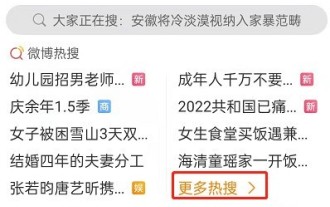 How to Improve Sunshine Credit Score on Weibo_A Summary of Ways to Improve Sunshine Credit Score on Weibo
Mar 30, 2024 pm 04:26 PM
How to Improve Sunshine Credit Score on Weibo_A Summary of Ways to Improve Sunshine Credit Score on Weibo
Mar 30, 2024 pm 04:26 PM
1. Open Weibo, click Discover, click More Hot Searches, and find the hot search list (as shown in the picture). 2. Select a hot search topic to enter (as shown in the picture). 3. Click "Discuss Together" below the hot search, and post on Weibo with the hot search topic (as shown in the picture). Method 2: Complete your personal information. 1. Open Weibo, enter your personal homepage, and click the down button icon (as shown in the picture). 2. Click to view and edit basic information and enter editing (as shown in the picture). Method 3: Have more users with high credibility, big V and small V fans, and interact with each other. 1. Open the homepage, see some influential bloggers, and click on the comments below to interact (as shown in the picture). Method 4: Participate in charity donations on Weibo. 1. Click My to enter my wallet (as shown in the picture). 2:00
 An inventory of six airdrop projects worthy of attention in May 2024
May 05, 2024 am 09:04 AM
An inventory of six airdrop projects worthy of attention in May 2024
May 05, 2024 am 09:04 AM
What other airdrop projects are worthy of your attention in 2024.5? A list of six airdrop projects worthy of attention! Several airdrop chasers in May are turning to other targets — DeFi protocols without native tokens. This expectation often causes liquidity to flood into the platform as users prepare for the airdrop. While the current market slowdown hampered crypto tokens’ price gains earlier this year, here are some projects attracting hope. Today, the editor of this website will introduce to you in detail six airdrop projects worthy of your attention. I wish you all to make money soon! Airdrop hopefuls continue to develop tokenless projects. Cryptocurrencies are driving investor deposits. Airdrop recipients were not swayed by the project team’s attempts to deny the possibility of token distribution. April is an important month for airdrops
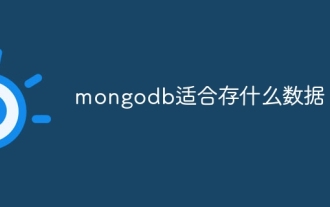 What kind of data is suitable for mongodb to store?
Apr 02, 2024 pm 12:24 PM
What kind of data is suitable for mongodb to store?
Apr 02, 2024 pm 12:24 PM
MongoDB is suitable for storing various types of data, including: Unstructured and semi-structured data Data with complex relationships Big data Data sets Time series data Geospatial data Others: Binary data, web data, metadata
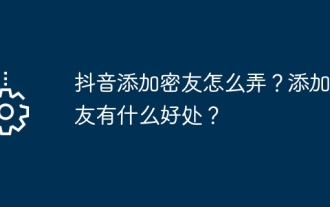 How to add close friends on TikTok? What are the benefits of adding close friends?
Apr 10, 2024 am 09:37 AM
How to add close friends on TikTok? What are the benefits of adding close friends?
Apr 10, 2024 am 09:37 AM
As Douyin becomes more popular, more and more people are starting to make new friends on the platform. The addition of close friends function on Douyin provides more possibilities for interaction between users. So, how can you add close friends on TikTok? 1. How to add close friends on Douyin? 1. Open the Douyin App, enter the homepage, and click the "Me" button in the lower right corner to enter the personal center. 2. On the personal center page, find the "Add Close Friends on Douyin" option and click to enter. 3. On the add close friends page, you can add the friends you want by searching for Douyin accounts, mobile phone contacts, WeChat friends, etc. 4. Enter the Douyin account or mobile phone number of the friend you want to add, and click the search button. 5. The search results show friends who meet the conditions, and you can choose to add them as close friends. 6.




