Permission control in Yii framework: controlling user access permissions
In web applications, security is crucial. To protect the confidentiality of user data and applications, access control is necessary. In many cases, users only have access to the resources or information they need. The Yii framework's permission management component provides a simple and effective way to achieve this.
The RBAC (Role-Based Access Control) solution of the Yii framework aims to define access control as permissions that are both clear and flexible. The core of the RBAC solution is to define roles and permissions in the application, and then assign users to different roles. These roles and permissions can be tied into your application's controllers and actions to ensure users only access content they are authorized to access.
The RBAC scheme of the Yii framework has the following main components:
- User: the actual user in the system.
- Role: The name of a set of permissions that can be assigned to one or more users.
- Permissions: Represents permissions for a specific action, such as create, modify, or delete operations.
- Rules: Used to determine what permissions should be authorized before the user request is authorized.
- Assignment: Assign roles to users.
To use the RBAC component in the Yii framework, you first need to configure the authorization manager (AuthManager). The Yii framework provides two authorization manager implementations: database-based and file-based. We can configure it according to the actual situation.
When using the RBAC scheme, the authorization manager will become our main interface. We can manage the assignment of roles, permissions, rules and users through the authorization manager. For example, we can create a new role using the authorization manager's createRole() function and add the role to the authorization manager using the add() function.
Yii framework’s RBAC scheme also has convenient access controller filters. Controller filters refer to special controller behaviors that implement the IAccessControl interface. This interface includes two methods: beforeAction() and checkAccess(). Before performing any action in the controller, the beforeAction() method will be called and check whether the current user has the appropriate permissions to perform the action. If the user does not have the appropriate permissions, the action will not be performed and returned to another page. This character for checking permissions is sometimes expensive. It is recommended to record the user's permissions when it is executable to avoid frequent visits to the database to obtain values.
Yii framework also provides a convenient access control filter (AccessControl) to implement access control. AccessControl filters can be specified in the configuration of a controller or module and configure a list of permission rules. This filter will parse permission rules and perform checks when a user accesses a protected action.
The AccessControl filter of the Yii framework has the following main properties:
- rules: The permission rules defined in this property will be applied to all defined operations.
- allowActions: This attribute specifies the list of actions that can be accessed without control by other permission rules.
In actual development, using the RBAC scheme for resource access control has the following advantages:
- Can flexibly control resource access: applications can define different roles and permissions, To ensure that users only have access to the resources they need.
- Reduce code duplication: By using the access control filters provided by the Yii framework, applications can separate access control logic from application code.
- Tighten security: Use an RBAC scheme to prevent unauthorized users from accessing sensitive data or performing important operations.
In summary, using the RBAC solution of the Yii framework can make web applications more secure and orderly, and protect users' sensitive information from being leaked.
The above is the detailed content of Permission control in Yii framework: controlling user access permissions. For more information, please follow other related articles on the PHP Chinese website!

Hot AI Tools

Undresser.AI Undress
AI-powered app for creating realistic nude photos

AI Clothes Remover
Online AI tool for removing clothes from photos.

Undress AI Tool
Undress images for free

Clothoff.io
AI clothes remover

AI Hentai Generator
Generate AI Hentai for free.

Hot Article

Hot Tools

Notepad++7.3.1
Easy-to-use and free code editor

SublimeText3 Chinese version
Chinese version, very easy to use

Zend Studio 13.0.1
Powerful PHP integrated development environment

Dreamweaver CS6
Visual web development tools

SublimeText3 Mac version
God-level code editing software (SublimeText3)

Hot Topics
 1378
1378
 52
52
 How to implement permission control and user management in uniapp
Oct 20, 2023 am 11:15 AM
How to implement permission control and user management in uniapp
Oct 20, 2023 am 11:15 AM
How to implement permission control and user management in uniapp With the development of mobile applications, permission control and user management have become an important part of application development. In uniapp, we can use some practical methods to implement these two functions and improve the security and user experience of the application. This article will introduce how to implement permission control and user management in uniapp, and provide some specific code examples for reference. 1. Permission Control Permission control refers to setting different operating permissions for different users or user groups in an application to protect the application.
 Implementing user permissions and access control using PHP and SQLite
Jul 29, 2023 pm 02:33 PM
Implementing user permissions and access control using PHP and SQLite
Jul 29, 2023 pm 02:33 PM
Implementing user permissions and access control using PHP and SQLite In modern web applications, user permissions and access control are a very important part. With proper permissions management, you can ensure that only authorized users can access specific pages and functions. In this article, we will learn how to implement basic user permissions and access control using PHP and SQLite. First, we need to create a SQLite database to store information about users and their permissions. The following is the structure of a simple user table and permission table
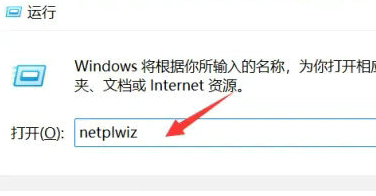 Win11 user permissions setting tutorial: How to configure Win11 user permissions
Jan 29, 2024 pm 08:33 PM
Win11 user permissions setting tutorial: How to configure Win11 user permissions
Jan 29, 2024 pm 08:33 PM
Some users will create multiple accounts when using computers, but some users' accounts do not have permissions, which means some operations cannot be performed directly? How to set user permissions in Win11? Users who are not sure can come to this site to see related strategies. How to set user permissions in Win11 1. Directly create the run function through the shortcut key combination [win+R], then enter [netplwiz] in the search box and click OK. 3. In the properties window that opens, click Group Members in the upper menu bar. 5. A window prompt will appear. Just click [Yes] to log out and restart the account to complete the settings.
 User management and permission control in Laravel: implementing multiple users and role assignments
Aug 12, 2023 pm 02:57 PM
User management and permission control in Laravel: implementing multiple users and role assignments
Aug 12, 2023 pm 02:57 PM
User management and permission control in Laravel: Implementing multi-user and role assignment Introduction: In modern web applications, user management and permission control are one of the very important functions. Laravel, as a popular PHP framework, provides powerful and flexible tools to implement permission control for multiple users and role assignments. This article will introduce how to implement user management and permission control functions in Laravel, and provide relevant code examples. 1. Installation and configuration First, implement user management in Laravel
 Best Practices for Laravel Permissions Features: How to Correctly Control User Permissions
Nov 02, 2023 pm 12:32 PM
Best Practices for Laravel Permissions Features: How to Correctly Control User Permissions
Nov 02, 2023 pm 12:32 PM
Best practices for Laravel permission functions: How to correctly control user permissions requires specific code examples Introduction: Laravel is a very powerful and popular PHP framework that provides many functions and tools to help us develop efficient and secure web applications. One important feature is permission control, which restricts user access to different parts of the application based on their roles and permissions. Proper permission control is a key component of any web application to protect sensitive data and functionality from unauthorized access
 Yii framework middleware: providing multiple data storage support for applications
Jul 28, 2023 pm 12:43 PM
Yii framework middleware: providing multiple data storage support for applications
Jul 28, 2023 pm 12:43 PM
Yii framework middleware: providing multiple data storage support for applications Introduction Middleware (middleware) is an important concept in the Yii framework, which provides multiple data storage support for applications. Middleware acts like a filter, inserting custom code between an application's requests and responses. Through middleware, we can process, verify, filter requests, and then pass the processed results to the next middleware or final handler. Middleware in the Yii framework is very easy to use
 Steps to implement web page caching and page chunking using Yii framework
Jul 30, 2023 am 09:22 AM
Steps to implement web page caching and page chunking using Yii framework
Jul 30, 2023 am 09:22 AM
Steps to implement web page caching and page chunking using the Yii framework Introduction: During the web development process, in order to improve the performance and user experience of the website, it is often necessary to cache and chunk the page. The Yii framework provides powerful caching and layout functions, which can help developers quickly implement web page caching and page chunking. This article will introduce how to use the Yii framework to implement web page caching and page chunking. 1. Turn on web page caching. In the Yii framework, web page caching can be turned on through the configuration file. Open the main configuration file co
 How to use permission control and authentication in C#
Oct 09, 2023 am 11:01 AM
How to use permission control and authentication in C#
Oct 09, 2023 am 11:01 AM
How to use permission control and authentication in C# requires specific code examples. In today's Internet era, information security issues have received increasing attention. In order to protect the security of systems and data, permission control and authentication have become an indispensable part for developers. As a commonly used programming language, C# provides a wealth of functions and class libraries to help us implement permission control and authentication. Permission control refers to restricting a user's access to specific resources based on the user's identity, role, permissions, etc. A common way to implement permission control is to




