 Java
Java
 javaTutorial
javaTutorial
 Spring Cloud containerized application practice under microservice architecture
Spring Cloud containerized application practice under microservice architecture
Spring Cloud containerized application practice under microservice architecture
With the rapid development of cloud computing technology, containerization technology has received more and more widespread attention in enterprise-level applications. Especially under the microservice architecture, containerized applications have become a popular way to develop, deploy and maintain services. In this context, Spring Cloud, as a microservice framework, is increasingly used in combination with containerization technology.
This article mainly introduces the practice of Spring Cloud in containerized applications, including how to build, deploy and manage Spring Cloud applications. We will elaborate on this topic through the following aspects:
- Introduction to Spring Cloud microservice architecture
- Introduction to containerization technology
- Spring Cloud containerized application deployment process
- Management and monitoring of Spring Cloud containerized applications
- Introduction to Spring Cloud microservice architecture
Spring Cloud is a microservice framework that provides a series of solutions Solutions, including service discovery, load balancing, circuit breaker, configuration management, etc., are used to build distributed systems. Spring Cloud has good scalability, and users can choose the corresponding modules for integration according to their own needs.
The core idea of Spring Cloud microservice architecture is to split a large single application into multiple small services, and integrate these small services through the API gateway to provide users with access. In this mode, each service can be deployed and maintained independently, which is conducive to system expansion and upgrade.
- Introduction to containerization technology
Containerization technology is a new type of virtualization technology that abstracts and encapsulates the operating system so that applications can run on the same The hardware base runs in multiple independent environments. Compared with traditional virtualization technology, containerization technology has the advantages of being lightweight, efficient, fast and easy to expand.
Docker is currently the most popular containerization technology, which provides convenient image management and container orchestration functions. Through Docker, users can quickly build, deploy and manage containerized applications, improving development and operation and maintenance efficiency.
- Spring Cloud containerized application deployment process
The Spring Cloud containerized application deployment process based on Docker is as follows:
- Write the Dockerfile file, Specify the Spring Cloud application image to be built.
- Use the Docker command to build the Dockerfile file into an image, for example: docker build -t myimage:v1 .
- Start the image in the Docker container and run the Spring Cloud application, for example: docker run -d --name myspringcloud myimage:v1.
- Configure container orchestration tools such as Docker Swarm or Kubernetes to deploy multiple containers in the same cluster to achieve automated management and expansion of containerized applications.
When building and deploying Spring Cloud containerized applications, you need to pay attention to the following aspects:
- The construction of the image needs to be configured according to the dependencies of the application to ensure that the application can Starts and runs normally.
- When deploying an application, you need to ensure that communication between various components can proceed normally, including data sharing, service discovery and registration, etc.
- After the application is deployed, automatic expansion and fault tolerance need to be carried out according to the actual situation to ensure that the application can still maintain stable operation under high concurrency and abnormal conditions.
- Management and monitoring of Spring Cloud containerized applications
Once the application is deployed, it needs to be managed and monitored. Spring Cloud implements a set of management and monitoring solutions, including components such as Actuator, Zipkin and Turbine. These components can implement functions such as real-time monitoring, performance analysis, and error tracking of Spring Cloud applications, helping users find and solve problems.
Actuator provides functions such as life cycle management and self-guarding mechanism of Spring Boot applications, and can be monitored and managed through the REST API.
Zipkin is a distributed tracking system used to record and track various components and steps in the application call process, and provides a visual call chain analysis tool.
Turbine is an aggregator used to aggregate different Hystrix fault-tolerant components into one interface to facilitate unified monitoring and management by users.
To sum up, Spring Cloud containerized application practice is a complex and interesting process. By combining the Spring Cloud microservice architecture with containerization technologies such as Docker, users can maintain a high degree of system scalability and scalability while rapidly deploying and operating. In the future, with the further development of cloud computing technology, containerized applications will play an even more important role in enterprise-level applications.
The above is the detailed content of Spring Cloud containerized application practice under microservice architecture. For more information, please follow other related articles on the PHP Chinese website!

Hot AI Tools

Undresser.AI Undress
AI-powered app for creating realistic nude photos

AI Clothes Remover
Online AI tool for removing clothes from photos.

Undress AI Tool
Undress images for free

Clothoff.io
AI clothes remover

AI Hentai Generator
Generate AI Hentai for free.

Hot Article

Hot Tools

Notepad++7.3.1
Easy-to-use and free code editor

SublimeText3 Chinese version
Chinese version, very easy to use

Zend Studio 13.0.1
Powerful PHP integrated development environment

Dreamweaver CS6
Visual web development tools

SublimeText3 Mac version
God-level code editing software (SublimeText3)

Hot Topics
 1377
1377
 52
52
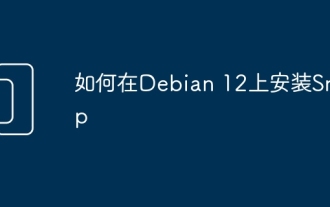 How to install Snap on Debian 12
Mar 20, 2024 pm 08:51 PM
How to install Snap on Debian 12
Mar 20, 2024 pm 08:51 PM
Snap is an external package manager designed for Linux systems that provides you with a convenient way to install containerized applications. Snap allows you to easily download and install packages without worrying about installing additional dependencies. The manager automatically resolves the dependencies required by the package, ensuring that the package runs smoothly on your system. Snap complements the native apt package manager, giving you another option for installing and running applications on your system. In this guide, you will find a complete guide on how to install Snap on Debian12. Outline: How to install Snap on Debian12 How to find package availability on Snap How to find information about packages on Snap
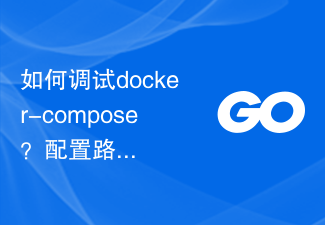 How to debug docker-compose? Where is the configuration path set?
Feb 10, 2024 pm 12:48 PM
How to debug docker-compose? Where is the configuration path set?
Feb 10, 2024 pm 12:48 PM
I'm trying to debug docker-compose, this Go file, to solve some problem (this). To do this, I set up a GoLang debugger gorunmain.go-f/.../project_root/docker-compose.yml-f/.../project_root/folder1/docker-compose.ymlconfig's output is as expected, merged Configuration files. For some reason I can't find the configuration files set in the code, although they must be set somewhere because the output is the correctly merged configuration files. I suspect they must be set
 What languages does pycharm support?
Apr 18, 2024 am 10:57 AM
What languages does pycharm support?
Apr 18, 2024 am 10:57 AM
Programming languages supported by PyCharm include: Python (main supported language) JavaScript (including Node.js and React) HTML/CSSTypeScriptJavaC/C++GoSQLDockerKotlinRust
 Five selected Go language open source projects to take you to explore the technology world
Jan 30, 2024 am 09:08 AM
Five selected Go language open source projects to take you to explore the technology world
Jan 30, 2024 am 09:08 AM
In today's era of rapid technological development, programming languages are springing up like mushrooms after a rain. One of the languages that has attracted much attention is the Go language, which is loved by many developers for its simplicity, efficiency, concurrency safety and other features. The Go language is known for its strong ecosystem with many excellent open source projects. This article will introduce five selected Go language open source projects and lead readers to explore the world of Go language open source projects. KubernetesKubernetes is an open source container orchestration engine for automated
 What are the application fields of Go language development?
Apr 03, 2024 am 11:33 AM
What are the application fields of Go language development?
Apr 03, 2024 am 11:33 AM
The Go language is used in the following fields: back-end development (microservices, distributed systems) cloud computing (cloud native applications, containerized applications) data processing (data analysis, big data engines) networks and distributed systems (proxy servers, distribution cache) system tools (operating system, utilities)
 6 Best Linux Distributions for Network Engineers
Feb 05, 2024 pm 05:20 PM
6 Best Linux Distributions for Network Engineers
Feb 05, 2024 pm 05:20 PM
As a network engineer, when considering installing Linux for your job, you may be faced with a question: Of the thousands of Linux distributions available, which one should you choose? Don't worry, you're not alone. Linux is a common operating system of choice for network engineers, and there are many distributions suitable for network-related tasks. If you are a network engineer, you may want to know which distributions provide the best functionality for your work. The following are six excellent Linux distributions that are widely recommended by network engineers: 1. Fedora Among the many Linux distributions, Fedora is one of the most respected among network engineers, and the reason is simple. Fedora is an open source distribution equivalent to Red Hat Enterprise
 Challenges and Opportunities of PHP Microservice Architecture: Exploring Uncharted Territories
Feb 19, 2024 pm 07:12 PM
Challenges and Opportunities of PHP Microservice Architecture: Exploring Uncharted Territories
Feb 19, 2024 pm 07:12 PM
PHP microservices architecture has become a popular way to build complex applications and achieve high scalability and availability. However, adopting microservices also brings unique challenges and opportunities. This article will delve into these aspects of PHP microservices architecture to help developers make informed decisions when exploring uncharted territory. Challenging distributed system complexity: Microservices architecture decomposes applications into loosely coupled services, which increases the inherent complexity of distributed systems. For example, communication between services, failure handling, and network latency all become factors to consider. Service governance: Managing a large number of microservices requires a mechanism to discover, register, route and manage these services. This involves building and maintaining a service governance framework, which can be resource-intensive. Troubleshooting: in microservices
 Easily automate your CI/CD pipeline with Kubernetes, Helm, and Jenkins
Apr 02, 2024 pm 04:12 PM
Easily automate your CI/CD pipeline with Kubernetes, Helm, and Jenkins
Apr 02, 2024 pm 04:12 PM
In a fast-paced software development environment, rapid releases are critical. CI/CD (Continuous Integration and Continuous Deployment) pipelines automate the deployment process and simplify the movement of code from development to production. This article focuses on setting up a fully automated CI/CD pipeline using Jenkins, Helm, and Kubernetes in a Kubernetes environment, including: environment setup, steps to automate pipeline builds, and deployment to development, staging, and production environments. By implementing this automated process, developers can focus on code development while leaving complex infrastructure management to automation, improving deployment efficiency and reliability.



