Use Spring Boot and Webpack to build front-end projects and plug-in systems
As the complexity of modern web applications continues to increase, building excellent front-end engineering and plug-in systems has become increasingly important. With the popularity of Spring Boot and Webpack, they have become a perfect combination for building front-end projects and plug-in systems.
Spring Boot is a Java framework that creates Java applications with minimal configuration requirements. It provides many useful features, such as automatic configuration, so that developers can build and deploy web applications faster and easier.
Webpack is a front-end build tool based on Node.js. It can compile, package and optimize various languages and frameworks into a minimal set of static resources.
Below I will introduce how to use Spring Boot and Webpack to build front-end projects and plug-in systems.
- Create a Spring Boot project
First, we need to create a Spring Boot project. You can use Spring Initializr or create it directly in the IDE.
When creating the project, we need to select Web as the dependency and add some common plug-ins, such as Spring Boot DevTools and Lombok.
- Add Webpack Configuration
Now we need to add Webpack configuration for our Spring Boot application. We can create a file called webpack.config.js and add the following code in it:
const path = require('path');
module.exports = {
mode: 'development',
entry: './src/main/resources/static/js/index.js',
output: {
filename: 'bundle.js',
path: path.resolve(__dirname, 'src/main/resources/static/dist'),
},
module: {
rules: [
{
test: /.(js|jsx)$/,
exclude: /(node_modules)/,
use: {
loader: 'babel-loader',
options: {
presets: ['@babel/preset-env', '@babel/preset-react'],
},
},
},
],
},
};This configuration will use our source file as the entry point, packaged into a file called bundle.js, Place it in the src/main/resources/static/dist directory. It also compiles our JavaScript and React code.
It should be noted that in the above code, src/main/resources/static/js/index.js is our entry point. This means we need to create a file called index.js in that directory and place our code in it.
- Embedding Webpack
Now that we have a Webpack configuration, we need to embed it into our application. For this, we need to add Webpack dependency in our Spring Boot application.
You can add the following content in the pom.xml file:
<dependency> <groupId>com.github.eirslett</groupId> <artifactId>frontend-maven-plugin</artifactId> <version>1.11.2</version> </dependency>
This plugin will help us automatically run Webpack when building the application.
Next, we need to add the following to our application.properties file:
spring.resources.chain.strategy.content.enabled=true spring.resources.chain.strategy.content.paths=/**
This will add our static files to the Spring Boot resource processing chain.
- Add React Plugin
Now we have the infrastructure of Webpack and Spring Boot set up and are ready to start adding plugins. Here I will introduce how to add a React plugin.
First, we need to install the React npm module. Run the following command in the command line:
npm install --save react react-dom
Now we can use React in our index.js file. For example:
import React from 'react';
import ReactDOM from 'react-dom';
const App = () => (
<div>
<h1>Hello World!</h1>
</div>
);
ReactDOM.render(<App />, document.getElementById('app'));Here we simply render a div containing the text "Hello World!"
- Building and running the application
Now that we have added our plugin, we need to build our application and see if it works.
Use the following command to package our application:
./mvnw frontend:install-node-and-npm frontend:npm frontend:webpack
This will perform 3 steps: first, it will install Node.js and npm; second, it will install our React module; finally, it will run Webpack to bundle our JavaScript code.
Now, we can launch our application and access it. Use the following command to start the Spring Boot service:
./mvnw spring-boot:run
Now you can visit http://localhost:8080 in the browser to view our application!
- Summary
Now you know how to use Spring Boot and Webpack to build front-end projects and plug-in systems. We first created a Spring Boot project and Webpack configuration, then embedded the Webpack and React plugins, and finally built and ran our application.
Use Spring Boot and Webpack to build front-end projects and plug-in systems, making it easy to deploy and manage all code in a single application. This makes it easier to build richer and more complex applications.
The above is the detailed content of Use Spring Boot and Webpack to build front-end projects and plug-in systems. For more information, please follow other related articles on the PHP Chinese website!

Hot AI Tools

Undresser.AI Undress
AI-powered app for creating realistic nude photos

AI Clothes Remover
Online AI tool for removing clothes from photos.

Undress AI Tool
Undress images for free

Clothoff.io
AI clothes remover

AI Hentai Generator
Generate AI Hentai for free.

Hot Article

Hot Tools

Notepad++7.3.1
Easy-to-use and free code editor

SublimeText3 Chinese version
Chinese version, very easy to use

Zend Studio 13.0.1
Powerful PHP integrated development environment

Dreamweaver CS6
Visual web development tools

SublimeText3 Mac version
God-level code editing software (SublimeText3)

Hot Topics
 1376
1376
 52
52
 Spring Boot+MyBatis+Atomikos+MySQL (with source code)
Aug 15, 2023 pm 04:12 PM
Spring Boot+MyBatis+Atomikos+MySQL (with source code)
Aug 15, 2023 pm 04:12 PM
In actual projects, we try to avoid distributed transactions. However, sometimes it is really necessary to do some service splitting, which will lead to distributed transaction problems. At the same time, distributed transactions are also asked in the market during interviews. You can practice with this case, and you can talk about 123 in the interview.
 Achieve multi-language support and international applications through Spring Boot
Jun 23, 2023 am 09:09 AM
Achieve multi-language support and international applications through Spring Boot
Jun 23, 2023 am 09:09 AM
With the development of globalization, more and more websites and applications need to provide multi-language support and internationalization functions. For developers, implementing these functions is not an easy task because it requires consideration of many aspects, such as language translation, date, time and currency formats, etc. However, using the SpringBoot framework, we can easily implement multi-language support and international applications. First, let us understand the LocaleResolver interface provided by SpringBoot. Loc
 Implement ORM mapping based on Spring Boot and MyBatis Plus
Jun 22, 2023 pm 09:27 PM
Implement ORM mapping based on Spring Boot and MyBatis Plus
Jun 22, 2023 pm 09:27 PM
In the development process of Java web applications, ORM (Object-RelationalMapping) mapping technology is used to map relational data in the database to Java objects, making it convenient for developers to access and operate data. SpringBoot, as one of the most popular Java web development frameworks, has provided a way to integrate MyBatis, and MyBatisPlus is an ORM framework extended on the basis of MyBatis.
 Integration and use of Spring Boot and NoSQL database
Jun 22, 2023 pm 10:34 PM
Integration and use of Spring Boot and NoSQL database
Jun 22, 2023 pm 10:34 PM
With the development of the Internet, big data analysis and real-time information processing have become an important need for enterprises. In order to meet such needs, traditional relational databases no longer meet the needs of business and technology development. Instead, using NoSQL databases has become an important option. In this article, we will discuss the use of SpringBoot integrated with NoSQL databases to enable the development and deployment of modern applications. What is a NoSQL database? NoSQL is notonlySQL
 How to use Spring Boot to build big data processing applications
Jun 23, 2023 am 09:07 AM
How to use Spring Boot to build big data processing applications
Jun 23, 2023 am 09:07 AM
With the advent of the big data era, more and more companies are beginning to understand and recognize the value of big data and apply it to business. The problem that comes with it is how to handle this large flow of data. In this case, big data processing applications have become something that every enterprise must consider. For developers, how to use SpringBoot to build an efficient big data processing application is also a very important issue. SpringBoot is a very popular Java framework that allows
 Building an ESB system using Spring Boot and Apache ServiceMix
Jun 22, 2023 pm 12:30 PM
Building an ESB system using Spring Boot and Apache ServiceMix
Jun 22, 2023 pm 12:30 PM
As modern businesses rely more and more on a variety of disparate applications and systems, enterprise integration becomes even more important. Enterprise Service Bus (ESB) is an integration architecture model that connects different systems and applications together to provide common data exchange and message routing services to achieve enterprise-level application integration. Using SpringBoot and ApacheServiceMix, we can easily build an ESB system. This article will introduce how to implement it. SpringBoot and A
 Build desktop applications using Spring Boot and JavaFX
Jun 22, 2023 am 10:55 AM
Build desktop applications using Spring Boot and JavaFX
Jun 22, 2023 am 10:55 AM
As technology continues to evolve, we can now use different technologies to build desktop applications. SpringBoot and JavaFX are one of the more popular choices now. This article will focus on how to use these two frameworks to build a feature-rich desktop application. 1. Introduction to SpringBoot and JavaFXSpringBoot is a rapid development framework based on the Spring framework. It helps developers quickly build web applications while providing a set of
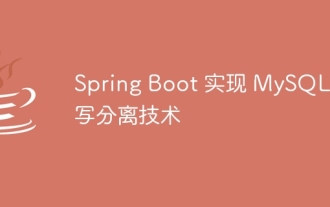 Spring Boot implements MySQL read-write separation technology
Aug 15, 2023 pm 04:52 PM
Spring Boot implements MySQL read-write separation technology
Aug 15, 2023 pm 04:52 PM
How to achieve read-write separation, Spring Boot project, the database is MySQL, and the persistence layer uses MyBatis.




