 Backend Development
Backend Development
 Python Tutorial
Python Tutorial
 Scrapy is a data scraping application that comes with crawler templates
Scrapy is a data scraping application that comes with crawler templates
Scrapy is a data scraping application that comes with crawler templates
With the continuous development of Internet technology, crawler technology has also been widely used. Crawler technology can automatically crawl data on the Internet and store it in a database, providing convenience for data analysis and data mining. As a very famous crawler framework in Python, Scrapy comes with some common crawler templates, which can quickly crawl data on the target website and automatically save it to a local or cloud database. This article will introduce how to use Scrapy's own crawler template to crawl data, and how to clean, parse and store data during the crawling process.
1. Introduction to Scrapy crawler templates
Scrapy comes with some crawler templates, including basic Spider templates, CrawlSpider templates and XmlFeedSpider templates. Spider template is the most basic crawler template. Its advantage is that it has a wide range of applications and is easy to use. The CrawlSpider template is a rule-based crawler template that can quickly crawl multi-level links and supports custom rules. The XmlFeedSpider template is a crawler template suitable for XML format. Using these templates for data crawling can greatly reduce the development difficulty for programmers and improve crawling efficiency.
2. Scrapy crawler template application
The following is a practical example to illustrate how to use Scrapy’s own Spider template to crawl data. The target website we are going to crawl is a movie information website, and the latest movie information is listed on the homepage of the website. We need to crawl the movie's name, director, actors, ratings and other information from this website and save it to a local database.
- Create Scrapy project
First, you need to open the command line window, switch to the target working directory, and then enter the following command:
1 |
|
This command A Scrapy project named movies will be created. The project directory will contain a subdirectory named spiders, which is used to place the crawler program.
- Create Spider Template
In the project directory, use the following command to create a Spider named movie_spider:
1 |
|
This command will automatically Generate a program based on the Spider template, where www.movies.com represents the domain name of the target website. In the spiders directory, a file named movie_spider.py will appear with the following content:
1 2 3 4 5 6 7 8 9 |
|
This is the most basic Spider program. Among them, name represents the name of the crawler, allowed_domains represents the list of domain names that are allowed to be crawled, and start_urls represents the list of starting crawling URLs. In the parse method, we need to write code for data parsing and grabbing.
- Data capture and analysis
We need to write code to capture and parse the data of the target website from the response object. For the movie information website just mentioned, we can use XPath or CSS selectors to locate elements on the page. Assuming that the movie name is stored in a div element with class movie-name on the page, then we can use the following code to extract all movie names:
1 2 3 4 |
|
Here, we use XPath syntax to locate All div elements with class movie-name are used, and the extract method is used to extract the text content in the elements. Next, we use a for loop to yield each movie name as the output of the generator.
Similarly, we can locate other elements we are interested in through XPath or CSS selectors. For example, director and actor information may be stored in a div element with class director, and rating information may be stored in a div element with class rate.
- Data Storage
In the Spider program, we need to write code to save the captured data to a local or cloud database. Scrapy supports saving data to a variety of different databases, including MySQL, PostgreSQL, MongoDB, etc.
For example, we can use a MySQL database to save movie information. In the spiders directory, we can create a file named mysql_pipeline.py, which contains the following code:
1 2 3 4 5 6 7 8 9 10 11 12 13 14 |
|
This program will save the implementation data to the MySQL database, where movie_db is the database name, and the movie table will contain The four fields of name, director, actors, and rate are used to store the movie name, director, actors, and rating information. The process_item method is used to save the items generated in the Spider program to the database.
In order to use the mysql_pipeline.py file, we also need to add the following configuration to the settings.py file:
1 2 3 |
|
Here, 'movies.spiders.mysql_pipeline.MysqlPipeline' specifies the mysql_pipeline.py file location and class name. The number 300 indicates the priority of data processing. The smaller the number, the higher the priority.
- Run the Scrapy program
In the spiders directory, execute the following command to run the Scrapy program:
1 |
|
This command will start the movie_spider The crawler program starts to crawl the data of the target website and stores it into the MySQL database.
3. Summary
This article introduces how to use Scrapy's own crawler templates to crawl data, including Spider templates, CrawlSpider templates and XmlFeedSpider templates. We take a practical example to illustrate how to use Spider templates to capture and parse data, and save the results to a MySQL database. Using Scrapy for data capture can greatly improve the efficiency and quality of data collection, and provide strong support for subsequent data analysis, data mining and other work.
The above is the detailed content of Scrapy is a data scraping application that comes with crawler templates. For more information, please follow other related articles on the PHP Chinese website!

Hot AI Tools

Undresser.AI Undress
AI-powered app for creating realistic nude photos

AI Clothes Remover
Online AI tool for removing clothes from photos.

Undress AI Tool
Undress images for free

Clothoff.io
AI clothes remover

Video Face Swap
Swap faces in any video effortlessly with our completely free AI face swap tool!

Hot Article

Hot Tools

Notepad++7.3.1
Easy-to-use and free code editor

SublimeText3 Chinese version
Chinese version, very easy to use

Zend Studio 13.0.1
Powerful PHP integrated development environment

Dreamweaver CS6
Visual web development tools

SublimeText3 Mac version
God-level code editing software (SublimeText3)

Hot Topics
 1393
1393
 52
52
 1205
1205
 24
24
 How long does it take to learn python crawler
Oct 25, 2023 am 09:44 AM
How long does it take to learn python crawler
Oct 25, 2023 am 09:44 AM
The time it takes to learn Python crawlers varies from person to person and depends on factors such as personal learning ability, learning methods, learning time and experience. Learning Python crawlers is not just about learning the technology itself, but also requires good information gathering skills, problem solving skills and teamwork skills. Through continuous learning and practice, you will gradually grow into an excellent Python crawler developer.
 Scrapy asynchronous loading implementation method based on Ajax
Jun 22, 2023 pm 11:09 PM
Scrapy asynchronous loading implementation method based on Ajax
Jun 22, 2023 pm 11:09 PM
Scrapy is an open source Python crawler framework that can quickly and efficiently obtain data from websites. However, many websites use Ajax asynchronous loading technology, making it impossible for Scrapy to obtain data directly. This article will introduce the Scrapy implementation method based on Ajax asynchronous loading. 1. Ajax asynchronous loading principle Ajax asynchronous loading: In the traditional page loading method, after the browser sends a request to the server, it must wait for the server to return a response and load the entire page before proceeding to the next step.
 Scrapy case analysis: How to crawl company information on LinkedIn
Jun 23, 2023 am 10:04 AM
Scrapy case analysis: How to crawl company information on LinkedIn
Jun 23, 2023 am 10:04 AM
Scrapy is a Python-based crawler framework that can quickly and easily obtain relevant information on the Internet. In this article, we will use a Scrapy case to analyze in detail how to crawl company information on LinkedIn. Determine the target URL First, we need to make it clear that our target is the company information on LinkedIn. Therefore, we need to find the URL of the LinkedIn company information page. Open the LinkedIn website, enter the company name in the search box, and
 Scrapy optimization tips: How to reduce crawling of duplicate URLs and improve efficiency
Jun 22, 2023 pm 01:57 PM
Scrapy optimization tips: How to reduce crawling of duplicate URLs and improve efficiency
Jun 22, 2023 pm 01:57 PM
Scrapy is a powerful Python crawler framework that can be used to obtain large amounts of data from the Internet. However, when developing Scrapy, we often encounter the problem of crawling duplicate URLs, which wastes a lot of time and resources and affects efficiency. This article will introduce some Scrapy optimization techniques to reduce the crawling of duplicate URLs and improve the efficiency of Scrapy crawlers. 1. Use the start_urls and allowed_domains attributes in the Scrapy crawler to
 Using Selenium and PhantomJS in Scrapy crawler
Jun 22, 2023 pm 06:03 PM
Using Selenium and PhantomJS in Scrapy crawler
Jun 22, 2023 pm 06:03 PM
Using Selenium and PhantomJS in Scrapy crawlers Scrapy is an excellent web crawler framework under Python and has been widely used in data collection and processing in various fields. In the implementation of the crawler, sometimes it is necessary to simulate browser operations to obtain the content presented by certain websites. In this case, Selenium and PhantomJS are needed. Selenium simulates human operations on the browser, allowing us to automate web application testing
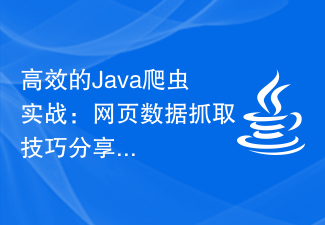 Efficient Java crawler practice: sharing of web data crawling techniques
Jan 09, 2024 pm 12:29 PM
Efficient Java crawler practice: sharing of web data crawling techniques
Jan 09, 2024 pm 12:29 PM
Java crawler practice: How to efficiently crawl web page data Introduction: With the rapid development of the Internet, a large amount of valuable data is stored in various web pages. To obtain this data, it is often necessary to manually access each web page and extract the information one by one, which is undoubtedly a tedious and time-consuming task. In order to solve this problem, people have developed various crawler tools, among which Java crawler is one of the most commonly used. This article will lead readers to understand how to use Java to write an efficient web crawler, and demonstrate the practice through specific code examples. 1. The base of the reptile
 Analysis and solutions to common problems of PHP crawlers
Aug 06, 2023 pm 12:57 PM
Analysis and solutions to common problems of PHP crawlers
Aug 06, 2023 pm 12:57 PM
Analysis of common problems and solutions for PHP crawlers Introduction: With the rapid development of the Internet, the acquisition of network data has become an important link in various fields. As a widely used scripting language, PHP has powerful capabilities in data acquisition. One of the commonly used technologies is crawlers. However, in the process of developing and using PHP crawlers, we often encounter some problems. This article will analyze and give solutions to these problems and provide corresponding code examples. 1. Description of the problem that the data of the target web page cannot be correctly parsed.
 In-depth use of Scrapy: How to crawl HTML, XML, and JSON data?
Jun 22, 2023 pm 05:58 PM
In-depth use of Scrapy: How to crawl HTML, XML, and JSON data?
Jun 22, 2023 pm 05:58 PM
Scrapy is a powerful Python crawler framework that can help us obtain data on the Internet quickly and flexibly. In the actual crawling process, we often encounter various data formats such as HTML, XML, and JSON. In this article, we will introduce how to use Scrapy to crawl these three data formats respectively. 1. Crawl HTML data and create a Scrapy project. First, we need to create a Scrapy project. Open the command line and enter the following command: scrapys



