 Backend Development
Backend Development
 Python Tutorial
Python Tutorial
 Django Programming: How to Build Powerful Web Applications with Python and Django
Django Programming: How to Build Powerful Web Applications with Python and Django
Django Programming: How to Build Powerful Web Applications with Python and Django
Django is a Python-based open source web framework for quickly building efficient and powerful web applications. It is an MVC (Model-View-Controller) framework that provides web developers with many easy-to-use and flexible tools to quickly develop web applications.
This article will introduce how to use Python and Django to build powerful web applications. We'll start with the installation and setup of Django, then discuss usage of aspects such as MVC architecture, routing, templates, and databases. Before we wrap up, we'll also share some best practices so that you can easily create efficient, powerful web applications that are easy to maintain and extend.
Installing Django
Installing Django is very simple. First, make sure you have Python installed. How to install Python can be obtained from the official website https://www.python.org/.
After installing Python, you can use the following code to install Django through the command line or terminal window:
pip install Django
This command will download and install the latest version of Django. You can use the following code to check whether Django has been installed successfully:
import django print(django.get_version())
If you can see the version number of Django in the console, it means that Django has been installed successfully.
Setting up Django
Django provides files for setting up web application configurations. We need to configure various parameters and variables in this file to ensure that the application runs in the correct environment. To create a new Django project, use the following command from the command line or terminal window:
django-admin startproject projectname
This command will create a new project named "projectname". In the project directory you can find a file called "settings.py" which contains the settings.
In this file, you must add the database information (such as user name, password, database name, host address, etc.). You can also configure language, time zone, security settings, static file paths, and more.
MVC architecture
MVC architecture is the core concept in Django development. MVC includes 3 components:
- Model: used to process application data. The model defines the data schema and data access logic.
- View (View): used to control the presentation and display of data. Views retrieve data from the model and present it to the user.
- Controller: used to handle user input and general control logic. Controllers receive input from the user and update the data model and views to reflect the changes.
The MVC architecture in Django is very flexible and you can customize each component as needed to fit your specific needs.
Routing
Routing in Django enables developers to define URL patterns and processing logic for web applications. Each URL can be mapped to a view function or a view class.
To define a route, add it to the urls.py file of your Django project. Each route definition has two components: the request URL and the response function (view). Here is a simple route definition:
from django.urls import path
from . import views
urlpatterns = [
path('', views.index, name='index'),
]The code above maps the request URL to a view function named "index". It also defines a name for this route so that we can refer to it more easily in the future.
Templates
Templates in Django are the components through which views present the UI and data of a web application. Templates are a markup language that allow developers to define the structure and UI elements of HTML.
Django uses a template engine to decouple templates and views. Developers do not need to worry about HTML format, CSS, etc. when writing view code, they only need to perform the necessary data processing logic. The template engine will be responsible for injecting data into the template.
The following is a basic Django template:
<html>
<head>
<title>{{ title }}</title>
</head>
<body>
<h1>{{ heading }}</h1>
{% if message %}
<p>{{ message }}</p>
{% else %}
<p>No message to display</p>
{% endif %}
</body>
</html>The above code shows an HTML document that contains variables and conditional statements. The template's variables - {{ title }}, {{ heading }}, and {{ message }} - can reference data passed from the view. If the view has a "message" variable defined in its context, the data will be output. Otherwise, "No message to display" will be output.
Database
The database in Django is the core component of the model layer. Django provides many built-in database APIs, including ORM (Object Relational Mapping), for operating relational databases. ORM is a technology that operates databases through mapping between objects and data.
In Django, you can use various relational databases such as MySQL, PostgreSQL, and SQLite. To use a database in a Django project, you need to update the DATABASES variable in the settings.py file. This variable defines the default database settings.
The following is an example of a Django model:
from django.db import models
class Book(models.Model):
title = models.CharField(max_length=100)
author = models.CharField(max_length=50)
published_date = models.DateField()
pages = models.IntegerField()The above code defines a Django model named "Book". The model has 4 fields: title, author, published_date and pages. Each field has a defined type and maximum length.
Best Practices
Here are some best practices for developing Django web applications:
- Follow Django’s MVC design pattern. Separate the application's logic into model, view, and controller layers. This makes the code cleaner and easier to maintain and extend.
- Use the built-in libraries and components provided in Django. Django provides many built-in APIs and libraries that allow developers to easily complete common web application tasks.
- Use virtual environment. Using a virtual environment avoids dependency conflicts in your project and makes your application more portable.
- Write clean code. Avoid complex logic, hard-coded constants, unused variables, etc. Pay attention to code style and readability when developing.
- Write unit tests for the application. Unit testing is an automated testing technique used to ensure the correctness and stability of an application. They enable developers to quickly detect problems and resolve them when code changes.
Summary
Python and Django are the best tools for building powerful and easy-to-maintain web applications. This article provides a comprehensive overview of Django, including Django installation and setup, MVC architecture, routing, templates, and database usage. We also discuss some best practices to ensure you can create efficient and powerful web applications. Whether you're a novice or an expert, using Django allows you to quickly build high-quality web applications.
The above is the detailed content of Django Programming: How to Build Powerful Web Applications with Python and Django. For more information, please follow other related articles on the PHP Chinese website!

Hot AI Tools

Undresser.AI Undress
AI-powered app for creating realistic nude photos

AI Clothes Remover
Online AI tool for removing clothes from photos.

Undress AI Tool
Undress images for free

Clothoff.io
AI clothes remover

AI Hentai Generator
Generate AI Hentai for free.

Hot Article

Hot Tools

Notepad++7.3.1
Easy-to-use and free code editor

SublimeText3 Chinese version
Chinese version, very easy to use

Zend Studio 13.0.1
Powerful PHP integrated development environment

Dreamweaver CS6
Visual web development tools

SublimeText3 Mac version
God-level code editing software (SublimeText3)

Hot Topics
 1378
1378
 52
52
 The 2-Hour Python Plan: A Realistic Approach
Apr 11, 2025 am 12:04 AM
The 2-Hour Python Plan: A Realistic Approach
Apr 11, 2025 am 12:04 AM
You can learn basic programming concepts and skills of Python within 2 hours. 1. Learn variables and data types, 2. Master control flow (conditional statements and loops), 3. Understand the definition and use of functions, 4. Quickly get started with Python programming through simple examples and code snippets.
 How to read redis queue
Apr 10, 2025 pm 10:12 PM
How to read redis queue
Apr 10, 2025 pm 10:12 PM
To read a queue from Redis, you need to get the queue name, read the elements using the LPOP command, and process the empty queue. The specific steps are as follows: Get the queue name: name it with the prefix of "queue:" such as "queue:my-queue". Use the LPOP command: Eject the element from the head of the queue and return its value, such as LPOP queue:my-queue. Processing empty queues: If the queue is empty, LPOP returns nil, and you can check whether the queue exists before reading the element.
 How to start the server with redis
Apr 10, 2025 pm 08:12 PM
How to start the server with redis
Apr 10, 2025 pm 08:12 PM
The steps to start a Redis server include: Install Redis according to the operating system. Start the Redis service via redis-server (Linux/macOS) or redis-server.exe (Windows). Use the redis-cli ping (Linux/macOS) or redis-cli.exe ping (Windows) command to check the service status. Use a Redis client, such as redis-cli, Python, or Node.js, to access the server.
 How to read data from redis
Apr 10, 2025 pm 07:30 PM
How to read data from redis
Apr 10, 2025 pm 07:30 PM
To read data from Redis, you can follow these steps: 1. Connect to the Redis server; 2. Use get(key) to get the value of the key; 3. If you need string values, decode the binary value; 4. Use exists(key) to check whether the key exists; 5. Use mget(keys) to get multiple values; 6. Use type(key) to get the data type; 7. Redis has other read commands, such as: getting all keys in a matching pattern, using cursors to iterate the keys, and sorting the key values.
 Python vs. C : Applications and Use Cases Compared
Apr 12, 2025 am 12:01 AM
Python vs. C : Applications and Use Cases Compared
Apr 12, 2025 am 12:01 AM
Python is suitable for data science, web development and automation tasks, while C is suitable for system programming, game development and embedded systems. Python is known for its simplicity and powerful ecosystem, while C is known for its high performance and underlying control capabilities.
 What types of files are composed of oracle databases?
Apr 11, 2025 pm 03:03 PM
What types of files are composed of oracle databases?
Apr 11, 2025 pm 03:03 PM
Oracle database file structure includes: data file: storing actual data. Control file: Record database structure information. Redo log files: record transaction operations to ensure data consistency. Parameter file: Contains database running parameters to optimize performance. Archive log file: Backup redo log file for disaster recovery.
 How to find keys with redis
Apr 10, 2025 pm 05:45 PM
How to find keys with redis
Apr 10, 2025 pm 05:45 PM
There are several ways to find keys in Redis: Use the SCAN command to iterate over all keys by pattern or condition. Use GUI tools such as Redis Explorer to visualize the database and filter keys by name or schema. Write external scripts to query keys using the Redis client library. Subscribe to keyspace notifications to receive alerts when key changes.
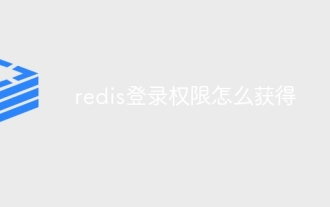 How to obtain redis login permission
Apr 10, 2025 pm 07:18 PM
How to obtain redis login permission
Apr 10, 2025 pm 07:18 PM
To obtain Redis login permission, you need to perform the following steps: 1. Create a username and password; 2. Allow remote connections; 3. Restart the Redis server; 4. Connect using the Redis CLI or programming language.



