Solution to PHP Notice: Undefined index:
When using PHP to develop web applications, you often encounter error messages such as "PHP Notice: Undefined index:". This error message is usually related to arrays.
In PHP, when we use undefined array index, we get this type of error message. This usually happens when:
- An attempt is made to access an array element that does not exist
- An attempt is made to access an array using the wrong key
In this article , we'll explore how to resolve this error and provide some common application development practices.
- Checking the Array
When you encounter the "PHP Notice: Undefined index:" error message, the first step is to check whether your array is defined. If you don't define an array, you need to add one in your code.
If you have defined an array, then you should check whether the array element you are accessing exists. You can do this like the following example:
$myarray = array("apple", "banana", "orange");
if(isset($myarray[3])) {
echo $myarray[3];
} else {
echo "Array element not found.";
}
In the above example, we first check if array element 3 is defined. If defined, prints the value of array element 3. Otherwise, print the "Array element not found" message.
- Using isset() to check array elements
In PHP, the isset() function is used to check whether a variable has been set. Returns true if the variable has been set; false otherwise.
You can use the isset() function to check whether the array element you are trying to access exists. Like the following:
$myarray = array("apple", "banana", "orange");
if(isset($myarray[3])){
echo $myarray[3];
} else {
echo "Array element not found.";
}
In the above example, we use isset() function to check whether array element 3 has been defined. If defined, prints the value of array element 3. Otherwise, print the "Array element not found" message.
- Using the array_key_exists() function
The array_key_exists() function accepts two parameters: key and array. It returns a Boolean value indicating whether the specified key exists.
You can use the array_key_exists() function to check whether the array element you are trying to access exists. Like the following:
$myarray = array("apple", "banana", "orange");
if(array_key_exists(3, $myarray)){
echo $myarray[3];
} else {
echo "Array element not found.";
}
In the above example, we use the array_key_exists() function to check whether array element 3 has been defined. If defined, prints the value of array element 3. Otherwise, print the "Array element not found" message.
To sum up, when you develop a web application in PHP, you may receive an error message like "PHP Notice: Undefined index:". If you encounter this error, first check if the array is defined. Next, you can use the isset() function or the array_key_exists() function to check if the array element you are trying to access exists. By adopting these best practices, you can avoid this error and write high-quality PHP code.
The above is the detailed content of Solution to PHP Notice: Undefined index:. For more information, please follow other related articles on the PHP Chinese website!

Hot AI Tools

Undresser.AI Undress
AI-powered app for creating realistic nude photos

AI Clothes Remover
Online AI tool for removing clothes from photos.

Undress AI Tool
Undress images for free

Clothoff.io
AI clothes remover

AI Hentai Generator
Generate AI Hentai for free.

Hot Article

Hot Tools

Notepad++7.3.1
Easy-to-use and free code editor

SublimeText3 Chinese version
Chinese version, very easy to use

Zend Studio 13.0.1
Powerful PHP integrated development environment

Dreamweaver CS6
Visual web development tools

SublimeText3 Mac version
God-level code editing software (SublimeText3)

Hot Topics
 How to handle comma-separated list query parameters in FastAPI?
Apr 02, 2025 am 06:51 AM
How to handle comma-separated list query parameters in FastAPI?
Apr 02, 2025 am 06:51 AM
Fastapi ...
 How to avoid being detected by the browser when using Fiddler Everywhere for man-in-the-middle reading?
Apr 02, 2025 am 07:15 AM
How to avoid being detected by the browser when using Fiddler Everywhere for man-in-the-middle reading?
Apr 02, 2025 am 07:15 AM
How to avoid being detected when using FiddlerEverywhere for man-in-the-middle readings When you use FiddlerEverywhere...
 Python 3.6 loading pickle file error ModuleNotFoundError: What should I do if I load pickle file '__builtin__'?
Apr 02, 2025 am 06:27 AM
Python 3.6 loading pickle file error ModuleNotFoundError: What should I do if I load pickle file '__builtin__'?
Apr 02, 2025 am 06:27 AM
Loading pickle file in Python 3.6 environment error: ModuleNotFoundError:Nomodulenamed...
 Why do I get ValueError: too many values to unpack (expected 2) error when using pyecharts' Map? How to solve this problem?
Apr 01, 2025 pm 07:42 PM
Why do I get ValueError: too many values to unpack (expected 2) error when using pyecharts' Map? How to solve this problem?
Apr 01, 2025 pm 07:42 PM
The reason and solution to the valueError:toomyvalueestounpack(expected2) error when using pyecharts' Map...
 The Python subprocess module fails to execute the wmic datafile command. How to solve it?
Apr 01, 2025 pm 08:48 PM
The Python subprocess module fails to execute the wmic datafile command. How to solve it?
Apr 01, 2025 pm 08:48 PM
Use Python's subprocess module to execute wmic...
 What should I do if the '__builtin__' module is not found when loading the Pickle file in Python 3.6?
Apr 02, 2025 am 07:12 AM
What should I do if the '__builtin__' module is not found when loading the Pickle file in Python 3.6?
Apr 02, 2025 am 07:12 AM
Error loading Pickle file in Python 3.6 environment: ModuleNotFoundError:Nomodulenamed...
 How to efficiently read Windows system logs and get only information from the last few days?
Apr 01, 2025 pm 11:21 PM
How to efficiently read Windows system logs and get only information from the last few days?
Apr 01, 2025 pm 11:21 PM
Efficient reading of Windows system logs: Reversely traverse Evtx files When using Python to process Windows system log files (.evtx), direct reading will be from the earliest...
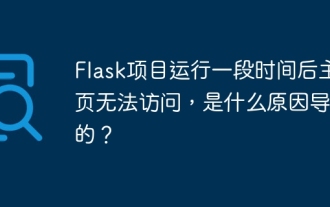 What causes the homepage to be unable to access after the Flask project is running for a period of time?
Apr 01, 2025 pm 11:45 PM
What causes the homepage to be unable to access after the Flask project is running for a period of time?
Apr 01, 2025 pm 11:45 PM
After running for a period of time, the Flask project cannot access the homepage. Troubleshooting recently encountered a difficult problem: in CentOS...






