Focused data index optimization practice in PHP programming
With the rapid development of the Internet, in order to better improve the performance and user experience of the website, developers need to optimize as much as possible in programming. In PHP programming, focusing on the optimization of data indexes is a crucial aspect.
Data indexing is an optimization technology that can significantly improve the query speed of PHP applications. When there is a large amount of data to query, using an index can quickly identify those rows with specific values.
In this article, we will explore focused data index optimization practices in PHP programming to help developers optimize the performance of their PHP applications. The following is a specific practical method:
- Design index
When creating a table, you should consider adding indexes on fields that are often used as query conditions. For example, in an e-commerce website, the most commonly used query criteria by users is the price or name of the product. To optimize query speed, indexes can be created on the price and name fields.
- Avoid using too many indexes
Although indexes can significantly improve query speed, adding too many indexes will reduce the performance of write operations. Each index requires additional disk space and computation time, so the number of indexes added should be carefully considered.
- Understand the field type
When creating an index, you should understand the impact of the field type on the index effect. For example, in MySQL, using integer types is more suitable for indexing than using string types because integer types are faster to compare.
- Consider a multi-column index
If you often need to query multiple fields, you can consider using a multi-column index. Multi-column indexes store values from multiple fields together in the index, making queries faster.
- Avoid using functions on index columns
When querying, you should avoid using functions on index columns. For example, in a table containing a timestamp field, if you need to query data for a specific date, you should use the ">=" and "<" conditions instead of using the "date()" function.
- Regular maintenance of indexes
Indices require regular maintenance to ensure their functionality. In databases where data is modified frequently, indexes may become invalid or become less optimized. Therefore, the "OPTIMIZE TABLE" command should be used regularly to optimize the table and rebuild the indexes.
In short, focusing on the optimization of data indexes is a crucial practice in PHP programming. By designing appropriate indexes, understanding field types, and maintaining indexes regularly, developers can significantly improve the performance of PHP applications. In addition, you should avoid adding too many indexes as this may affect the performance of write operations. Finally, continuous practice and testing are required to ensure the significance of the optimization effect.
The above is the detailed content of Focused data index optimization practice in PHP programming. For more information, please follow other related articles on the PHP Chinese website!

Hot AI Tools

Undresser.AI Undress
AI-powered app for creating realistic nude photos

AI Clothes Remover
Online AI tool for removing clothes from photos.

Undress AI Tool
Undress images for free

Clothoff.io
AI clothes remover

AI Hentai Generator
Generate AI Hentai for free.

Hot Article

Hot Tools

Notepad++7.3.1
Easy-to-use and free code editor

SublimeText3 Chinese version
Chinese version, very easy to use

Zend Studio 13.0.1
Powerful PHP integrated development environment

Dreamweaver CS6
Visual web development tools

SublimeText3 Mac version
God-level code editing software (SublimeText3)

Hot Topics
 1386
1386
 52
52
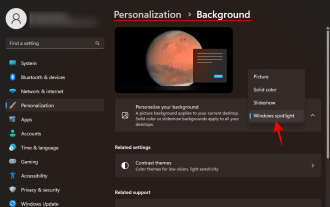 How to Download Windows Spotlight Wallpaper Image on PC
Aug 23, 2023 pm 02:06 PM
How to Download Windows Spotlight Wallpaper Image on PC
Aug 23, 2023 pm 02:06 PM
Windows are never one to neglect aesthetics. From the bucolic green fields of XP to the blue swirling design of Windows 11, default desktop wallpapers have been a source of user delight for years. With Windows Spotlight, you now have direct access to beautiful, awe-inspiring images for your lock screen and desktop wallpaper every day. Unfortunately, these images don't hang out. If you have fallen in love with one of the Windows spotlight images, then you will want to know how to download them so that you can keep them as your background for a while. Here's everything you need to know. What is WindowsSpotlight? Window Spotlight is an automatic wallpaper updater available from Personalization > in the Settings app
 Beautiful pictures change every day! A complete guide to focusing on desktop and lock screen settings in Windows 11
Mar 25, 2024 am 09:01 AM
Beautiful pictures change every day! A complete guide to focusing on desktop and lock screen settings in Windows 11
Mar 25, 2024 am 09:01 AM
Windows 11’s Focus feature can automatically update your desktop wallpapers, themes, and lock screen interface, presenting you with a selection of beautiful pictures of landscapes, cities, animals, etc. every day. These images are all sourced from Bing search, which not only makes the user experience more personalized, but also occasionally displays practical suggestions and tips on the lock screen, bringing additional surprises and help to users. Method 1 to use Windows 11 Focus Desktop: Set Windows Focus Desktop Wallpaper 1 Press the Windows+I shortcut key to open "Settings" and select "Personalization" > "Background". 2 In the "Personalize background" drop-down list, select the "Windows Focus" option. Select Windows Spotlight Wallpaper
 How to optimize the performance of MySQL database?
Sep 11, 2023 pm 06:10 PM
How to optimize the performance of MySQL database?
Sep 11, 2023 pm 06:10 PM
How to optimize the performance of MySQL database? In the modern information age, data has become an important asset for businesses and organizations. As one of the most commonly used relational database management systems, MySQL is widely used in all walks of life. However, as the amount of data increases and the load increases, the performance problems of the MySQL database gradually become apparent. In order to improve the stability and response speed of the system, it is crucial to optimize the performance of the MySQL database. This article will introduce some common MySQL database performance optimization methods to help readers
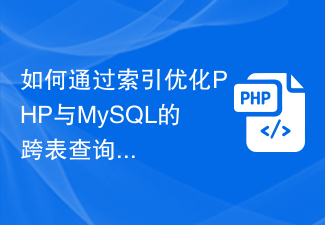 How to optimize cross-table queries and cross-database queries in PHP and MySQL through indexes?
Oct 15, 2023 am 09:57 AM
How to optimize cross-table queries and cross-database queries in PHP and MySQL through indexes?
Oct 15, 2023 am 09:57 AM
How to optimize cross-table queries and cross-database queries in PHP and MySQL through indexes? Introduction: In the development of applications that need to process large amounts of data, cross-table queries and cross-database queries are inevitable requirements. However, these operations are very resource intensive for database performance and can cause applications to slow down or even crash. This article will introduce how to optimize cross-table queries and cross-database queries in PHP and MySQL through indexes, thereby improving application performance. 1. Using indexes Index is a data structure in the database
 How to improve the cache hit rate and database query efficiency of PHP and MySQL through indexes?
Oct 15, 2023 pm 01:15 PM
How to improve the cache hit rate and database query efficiency of PHP and MySQL through indexes?
Oct 15, 2023 pm 01:15 PM
How to improve the cache hit rate and database query efficiency of PHP and MySQL through indexes? Introduction: PHP and MySQL are a commonly used combination when developing websites and applications. However, in order to optimize performance and improve user experience, we need to focus on the efficiency of database queries and cache hit rates. Among them, indexing is the key to improving query speed and cache efficiency. This article will introduce how to improve the cache hit rate and database query efficiency of PHP and MySQL through indexing, and give specific code examples. 1. Why use
 How to optimize the efficiency of data sorting and data grouping in PHP and MySQL through indexes?
Oct 15, 2023 pm 04:00 PM
How to optimize the efficiency of data sorting and data grouping in PHP and MySQL through indexes?
Oct 15, 2023 pm 04:00 PM
How to optimize the efficiency of data sorting and data grouping in PHP and MySQL through indexes? In the process of developing web applications, it is often necessary to sort and group data. For data sorting and data grouping operations between PHP and MySQL, we can optimize its efficiency through indexes. An index is a data structure used to speed up the retrieval of data. It speeds up sorting, grouping, and lookup operations on data. Below we will introduce how to optimize data sorting and data grouping of PHP and MySQL through indexes.
 How to optimize Vue data filtering component?
Jun 30, 2023 am 10:33 AM
How to optimize Vue data filtering component?
Jun 30, 2023 am 10:33 AM
How to optimize the data filtering component in Vue development Introduction: When developing Vue applications, the data filtering component is a very common and important function. Data filtering components can help users filter and find data based on specific conditions, improving user experience. However, as data volume and complexity increase, performance issues can arise with the data filtering component. This article will introduce some methods to optimize data filtering component issues in Vue development to improve performance and user experience. 1. Avoid unnecessary data updates in Vue development, components
 What does windows focus mean?
Feb 01, 2024 pm 09:27 PM
What does windows focus mean?
Feb 01, 2024 pm 09:27 PM
Windows Focus is a personalized lock screen theme setting function that allows you to freely change the background image in the lock screen view and provides users with relevant suggestions based on the settings. This feature is widely applicable to Windows 10 environments including all desktop versions. How to use windows focus function This feature introduced in Windows 10 is designed to allow users to no longer just enjoy static wallpapers, but to experience diverse and dynamic background screen changes during computer lockout. Background images are usually automatically downloaded and changed based on user preferences and habits. In addition, there are also situations where WindowsFocus will present multiple different background images on the frequency lock interface at the same time, and even give practical suggestions or information in specific scenarios. Note: in w




