Real-time stream processing using Kafka and Flink in Beego
With the advent of the big data era, we often need to process and analyze real-time data. Real-time stream processing technology has become a mainstream method for processing large-scale real-time data due to its high performance, high scalability and low latency. In real-time stream processing technology, Kafka and Flink are common components and have been widely used in many enterprise-level data processing systems. In this article, we will introduce how to use Kafka and Flink in Beego for real-time stream processing.
1. Introduction to Kafka
Apache Kafka is a distributed stream processing platform. It provides high performance, high availability, high scalability and some advanced features, such as Exactly-Once guarantee, by decoupling data into a stream (streaming data) and distributing the data across multiple nodes. The main role of Kafka is as a reliable messaging system that can be used to solve communication problems between multiple components in distributed systems and reliable transmission of messages.
2. Introduction to Flink
Flink is an event-driven, distributed, high-performance big data stream processing framework. It supports stream and batch processing, has SQL-like query and stream processing capabilities, supports highly composable streaming computing, and has rich window and data storage support.
3. Kafka in Beego
Using Kafka in Beego is mainly divided into two parts, namely Kafka consumer and Kafka producer.
- Kafka producer
Using Kafka producers in Beego can easily send data to the Kafka cluster. Here is how to use Kafka producers in Beego Example:
import (
"github.com/Shopify/sarama"
)
func main() {
// 创建 kafka 生产者
producer, err := sarama.NewSyncProducer([]string{"localhost:9092"}, nil)
if err != nil {
// 处理错误情况
panic(err)
}
// 创建 Kafka 消息
msg := &sarama.ProducerMessage{
Topic: "test",
Value: sarama.StringEncoder("Hello, World!"),
}
// 发送消息
partition, offset, err := producer.SendMessage(msg)
if err != nil {
// 处理错误情况
panic(err)
}
fmt.Printf("消息已发送到分区 %d 的偏移量 %d 中
", partition, offset)
// 关闭 Kafka 生产者
producer.Close()
}- Kafka Consumer
Using Kafka consumers in Beego can easily obtain data from the Kafka cluster. Here is how to use it in Beego Example of Kafka consumer:
import (
"github.com/Shopify/sarama"
)
func main() {
// 创建 kafka 消费者
consumer, err := sarama.NewConsumer([]string{"localhost:9092"}, nil)
if err != nil {
// 处理错误情况
panic(err)
}
// 订阅 Topic
partitions, err := consumer.Partitions("test")
if err != nil {
// 处理错误情况
panic(err)
}
for _, partition := range partitions {
// 从分区的开头读取数据
partitionConsumer, _ := consumer.ConsumePartition("test", partition, sarama.OffsetOldest)
// 处理数据
go func(partitionConsumer sarama.PartitionConsumer) {
for {
select {
case msg := <-partitionConsumer.Messages():
// 处理消息
fmt.Printf("收到消息: %v", string(msg.Value))
}
}
}(partitionConsumer)
}
// 关闭 Kafka 消费者
defer consumer.Close()
}4. Flink in Beego
Using Flink in Beego can be done directly through Flink’s Java API, through the Cgo interaction between Java and Go Complete the entire process. Below is a simple example from Flink where the frequency of each Socket text word is calculated via real-time stream processing. In this example, we read the given text data stream into Flink, then use Flink's operators to operate on the data stream, and finally output the results to the console.
- Create a Socket text data source
import org.apache.flink.streaming.api.functions.source.SourceFunction;
import java.io.BufferedReader;
import java.io.IOException;
import java.io.InputStreamReader;
import java.net.Socket;
public class SocketTextStreamFunction implements SourceFunction<String> {
private final String hostname;
private final int port;
public SocketTextStreamFunction(String hostname, int port) {
this.hostname = hostname;
this.port = port;
}
public void run(SourceContext<String> context) throws Exception {
Socket socket = new Socket(hostname, port);
BufferedReader reader = new BufferedReader(new InputStreamReader(socket.getInputStream()));
String line;
while ((line = reader.readLine()) != null) {
context.collect(line);
}
reader.close();
socket.close();
}
public void cancel() {}
}- Calculate the frequency of each word
import org.apache.flink.streaming.api.datastream.DataStream;
import org.apache.flink.streaming.api.environment.StreamExecutionEnvironment;
import org.apache.flink.streaming.api.functions.windowing.WindowFunction;
import org.apache.flink.streaming.api.windowing.time.Time;
import org.apache.flink.streaming.api.windowing.windows.TimeWindow;
import org.apache.flink.util.Collector;
public class SocketTextStreamWordCount {
public static void main(String[] args) throws Exception {
String hostname = "localhost";
int port = 9999;
final StreamExecutionEnvironment env = StreamExecutionEnvironment.getExecutionEnvironment();
// 从 Socket 中读取数据流
DataStream<String> text = env.addSource(new SocketTextStreamFunction(hostname, port));
// 计算每个单词的出现频率
DataStream<Tuple2<String, Integer>> wordCounts = text
.flatMap(new FlatMapFunction<String, Tuple2<String, Integer>>() {
public void flatMap(String value, Collector<Tuple2<String, Integer>> out) throws Exception {
String[] words = value.toLowerCase().split("\W+");
for (String word : words) {
out.collect(new Tuple2<String, Integer>(word, 1));
}
}
})
.keyBy(0)
.timeWindow(Time.seconds(5))
.apply(new WindowFunction<Tuple2<String, Integer>, Tuple2<String, Integer>, Tuple, TimeWindow>() {
public void apply(Tuple key, TimeWindow window, Iterable<Tuple2<String, Integer>> input, Collector<Tuple2<String, Integer>> out) throws Exception {
int sum = 0;
for (Tuple2<String, Integer> t : input) {
sum += t.f1;
}
out.collect(new Tuple2<String, Integer>((String) key.getField(0), sum));
}
});
// 打印到控制台
wordCounts.print();
env.execute("Socket Text Stream Word Count");
}
}5. Conclusion
This article introduces how to use Kafka and Flink in Beego for real-time stream processing. Kafka can be used as a reliable messaging system to solve communication problems between multiple components in distributed systems and reliable transmission of messages. Flink is an event-driven, distributed, high-performance big data stream processing framework. In practical applications, we can flexibly choose to use technologies such as Kafka and Flink based on specific needs to solve challenges in large-scale real-time data processing.
The above is the detailed content of Real-time stream processing using Kafka and Flink in Beego. For more information, please follow other related articles on the PHP Chinese website!

Hot AI Tools

Undresser.AI Undress
AI-powered app for creating realistic nude photos

AI Clothes Remover
Online AI tool for removing clothes from photos.

Undress AI Tool
Undress images for free

Clothoff.io
AI clothes remover

Video Face Swap
Swap faces in any video effortlessly with our completely free AI face swap tool!

Hot Article

Hot Tools

Notepad++7.3.1
Easy-to-use and free code editor

SublimeText3 Chinese version
Chinese version, very easy to use

Zend Studio 13.0.1
Powerful PHP integrated development environment

Dreamweaver CS6
Visual web development tools

SublimeText3 Mac version
God-level code editing software (SublimeText3)

Hot Topics
 1389
1389
 52
52
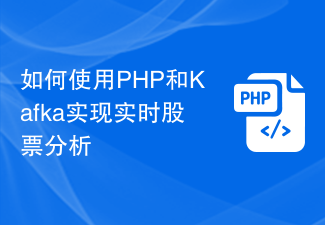 How to implement real-time stock analysis using PHP and Kafka
Jun 28, 2023 am 10:04 AM
How to implement real-time stock analysis using PHP and Kafka
Jun 28, 2023 am 10:04 AM
With the development of the Internet and technology, digital investment has become a topic of increasing concern. Many investors continue to explore and study investment strategies, hoping to obtain a higher return on investment. In stock trading, real-time stock analysis is very important for decision-making, and the use of Kafka real-time message queue and PHP technology is an efficient and practical means. 1. Introduction to Kafka Kafka is a high-throughput distributed publish and subscribe messaging system developed by LinkedIn. The main features of Kafka are
 How to build real-time data processing applications using React and Apache Kafka
Sep 27, 2023 pm 02:25 PM
How to build real-time data processing applications using React and Apache Kafka
Sep 27, 2023 pm 02:25 PM
How to use React and Apache Kafka to build real-time data processing applications Introduction: With the rise of big data and real-time data processing, building real-time data processing applications has become the pursuit of many developers. The combination of React, a popular front-end framework, and Apache Kafka, a high-performance distributed messaging system, can help us build real-time data processing applications. This article will introduce how to use React and Apache Kafka to build real-time data processing applications, and
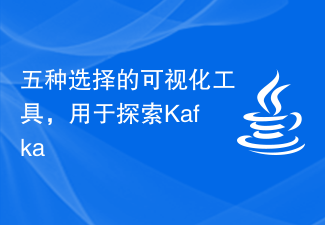 Five selections of visualization tools for exploring Kafka
Feb 01, 2024 am 08:03 AM
Five selections of visualization tools for exploring Kafka
Feb 01, 2024 am 08:03 AM
Five options for Kafka visualization tools ApacheKafka is a distributed stream processing platform capable of processing large amounts of real-time data. It is widely used to build real-time data pipelines, message queues, and event-driven applications. Kafka's visualization tools can help users monitor and manage Kafka clusters and better understand Kafka data flows. The following is an introduction to five popular Kafka visualization tools: ConfluentControlCenterConfluent
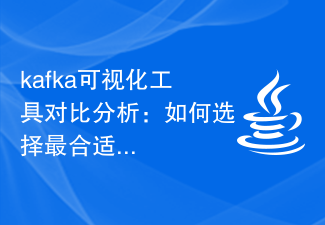 Comparative analysis of kafka visualization tools: How to choose the most appropriate tool?
Jan 05, 2024 pm 12:15 PM
Comparative analysis of kafka visualization tools: How to choose the most appropriate tool?
Jan 05, 2024 pm 12:15 PM
How to choose the right Kafka visualization tool? Comparative analysis of five tools Introduction: Kafka is a high-performance, high-throughput distributed message queue system that is widely used in the field of big data. With the popularity of Kafka, more and more enterprises and developers need a visual tool to easily monitor and manage Kafka clusters. This article will introduce five commonly used Kafka visualization tools and compare their features and functions to help readers choose the tool that suits their needs. 1. KafkaManager
 Five selected Go language open source projects to take you to explore the technology world
Jan 30, 2024 am 09:08 AM
Five selected Go language open source projects to take you to explore the technology world
Jan 30, 2024 am 09:08 AM
In today's era of rapid technological development, programming languages are springing up like mushrooms after a rain. One of the languages that has attracted much attention is the Go language, which is loved by many developers for its simplicity, efficiency, concurrency safety and other features. The Go language is known for its strong ecosystem with many excellent open source projects. This article will introduce five selected Go language open source projects and lead readers to explore the world of Go language open source projects. KubernetesKubernetes is an open source container orchestration engine for automated
 The practice of go-zero and Kafka+Avro: building a high-performance interactive data processing system
Jun 23, 2023 am 09:04 AM
The practice of go-zero and Kafka+Avro: building a high-performance interactive data processing system
Jun 23, 2023 am 09:04 AM
In recent years, with the rise of big data and active open source communities, more and more enterprises have begun to look for high-performance interactive data processing systems to meet the growing data needs. In this wave of technology upgrades, go-zero and Kafka+Avro are being paid attention to and adopted by more and more enterprises. go-zero is a microservice framework developed based on the Golang language. It has the characteristics of high performance, ease of use, easy expansion, and easy maintenance. It is designed to help enterprises quickly build efficient microservice application systems. its rapid growth
 Production deployment and management using Docker and Kubernetes in Beego
Jun 23, 2023 am 08:58 AM
Production deployment and management using Docker and Kubernetes in Beego
Jun 23, 2023 am 08:58 AM
With the rapid development of the Internet, more and more enterprises have begun to migrate their applications to cloud platforms. Docker and Kubernetes have become two very popular and powerful tools for application deployment and management on cloud platforms. Beego is a web framework developed using Golang. It provides rich functions such as HTTP routing, MVC layering, logging, configuration management, Session management, etc. In this article we will cover how to use Docker and Kub
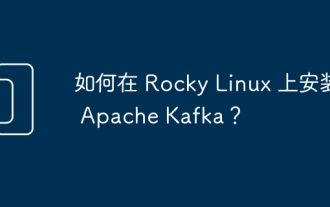 How to install Apache Kafka on Rocky Linux?
Mar 01, 2024 pm 10:37 PM
How to install Apache Kafka on Rocky Linux?
Mar 01, 2024 pm 10:37 PM
To install ApacheKafka on RockyLinux, you can follow the following steps: Update system: First, make sure your RockyLinux system is up to date, execute the following command to update the system package: sudoyumupdate Install Java: ApacheKafka depends on Java, so you need to install JavaDevelopmentKit (JDK) first ). OpenJDK can be installed through the following command: sudoyuminstalljava-1.8.0-openjdk-devel Download and decompress: Visit the ApacheKafka official website () to download the latest binary package. Choose a stable version




