Microservice message communication solution based on go-zero
With the popularity of microservice architecture, communication between microservices becomes more and more important. The REST API communication method commonly used in the past has the following shortcomings when microservices call each other:
- Frequent network requests will bring delays and performance bottlenecks;
- For High-frequency requests and a large number of requests in a short period of time may cause service crashes;
- For scenarios with large amounts of data transmission, the transmission method based on the HTTP protocol is also prone to inefficiency.
Therefore, implementing asynchronous communication between microservices based on message queue (Message Queue) has become a good choice. The message queue can send messages to the message server, and the recipient can receive and process the messages asynchronously, saving time-consuming communication between services, improving system performance and ensuring communication reliability.
However, in terms of architecture implementation, how to quickly implement a powerful and highly scalable message communication solution? Today we will talk about the microservice message communication solution based on go-zero.
Environment configuration
To implement microservice communication, we need tools to handle the message queue on the server. Currently popular ones include RabbitMQ, Kafka, RocketMQ, etc. This article will introduce the use of RabbitMQ message queue. So we first need to install and configure RabbitMQ.
Installing RabbitMQ
Relevant installation packages and installation methods can be viewed at [RabbitMQ official website](https://www.rabbitmq.com/download.html). No detailed explanation is given here.
After the installation is complete, create the required vhost and user on the RabbitMQ web management console. Here we set a vhost as myhost, a username and password as admin/admin.
Install go-zero
go-zero is a toolkit for building scalable and maintainable microservices. It integrates all the necessary tools in a monolithic application and provides the most commonly used tools such as microservices, RPC, and API gateways. We need to install the go-zero development environment locally.
go-zero infrastructure
go-zero is based on microservice architecture and provides common development tools such as microservices, RPC, and API gateways. It is very simple to use go-zero to implement a microservice architecture that supports RabbitMQ message queue.
1. Create services
We use the goctl tool (go-zero's command line tool) to quickly create services. First, enter the directory where the service was created in the go-zero command line, and then run the following command:
1 |
|
The results of the operation are as follows:
1 2 3 4 5 6 7 8 9 10 11 12 13 14 15 |
|
Through goctl api new## The service created by the # command contains the basic directory and default implementation we need. Among them, - api represents the name of the service, and - etc/message-api.yaml represents the configuration file of the service.
etc/message-api.yaml and configure our RabbitMQ information:
1 2 3 4 5 6 7 8 9 10 11 |
|
MessageQueue# The ## section specifies the necessary information when using RabbitMQ. 3. Handler and service implementation
We need to add handler and service implementation to process messages in the RabbitMQ message queue. Add the
message_handler.go file in the handler directory, and add the following code: <div class="code" style="position:relative; padding:0px; margin:0px;"><pre class='brush:php;toolbar:false;'>package handler
import (
"context"
"github.com/tal-tech/go-zero/core/logx"
"github.com/tal-tech/go-zero/rest/httpx"
"github.com/tal-tech/go-zero/zmq"
)
type MessageHandler struct {
messageService *zmq.Service
}
func NewMessageHandler(ctx context.Context) *MessageHandler {
return &MessageHandler{
messageService: zmq.NewService("my-exchange", "my-key", false), // 确定队列信息
}
}
func (h *MessageHandler) SendMessage(ctx context.Context, req *MessageRequest) (*MessageResponse, error) {
logx.Infof("handler receive message %v", req.Message)
err := h.messageService.SendMessage(zmq.NewMessage(req.Message)) // 发送消息到队列
if err != nil {
logx.Error(err)
return nil, httpx.NewDefaultError(httpx.InternalServerErrorStatus)
}
return &MessageResponse{}, nil
}</pre><div class="contentsignin">Copy after login</div></div> Among them, we use the zmq tool provided by go-zero to implement RabbitMQ Message queue interaction (see [go-zero official documentation](https://go-zero.dev/cn/tools/zmq) for details).
Add the
message_service.go file in the service directory, and add the following code: <div class="code" style="position:relative; padding:0px; margin:0px;"><pre class='brush:php;toolbar:false;'>package service
import (
"context"
"message/internal/biz"
)
type MessageApi struct {
bc *biz.BizClient
}
func NewMessageApi(bc *biz.BizClient) *MessageApi {
return &MessageApi{
bc: bc,
}
}
func (s *MessageApi) SendMessage(ctx context.Context, req *MessageRequest) (*MessageResponse, error) {
_, err := s.bc.SendMessage(ctx, req.Message)
if err != nil {
return nil, err
}
return &MessageResponse{}, nil
}</pre><div class="contentsignin">Copy after login</div></div>Among them, the
part To handle the code of application logic, specific code implementation can be written according to specific business needs. 4. Code generation
After creating the handler and service, we need to use the go-zero command line tool to automatically generate RPC code for us. In the command line, we enter the same directory as the
message.api file and run the following code: <div class="code" style="position:relative; padding:0px; margin:0px;"><pre class='brush:php;toolbar:false;'>goctl rpc proto -src message.api -dir .</pre><div class="contentsignin">Copy after login</div></div>This command will automatically generate the
5. Registration service
internal/config/config.go
:1 2 3 4 5 6 7 8 9 10 11 12 13 14 |
|
Among them, we have # in the application The ##MessageApi service is registered and subscribed in the zmq.NewSubscriber call. After subscribing to the message, we directly process the message in the RabbitMQ queue through logx.Infof. Finally, add the following code in the Run method in
: <div class="code" style="position:relative; padding:0px; margin:0px;"><pre class='brush:php;toolbar:false;'>s := &http.Server{
Handler: server,
Addr: ":"+cfg.Port,
}</pre><div class="contentsignin">Copy after login</div></div>The above code configures the service to be runnable HTTP server and bind to the specified port. Finally we can test whether our service is normal. <code>Summary
In this article, we introduced the microservice message communication solution based on go-zero, and implemented the microservice architecture supporting RabbitMQ through sample code. RabbitMQ has the advantages of being widely used in messaging communication technology, supporting multiple programming languages, and being open source. It is suitable for most enterprise-level application scenarios. In practical applications, we need to use it flexibly based on business scenarios and demand characteristics.
The above is the detailed content of Microservice message communication solution based on go-zero. For more information, please follow other related articles on the PHP Chinese website!

Hot AI Tools

Undresser.AI Undress
AI-powered app for creating realistic nude photos

AI Clothes Remover
Online AI tool for removing clothes from photos.

Undress AI Tool
Undress images for free

Clothoff.io
AI clothes remover

Video Face Swap
Swap faces in any video effortlessly with our completely free AI face swap tool!

Hot Article

Hot Tools

Notepad++7.3.1
Easy-to-use and free code editor

SublimeText3 Chinese version
Chinese version, very easy to use

Zend Studio 13.0.1
Powerful PHP integrated development environment

Dreamweaver CS6
Visual web development tools

SublimeText3 Mac version
God-level code editing software (SublimeText3)

Hot Topics
 1386
1386
 52
52
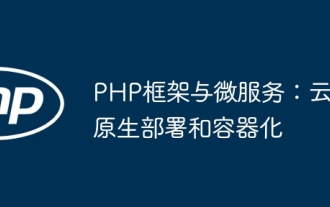 PHP Frameworks and Microservices: Cloud Native Deployment and Containerization
Jun 04, 2024 pm 12:48 PM
PHP Frameworks and Microservices: Cloud Native Deployment and Containerization
Jun 04, 2024 pm 12:48 PM
Benefits of combining PHP framework with microservices: Scalability: Easily extend the application, add new features or handle more load. Flexibility: Microservices are deployed and maintained independently, making it easier to make changes and updates. High availability: The failure of one microservice does not affect other parts, ensuring higher availability. Practical case: Deploying microservices using Laravel and Kubernetes Steps: Create a Laravel project. Define microservice controllers. Create Dockerfile. Create a Kubernetes manifest. Deploy microservices. Test microservices.
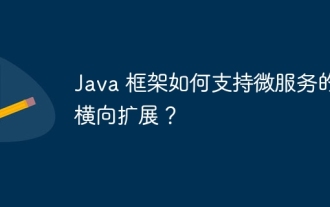 How does the Java framework support horizontal scaling of microservices?
Jun 04, 2024 pm 04:34 PM
How does the Java framework support horizontal scaling of microservices?
Jun 04, 2024 pm 04:34 PM
The Java framework supports horizontal expansion of microservices. Specific methods include: Spring Cloud provides Ribbon and Feign for server-side and client-side load balancing. NetflixOSS provides Eureka and Zuul to implement service discovery, load balancing and failover. Kubernetes simplifies horizontal scaling with autoscaling, health checks, and automatic restarts.
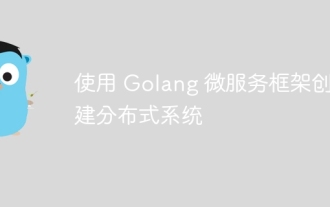 Create distributed systems using the Golang microservices framework
Jun 05, 2024 pm 06:36 PM
Create distributed systems using the Golang microservices framework
Jun 05, 2024 pm 06:36 PM
Create a distributed system using the Golang microservices framework: Install Golang, choose a microservices framework (such as Gin), create a Gin microservice, add endpoints to deploy the microservice, build and run the application, create an order and inventory microservice, use the endpoint to process orders and inventory Use messaging systems such as Kafka to connect microservices Use the sarama library to produce and consume order information
 What role does Spring Boot play in microservices architecture?
Jun 04, 2024 pm 02:34 PM
What role does Spring Boot play in microservices architecture?
Jun 04, 2024 pm 02:34 PM
SpringBoot plays a crucial role in simplifying development and deployment in microservice architecture: providing annotation-based automatic configuration and handling common configuration tasks, such as database connections. Support verification of API contracts through contract testing, reducing destructive changes between services. Has production-ready features such as metric collection, monitoring, and health checks to facilitate managing microservices in production environments.
 Java framework's microservice architecture data consistency guarantee
Jun 02, 2024 am 10:00 AM
Java framework's microservice architecture data consistency guarantee
Jun 02, 2024 am 10:00 AM
Data consistency guarantee in microservice architecture faces the challenges of distributed transactions, eventual consistency and lost updates. Strategies include: 1. Distributed transaction management, coordinating cross-service transactions; 2. Eventual consistency, allowing independent updates and synchronization through message queues; 3. Data version control, using optimistic locking to check for concurrent updates.
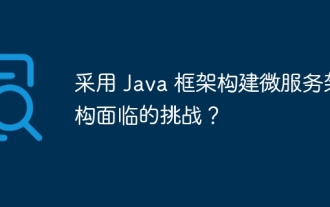 What are the challenges in building a microservices architecture using Java frameworks?
Jun 02, 2024 pm 03:22 PM
What are the challenges in building a microservices architecture using Java frameworks?
Jun 02, 2024 pm 03:22 PM
Building a microservice architecture using a Java framework involves the following challenges: Inter-service communication: Choose an appropriate communication mechanism such as REST API, HTTP, gRPC or message queue. Distributed data management: Maintain data consistency and avoid distributed transactions. Service discovery and registration: Integrate mechanisms such as SpringCloudEureka or HashiCorpConsul. Configuration management: Use SpringCloudConfigServer or HashiCorpVault to centrally manage configurations. Monitoring and observability: Integrate Prometheus and Grafana for indicator monitoring, and use SpringBootActuator to provide operational indicators.
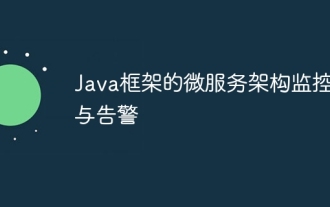 Microservice architecture monitoring and alarming in Java framework
Jun 02, 2024 pm 12:39 PM
Microservice architecture monitoring and alarming in Java framework
Jun 02, 2024 pm 12:39 PM
Microservice architecture monitoring and alarming in the Java framework In the microservice architecture, monitoring and alarming are crucial to ensuring system health and reliable operation. This article will introduce how to use Java framework to implement monitoring and alarming of microservice architecture. Practical case: Use SpringBoot+Prometheus+Alertmanager1. Integrate Prometheus@ConfigurationpublicclassPrometheusConfig{@BeanpublicSpringBootMetricsCollectorspringBootMetric
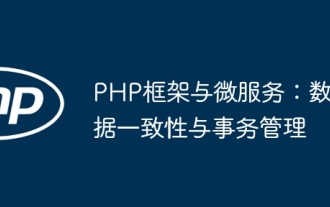 PHP framework and microservices: data consistency and transaction management
Jun 02, 2024 pm 04:59 PM
PHP framework and microservices: data consistency and transaction management
Jun 02, 2024 pm 04:59 PM
In PHP microservice architecture, data consistency and transaction management are crucial. The PHP framework provides mechanisms to implement these requirements: use transaction classes, such as DB::transaction in Laravel, to define transaction boundaries. Use an ORM framework, such as Doctrine, to provide atomic operations such as the lock() method to prevent concurrency errors. For distributed transactions, consider using a distributed transaction manager such as Saga or 2PC. For example, transactions are used in online store scenarios to ensure data consistency when adding to a shopping cart. Through these mechanisms, the PHP framework effectively manages transactions and data consistency, improving application robustness.




