 Backend Development
Backend Development
 PHP Tutorial
PHP Tutorial
 PHP regular expression practice: matching non-ASCII characters
PHP regular expression practice: matching non-ASCII characters
PHP regular expression practice: matching non-ASCII characters
With the globalization of the Internet, more and more websites involve the processing of multi-language characters. In PHP, it is becoming increasingly important to use regular expressions to match and process these characters. This article will focus on how to use PHP regular expressions to match and process non-ASCII characters.
What are ASCII characters?
First, let’s understand what ASCII characters are. The ASCII character set is a 7-bit character encoding scheme that maps each character to a unique numeric value and is frequently used in computer systems. In the ASCII character set, there are only 128 character values, including letters, numbers, punctuation marks, and special control characters. The ASCII character set is commonly used for encoding and processing English text.
However, with the development of the Internet and the increased use of various languages, English is no longer the only language. Now, many websites need to process text content containing non-ASCII characters, such as Chinese, Japanese, Russian, etc. Therefore, the need to handle non-ASCII characters is increasingly common.
How to match non-ASCII characters?
Next, we will introduce how to use PHP regular expressions to match non-ASCII characters.
In regular expressions, we can use x syntax to match hexadecimal characters. For example, to match the Chinese character "you", you can use the following regular expression:
/x{4F60}/uThis regular expression uses the /u mode, which means that Unicode character encoding is used to match characters. This ensures that the matched characters are correct.
In addition to x syntax, we can also use p syntax to match Unicode character attributes. For example, to match all Chinese characters, you can use the following regular expression:
/[p{Han}]+/uThis regular expression uses the Unicode character attribute p{Han}, which represents all Chinese characters. means matching 1 or more Chinese characters.
It should be noted that using Unicode character encoding to process non-ASCII characters may have a certain impact on performance. Therefore, the use of regular expressions to process a large number of non-ASCII characters should be minimized in practical applications.
How to use regular expressions to process non-ASCII characters in PHP?
To use regular expressions in PHP to process non-ASCII characters, you need to pay attention to the following issues:
- Use /u mode to match characters and make sure to use Unicode character encoding.
- Set the correct character encoding for the regular expression engine, such as UTF-8 encoding.
- Try to avoid using a large number of non-ASCII characters in regular expressions to improve processing efficiency.
The following is an example of using regular expressions to match Chinese characters:
// 设置字符编码为UTF-8
header("Content-type:text/html;charset=utf-8");
// 要匹配的字符串
$str = "你好,世界!";
// 使用正则表达式匹配中文字符
$pattern = '/[x{4e00}-x{9fa5}]+/u';
preg_match_all($pattern, $str, $matches);
// 输出匹配结果
print_r($matches[0]);Output result:
Array
(
[0] => 你好
[1] => 世界
)In the above example, [x{4e00 is used }-x{9fa5}] range matches all Chinese characters, and the $matches array stores the matching results.
Conclusion
Using regular expressions to process non-ASCII characters is a very practical skill. When dealing with multi-language websites, we can use PHP regular expressions to easily match and process characters in Chinese, Japanese, Korean and other languages. At the same time, we should also pay attention to the performance issues of regular expressions and reduce the use of regular expressions to process a large number of non-ASCII characters.
The above is the detailed content of PHP regular expression practice: matching non-ASCII characters. For more information, please follow other related articles on the PHP Chinese website!

Hot AI Tools

Undresser.AI Undress
AI-powered app for creating realistic nude photos

AI Clothes Remover
Online AI tool for removing clothes from photos.

Undress AI Tool
Undress images for free

Clothoff.io
AI clothes remover

AI Hentai Generator
Generate AI Hentai for free.

Hot Article

Hot Tools

Notepad++7.3.1
Easy-to-use and free code editor

SublimeText3 Chinese version
Chinese version, very easy to use

Zend Studio 13.0.1
Powerful PHP integrated development environment

Dreamweaver CS6
Visual web development tools

SublimeText3 Mac version
God-level code editing software (SublimeText3)

Hot Topics
 1378
1378
 52
52
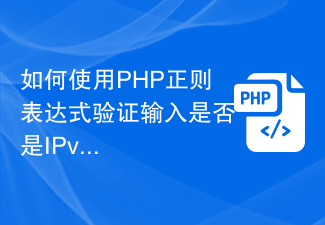 How to verify if input is an IPv6 address using PHP regex
Jun 25, 2023 am 09:37 AM
How to verify if input is an IPv6 address using PHP regex
Jun 25, 2023 am 09:37 AM
IPv6 refers to InternetProtocolVersion6, which is an IP address protocol used for Internet communication. An IPv6 address is a number composed of 128 bits, usually represented by eight hexadecimal number groups. In PHP, you can use regular expressions to verify whether the input is an IPv6 address. Here's how to use PHP regular expressions to verify IPv6 addresses. Step 1: Understand the format of the IPv6 address. The IPv6 address consists of 8 hexadecimal blocks, each
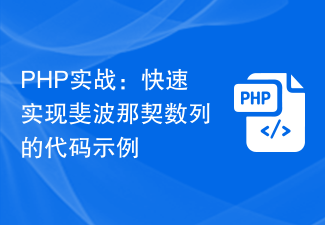 PHP Practical: Code Example to Quickly Implement Fibonacci Sequence
Mar 20, 2024 pm 02:24 PM
PHP Practical: Code Example to Quickly Implement Fibonacci Sequence
Mar 20, 2024 pm 02:24 PM
PHP Practice: Code Example to Quickly Implement the Fibonacci Sequence The Fibonacci Sequence is a very interesting and common sequence in mathematics. It is defined as follows: the first and second numbers are 0 and 1, and from the third Starting with numbers, each number is the sum of the previous two numbers. The first few numbers in the Fibonacci sequence are 0,1,1.2,3,5,8,13,21,...and so on. In PHP, we can generate the Fibonacci sequence through recursion and iteration. Below we will show these two
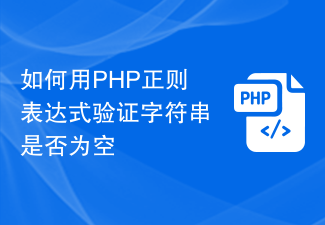 How to verify if string is empty with PHP regular expression
Jun 24, 2023 am 08:46 AM
How to verify if string is empty with PHP regular expression
Jun 24, 2023 am 08:46 AM
In PHP, we can use regular expressions to verify whether a string is empty. Cases where the string is empty include the following: The string contains only spaces. The string length is 0. String is null or undefined. Next, we'll cover how to use regular expressions in PHP to validate these situations. Regular expression: s+ This regular expression can be used to match strings containing only spaces. Where s means matching spaces, + means matching one or more. Code example: functionisEmptySt
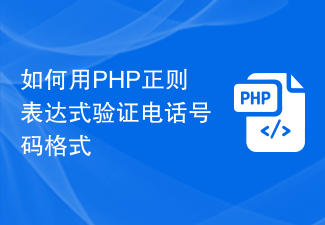 How to validate phone number format with PHP regular expression
Jun 24, 2023 am 08:44 AM
How to validate phone number format with PHP regular expression
Jun 24, 2023 am 08:44 AM
When writing web applications, you often need to verify phone numbers. A common method in PHP is to use regular expressions to determine whether the phone number is in the correct format. Regular expressions are a powerful tool that can help you identify certain patterns in concise statements. Below is an example of using regular expressions in PHP to validate phone number format. First, let's define the common format for phone numbers. Phone numbers can contain numbers, parentheses, hyphens, and spaces. A standard phone number should contain 10 digits, preceded by
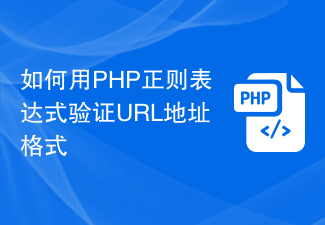 How to verify URL address format with PHP regular expression
Jun 24, 2023 am 09:51 AM
How to verify URL address format with PHP regular expression
Jun 24, 2023 am 09:51 AM
With the rapid development of the Internet, URL addresses have become an indispensable part of people's daily lives. In web development, in order to ensure that the URL address entered by the user can be correctly recognized and used by the system, we need to perform format verification on it. This article will introduce how to use PHP regular expressions to verify URL address format. 1. Basic components of URL addresses Before understanding how to verify the URL address format, we first need to understand the basic components of URL addresses. Usually, a standard URL address consists of
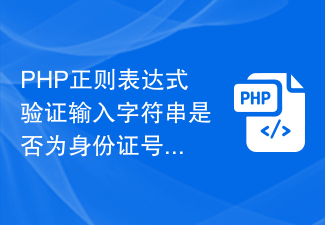 PHP regular expression to verify whether the input string is in the format of ID number or passport number
Jun 24, 2023 pm 12:11 PM
PHP regular expression to verify whether the input string is in the format of ID number or passport number
Jun 24, 2023 pm 12:11 PM
ID number and passport number are common document numbers in people's lives. When implementing functions involving these document numbers, it is often necessary to perform format verification on the entered numbers to ensure their correctness. In PHP, regular expressions can be used to achieve this function. This article will introduce how to use PHP regular expressions to verify whether the input string is in the format of an ID number or passport number. 1. ID card number verification The ID card number is composed of 18 digits and the last digit may be a letter (check code). Its format is as follows: the first 6
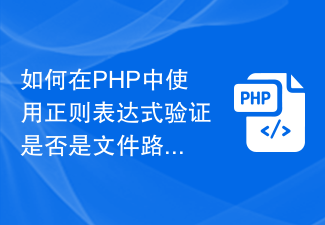 How to verify if it is a file path using regular expression in PHP
Jun 24, 2023 am 10:18 AM
How to verify if it is a file path using regular expression in PHP
Jun 24, 2023 am 10:18 AM
In PHP, regular expressions are a commonly used string matching and validation tool. During the development process, the input file path needs to be frequently verified to ensure that it is in the correct format. This article will introduce how to use regular expressions to verify whether a string is a file path. First, we need to determine the basic format of a file path. In Windows systems, a typical file path is in a format similar to "C:ProgramFilesPHPphp.exe". The path is divided into the following parts:
 Java development practice: Integrating Qiniu cloud storage service to achieve file upload
Jul 06, 2023 pm 06:22 PM
Java development practice: Integrating Qiniu cloud storage service to achieve file upload
Jul 06, 2023 pm 06:22 PM
Java Development Practice: Integrating Qiniu Cloud Storage Service to Implement File Upload Introduction With the development of cloud computing and cloud storage, more and more applications need to upload files to the cloud for storage and management. The advantages of cloud storage services are high reliability, scalability and flexibility. This article will introduce how to use Java language development, integrate Qiniu cloud storage service, and implement file upload function. About Qiniu Cloud Qiniu Cloud is a leading cloud storage service provider in China, providing comprehensive cloud storage and content distribution services. Users can use Qiniu Yunti



