 Backend Development
Backend Development
 Golang
Golang
 Using the Gin framework to implement containerized deployment and management functions
Using the Gin framework to implement containerized deployment and management functions
Using the Gin framework to implement containerized deployment and management functions
In today's cloud computing era, containerization has become a very popular application deployment and management method. The Gin framework is a lightweight web framework of the GO language. It has the characteristics of high performance, low memory consumption, and easy maintenance. Therefore, it has become one of the preferred frameworks for web development using the GO language. This article will introduce how to use the Gin framework to implement containerized deployment and management functions. Let us learn about it together.
1. Introduction to Docker
Docker is currently the most popular container technology, which can package applications and their dependencies into containers so that they can easily run anywhere. Docker is open source and has become the de facto standard container solution in the industry.
2. Example of Docker packaging of Gin framework
The following is a simple example of using Docker to package Gin framework:
- Create and enter the project directory:
mkdir docker-gin && cd docker-gin
- Create a Dockerfile:
FROM golang:1.13
Settings Working directory
WORKDIR /go/src/app
Install Gin framework
RUN go get github.com/gin-gonic/gin
Add all File to working directory
ADD ./go/src/app
Run command
CMD ["go", "run", "main.go"]
- Create a main.go file:
package main
import "github.com/gin-gonic/gin"
func main() {
r := gin.Default()
r.GET("/", func (c *gin.Context) {
c.JSON(200, gin.H{
"message": "Hello World",
})})
r.Run (":8080")
}
- Build the image and run the container:
docker build -t docker-gin .
docker run -p 8080 :8080 docker-gin
Now you can access our application through http://localhost:8080.
But after that, we further write some logic to achieve our deployment and management purposes.
3. Containerization deployment and management
Based on the above examples, we add the following two APIs to implement containerization deployment and management functions:
- POST / deploy: Implement container deployment function
By uploading a zip file, decompressing and building a new image, and finally deploying the new container through Kubernetes scheduling.
The following is a simplified implementation:
func handleDeploy(c *gin.Context) {
file, header, err := c.Request.FormFile("file")
if err != nil {
c.JSON(http.StatusBadRequest, gin.H{"error": err.Error()})
return}
defer file.Close()
// Save the uploaded file to the local
filename := "deploy/" header. Filename
out, err := os.Create(filename)
if err != nil {
c.JSON(http.StatusInternalServerError, gin.H{"error": err.Error()})
return}
defer out.Close()
_, err = io. Copy(out, file)
if err != nil {
c.JSON(http.StatusInternalServerError, gin.H{"error": err.Error()})
return}
// Decompress the uploaded file
zipReader, err := zip.OpenReader(filename)
if err != nil {
c.JSON(http.StatusInternalServerError, gin.H{"error": err.Error()})
return}
defer zipReader.Close()
for _, zipFile := range zipReader.File {
srcObj, err := zipFile.Open()
if err != nil {
c.JSON(http.StatusInternalServerError, gin.H{"error": err.Error()})
return
}
defer srcObj.Close()
dstPath := "deploy/" + zipFile.Name
if !strings.HasPrefix(dstPath, "deploy/") {
c.JSON(http.StatusBadRequest, gin.H{"error": "invalid file"})
return
}
if zipFile.FileInfo().IsDir() {
os.MkdirAll(dstPath, zipFile.Mode())
} else {
dstObj, err := os.Create(dstPath)
if err != nil {
c.JSON(http.StatusInternalServerError, gin.H{"error": err.Error()})
return
}
defer dstObj.Close()
_, err = io.Copy(dstObj, srcObj)
if err != nil {
c.JSON(http.StatusInternalServerError, gin.H{"error": err.Error()})
return
}
}}
// Build a new image and call Kubernetes deployment
cmd := exec.Command("bash", "-c", "docker build -t docker-gin-" strconv.FormatInt(time.Now() .Unix(), 10) " . && kubectl apply -f deploy.yml")
cmd.Dir = "./deploy"
out, err = cmd.CombinedOutput()
if err != nil {
c.JSON(http.StatusInternalServerError, gin.H{"error": err.Error()})
return}
c.JSON(http.StatusOK, gin.H{"message": string(out)})
}
- DELETE / stop: Close the current container
The following is a simplified implementation:
func handleStop(c *gin.Context) {
// Get the current container ID
hostname , err := os.Hostname()
if err != nil {
c.JSON(http.StatusInternalServerError, gin.H{"error": err.Error()})
return}
cmd := exec.Command("bash", "-c", "kubectl get pod - o jsonpath='{.items[0].metadata.name}'")
cmdOutput, err := cmd.Output()
if err != nil {
c.JSON(http.StatusInternalServerError, gin.H{"error": err.Error()})
return}
podName := strings.TrimSpace(string(cmdOutput))
// Close the current container
cmd = exec.Command("bash", "-c", "kubectl delete pod " podName)
cmdOutput, err = cmd.CombinedOutput()
if err != nil {
c.JSON(http.StatusInternalServerError, gin.H{"error": err.Error()})
return}
c.JSON(http.StatusOK, gin.H{"message": string(cmdOutput )})
}
The implementation of the above two APIs is based on Kubernetes for container management. The use of Kubernetes will not be introduced in detail here.
4. Summary
This article introduces how to use Docker to encapsulate the Gin framework and implement containerized deployment and management functions. In practice, we can implement more detailed implementations based on actual needs. Here is just a simple example. In short, using containerization technology for application deployment and management can improve development efficiency, avoid environment configuration problems, and reduce operation and maintenance difficulties. It is a highly recommended approach.
The above is the detailed content of Using the Gin framework to implement containerized deployment and management functions. For more information, please follow other related articles on the PHP Chinese website!

Hot AI Tools

Undresser.AI Undress
AI-powered app for creating realistic nude photos

AI Clothes Remover
Online AI tool for removing clothes from photos.

Undress AI Tool
Undress images for free

Clothoff.io
AI clothes remover

Video Face Swap
Swap faces in any video effortlessly with our completely free AI face swap tool!

Hot Article

Hot Tools

Notepad++7.3.1
Easy-to-use and free code editor

SublimeText3 Chinese version
Chinese version, very easy to use

Zend Studio 13.0.1
Powerful PHP integrated development environment

Dreamweaver CS6
Visual web development tools

SublimeText3 Mac version
God-level code editing software (SublimeText3)

Hot Topics
 1392
1392
 52
52
 How to deploy a trustworthy web interface on a Linux server?
Sep 09, 2023 pm 03:27 PM
How to deploy a trustworthy web interface on a Linux server?
Sep 09, 2023 pm 03:27 PM
How to deploy a trustworthy web interface on a Linux server? Introduction: In today's era of information explosion, Web applications have become one of the main ways for people to obtain information and communicate. In order to ensure user privacy and information reliability, we need to deploy a trustworthy Web interface on the Linux server. This article will introduce how to deploy a web interface in a Linux environment and provide relevant code examples. 1. Install and configure the Linux server. First, we need to prepare a Li
 C# development experience sharing: microservices and containerization practice
Nov 22, 2023 am 08:44 AM
C# development experience sharing: microservices and containerization practice
Nov 22, 2023 am 08:44 AM
C# Development Experience Sharing: Microservices and Containerization Practices With the rise of cloud computing and distributed architecture, microservices and containerization have become two hot topics in modern software development. Microservice architecture can help developers better divide system functions and improve scalability and maintainability; while containerization technology can achieve rapid deployment and elastic expansion. This article will be aimed at C# developers and share some experiences and techniques in the practice of microservices and containerization. 1. Overview of Microservice Architecture Microservice architecture is a method that splits an application into a series of small, independent departments.
 The perfect combination of Nginx Proxy Manager and Docker: quickly build containerized applications
Sep 26, 2023 am 10:01 AM
The perfect combination of Nginx Proxy Manager and Docker: quickly build containerized applications
Sep 26, 2023 am 10:01 AM
The perfect combination of NginxProxyManager and Docker: quickly build containerized applications. With the rapid development of cloud computing and containerization technology, more and more developers and enterprises are deploying applications into containers. As one of the most popular containerization platforms currently, Docker provides convenience for the deployment, management and expansion of applications. NginxProxyManager, as a reverse proxy tool based on Nginx, can help us implement application through simple configuration.
 How to solve the problem of inaccessibility after Tomcat deploys war package
Jan 13, 2024 pm 12:07 PM
How to solve the problem of inaccessibility after Tomcat deploys war package
Jan 13, 2024 pm 12:07 PM
How to solve the problem that Tomcat cannot successfully access the war package after deploying it requires specific code examples. As a widely used Java Web server, Tomcat allows developers to package their own developed Web applications into war files for deployment. However, sometimes we may encounter the problem of being unable to successfully access the war package after deploying it. This may be caused by incorrect configuration or other reasons. In this article, we'll provide some concrete code examples that address this dilemma. 1. Check Tomcat service
 Yolov10: Detailed explanation, deployment and application all in one place!
Jun 07, 2024 pm 12:05 PM
Yolov10: Detailed explanation, deployment and application all in one place!
Jun 07, 2024 pm 12:05 PM
1. Introduction Over the past few years, YOLOs have become the dominant paradigm in the field of real-time object detection due to its effective balance between computational cost and detection performance. Researchers have explored YOLO's architectural design, optimization goals, data expansion strategies, etc., and have made significant progress. At the same time, relying on non-maximum suppression (NMS) for post-processing hinders end-to-end deployment of YOLO and adversely affects inference latency. In YOLOs, the design of various components lacks comprehensive and thorough inspection, resulting in significant computational redundancy and limiting the capabilities of the model. It offers suboptimal efficiency, and relatively large potential for performance improvement. In this work, the goal is to further improve the performance efficiency boundary of YOLO from both post-processing and model architecture. to this end
 Gunicorn Deployment Guide for Flask Applications
Jan 17, 2024 am 08:13 AM
Gunicorn Deployment Guide for Flask Applications
Jan 17, 2024 am 08:13 AM
How to deploy Flask application using Gunicorn? Flask is a lightweight Python Web framework that is widely used to develop various types of Web applications. Gunicorn (GreenUnicorn) is a Python-based HTTP server used to run WSGI (WebServerGatewayInterface) applications. This article will introduce how to use Gunicorn to deploy Flask applications, with
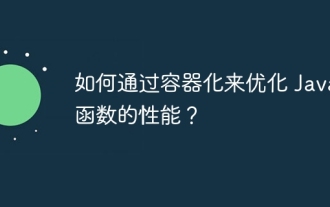 How to optimize the performance of Java functions through containerization?
Apr 29, 2024 pm 03:09 PM
How to optimize the performance of Java functions through containerization?
Apr 29, 2024 pm 03:09 PM
Containerization improves Java function performance in the following ways: Resource isolation - ensuring an isolated computing environment and avoiding resource contention. Lightweight - takes up less system resources and improves runtime performance. Fast startup - reduces function execution delays. Consistency - Decouple applications and infrastructure to ensure consistent behavior across environments.
 Best practices and common problem solutions for deploying web projects on Tomcat
Dec 29, 2023 am 08:21 AM
Best practices and common problem solutions for deploying web projects on Tomcat
Dec 29, 2023 am 08:21 AM
Best practices for deploying Web projects with Tomcat and solutions to common problems Introduction: Tomcat, as a lightweight Java application server, has been widely used in Web application development. This article will introduce the best practices and common problem solving methods for Tomcat deployment of web projects, and provide specific code examples to help readers better understand and apply. 1. Project directory structure planning Before deploying a Web project, we need to plan the directory structure of the project. Generally speaking, we can organize it in the following way



