Using Beego to implement authentication for web applications
With the continuous development of the Internet, the importance of Web applications has become increasingly prominent. However, as Web application functions become more and more complex, data security and user privacy protection have become important parts of Web application development. Identity authentication is a very important link in web development, which can effectively prevent illegal intrusions, data leaks and other problems. This article will introduce how to use the Beego framework to implement authentication for web applications.
Beego is a fast, simple and flexible Go language web application framework. It supports MVC mode, RESTful API, Websocket and other functions, and has excellent performance and ease of use. Implementing identity authentication in the Beego framework can provide basic authentication methods, such as username/password, OAuth, etc., and can also be developed secondaryly according to specific business needs. The following is a detailed introduction on how to use the Beego framework to implement authentication for web applications.
1. Create Beego project
First of all, we need to set up a Go language development environment, install the Beego framework and its dependency packages, and create a new Beego project in the development environment.
beego new projectname
The above command will create a new project named projectname. Enter the project directory through the cd command.
cd projectname
Then, we can start the project service through bee run. bee is a tool software provided by the Beego framework, which can help us manage the Beego project.
bee run
2. Controller for creating user and login pages
In the Beego framework, the controller is responsible for processing user requests, rendering pages and other related work. Therefore, before implementing authentication, we need to create controllers for users and login pages.
We create a new controller named UserController in the controllers directory.
package controllers
import (
"github.com/astaxie/beego"
)
type UserController struct {
beego.Controller
}
func (this *UserController) Login() {
this.TplName = "login.tpl"
}The above code implements the Login method and is used to render the user login page. In this method, we set TplName to login.tpl, which means that we need to create a template file named login.tpl in the views directory to achieve page rendering.
3. Create user and login page views
Create a new template file named login.tpl in the views directory, and use HTML, CSS and other technologies to design the user login page. At the same time, on this page, we need to create a form for users to enter their account name and password.
<!DOCTYPE html>
<html>
<head>
<meta charset="UTF-8">
<title>Login</title>
</head>
<body>
<h2>Login</h2>
<form method="post" action="/user/login">
<div>
<label for="username">Username:</label>
<input type="text" id="username" name="username" required>
</div>
<div>
<label for="password">Password:</label>
<input type="password" id="password" name="password" required>
</div>
<div>
<input type="submit" value="Login">
</div>
</form>
</body>
</html>The above code implements a concise and clear user login interface, using the form element input and label element label in HTML. Developers can design according to their own needs.
4. Implement user login and authentication
In Beego, we can use the Session mechanism to implement user authentication. Session refers to a type of user data stored on the server side, which can contain some user personal information, such as user name, permissions, etc. When using the Session mechanism to implement user login, we need to record user information on the server side and compare and confirm when the user sends a request.
In this example we do this using simple username/password authentication. Add the form submission and POST method processing of the Login method in the UserController controller, and perform authentication based on the username and password entered by the user. If the verification is successful, we use the Session management tool provided by the Beego framework to assign values on the server side.
func (this *UserController) Login() {
if this.Ctx.Input.Method() == "POST" {
username := this.GetString("username")
password := this.GetString("password")
if username == "beego" && password == "admin" {
this.SetSession("username", username)
this.Redirect("/home", 302)
} else {
this.Redirect("/user/login", 302)
}
} else {
this.TplName = "login.tpl"
}
}The above code implements identity verification when the user logs in. If the verification is successful, the SetSession method is used on the server to set the Session information and jump to the page at the same time. If authentication fails, return to the login page.
Session information is stored on the server side, so once the user closes the browser or the Session expires, the Session data will be deleted. In the Beego framework, the default expiration time of Session is 3600 seconds, which can be modified in the configuration file.
5. Code Test
After completing the above measures, we can conduct code testing to verify whether the identity authentication is successful. Enter in the browser:
http://localhost:8080/user/login
This URL will open the user login interface, and the user can enter the username and password for authentication. If the username and password match successfully, the user will jump to the homepage, otherwise it will return to the login interface.
6. Summary
This article introduces how to use the Beego framework to implement authentication for web applications. By creating controllers and views, we can implement the user login page and use the Session mechanism for authentication on the server side. In actual development, developers can expand and optimize according to their own needs, implement more complete identity verification solutions, and improve the security of Web applications and user privacy protection capabilities.
The above is the detailed content of Using Beego to implement authentication for web applications. For more information, please follow other related articles on the PHP Chinese website!

Hot AI Tools

Undresser.AI Undress
AI-powered app for creating realistic nude photos

AI Clothes Remover
Online AI tool for removing clothes from photos.

Undress AI Tool
Undress images for free

Clothoff.io
AI clothes remover

AI Hentai Generator
Generate AI Hentai for free.

Hot Article

Hot Tools

Notepad++7.3.1
Easy-to-use and free code editor

SublimeText3 Chinese version
Chinese version, very easy to use

Zend Studio 13.0.1
Powerful PHP integrated development environment

Dreamweaver CS6
Visual web development tools

SublimeText3 Mac version
God-level code editing software (SublimeText3)

Hot Topics
 How to disable private browsing authentication in Safari: How-to guide for iOS 17
Sep 11, 2023 pm 06:37 PM
How to disable private browsing authentication in Safari: How-to guide for iOS 17
Sep 11, 2023 pm 06:37 PM
In iOS 17, Apple introduced several new privacy and security features to its mobile operating system, one of which is the ability to require two-step authentication for private browsing tabs in Safari. Here's how it works and how to turn it off. On an iPhone or iPad running iOS 17 or iPadOS 17, if you have any Private Browsing tab open in Safari and then exit the session or app, Apple's browser now requires Face ID/TouchID authentication or a passcode to access again they. In other words, if someone gets their hands on your iPhone or iPad while it's unlocked, they still won't be able to view it without knowing your passcode
 Five selected Go language open source projects to take you to explore the technology world
Jan 30, 2024 am 09:08 AM
Five selected Go language open source projects to take you to explore the technology world
Jan 30, 2024 am 09:08 AM
In today's era of rapid technological development, programming languages are springing up like mushrooms after a rain. One of the languages that has attracted much attention is the Go language, which is loved by many developers for its simplicity, efficiency, concurrency safety and other features. The Go language is known for its strong ecosystem with many excellent open source projects. This article will introduce five selected Go language open source projects and lead readers to explore the world of Go language open source projects. KubernetesKubernetes is an open source container orchestration engine for automated
 Build international web applications using the FastAPI framework
Sep 29, 2023 pm 03:53 PM
Build international web applications using the FastAPI framework
Sep 29, 2023 pm 03:53 PM
Use the FastAPI framework to build international Web applications. FastAPI is a high-performance Python Web framework that combines Python type annotations and high-performance asynchronous support to make developing Web applications simpler, faster, and more reliable. When building an international Web application, FastAPI provides convenient tools and concepts that can make the application easily support multiple languages. Below I will give a specific code example to introduce how to use the FastAPI framework to build
 Go language development essentials: 5 popular framework recommendations
Mar 24, 2024 pm 01:15 PM
Go language development essentials: 5 popular framework recommendations
Mar 24, 2024 pm 01:15 PM
"Go Language Development Essentials: 5 Popular Framework Recommendations" As a fast and efficient programming language, Go language is favored by more and more developers. In order to improve development efficiency and optimize code structure, many developers choose to use frameworks to quickly build applications. In the world of Go language, there are many excellent frameworks to choose from. This article will introduce 5 popular Go language frameworks and provide specific code examples to help readers better understand and use these frameworks. 1.GinGin is a lightweight web framework with fast
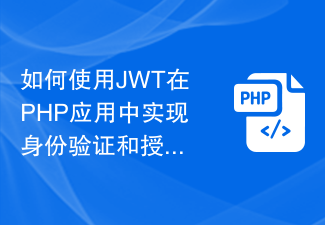 How to implement authentication and authorization in PHP applications using JWT
Aug 03, 2023 pm 10:17 PM
How to implement authentication and authorization in PHP applications using JWT
Aug 03, 2023 pm 10:17 PM
How to use JWT to implement authentication and authorization in PHP applications Introduction: With the rapid development of the Internet, authentication and authorization are becoming increasingly important in web applications. JSONWebToken (JWT) is a popular authentication and authorization mechanism that is widely used in PHP applications. This article will introduce how to use JWT to implement authentication and authorization in PHP applications, and provide code examples to help readers better understand the use of JWT. 1. Introduction to JWT JSONWebTo
 Token-based authentication with Angular and Node
Sep 01, 2023 pm 02:01 PM
Token-based authentication with Angular and Node
Sep 01, 2023 pm 02:01 PM
Authentication is one of the most important parts of any web application. This tutorial discusses token-based authentication systems and how they differ from traditional login systems. By the end of this tutorial, you will see a fully working demo written in Angular and Node.js. Traditional Authentication Systems Before moving on to token-based authentication systems, let’s take a look at traditional authentication systems. The user provides their username and password in the login form and clicks Login. After making the request, authenticate the user on the backend by querying the database. If the request is valid, a session is created using the user information obtained from the database, and the session information is returned in the response header so that the session ID is stored in the browser. Provides access to applications subject to
 How does PHP8 improve the performance of web applications through JIT compilation?
Oct 18, 2023 am 08:04 AM
How does PHP8 improve the performance of web applications through JIT compilation?
Oct 18, 2023 am 08:04 AM
How does PHP8 improve the performance of web applications through JIT compilation? With the continuous development of Web applications and the increase in demand, improving the performance of Web applications has become one of the focuses of developers. As a commonly used server-side scripting language, PHP has always been loved by developers. The JIT (just-in-time compilation) compiler was introduced in PHP8, providing developers with a new performance optimization solution. This article will discuss in detail how PHP8 can improve the performance of web applications through JIT compilation, and provide specific code examples.
 Implementing Secure Email in Java: Best Practices
Jun 30, 2023 am 11:42 AM
Implementing Secure Email in Java: Best Practices
Jun 30, 2023 am 11:42 AM
How to use Java to implement secure email communication With the rapid development of the Internet, email has become one of the indispensable communication tools in people's work and life. However, as its transmission process is vulnerable to hackers and malicious attacks, protecting the security of emails has become particularly important. To solve this problem, Java provides some powerful libraries and APIs to help developers implement secure email communication. First, in order to ensure the confidentiality of the email, we can use the encryption function in JavaMailAPI.






