How to build a mobile application based on Spring Boot
Mobile applications have become an indispensable part of people's daily lives. When developing mobile applications, it is very important to choose the right development framework. Spring Boot is a rapid development Java framework. Its lightweight and easy-to-use features make it an excellent choice for building mobile applications. This article will introduce in detail how to build a mobile application based on Spring Boot.
- Environment setup
Before starting development, we need to prepare the development environment. Here we choose to use IntelliJ IDEA as the IDE and configure the Java environment. In addition, we also need to install a mobile development framework, such as React Native.
- Creating a Spring Boot project
Creating a Spring Boot project using IntelliJ IDEA is very simple. We can quickly create a Spring Boot project named "MobileApp" by following the following steps:
- Open IntelliJ IDEA and click "File"->"New"->"Project in the menu ".
- In the pop-up dialog box, select "Spring Initializr".
- In the next step, select the following dependencies: Spring Web, Spring Data JPA, MySQL Driver, Lombok.
- After completing the above configuration, click "Next", enter the project name and storage location and complete the project creation.
- Add React Native dependencies
It is very simple to integrate React Native dependencies in your project. We only need to add the following content to the build.gradle file in the project root directory:
dependencies {
implementation 'org.springframework.boot:spring-boot-starter-web' implementation 'org.springframework.boot:spring-boot-starter-data-jpa' implementation group: 'mysql', name: 'mysql-connector-java' implementation group: 'org.projectlombok', name: 'lombok', version: '1.18.8' implementation 'com.facebook.react:react-native:+' implementation fileTree(dir: "libs", include: ["*.jar"])
}
- Create React Native components
After completing the addition of dependencies, we can start creating React Native components. We can create a file named mobileApp.js in src/main/resources/static and write the following code in it:
import React from 'react';
import { Text, View } from 'react-native';
const App = () => {
return (
<View> <Text>Hello, world!</Text> </View>
);
};
export default App ;
The above code creates a React Native component and displays a simple text message to the user. We can modify this code according to our own needs to achieve more functions.
- Start the application
After completing the above steps, we can start the Spring Boot application. We only need to execute the following command to start the program:
./gradlew bootRun
After the program starts, we can visit localhost:8080/mobileApp.js in the browser to view the creation we created React Native components.
- Packaging the application
Finally, we need to package the application into an executable file. We only need to execute the following command to complete the packaging:
./gradlew build
After the packaging is completed, we can find a file named MobileApp-0.0.1-SNAPSHOT in the build/libs directory .jar file. This file is our packaged application.
To sum up, this article introduces how to build a mobile application based on Spring Boot. Through the steps in this article, we can quickly start our own mobile development work and create excellent mobile applications.
The above is the detailed content of How to build a mobile application based on Spring Boot. For more information, please follow other related articles on the PHP Chinese website!

Hot AI Tools

Undresser.AI Undress
AI-powered app for creating realistic nude photos

AI Clothes Remover
Online AI tool for removing clothes from photos.

Undress AI Tool
Undress images for free

Clothoff.io
AI clothes remover

AI Hentai Generator
Generate AI Hentai for free.

Hot Article

Hot Tools

Notepad++7.3.1
Easy-to-use and free code editor

SublimeText3 Chinese version
Chinese version, very easy to use

Zend Studio 13.0.1
Powerful PHP integrated development environment

Dreamweaver CS6
Visual web development tools

SublimeText3 Mac version
God-level code editing software (SublimeText3)

Hot Topics
 Smooth build: How to correctly configure the Maven image address
Feb 20, 2024 pm 08:48 PM
Smooth build: How to correctly configure the Maven image address
Feb 20, 2024 pm 08:48 PM
Smooth build: How to correctly configure the Maven image address When using Maven to build a project, it is very important to configure the correct image address. Properly configuring the mirror address can speed up project construction and avoid problems such as network delays. This article will introduce how to correctly configure the Maven mirror address and give specific code examples. Why do you need to configure the Maven image address? Maven is a project management tool that can automatically build projects, manage dependencies, generate reports, etc. When building a project in Maven, usually
 Optimize the Maven project packaging process and improve development efficiency
Feb 24, 2024 pm 02:15 PM
Optimize the Maven project packaging process and improve development efficiency
Feb 24, 2024 pm 02:15 PM
Maven project packaging step guide: Optimize the build process and improve development efficiency. As software development projects become more and more complex, the efficiency and speed of project construction have become important links in the development process that cannot be ignored. As a popular project management tool, Maven plays a key role in project construction. This guide will explore how to improve development efficiency by optimizing the packaging steps of Maven projects and provide specific code examples. 1. Confirm the project structure. Before starting to optimize the Maven project packaging step, you first need to confirm
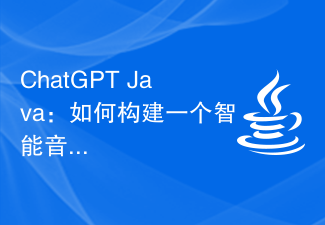 ChatGPT Java: How to build an intelligent music recommendation system
Oct 27, 2023 pm 01:55 PM
ChatGPT Java: How to build an intelligent music recommendation system
Oct 27, 2023 pm 01:55 PM
ChatGPTJava: How to build an intelligent music recommendation system, specific code examples are needed. Introduction: With the rapid development of the Internet, music has become an indispensable part of people's daily lives. As music platforms continue to emerge, users often face a common problem: how to find music that suits their tastes? In order to solve this problem, the intelligent music recommendation system came into being. This article will introduce how to use ChatGPTJava to build an intelligent music recommendation system and provide specific code examples. No.
 Flutter vs. uniapp: Which one is better for your mobile app development needs?
Dec 23, 2023 am 11:23 AM
Flutter vs. uniapp: Which one is better for your mobile app development needs?
Dec 23, 2023 am 11:23 AM
Today, mobile application development has become a key area of concern for more and more companies and individuals. For developers, it is crucial to choose a development framework that suits their needs. Among the many optional development frameworks, Flutter and uniapp are two that have attracted much attention. This article will compare the advantages and disadvantages of these two frameworks and help readers choose the mobile application development solution that best suits them. First, let’s understand these two frameworks. Flutter is a cross-platform mobile application development framework developed by Google, which uses Dart language
 Technical practice of Docker and Spring Boot: quickly build high-performance application services
Oct 21, 2023 am 08:18 AM
Technical practice of Docker and Spring Boot: quickly build high-performance application services
Oct 21, 2023 am 08:18 AM
Technical practice of Docker and SpringBoot: quickly build high-performance application services Introduction: In today's information age, the development and deployment of Internet applications have become increasingly important. With the rapid development of cloud computing and virtualization technology, Docker, as a lightweight container technology, has received widespread attention and application. SpringBoot has also been widely recognized as a framework for rapid development and deployment of Java applications. This article will explore how to combine Docker and SpringB
 Build cloud-native applications from scratch using Docker and Spring Boot
Oct 20, 2023 pm 02:16 PM
Build cloud-native applications from scratch using Docker and Spring Boot
Oct 20, 2023 pm 02:16 PM
Build cloud-native applications from scratch using Docker and SpringBoot Summary: Cloud-native applications have become a trend in modern software development. By using container technology and microservice architecture, rapid deployment and scaling can be achieved, and the reliability and maintainability of applications can be improved. . This article will introduce how to use Docker and SpringBoot to build cloud native applications and provide specific code examples. 1. Background introduction Cloud native application (CloudNativeApplication) refers to
 What are the uses of mobile and Jiaqin apps?
Mar 27, 2024 pm 09:01 PM
What are the uses of mobile and Jiaqin apps?
Mar 27, 2024 pm 09:01 PM
Mobile Hejiaqin APP is a comprehensive software that integrates family management, intelligent control, and family communication. It aims to create a comfortable, intelligent and harmonious home environment for users through intelligent and convenient operations. Through this application, users can easily control and manage various smart devices at home and enjoy the convenience brought by smart life. So what are the specific functions of the Mobile and Jiaqin App? Users who want to know more about it can follow this article to learn more about it! Tutorial on how to use the Mobile and Jiaqin app: What are the uses of the Mobile and Jiaqin app? Even if you don’t know IT, you can easily manage the network. 2. No matter how many smart products you have, one app is enough. 3. Even if you are thousands of miles away from home, you can still "go home" to watch it. See 4. Rich functions, enjoy smart life
 How to use Golang to build an efficient workflow system
Mar 21, 2024 am 09:27 AM
How to use Golang to build an efficient workflow system
Mar 21, 2024 am 09:27 AM
Title: Using Golang to build an efficient workflow system In today's software development field, workflow systems play a vital role. They can help organizations better manage and optimize business processes and improve work efficiency and quality. Using Golang to build an efficient workflow system will bring better performance and maintainability. This article will introduce how to use Golang to build an efficient workflow system and provide specific code examples. 1. Design the basic structure of the workflow system. Before designing the workflow system, first






