Error handling and debugging skills in PHP
PHP is a widely used programming language, but even experienced developers will inevitably encounter errors. Therefore, it is very important to understand error handling and debugging techniques in PHP when developing code, and when debugging and maintaining existing code.
This article will discuss error handling and debugging skills in PHP, including the following aspects:
- Error levels and types in PHP
- Error handling functions
- PHP debugging tools
- Common problems and solutions
1. Error levels and types in PHP
In PHP, errors are divided into for different levels and types. The following are the error levels defined by PHP:
- E_ERROR: Fatal error, which causes the script to terminate execution.
- E_WARNING: Warning error, this does not terminate script execution but recommends fixing.
- E_NOTICE: Notification error, this does not terminate script execution but recommends fixing.
- E_DEPRECATED: Deprecated feature error.
- E_PARSE: Syntax parsing error, which causes the script to terminate execution.
- E_STRICT: Code standard error.
Additionally, there are some error types in PHP:
- Syntax Errors: These errors are detected during compilation and are usually due to syntax errors in the program caused.
- Logic Errors: These errors may cause the program's output to produce unexpected results.
- Run-time errors: These errors are usually caused by logical errors or data structure errors in the program.
It is very important to understand error types and levels in PHP, because they all help you better understand and find problems in the code.
2. Error handling functions
In PHP, there are some built-in error handling functions. The following are some commonly used error handling functions:
- error_reporting(): This function sets which errors should be reported in the script.
- ini_set(): This function allows you to change values in the PHP configuration file.
- set_error_handler(): This function allows you to specify a user-defined error handling function.
Here is some sample code:
// 设置错误级别
error_reporting(E_ALL);
// 更改配置文件中的值
ini_set('display_errors', true);
// 设置自定义错误处理函数
function customError($errno, $errstr, $errfile, $errline) {
echo "<b>Error:</b> [$errno] $errstr<br />";
echo "Error on line $errline in $errfile";
error_log("Error: [$errno] $errstr in $errfile on line $errline");
return true;
}
set_error_handler("customError");Using the error handling functions above, debug mode can be used to more easily find and resolve any issues while developing your code.
3. PHP debugging tools
In addition to using the built-in error handling function, you can also use some PHP debugging tools, which can help you debug the code more easily.
The following are some commonly used PHP debugging tools:
- Xdebug: Xdebug is a powerful debugger that supports variable viewing, code coverage reporting and other advanced features.
- PHPStorm: PHPStorm is a very popular PHP IDE that includes many debugging tools and other features to make the development process easier.
- PhpStorm iFrame: PhpStorm provides the ability to view variables and frames in another
HTMLpage from an IFrame. This is a very useful debugging tool that can help you better understand what is going on when your code is running.
4. Common problems and solutions
During the PHP development process, you will also encounter some common problems. Here are a few common problems and their solutions:
- Code doesn’t work: If code doesn’t work, it could be due to syntax errors or logic errors. Use the
error_reporting()function to check for errors in your script, and use debugging tools to step through the code line by line to find problems. - Out of Memory: If you are out of memory, it may be because your code is processing a large amount of data or a recursive function is looping infinitely. Use PHP's built-in
memory_get_peak_usage()function to track memory usage and ensure that your code effectively cleans up variables and resources that are no longer needed. - Performance issues: If the code runs too slowly, you can use PHP's built-in analysis tools, such as Xdebug, to perform performance analysis, and use caching, optimizing code, or upgrading the server to optimize performance.
In short, error handling and debugging are essential skills for PHP developers. Mastering these skills can make it easier to upgrade and maintain code, reducing errors and troubleshooting time. Also using debugging tools and strengthening coding standards, such as using namespaces and unit testing, can also enhance the overall quality of PHP code.
The above is the detailed content of Error handling and debugging skills in PHP. For more information, please follow other related articles on the PHP Chinese website!

Hot AI Tools

Undresser.AI Undress
AI-powered app for creating realistic nude photos

AI Clothes Remover
Online AI tool for removing clothes from photos.

Undress AI Tool
Undress images for free

Clothoff.io
AI clothes remover

AI Hentai Generator
Generate AI Hentai for free.

Hot Article

Hot Tools

Notepad++7.3.1
Easy-to-use and free code editor

SublimeText3 Chinese version
Chinese version, very easy to use

Zend Studio 13.0.1
Powerful PHP integrated development environment

Dreamweaver CS6
Visual web development tools

SublimeText3 Mac version
God-level code editing software (SublimeText3)

Hot Topics
 1378
1378
 52
52
 Exposing Ajax exceptions and a list of ways to resolve errors
Jan 30, 2024 am 08:33 AM
Exposing Ajax exceptions and a list of ways to resolve errors
Jan 30, 2024 am 08:33 AM
The secret of Ajax anomaly is revealed. How to deal with various errors requires specific code examples. In 2019, front-end development has become an important position that cannot be ignored in the Internet industry. As one of the most commonly used technologies in front-end development, Ajax can realize asynchronous page loading and data interaction, and its importance is self-evident. However, various errors and exceptions are often encountered when using Ajax technology. How to deal with these errors is a problem that every front-end developer must face. 1. Network errors When using Ajax to send requests, the most common error is
 How to solve code running problems encountered in Java
Jun 29, 2023 pm 01:12 PM
How to solve code running problems encountered in Java
Jun 29, 2023 pm 01:12 PM
How to solve code running problems encountered in Java As a powerful and widely used programming language, Java is often used to develop various applications. However, when writing code in Java, we often encounter various running problems. This article will discuss some common Java code running problems and provide solutions. 1. Compilation errors Compilation errors are a common problem that many Java developers encounter. When the compiler finds syntax errors or logic errors when compiling code, it generates some error messages. In order to solve this
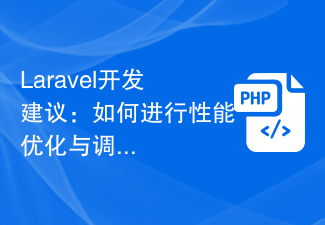 Laravel development advice: How to optimize and debug performance
Nov 22, 2023 pm 05:46 PM
Laravel development advice: How to optimize and debug performance
Nov 22, 2023 pm 05:46 PM
Laravel development suggestions: How to perform performance optimization and debugging Introduction: Laravel is an excellent PHP development framework that is loved by developers for its simplicity, efficiency and ease of use. However, when an application encounters a performance bottleneck, we need to perform performance optimization and debugging to improve user experience. This article will introduce some practical tips and suggestions to help developers optimize and debug the performance of Laravel applications. 1. Performance optimization: Database query optimization: Reducing the number of database queries is the key to performance optimization.
 ThinkPHP6 logging and debugging skills: quickly locate problems
Aug 13, 2023 pm 11:05 PM
ThinkPHP6 logging and debugging skills: quickly locate problems
Aug 13, 2023 pm 11:05 PM
ThinkPHP6 logging and debugging skills: quickly locate problems Introduction: In the development process, troubleshooting and solving problems is an inevitable part. Logging and debugging are one of our important tools for locating and solving problems. ThinkPHP6 provides rich logging and debugging functions. This article will introduce how to use these functions to quickly locate problems and speed up the development process. 1. Logging function configuration log is in the configuration file config/app.php of ThinkPHP6. We can find
 How to handle syntax errors in PHP
Aug 07, 2023 pm 04:46 PM
How to handle syntax errors in PHP
Aug 07, 2023 pm 04:46 PM
How to deal with syntax errors in PHP Introduction: When developing PHP programs, you often encounter syntax errors. Syntax errors are caused by code that violates PHP syntax rules, which causes the script to fail to execute correctly. This article will introduce some ways to deal with PHP syntax errors and provide corresponding code examples. Using the error prompt function PHP provides a rich error prompt function. These prompts can be turned on during the development process to discover and solve syntax errors in a timely manner. You can set error by
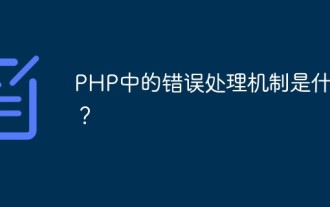 What is the error handling mechanism in PHP?
May 12, 2023 pm 07:31 PM
What is the error handling mechanism in PHP?
May 12, 2023 pm 07:31 PM
PHP is a popular and powerful server-side programming language that can be used to develop various web applications. Just like other programming languages, PHP is prone to errors and exceptions. These errors and exceptions may be caused by various reasons, such as program errors, server errors, user input errors, etc. In order to ensure the running stability and reliability of the program, PHP provides a complete set of error handling mechanisms. The basic idea of PHP error handling mechanism is: when an error occurs, the program will stop execution and output an error message. we can
 How to handle PHP file operation errors and generate corresponding error messages
Aug 08, 2023 am 10:30 AM
How to handle PHP file operation errors and generate corresponding error messages
Aug 08, 2023 am 10:30 AM
How to handle PHP file operation errors and generate corresponding error messages. When using PHP to perform file operations, you may encounter various errors, such as file not found, permission errors, etc. These errors may cause the program to fail to run properly, so it is very important to handle file operation errors appropriately. This article will introduce how to handle PHP file operation errors and show how to generate corresponding error messages. 1. Error handling method uses error control operator PHP provides the error control operator "@", which can be added before executing statements that may cause errors.
 How to handle PHP file path errors and generate corresponding error messages
Aug 06, 2023 am 10:12 AM
How to handle PHP file path errors and generate corresponding error messages
Aug 06, 2023 am 10:12 AM
How to handle PHP file path errors and generate corresponding error messages. When developing and maintaining PHP applications, file path errors are often encountered. When a file that does not exist is referenced or an incorrect path is specified, a fatal error is thrown in PHP, causing the application to fail to run properly. In order to better debug and handle this situation, we can handle PHP file path errors in the following ways and generate corresponding error messages. Use absolute paths When referencing files, try to use absolute paths instead of relative paths.




