Implement message queue using kafka in Beego
In modern web applications, efficient messaging is a very important part. Message queue is a solution for asynchronous delivery of messages between different systems, which can optimize data delivery and processing efficiency. In the Go language, the Beego framework is a very popular web framework that supports the development of web applications and APIs. In this article, we will explore how to implement a message queue using kafka in Beego for efficient message delivery.
1. Introduction to Kafka
Kafka is a distributed, partitioned, multi-copy message queue system. It was originally developed by LinkedIn and later maintained by the Apache Software Foundation. Kafka is mainly used to process large amounts of real-time data, support high-throughput messaging, and also support a variety of applications across multiple consumers and producers.
The core concepts of kafka are topics, partitions and offsets. Topic refers to the classification of messages, and each message belongs to a specific topic. A partition is a subset of a topic, and each partition is an ordered, immutable message queue. Each partition can be replicated across multiple servers to support multiple consumers processing the same partition simultaneously. The offset is a value that uniquely identifies each message. Consumers can specify a specific offset to start reading messages from.
2. Using Kafka in Beego
- Installing Kafka
Installing kafka is very simple. You only need to download the compressed package from the official website of kafka and unzip it. Just go to the specified directory. The example uses kafka_2.12-2.3.0 version.
- Creating topics and partitions
Before you start using kafka, you need to create a new topic and partition. You can use Kafka's own management tool (kafka-topics.sh) to create topics and partitions. Execute the following command in the command line:
bin/kafka-topics.sh --create --zookeeper localhost:2181 --replication-factor 1 --partitions 1 --topic test
This command will create a topic named "test" with only one partition and a backup number of 1. You can change the number of partitions and backups according to your needs.
- Create a producer
The steps to create a kafka producer are as follows:
package main
import (
"github.com/Shopify/sarama"
)
func main() {
// 设置kafka配置
config := sarama.NewConfig()
config.Producer.Return.Successes = true
// 新建生产者
producer, err := sarama.NewSyncProducer([]string{"localhost:9092"}, config)
if err != nil {
panic(err)
}
// 构造消息
message := &sarama.ProducerMessage{
Topic: "test",
Value: sarama.StringEncoder("test message"),
}
// 发送消息
_, _, err = producer.SendMessage(message)
if err != nil {
panic(err)
}
producer.Close()
}Among them, sarama is the Go language client library for connecting and Operate kafka cluster. In the above code, we create a new SyncProducer object and then send a message to the "test" topic.
- Create a consumer
The steps to create a kafka consumer are as follows:
package main
import (
"fmt"
"github.com/Shopify/sarama"
"log"
"os"
"os/signal"
)
func main() {
config := sarama.NewConfig()
config.Consumer.Return.Errors = true
// 新建一个消费者
consumer, err := sarama.NewConsumer([]string{"localhost:9092"}, config)
if err != nil {
panic(err)
}
// 准备订阅话题
topic := "test"
partitionList, err := consumer.Partitions(topic)
if err != nil {
panic(err)
}
// 启动goroutine处理消息
for _, partition := range partitionList {
// 构造一个partitionConsumer
pc, err := consumer.ConsumePartition(topic, partition, sarama.OffsetNewest)
if err != nil {
panic(err)
}
go func(partitionConsumer sarama.PartitionConsumer) {
defer func() {
// 关闭consumer
if err := partitionConsumer.Close(); err != nil {
log.Fatalln(err)
}
}()
for msg := range partitionConsumer.Messages() {
fmt.Printf("Partition:%d Offset:%d Key:%s Value:%s
",
msg.Partition, msg.Offset, msg.Key, msg.Value)
}
}(pc)
}
// 处理中断信号
sigterm := make(chan os.Signal, 1)
signal.Notify(sigterm, os.Interrupt)
<-sigterm
fmt.Println("Shutdown")
consumer.Close()
}The above code creates a new consumer object and subscribes to it "test" topic. Then, multiple goroutines are started to process messages from different partitions simultaneously. After the message is processed, the Close() method is called to close the consumer.
3. Summary
In this article, we introduced how to use kafka to implement message queues in Beego. This is useful for web applications that need to process high-throughput data. By using Kafka, we can deliver messages asynchronously between multiple consumers and producers to maximize data transfer and processing efficiency. If you are developing a Beego application and need efficient messaging, Kafka is an excellent choice.
The above is the detailed content of Implement message queue using kafka in Beego. For more information, please follow other related articles on the PHP Chinese website!

Hot AI Tools

Undresser.AI Undress
AI-powered app for creating realistic nude photos

AI Clothes Remover
Online AI tool for removing clothes from photos.

Undress AI Tool
Undress images for free

Clothoff.io
AI clothes remover

Video Face Swap
Swap faces in any video effortlessly with our completely free AI face swap tool!

Hot Article

Hot Tools

Notepad++7.3.1
Easy-to-use and free code editor

SublimeText3 Chinese version
Chinese version, very easy to use

Zend Studio 13.0.1
Powerful PHP integrated development environment

Dreamweaver CS6
Visual web development tools

SublimeText3 Mac version
God-level code editing software (SublimeText3)

Hot Topics
 1387
1387
 52
52
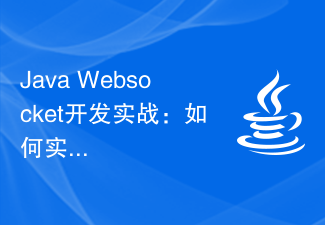 Java Websocket development practice: how to implement message queue function
Dec 02, 2023 pm 01:57 PM
Java Websocket development practice: how to implement message queue function
Dec 02, 2023 pm 01:57 PM
Java Websocket development practice: How to implement the message queue function Introduction: With the rapid development of the Internet, real-time communication is becoming more and more important. In many web applications, real-time updates and notification capabilities are required through real-time messaging. JavaWebsocket is a technology that enables real-time communication in web applications. This article will introduce how to use JavaWebsocket to implement the message queue function and provide specific code examples. Basic concepts of message queue
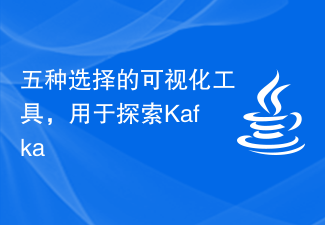 Five selections of visualization tools for exploring Kafka
Feb 01, 2024 am 08:03 AM
Five selections of visualization tools for exploring Kafka
Feb 01, 2024 am 08:03 AM
Five options for Kafka visualization tools ApacheKafka is a distributed stream processing platform capable of processing large amounts of real-time data. It is widely used to build real-time data pipelines, message queues, and event-driven applications. Kafka's visualization tools can help users monitor and manage Kafka clusters and better understand Kafka data flows. The following is an introduction to five popular Kafka visualization tools: ConfluentControlCenterConfluent
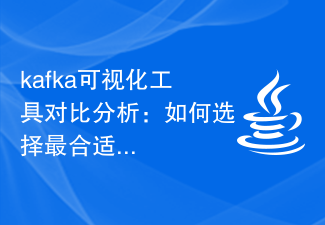 Comparative analysis of kafka visualization tools: How to choose the most appropriate tool?
Jan 05, 2024 pm 12:15 PM
Comparative analysis of kafka visualization tools: How to choose the most appropriate tool?
Jan 05, 2024 pm 12:15 PM
How to choose the right Kafka visualization tool? Comparative analysis of five tools Introduction: Kafka is a high-performance, high-throughput distributed message queue system that is widely used in the field of big data. With the popularity of Kafka, more and more enterprises and developers need a visual tool to easily monitor and manage Kafka clusters. This article will introduce five commonly used Kafka visualization tools and compare their features and functions to help readers choose the tool that suits their needs. 1. KafkaManager
 Five selected Go language open source projects to take you to explore the technology world
Jan 30, 2024 am 09:08 AM
Five selected Go language open source projects to take you to explore the technology world
Jan 30, 2024 am 09:08 AM
In today's era of rapid technological development, programming languages are springing up like mushrooms after a rain. One of the languages that has attracted much attention is the Go language, which is loved by many developers for its simplicity, efficiency, concurrency safety and other features. The Go language is known for its strong ecosystem with many excellent open source projects. This article will introduce five selected Go language open source projects and lead readers to explore the world of Go language open source projects. KubernetesKubernetes is an open source container orchestration engine for automated
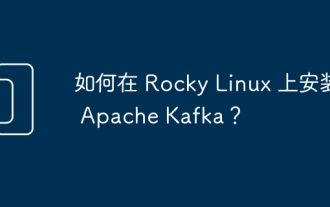 How to install Apache Kafka on Rocky Linux?
Mar 01, 2024 pm 10:37 PM
How to install Apache Kafka on Rocky Linux?
Mar 01, 2024 pm 10:37 PM
To install ApacheKafka on RockyLinux, you can follow the following steps: Update system: First, make sure your RockyLinux system is up to date, execute the following command to update the system package: sudoyumupdate Install Java: ApacheKafka depends on Java, so you need to install JavaDevelopmentKit (JDK) first ). OpenJDK can be installed through the following command: sudoyuminstalljava-1.8.0-openjdk-devel Download and decompress: Visit the ApacheKafka official website () to download the latest binary package. Choose a stable version
 The wonderful use of Redis in message queue
Nov 07, 2023 pm 04:26 PM
The wonderful use of Redis in message queue
Nov 07, 2023 pm 04:26 PM
The wonderful use of Redis in message queues Message queues are a common decoupled architecture used to deliver asynchronous messages between applications. By sending a message to a queue, the sender can continue performing other tasks without waiting for a response from the receiver. And the receiver can get the message from the queue and process it at the appropriate time. Redis is a commonly used open source in-memory database with high performance and persistent storage capabilities. In message queues, Redis's multiple data structures and excellent performance make it an ideal choice
 Starting from scratch: Springboot guide to quickly build kafka integrated environment
Feb 01, 2024 am 09:29 AM
Starting from scratch: Springboot guide to quickly build kafka integrated environment
Feb 01, 2024 am 09:29 AM
Overview of Springboot integrated Kafka Apache Kafka is a distributed streaming service that allows you to produce, consume and store data with extremely high throughput. It is widely used to build a wide variety of applications such as log aggregation, metric collection, monitoring, and transactional data pipelines. Springboot is a framework for simplifying Spring application development. It provides out-of-the-box autowiring and conventions to easily integrate Kafka into Spring applications
 Go language development essentials: 5 popular framework recommendations
Mar 24, 2024 pm 01:15 PM
Go language development essentials: 5 popular framework recommendations
Mar 24, 2024 pm 01:15 PM
"Go Language Development Essentials: 5 Popular Framework Recommendations" As a fast and efficient programming language, Go language is favored by more and more developers. In order to improve development efficiency and optimize code structure, many developers choose to use frameworks to quickly build applications. In the world of Go language, there are many excellent frameworks to choose from. This article will introduce 5 popular Go language frameworks and provide specific code examples to help readers better understand and use these frameworks. 1.GinGin is a lightweight web framework with fast




