 Backend Development
Backend Development
 Python Tutorial
Python Tutorial
 Scrapy asynchronous loading implementation method based on Ajax
Scrapy asynchronous loading implementation method based on Ajax
Scrapy asynchronous loading implementation method based on Ajax
Scrapy is an open source Python crawler framework that can quickly and efficiently obtain data from websites. However, many websites use Ajax asynchronous loading technology, making it impossible for Scrapy to obtain data directly. This article will introduce the Scrapy implementation method based on Ajax asynchronous loading.
1. Ajax asynchronous loading principle
Ajax asynchronous loading: In the traditional page loading method, after the browser sends a request to the server, it must wait for the server to return a response and load all the pages. Go to the next step. After using Ajax technology, the browser can asynchronously obtain data from the server and dynamically update the page content without refreshing the page, thus saving network bandwidth and improving user experience.
The basic principle of Ajax technology is to implement asynchronous communication through the XMLHttpRequest object. The client (browser) sends a request to the server and keeps the page from refreshing while waiting for a response. Then, after the server responds and returns data, it dynamically updates the page through JavaScript to achieve asynchronous loading.
2. Scrapy based on Ajax asynchronous loading implementation method
1. Analyze the Ajax request of the page
Before using Scrapy to crawl, we need to analyze the Ajax request of the target website . You can use the browser's developer tools under the Network tab to view and analyze the URL, request parameters, and return data format of the Ajax request.
2. Use Scrapy’s Request module to send Ajax requests
We can use Scrapy’s Request module to send Ajax requests, the code is as follows:
import scrapy
class AjaxSpider(scrapy.Spider):
name = "ajax_spider"
start_urls = ["http://www.example.com"]
def start_requests(self):
for url in self.start_urls:
yield scrapy.Request(url=url, callback=self.parse)
def parse(self, response):
ajax_url = "http://www.example.com/ajax"
ajax_headers = {'x-requested-with': 'XMLHttpRequest'}
ajax_data = {'param': 'value'}
yield scrapy.FormRequest(url=ajax_url, headers=ajax_headers, formdata=ajax_data, callback=self.parse_ajax)
def parse_ajax(self, response):
# 解析Ajax返回的数据
passIn this code, we First, use Scrapy's Request module to send the original request through the start_requests() method, parse the response content in the parse() method, and initiate an Ajax request. In the parse_ajax() method, parse the data returned by the Ajax request.
3. Process the data returned by Ajax
After we obtain the return data from the Ajax request, we can parse and process it. Normally, the data returned by Ajax is in JSON format, which can be parsed using Python's json module. For example:
import json
def parse_ajax(self, response):
json_data = json.loads(response.body)
for item in json_data['items']:
# 对数据进行处理
pass4. Use Scrapy’s Item Pipeline for data persistence
The last step is to use Scrapy’s Item Pipeline for data persistence. We can store the parsed data in the database or save it to a local file, for example:
import json
class AjaxPipeline(object):
def open_spider(self, spider):
self.file = open('data.json', 'w')
def close_spider(self, spider):
self.file.close()
def process_item(self, item, spider):
line = json.dumps(dict(item)) + "
"
self.file.write(line)
return itemSummary:
This article introduces the Scrapy method based on Ajax asynchronous loading. First analyze the Ajax request of the page, use Scrapy's Request module to send the request, parse and process the data returned by Ajax, and finally use Scrapy's Item Pipeline for data persistence. Through the introduction of this article, you can better deal with crawling websites that need to use Ajax to load asynchronously.
The above is the detailed content of Scrapy asynchronous loading implementation method based on Ajax. For more information, please follow other related articles on the PHP Chinese website!

Hot AI Tools

Undresser.AI Undress
AI-powered app for creating realistic nude photos

AI Clothes Remover
Online AI tool for removing clothes from photos.

Undress AI Tool
Undress images for free

Clothoff.io
AI clothes remover

AI Hentai Generator
Generate AI Hentai for free.

Hot Article

Hot Tools

Notepad++7.3.1
Easy-to-use and free code editor

SublimeText3 Chinese version
Chinese version, very easy to use

Zend Studio 13.0.1
Powerful PHP integrated development environment

Dreamweaver CS6
Visual web development tools

SublimeText3 Mac version
God-level code editing software (SublimeText3)

Hot Topics
 1378
1378
 52
52
 Effectively deal with situations where jQuery .val() doesn't work
Feb 20, 2024 pm 09:36 PM
Effectively deal with situations where jQuery .val() doesn't work
Feb 20, 2024 pm 09:36 PM
Title: Methods and code examples to solve the problem that jQuery.val() does not work. In front-end development, jQuery is often used to operate page elements. Among them, getting or setting the value of a form element is one of the common operations. Usually, we use jQuery's .val() method to operate on form element values. However, sometimes you encounter situations where jQuery.val() does not work, which may cause some problems. This article will introduce how to effectively deal with jQuery.val(
 How to get variables from PHP method using Ajax?
Mar 09, 2024 pm 05:36 PM
How to get variables from PHP method using Ajax?
Mar 09, 2024 pm 05:36 PM
Using Ajax to obtain variables from PHP methods is a common scenario in web development. Through Ajax, the page can be dynamically obtained without refreshing the data. In this article, we will introduce how to use Ajax to get variables from PHP methods, and provide specific code examples. First, we need to write a PHP file to handle the Ajax request and return the required variables. Here is sample code for a simple PHP file getData.php:
 How to solve the problem of jQuery AJAX error 403?
Feb 23, 2024 pm 04:27 PM
How to solve the problem of jQuery AJAX error 403?
Feb 23, 2024 pm 04:27 PM
How to solve the problem of jQueryAJAX error 403? When developing web applications, jQuery is often used to send asynchronous requests. However, sometimes you may encounter error code 403 when using jQueryAJAX, indicating that access is forbidden by the server. This is usually caused by server-side security settings, but there are ways to work around it. This article will introduce how to solve the problem of jQueryAJAX error 403 and provide specific code examples. 1. to make
 PHP and Ajax: Building an autocomplete suggestion engine
Jun 02, 2024 pm 08:39 PM
PHP and Ajax: Building an autocomplete suggestion engine
Jun 02, 2024 pm 08:39 PM
Build an autocomplete suggestion engine using PHP and Ajax: Server-side script: handles Ajax requests and returns suggestions (autocomplete.php). Client script: Send Ajax request and display suggestions (autocomplete.js). Practical case: Include script in HTML page and specify search-input element identifier.
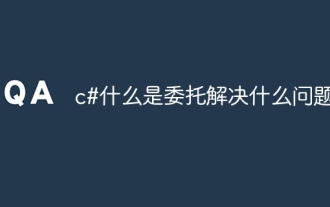 c# What is delegation and what problem does it solve?
Apr 04, 2024 pm 12:42 PM
c# What is delegation and what problem does it solve?
Apr 04, 2024 pm 12:42 PM
Delegation is a type-safe reference type used to pass method pointers between objects to solve asynchronous programming and event handling problems: Asynchronous programming: Delegation allows methods to be executed in different threads or processes, improving application responsiveness. Event handling: Delegates simplify event handling, allowing events such as clicks or mouse movements to be created and handled.
 How to read html
Apr 05, 2024 am 08:36 AM
How to read html
Apr 05, 2024 am 08:36 AM
Although HTML itself cannot read files, file reading can be achieved through the following methods: using JavaScript (XMLHttpRequest, fetch()); using server-side languages (PHP, Node.js); using third-party libraries (jQuery.get() , axios, fs-extra).
 PHP vs. Ajax: Solutions for creating dynamically loaded content
Jun 06, 2024 pm 01:12 PM
PHP vs. Ajax: Solutions for creating dynamically loaded content
Jun 06, 2024 pm 01:12 PM
Ajax (Asynchronous JavaScript and XML) allows adding dynamic content without reloading the page. Using PHP and Ajax, you can dynamically load a product list: HTML creates a page with a container element, and the Ajax request adds the data to that element after loading it. JavaScript uses Ajax to send a request to the server through XMLHttpRequest to obtain product data in JSON format from the server. PHP uses MySQL to query product data from the database and encode it into JSON format. JavaScript parses the JSON data and displays it in the page container. Clicking the button triggers an Ajax request to load the product list.
 PHP and Ajax: Ways to Improve Ajax Security
Jun 01, 2024 am 09:34 AM
PHP and Ajax: Ways to Improve Ajax Security
Jun 01, 2024 am 09:34 AM
In order to improve Ajax security, there are several methods: CSRF protection: generate a token and send it to the client, add it to the server side in the request for verification. XSS protection: Use htmlspecialchars() to filter input to prevent malicious script injection. Content-Security-Policy header: Restrict the loading of malicious resources and specify the sources from which scripts and style sheets are allowed to be loaded. Validate server-side input: Validate input received from Ajax requests to prevent attackers from exploiting input vulnerabilities. Use secure Ajax libraries: Take advantage of automatic CSRF protection modules provided by libraries such as jQuery.



