Spring Cloud microservice practice for implementing distributed locks
With the popularity of microservice architecture, more and more enterprise development teams are beginning to use Spring Cloud to build their own microservice systems. In a distributed environment, implementing distributed locks is an important technical challenge. This article will introduce how to implement microservice practices of distributed locks under the Spring Cloud framework.
First of all, we need to understand what a distributed lock is. Distributed lock is a technology used to protect access to shared resources. It can ensure that multiple nodes will not modify or access the same resource at the same time in a distributed environment. In a microservice system, distributed locks can protect the reading and writing of shared resources and avoid resource competition and data inconsistency.
Next, we will introduce the solution of using Redis to implement distributed locks. Redis is a popular in-memory database that supports distributed locking and can be well integrated with the Spring Cloud framework.
First, we need to add the dependency of Redis in the Spring Boot application. Add the following dependencies in Gradle:
compile group: 'org.springframework.boot', name: 'spring-boot-starter-data-redis'
Add the following dependencies in Maven:
<dependency> <groupId>org.springframework.boot</groupId> <artifactId>spring-boot-starter-data-redis</artifactId> </dependency>
Add the following code in our application to configure the Redis connection:
@Configuration
public class RedisConfig {
@Bean
JedisConnectionFactory jedisConnectionFactory() {
RedisStandaloneConfiguration redisStandaloneConfiguration = new RedisStandaloneConfiguration();
redisStandaloneConfiguration.setHostName("redis");
redisStandaloneConfiguration.setPort(6379);
return new JedisConnectionFactory(redisStandaloneConfiguration);
}
@Bean
public RedisTemplate<String, String> redisTemplate(RedisConnectionFactory redisConnectionFactory) {
RedisTemplate<String, String> redisTemplate = new RedisTemplate<>();
redisTemplate.setConnectionFactory(redisConnectionFactory);
redisTemplate.setDefaultSerializer(new StringRedisSerializer());
redisTemplate.setEnableTransactionSupport(true);
redisTemplate.afterPropertiesSet();
return redisTemplate;
}
}Next, we need to implement a method to obtain distributed locks. This method needs to ensure that only one node can obtain the lock at the same time in a distributed environment. The following is a simple implementation:
@Service
public class DistributedLockService {
@Autowired
private RedisTemplate redisTemplate;
public boolean acquireLock(String lockKey, String requestId, int expireTime) {
String result = (String) redisTemplate.execute(new RedisCallback<String>() {
@Override
public String doInRedis(RedisConnection connection) throws DataAccessException {
JedisCommands commands = (JedisCommands) connection.getNativeConnection();
return commands.set(lockKey, requestId, "NX", "PX", expireTime);
}
});
return result != null && result.equals("OK");
}
public boolean releaseLock(String lockKey, String requestId) {
String script = "if redis.call('get', KEYS[1]) == ARGV[1] then return redis.call('del', KEYS[1]) else return 0 end";
Boolean result = (Boolean) redisTemplate.execute(new RedisCallback<Boolean>() {
@Override
public Boolean doInRedis(RedisConnection connection) throws DataAccessException {
Object nativeConnection = connection.getNativeConnection();
Long execute = (Long) ((Jedis) nativeConnection).eval(script, Collections.singletonList(lockKey), Collections.singletonList(requestId));
return execute.equals(1L);
}
});
return result;
}
}In the above code, the Redis set command is executed through the execute method of redisTemplate to set the key-value pair. The NX parameter means that it is only set when the key does not exist to avoid two The situation when two threads acquire the lock at the same time. The PX parameter indicates the expiration time of the set key. The return result is OK, indicating that the lock is acquired successfully. When releasing the lock, use Redis's Lua script implementation to ensure that only the thread that owns the lock can release the lock.
Finally, we need to use distributed locks in microservices. For example, assuming we have a microservice endpoint that needs to protect resource access, we can use DistributedLockService in the Spring MVC controller to obtain a distributed lock to ensure that only one request can access the resource at the same time.
@RestController
public class ResourceController {
private static final String LOCK_KEY = "lock";
private static final String LOCK_REQUEST_ID = UUID.randomUUID().toString();
private static final int EXPIRE_TIME = 5000;
@Autowired
private DistributedLockService distributedLockService;
@Autowired
private ResourceService resourceService;
@RequestMapping("/resource")
public ResponseEntity<String> accessResource() {
boolean lockAcquired = distributedLockService.acquireLock(LOCK_KEY, LOCK_REQUEST_ID, EXPIRE_TIME);
if (lockAcquired) {
try {
// 访问资源
String result = resourceService.accessResource();
return ResponseEntity.ok(result);
} finally {
distributedLockService.releaseLock(LOCK_KEY, LOCK_REQUEST_ID);
}
} else {
return ResponseEntity.status(HttpStatus.SERVICE_UNAVAILABLE).body("Resource is busy, please try again later.");
}
}
}The above code obtains the lock through DistributedLockService, accesses the resource after obtaining the lock, and releases the lock after the resource access is completed, avoiding the problem of multiple requests accessing the resource at the same time.
In the above example, we implemented the distributed lock scheme in Spring Cloud microservices. This solution can protect access to shared resources and ensure the correctness and consistency of system data. In actual use, we can adjust and optimize the implementation of distributed locks according to specific business scenarios and needs.
In short, distributed locks are a very important part of implementing a distributed system, which can ensure the correctness and consistency of system data. The combination of Spring Cloud and Redis can implement the distributed lock function well. Through the introduction of this article, I hope it can provide some help for everyone to understand and apply distributed lock technology.
The above is the detailed content of Spring Cloud microservice practice for implementing distributed locks. For more information, please follow other related articles on the PHP Chinese website!

Hot AI Tools

Undresser.AI Undress
AI-powered app for creating realistic nude photos

AI Clothes Remover
Online AI tool for removing clothes from photos.

Undress AI Tool
Undress images for free

Clothoff.io
AI clothes remover

AI Hentai Generator
Generate AI Hentai for free.

Hot Article

Hot Tools

Notepad++7.3.1
Easy-to-use and free code editor

SublimeText3 Chinese version
Chinese version, very easy to use

Zend Studio 13.0.1
Powerful PHP integrated development environment

Dreamweaver CS6
Visual web development tools

SublimeText3 Mac version
God-level code editing software (SublimeText3)

Hot Topics
 1378
1378
 52
52
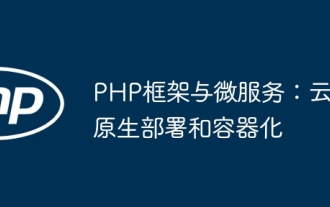 PHP Frameworks and Microservices: Cloud Native Deployment and Containerization
Jun 04, 2024 pm 12:48 PM
PHP Frameworks and Microservices: Cloud Native Deployment and Containerization
Jun 04, 2024 pm 12:48 PM
Benefits of combining PHP framework with microservices: Scalability: Easily extend the application, add new features or handle more load. Flexibility: Microservices are deployed and maintained independently, making it easier to make changes and updates. High availability: The failure of one microservice does not affect other parts, ensuring higher availability. Practical case: Deploying microservices using Laravel and Kubernetes Steps: Create a Laravel project. Define microservice controllers. Create Dockerfile. Create a Kubernetes manifest. Deploy microservices. Test microservices.
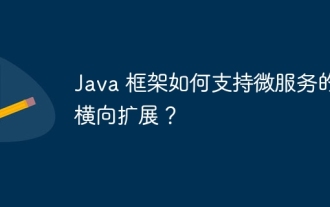 How does the Java framework support horizontal scaling of microservices?
Jun 04, 2024 pm 04:34 PM
How does the Java framework support horizontal scaling of microservices?
Jun 04, 2024 pm 04:34 PM
The Java framework supports horizontal expansion of microservices. Specific methods include: Spring Cloud provides Ribbon and Feign for server-side and client-side load balancing. NetflixOSS provides Eureka and Zuul to implement service discovery, load balancing and failover. Kubernetes simplifies horizontal scaling with autoscaling, health checks, and automatic restarts.
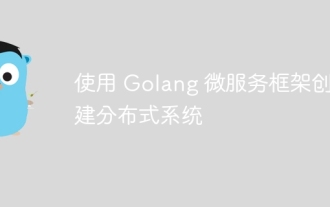 Create distributed systems using the Golang microservices framework
Jun 05, 2024 pm 06:36 PM
Create distributed systems using the Golang microservices framework
Jun 05, 2024 pm 06:36 PM
Create a distributed system using the Golang microservices framework: Install Golang, choose a microservices framework (such as Gin), create a Gin microservice, add endpoints to deploy the microservice, build and run the application, create an order and inventory microservice, use the endpoint to process orders and inventory Use messaging systems such as Kafka to connect microservices Use the sarama library to produce and consume order information
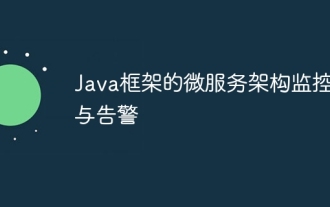 Microservice architecture monitoring and alarming in Java framework
Jun 02, 2024 pm 12:39 PM
Microservice architecture monitoring and alarming in Java framework
Jun 02, 2024 pm 12:39 PM
Microservice architecture monitoring and alarming in the Java framework In the microservice architecture, monitoring and alarming are crucial to ensuring system health and reliable operation. This article will introduce how to use Java framework to implement monitoring and alarming of microservice architecture. Practical case: Use SpringBoot+Prometheus+Alertmanager1. Integrate Prometheus@ConfigurationpublicclassPrometheusConfig{@BeanpublicSpringBootMetricsCollectorspringBootMetric
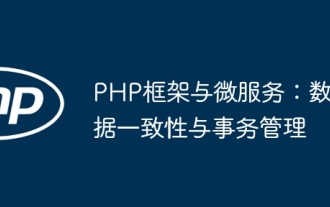 PHP framework and microservices: data consistency and transaction management
Jun 02, 2024 pm 04:59 PM
PHP framework and microservices: data consistency and transaction management
Jun 02, 2024 pm 04:59 PM
In PHP microservice architecture, data consistency and transaction management are crucial. The PHP framework provides mechanisms to implement these requirements: use transaction classes, such as DB::transaction in Laravel, to define transaction boundaries. Use an ORM framework, such as Doctrine, to provide atomic operations such as the lock() method to prevent concurrency errors. For distributed transactions, consider using a distributed transaction manager such as Saga or 2PC. For example, transactions are used in online store scenarios to ensure data consistency when adding to a shopping cart. Through these mechanisms, the PHP framework effectively manages transactions and data consistency, improving application robustness.
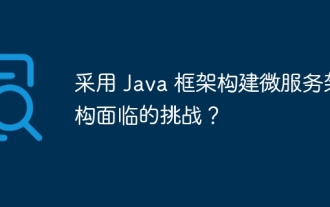 What are the challenges in building a microservices architecture using Java frameworks?
Jun 02, 2024 pm 03:22 PM
What are the challenges in building a microservices architecture using Java frameworks?
Jun 02, 2024 pm 03:22 PM
Building a microservice architecture using a Java framework involves the following challenges: Inter-service communication: Choose an appropriate communication mechanism such as REST API, HTTP, gRPC or message queue. Distributed data management: Maintain data consistency and avoid distributed transactions. Service discovery and registration: Integrate mechanisms such as SpringCloudEureka or HashiCorpConsul. Configuration management: Use SpringCloudConfigServer or HashiCorpVault to centrally manage configurations. Monitoring and observability: Integrate Prometheus and Grafana for indicator monitoring, and use SpringBootActuator to provide operational indicators.
 Java framework's microservice architecture data consistency guarantee
Jun 02, 2024 am 10:00 AM
Java framework's microservice architecture data consistency guarantee
Jun 02, 2024 am 10:00 AM
Data consistency guarantee in microservice architecture faces the challenges of distributed transactions, eventual consistency and lost updates. Strategies include: 1. Distributed transaction management, coordinating cross-service transactions; 2. Eventual consistency, allowing independent updates and synchronization through message queues; 3. Data version control, using optimistic locking to check for concurrent updates.
 What role does Spring Boot play in microservices architecture?
Jun 04, 2024 pm 02:34 PM
What role does Spring Boot play in microservices architecture?
Jun 04, 2024 pm 02:34 PM
SpringBoot plays a crucial role in simplifying development and deployment in microservice architecture: providing annotation-based automatic configuration and handling common configuration tasks, such as database connections. Support verification of API contracts through contract testing, reducing destructive changes between services. Has production-ready features such as metric collection, monitoring, and health checks to facilitate managing microservices in production environments.




