Build a log collection and analysis system based on Spring Boot and Flume
As the scale of enterprise systems continues to expand, system logs are becoming larger and larger. Without a reliable log collection and analysis system, it is difficult to effectively monitor and maintain the system. This article will introduce how to build an efficient log collection and analysis system based on Spring Boot and Flume.
- Prerequisites
Before you start, you need to install and set up the following software:
- JDK 8 or above
- Maven 3.3 or above
- Apache Flume 1.9.0 or above
- Elasticsearch 7.6.2 or above
- Kibana 7.6.2 or above
- Spring Boot application configuration
First, we need to create a Spring Boot application and add the required dependencies:
<dependency>
<groupId>org.springframework.boot</groupId>
<artifactId>spring-boot-starter-web</artifactId>
</dependency>
<dependency>
<groupId>org.springframework.boot</groupId>
<artifactId>spring-boot-starter-log4j2</artifactId>
</dependency>In application.properties file, add the following configuration:
# 应用端口号 server.port=8080 # log4j2配置 logging.config=classpath:log4j2.xml # flume配置 flume.agentName=myflume flume.sourceType=avro flume.clientType=load-balancing flume.hosts=localhost:41414 # elasticsearch配置 spring.elasticsearch.rest.uris=http://localhost:9200
In the above configuration, we specified the port number of the application, log4j2 configuration file, Flume-related configuration and Elasticsearch access URI.
- Log Collector
In order to send application logs to Flume, we need to create a custom log4j2 Appender.
@Plugin(name = "Flume", category = "Core", elementType = "appender", printObject = true)
public class FlumeAppender extends AbstractAppender {
private static final ObjectMapper MAPPER = new ObjectMapper();
private final FlumeClient client;
private final String sourceType;
protected FlumeAppender(String name, Filter filter, Layout<? extends Serializable> layout,
FlumeClient client, String sourceType) {
super(name, filter, layout, true);
this.client = client;
this.sourceType = sourceType;
}
@PluginFactory
public static FlumeAppender createAppender(@PluginAttr("name") String name,
@PluginElement("Filters") Filter filter,
@PluginElement("Layout") Layout<? extends Serializable> layout,
@PluginAttr("sourceType") String sourceType,
@PluginAttr("hosts") String hosts) {
if (name == null) {
LOGGER.error("FlumeAppender missing name");
return null;
}
if (client == null) {
LOGGER.error("FlumeAppender missing client");
return null;
}
return new FlumeAppender(name, filter, layout, createClient(hosts), sourceType);
}
private static FlumeClient createClient(String hosts) {
LoadBalancingRpcClient rpcClient = new LoadBalancingRpcClient();
String[] hostArray = hosts.split(",");
for (String host : hostArray) {
String[] hostParts = host.split(":");
rpcClient.addHost(new InetSocketAddress(hostParts[0], Integer.parseInt(hostParts[1])));
}
Properties props = new Properties();
props.setProperty(RpcClientConfigurationConstants.CONFIG_CLIENT_TYPE, "default_loadbalance");
props.setProperty(RpcClientConfigurationConstants.CONFIG_HOSTS, hosts);
props.setProperty(RpcClientConfigurationConstants.CONFIG_MAX_BACKOFF, "10000");
AvroEventSerializer serializer = new AvroEventSerializer();
serializer.configure(props, false);
return new FlumeClient(rpcClient, serializer);
}
@Override
public void append(LogEvent event) {
try {
byte[] body = ((StringLayout) this.getLayout()).toByteArray(event);
Map<String, String> headers = new HashMap<>();
headers.put("timestamp", Long.toString(event.getTimeMillis()));
headers.put("source", "log4j");
headers.put("sourceType", sourceType);
Event flumeEvent = EventBuilder.withBody(body, headers);
client.sendEvent(flumeEvent);
} catch (Exception e) {
LOGGER.error("Failed to send event to Flume", e);
}
}
}In the above code, we implemented a log4j2 Appender, which packages log events into a Flume Event and sends it to the Flume server.
Create a log4j2 configuration file and configure FlumeAppender.
<?xml version="1.0" encoding="UTF-8"?>
<Configuration>
<Appenders>
<Flume name="flume" sourceType="spring-boot" hosts="${flume.hosts}">
<PatternLayout pattern="%d{yyyy-MM-dd HH:mm:ss.SSS} [%t] %-5level %logger{36} - %msg%n"/>
</Flume>
</Appenders>
<Loggers>
<Root level="info">
<AppenderRef ref="flume"/>
</Root>
</Loggers>
</Configuration>In this log4j2 configuration file, we define a FlumeAppender and reference it in the Root Logger.
- Flume Configuration
We need to configure Flume to receive log messages sent from the application in the Flume Agent and send them to Elasticsearch.
Create a Flume configuration file as shown below.
# Define the agent name and the agent sources and sinks
myflume.sources = mysource
myflume.sinks = mysink
myflume.channels = channel1
# Define the source
myflume.sources.mysource.type = avro
myflume.sources.mysource.bind = 0.0.0.0
myflume.sources.mysource.port = 41414
# Define the channel
myflume.channels.channel1.type = memory
myflume.channels.channel1.capacity = 10000
myflume.channels.channel1.transactionCapacity = 1000
# Define the sink
myflume.sinks.mysink.type = org.elasticsearch.hadoop.flume.ElasticsearchSink
myflume.sinks.mysink.hostNames = localhost:9200
myflume.sinks.mysink.indexName = ${type}-%{+YYYY.MM.dd}
myflume.sinks.mysink.batchSize = 1000
myflume.sinks.mysink.typeName = ${type}
# Link the source and sink with the channel
myflume.sources.mysource.channels = channel1
myflume.sinks.mysink.channel = channel1In the Flume configuration file, we define an agent, a source and a sink. Source is an avro type, bound to port 41414, channel1 is a memory type, capacity is 10000, and transactionCapacity is 1000. The sink is an ElasticsearchSink type that creates an index named type on port 9200 of the local host and submits it to Elasticsearch in batches when 1000 events are reached.
- Elasticsearch and Kibana configuration
Finally, we need to configure Elasticsearch and Kibana. In Elasticsearch, we need to create an index that matches the index name defined in the Flume configuration file.
In Kibana, we need to create an index schema. In Kibana's main menu, select "Management" and then "Kibana." In Kibana index pattern, select "Create Index Pattern". Enter the index name defined in the Flume configuration file and follow the prompts to configure it.
We also need to create a Dashboard for Kibana to view the application's log messages. In Kibana's main menu, select "Dashboard" and then "Create Dashboard". In the "Visualizations" tab, select "Add a visualization". Select Data Table and configure the required fields and visualization options.
- Conclusion
In this article, we introduced how to use Spring Boot and Flume to build an efficient log collection and analysis system. We implemented a custom log4j2 Appender to send the application's log events to the Flume server, and used Elasticsearch and Kibana for log analysis and visualization. I hope this article can help you build your own log collection and analysis system.
The above is the detailed content of Build a log collection and analysis system based on Spring Boot and Flume. For more information, please follow other related articles on the PHP Chinese website!

Hot AI Tools

Undresser.AI Undress
AI-powered app for creating realistic nude photos

AI Clothes Remover
Online AI tool for removing clothes from photos.

Undress AI Tool
Undress images for free

Clothoff.io
AI clothes remover

AI Hentai Generator
Generate AI Hentai for free.

Hot Article

Hot Tools

Notepad++7.3.1
Easy-to-use and free code editor

SublimeText3 Chinese version
Chinese version, very easy to use

Zend Studio 13.0.1
Powerful PHP integrated development environment

Dreamweaver CS6
Visual web development tools

SublimeText3 Mac version
God-level code editing software (SublimeText3)

Hot Topics
 1378
1378
 52
52
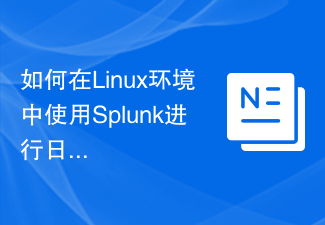 How to use Splunk for log analysis in Linux environment?
Jul 29, 2023 pm 05:45 PM
How to use Splunk for log analysis in Linux environment?
Jul 29, 2023 pm 05:45 PM
How to use Splunk for log analysis in Linux environment? Overview: Splunk is a powerful log analysis tool that can help us search, analyze and extract valuable information in real time from massive log data. This article will introduce how to install and configure Splunk in a Linux environment, and use it for log analysis. Install Splunk: First, we need to download and install Splunk on the Linux system. The specific operations are as follows: Open the Splunk official website (www.
 Spring Boot+MyBatis+Atomikos+MySQL (with source code)
Aug 15, 2023 pm 04:12 PM
Spring Boot+MyBatis+Atomikos+MySQL (with source code)
Aug 15, 2023 pm 04:12 PM
In actual projects, we try to avoid distributed transactions. However, sometimes it is really necessary to do some service splitting, which will lead to distributed transaction problems. At the same time, distributed transactions are also asked in the market during interviews. You can practice with this case, and you can talk about 123 in the interview.
 How to perform log analysis and fault diagnosis on Linux systems
Nov 07, 2023 am 11:42 AM
How to perform log analysis and fault diagnosis on Linux systems
Nov 07, 2023 am 11:42 AM
How to perform log analysis and fault diagnosis of Linux systems requires specific code examples. In Linux systems, logs are very important. They record the running status of the system and the occurrence of various events. By analyzing and diagnosing system logs, we can help us find the cause of system failure and solve the problem in time. This article will introduce some commonly used Linux log analysis and fault diagnosis methods, and give corresponding code examples. The location and format of log files. In Linux systems, log files are generally stored in /var/lo
 Log analysis and monitoring of Nginx Proxy Manager
Sep 26, 2023 am 09:21 AM
Log analysis and monitoring of Nginx Proxy Manager
Sep 26, 2023 am 09:21 AM
Log analysis and monitoring of NginxProxyManager requires specific code examples. Introduction: NginxProxyManager is a proxy server management tool based on Nginx. It provides a simple and effective method to manage and monitor proxy servers. In actual operation, we often need to analyze and monitor the logs of NginxProxyManager in order to discover potential problems or optimize performance in time. This article will introduce how to use some commonly used
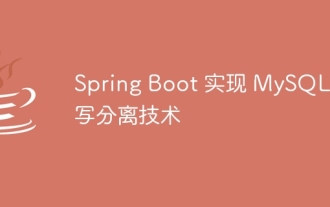 Spring Boot implements MySQL read-write separation technology
Aug 15, 2023 pm 04:52 PM
Spring Boot implements MySQL read-write separation technology
Aug 15, 2023 pm 04:52 PM
How to achieve read-write separation, Spring Boot project, the database is MySQL, and the persistence layer uses MyBatis.
 Building a log analysis system using Python and Redis: How to monitor system health in real time
Jul 29, 2023 pm 04:09 PM
Building a log analysis system using Python and Redis: How to monitor system health in real time
Jul 29, 2023 pm 04:09 PM
Building a log analysis system using Python and Redis: How to monitor system health in real time Introduction: When developing and maintaining a system, it is very important to monitor the health of the system. A good monitoring system allows us to understand the status of the system in real time, discover and solve problems in time, and improve the stability and performance of the system. This article will introduce how to use Python and Redis to build a simple but practical log analysis system to monitor the running status of the system in real time. Set up the environment: First, we need to set up Python and
 How to use grep command for log analysis in Linux?
Jul 29, 2023 pm 02:12 PM
How to use grep command for log analysis in Linux?
Jul 29, 2023 pm 02:12 PM
How to use grep command for log analysis in Linux? Introduction: Logs are important records generated during system operation. For system operation, maintenance and troubleshooting, log analysis is an essential task. In the Linux operating system, the grep command is a powerful text search tool that is very suitable for log analysis. This article will introduce how to use the grep command commonly used for log analysis and provide specific code examples. 1. Introduction to grep command grep is a file in Linux system
 How to use Nginx Proxy Manager to collect and analyze website access logs
Sep 26, 2023 am 08:15 AM
How to use Nginx Proxy Manager to collect and analyze website access logs
Sep 26, 2023 am 08:15 AM
How to use NginxProxyManager to collect and analyze website access logs Introduction: With the rapid development of the Internet, website log analysis has become an important part. By collecting and analyzing website access logs, we can understand users' behavioral habits, optimize website performance, and improve user experience. This article will introduce how to use NginxProxyManager to collect and analyze website access logs, including configuring NginxProxyManager, collecting




