Common PHP editors and development tools
In current Web development, PHP has become a very popular back-end programming language. However, when developing PHP, choosing high-quality editors and development tools can greatly improve development efficiency and code quality. This article will introduce some common PHP editors and development tools.
- PHPStorm
PHPStorm is an integrated development environment (IDE) launched by JetBrains, which provides powerful PHP development support, code analysis, debugging, and automated testing. and a series of functions, and supports front-end development tools such as HTML, CSS, and JavaScript. Its powerful code completion, code refactoring, syntax checking, and multi-window editing make development more concise and efficient.
- Sublime Text
Sublime Text is a lightweight source code editor. It is loved by many developers for its simple interface and rich functions. Sublime Text supports auto-completion, syntax highlighting, macros, embedded Python scripts and many other functions, making development more convenient.
- Notepad
Notepad is a free, lightweight source code editor. It supports a series of functions such as syntax highlighting, automatic completion, bracket matching, automatic indentation, syntax analysis, etc. Visual code folding allows developers to quickly see a large number of code structures, making the editor more convenient to use.
- PHPDesigner
As a comprehensive PHP development tool, PHPDesigner supports various frameworks (such as Zend and CakePHP), supports debugging functions, and has a powerful syntax Features such as highlighting, auto-completion, code assistance, and HTML/CSS/JavaScript editing. This tool integrates multiple tools, such as framework interpreters, version control tools, and paid automated build tools, so that both beginners and intermediate programmers can use it.
- Eclipse PDT
As a plug-in for the Eclipse development environment, Eclipse PDT is a powerful PHP IDE that is very convenient for PHP development. The plug-in supports various versions of the PHP language and also provides powerful debugging capabilities, so debugging verification and debugging can be performed by embedding Zend's Zend Debugger. Eclipse PDT supports project management, template files, shortcuts to continuous integration tools (CI), PHP Doc documentation, FTP, SSH and shared server support, and more.
In short, it is very important to choose a PHP editor or development tool that suits your own development habits and needs. At the same time, these editors and tools have been continuously updated and improved, making PHP development simpler, more efficient and more convenient.
The above is the detailed content of Common PHP editors and development tools. For more information, please follow other related articles on the PHP Chinese website!

Hot AI Tools

Undresser.AI Undress
AI-powered app for creating realistic nude photos

AI Clothes Remover
Online AI tool for removing clothes from photos.

Undress AI Tool
Undress images for free

Clothoff.io
AI clothes remover

Video Face Swap
Swap faces in any video effortlessly with our completely free AI face swap tool!

Hot Article

Hot Tools

Notepad++7.3.1
Easy-to-use and free code editor

SublimeText3 Chinese version
Chinese version, very easy to use

Zend Studio 13.0.1
Powerful PHP integrated development environment

Dreamweaver CS6
Visual web development tools

SublimeText3 Mac version
God-level code editing software (SublimeText3)

Hot Topics
 1386
1386
 52
52
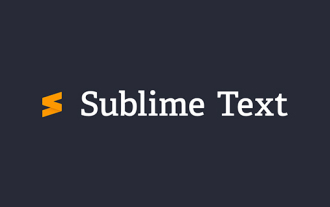 Let's talk about how to turn off automatic updates in Sublime (picture and text introduction)
Feb 24, 2022 am 10:29 AM
Let's talk about how to turn off automatic updates in Sublime (picture and text introduction)
Feb 24, 2022 am 10:29 AM
Below, the sublime tutorial column will introduce to you how to turn off automatic updates in Sublime Text. I hope it will be helpful to friends in need!
 Recommended sharing of 40+ commonly used plug-ins in atom (with plug-in installation methods)
Dec 20, 2021 pm 04:14 PM
Recommended sharing of 40+ commonly used plug-ins in atom (with plug-in installation methods)
Dec 20, 2021 pm 04:14 PM
This article will share with you 40+ commonly used plug-ins for atom, as well as methods for installing plug-ins in atom. I hope it will be helpful to you!
 Development tools and debugging skills for PHP and CGI: improving development efficiency
Jul 21, 2023 pm 03:12 PM
Development tools and debugging skills for PHP and CGI: improving development efficiency
Jul 21, 2023 pm 03:12 PM
Development tools and debugging skills for PHP and CGI: Improving development efficiency Summary: PHP and CGI are two commonly used web development languages. In order to improve development efficiency, developers need to master some special development tools and debugging skills. This article will introduce several commonly used PHP and CGI development tools, as well as some debugging techniques to help developers develop and debug more efficiently. 1. Development tool SublimeTextSublimeText is a powerful text editor that supports PHP and C
 Intel launches Amston Lake series of Atom processors for edge and networking markets
Apr 09, 2024 pm 09:22 PM
Intel launches Amston Lake series of Atom processors for edge and networking markets
Apr 09, 2024 pm 09:22 PM
According to news from this site on April 9, Intel today released the Amston Lake series of Atom processors at Embedded World 2024. The Amston Lake processor is based on the Intel7 process and supports single-channel memory. It can be regarded as a branch variant of the Alder Lake-N processor, including the edge-oriented Atom x7000RE series and the network-oriented x7000C series. This site reported on the ADL-N architecture Atom x7000E processor with up to four cores in 2023, and today’s x7000RE series has further expanded the specifications: it can choose up to 8-core Atom x7835RE, both this processor and the four-core x7433RE Equipped with 32E
 Atom functions for PHP functions
May 19, 2023 am 09:10 AM
Atom functions for PHP functions
May 19, 2023 am 09:10 AM
Atom function of PHP function Atom function is a commonly used function in PHP language, which can obtain the atomic value of a variable. In PHP, variables are a very important concept and a very widely used element. It is worth noting that in addition to representing basic types such as numbers and strings, PHP variables can also represent composite types, such as arrays and objects. Therefore, when performing variable operations, you need to use the Atom function to obtain the atomic value of the variable. The following is an introduction to the specific use of Atom functions.
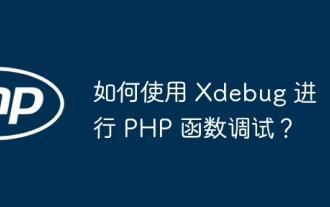 How to use Xdebug for PHP function debugging?
Apr 17, 2024 am 11:12 AM
How to use Xdebug for PHP function debugging?
Apr 17, 2024 am 11:12 AM
By installing the XdebugPHP extension and enabling it, you can debug PHP functions using an Xdebug client such as PhpStorm or VSCode. Set breakpoints, run scripts using the IDE, enter debug mode to inspect variables, perform step-by-step debugging and view call stacks. In a practical case, you can set breakpoints on the sum function and use the debugger to view variables and execution flow to debug errors or optimize the code.
 What coin is ATOM?
Feb 22, 2024 am 09:30 AM
What coin is ATOM?
Feb 22, 2024 am 09:30 AM
What coin is ATOM? ATOM is the native token of the Cosmos network, a decentralized blockchain platform designed to facilitate connectivity and interoperability between different blockchains. The mission of the Cosmos project is to build a network called "Interconnected Blockchain", and the ATOM token plays a vital role in this network. ATOM tokens were originally issued through an ICO (Initial Coin Offering) in 2017. As a token based on the Tendermint consensus algorithm on the Cosmos blockchain, ATOM tokens are used in the Cosmos network as rewards to incentivize node participants and maintain network security. Cosmos Network The Cosmos Network is a network of independent blockchains that are connected to each other.
 Atom basic plug-in recommendation: realize synchronization and special effects typing
Sep 22, 2022 pm 02:16 PM
Atom basic plug-in recommendation: realize synchronization and special effects typing
Sep 22, 2022 pm 02:16 PM
How to perform synchronization settings and special effect typing in Atom? In this article, I will recommend several practical plug-ins to you and see what effect they have. I hope it will be helpful to you!




